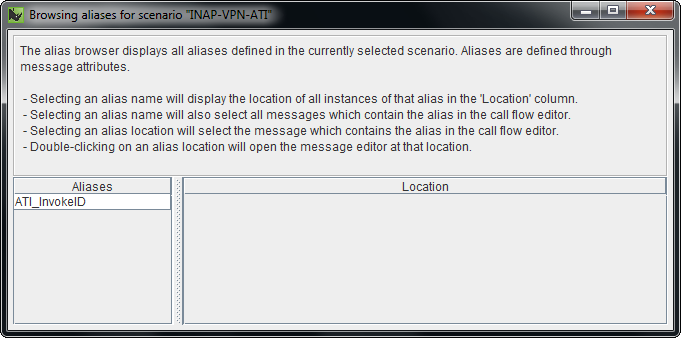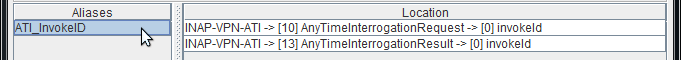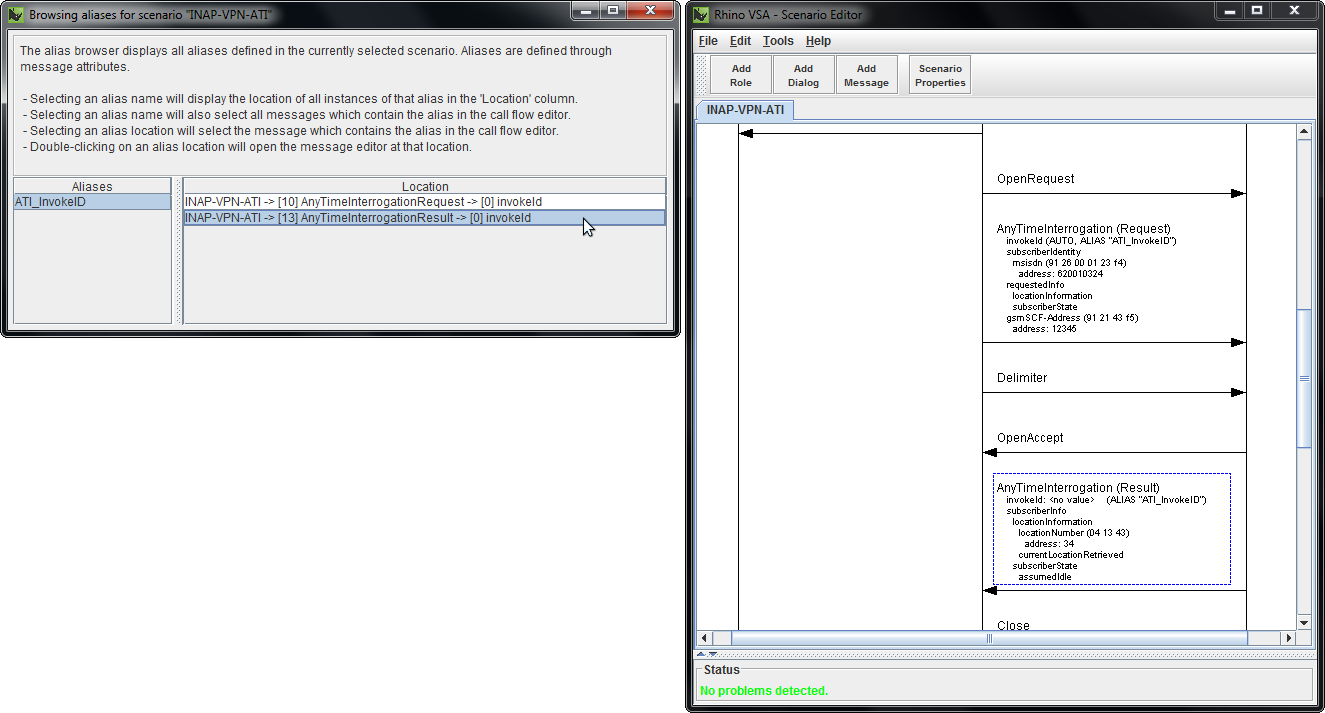The Alias Browser lets you view all aliases in the currently open scenario.
1 |
To open the Alias Browser, select Alias Browser from the Tools menu. The Alias Browser displays.
|
||
|---|---|---|---|
2 |
Click to select an alias. Message fields associated with that alias display.
|
||
3 |
To select the message associated with an alias, click the alias in the Location column.
|