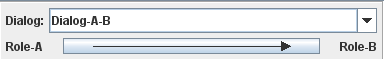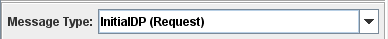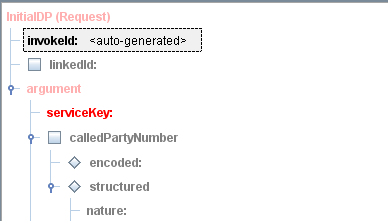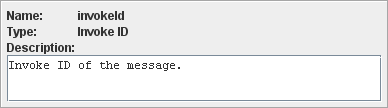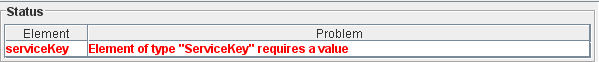As shown in Adding and Editing Messages, the Scenario Editor uses a Message Editor interface for adding and editing messages. It consists of information about a message’s dialog and type, a tree of its elements, description and attributes of the selected element, and status of all elements.
DialogDropdown menu of available dialogs.
|
|
||
TypeDropdown menu of available Message Types. |
|
||
TreeHierarchy of message elements. Red fields have validation errors. |
|
||
DescriptionDescription of the element selected in the message tree. |
|
||
AttributesTable of attributes for the element selected in the message tree.
|
|
||
StatusWarnings about any problems with the message definition. Errors are marked in red, and warnings are marked in brown. A scenario with errors cannot be simulated, while a scenario with only warnings can still be simulated. |
|