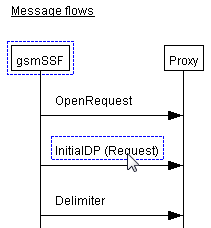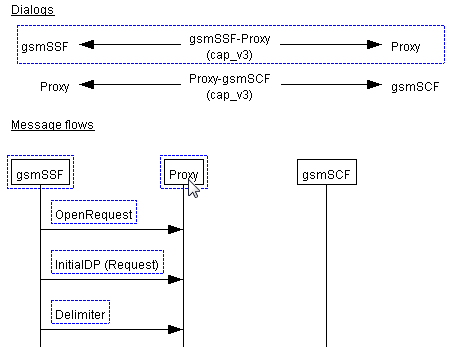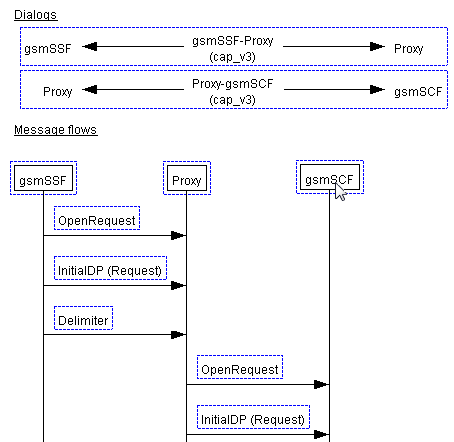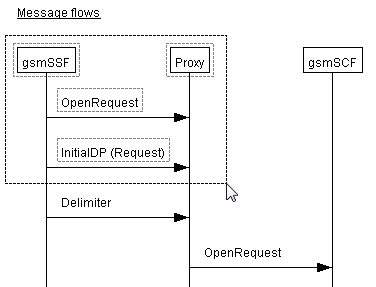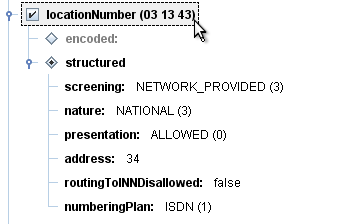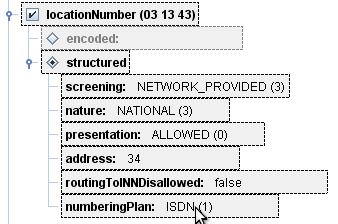Callflow elements
You can hold down the Shift and Ctrl keys while clicking, or click and drag to select multiple callflow elements. The following examples start with just the gsmSSF role selected in this scenario:
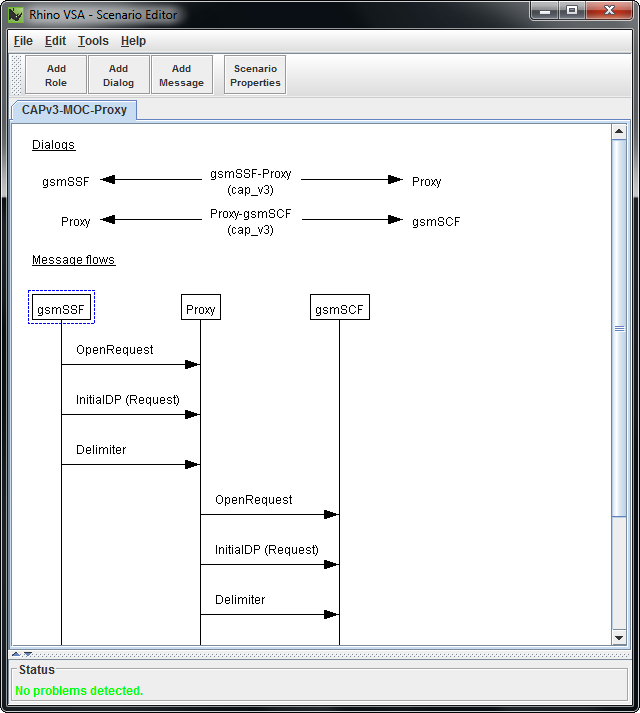
| To… | Do this | Example |
|---|---|---|
…add (or remove) an individual role, dialog, or message to (or from) the selection |
Ctrl-click. |
|
…select a role, dialog, or message — and all elements associated with it |
Shift-click. |
|
…add a role, dialog, or message — and all elements associated with it — to the selection |
Ctrl-Shift-click. |
|
…select multiple elements |
drag a selection lasso around them. |
|
Message elements
You can hold down the Shift and Ctrl keys while clicking to select multiple message elements:
| To… | Do this | ||
|---|---|---|---|
…select more than one message element |
Ctrl-click each. |
||
…select a range of message elements |
click the first element, then Shift-click the last. |
||
|
|
|
|