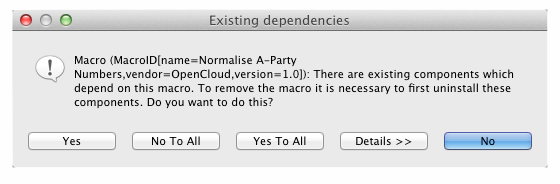To deploy or undeploy components in a VIA project right-click the components in the SIS View, and select SIS ▶ Deploy or SIS ▶ Uninstall from the popup menu.
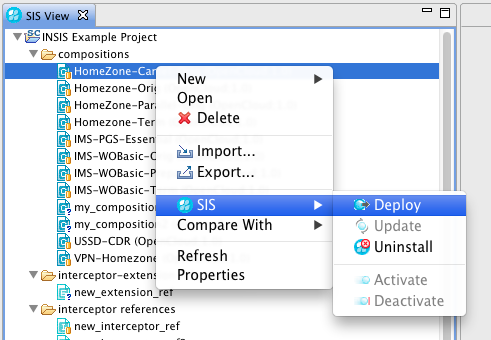
When deploying a set of components, VIA automatically reorders them so that the deployment sequence satisfies any interdependencies between the components. (For example, if Macro-A depends on Macro-B: to select and deploy them as a set, VIA makes sure to first deploy Macro-B (before deploying Macro-A).
When undeploying components, VIA automatically checks with the externally running SIS whether any deployed components depend upon the components to be undeployed. If so, VIA lists the depending components and asks whether to undeploy them as well.