Components in VIA must be organized into projects. The SIS View in the VIA workbench displays projects as top-level entries in a tree structure, with project components (triggers, macros, compositions, interceptors, and references) as their children.
|
|
To create a new project, see Create a new project. |
Opening and closing projects
A project can be either open or closed.
|
|
To open or close a project, right-click it in the SIS View, and select Open Project or Close Project from the popup menu. |
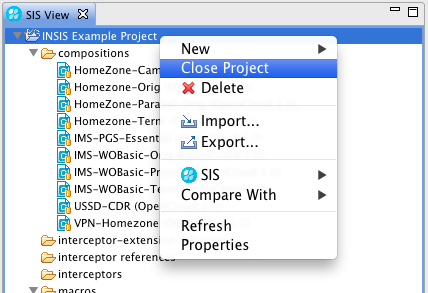
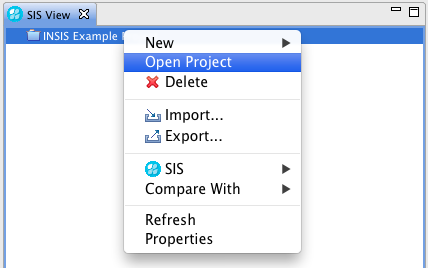
|
|
Closed projects in SIS View don’t display their SIS components or any associated error or warning markers. |
Project properties
Each project has a set of associated properties
|
|
To display project properties, right-click the project node in the SIS View, and select Properties from the popup menu. (See Configure project settings for details.) |
|
|
SIS connection properties are part a project’s property configuration. (See Managing live SIS deployments with VIA for details.) |
