To create a new composition:
1 |
Select New ▶ Composition from the File menu. 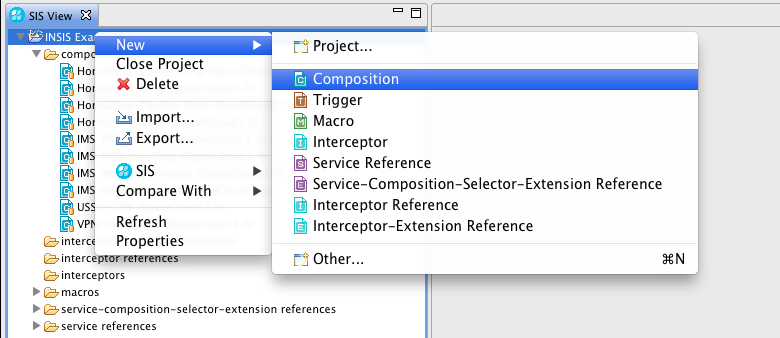
The Composition Creation Wizard opens. |
||
|---|---|---|---|
2 |
Select the project you want the new composition to belong to, and click on Next. 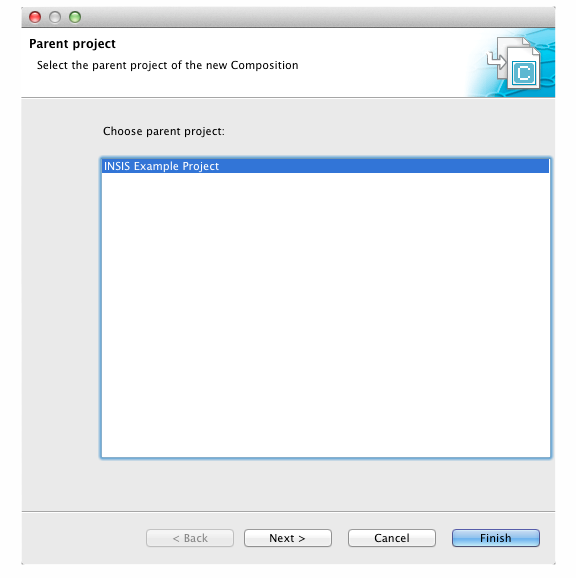
The wizard prompts you to specify trigger properties. |
||
3 |
Enter the composition’s:
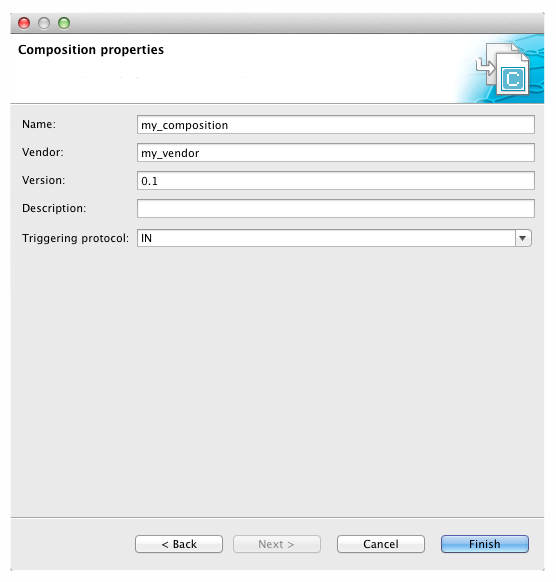
|
