The VIA distribution package comes with an example project that you can can import into the workbench.
Use the import wizard:
1 |
In the SIS View, right-click in the background and select Import… from the popup menu. 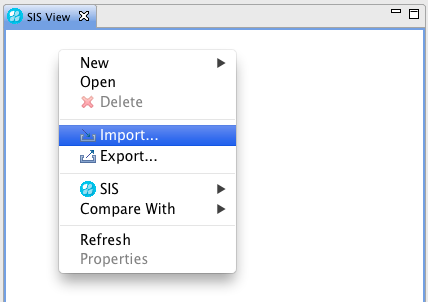
The Import Wizard opens. |
|---|---|
2 |
Select General ▶ Existing Projects into Workspace. 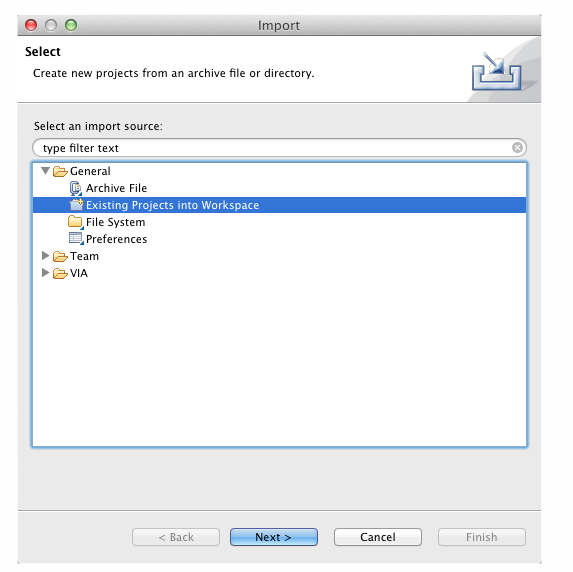
|
3 |
Activate the Select archive file radio button, click the Browse button, and navigate to the sis_examples.zip file (in the 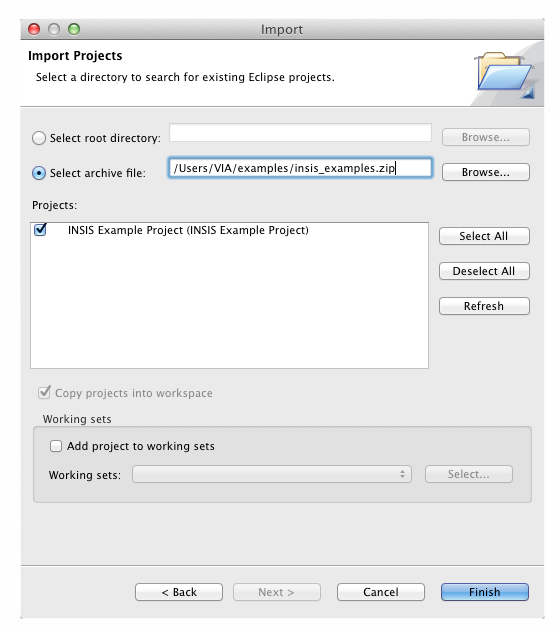
|
4 |
Click OK. VIA imports the project into the workbench, and the SIS View shows its various components. 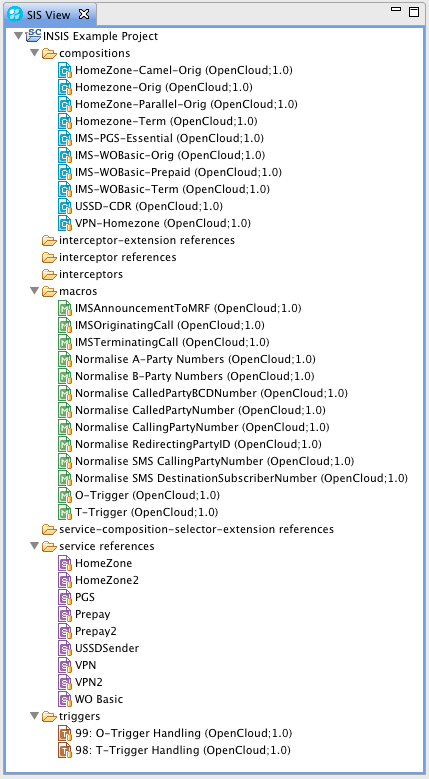
|
