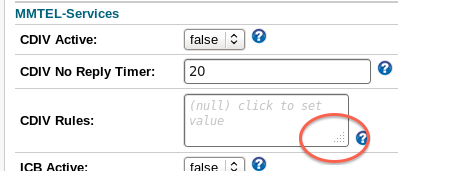The REM HSS Transparent Data Editor lets you use a web browser to view and edit HSS transparent user data.
How it works
The web interface communicates with a web application hosted by Rhino Element Manager, which communicates with the HSS through the Sh Cache Microservice. Administrators can use it to:
-
view provisioned data
-
configure important settings
-
add new data to the HSS
-
remove data from the HSS.
Prerequisites
Before using the editor, you need to configure:
-
an appropriate HSS configuration for the network operator
-
required settings for MMTel services.
For more information on Operator Determined Barring see Operator Determined Barring.
Using the Data Editor
To use the Data Editor:
1 |
From REM’s monitoring screen, select Sentinel ▶ HSS Subscriber Data. 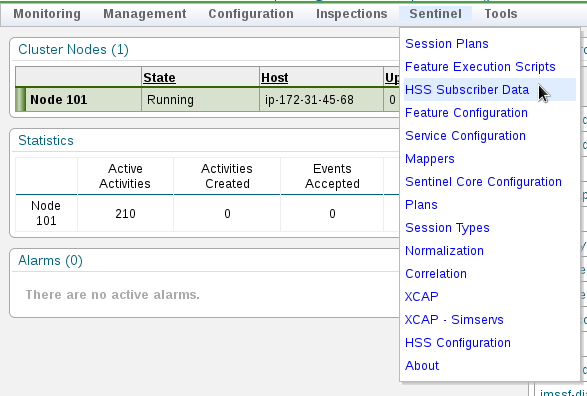
It may take a few seconds before the screen appears on first load. It should look like this: 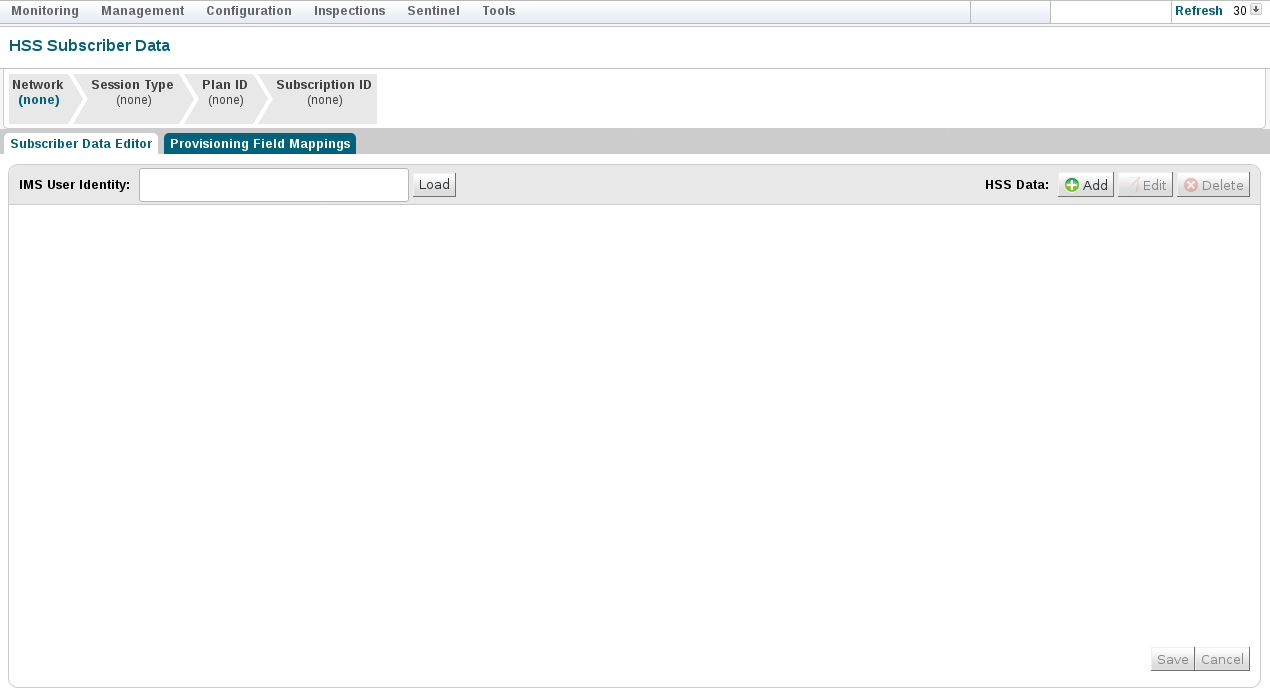
|
|---|---|
2 |
Follow the procedures to load or view, edit, or remove transparent data for an IMS public identity. |
Load or view transparent data for an IMS public identity
|
|
The HSS that the Editor queries depends on which network you’ve chosen. These instructions assume that, before loading data, you have configured the HSS address for the network operator. |
To load or view data:
1 |
Type the IMS public identity into the IMS User Identity field, and click the Load button. 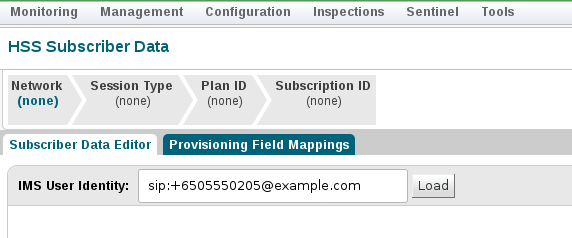
HSS Subscriber Data displays. 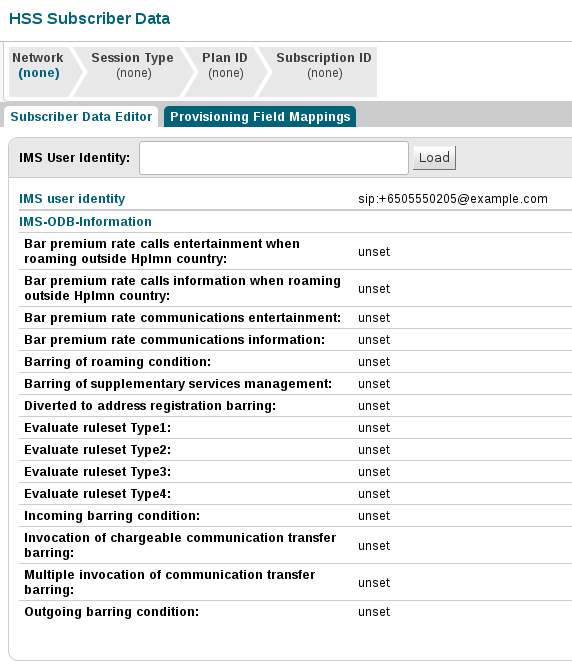
|
|---|
|
|
Loading errors
If there’s an error — for example, because the HSS is unavailable, the network operator is not configured properly, or the data cannot be parsed — a red-coloured error message will display in the panel, and red text in the log below. In the following example, a Sentinel network operator called ‘SteveInc’ has not been configured properly. 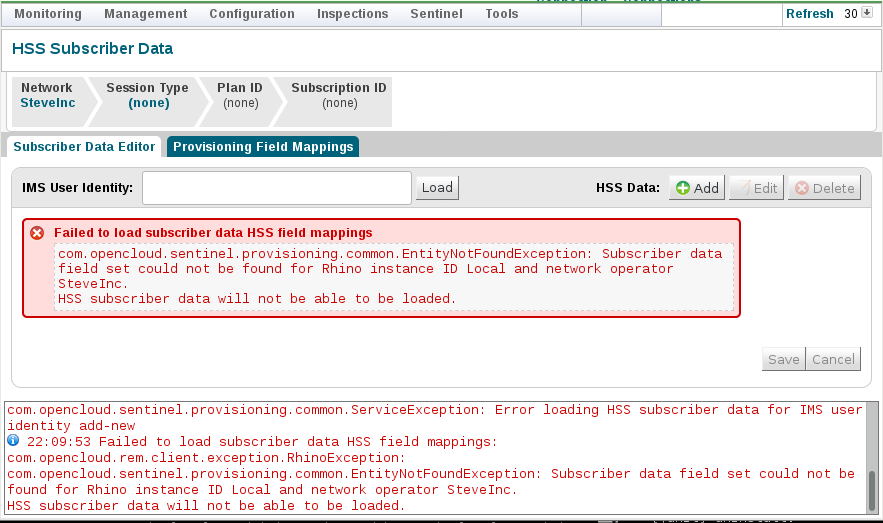
|
Edit transparent data for an IMS public identity
To edit data that you’ve loaded in the Editor:
1 |
Click the Edit button. Fields become editable. 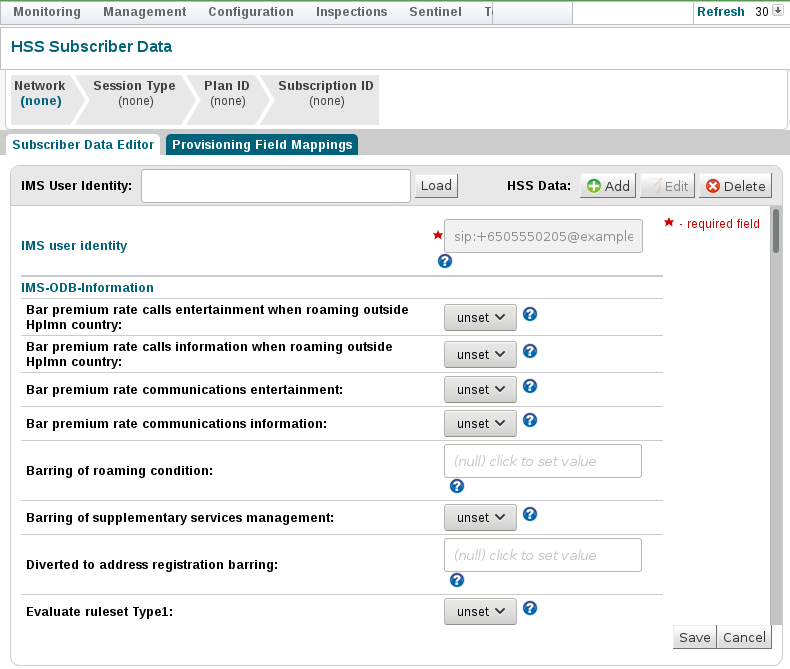
|
|||||||||||||||
|---|---|---|---|---|---|---|---|---|---|---|---|---|---|---|---|---|
2 |
Make your changes, depending on the field type.
|
|||||||||||||||
3 |
Click the Save button at the lower right. If entered data is validated and saved successfully to the HSS, a green message displays in the panel and REM log. 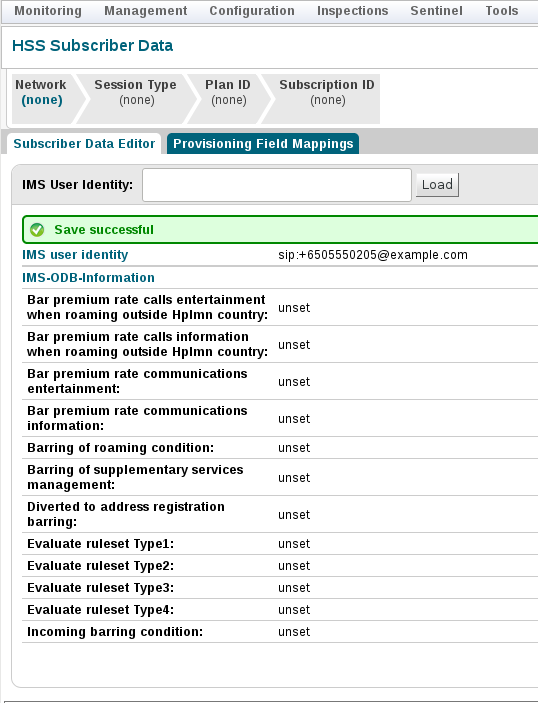
If saving fails, a red message displays in the panel and log.
In the following example, the XML is not well-formed (in the 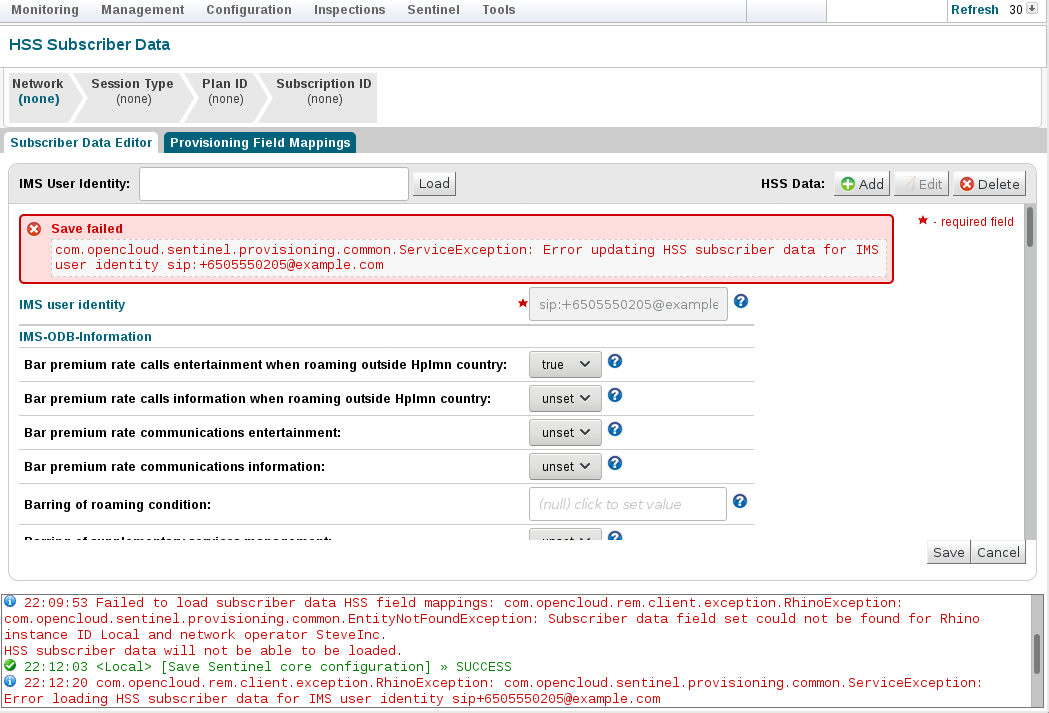
|
Add companion devices in transparent data for an IMS public identity
Companion devices can be added or edited in the step 2 listed above. Here is an example for adding a companion device that can use PS radio (VoLTE/VoWifi) and CS radio at the given MSISDN.
| Field | Example |
|---|---|
CD Active |
true |
CD Devices |
|
CD Hide |
true |
CD Operator Additional Attributes |
null |
CD Operator Authorized |
true |
CD SharedSipUri |
|
CD SharedTelUri |
tel:+641234567 |
CD User Additional Attributes |
null |
|
|
|
Remove transparent data for an IMS public identity
To remove data that you’ve loaded in the Editor:
1 |
Click the Delete button ( The editor prompts you to confirm the deletion. 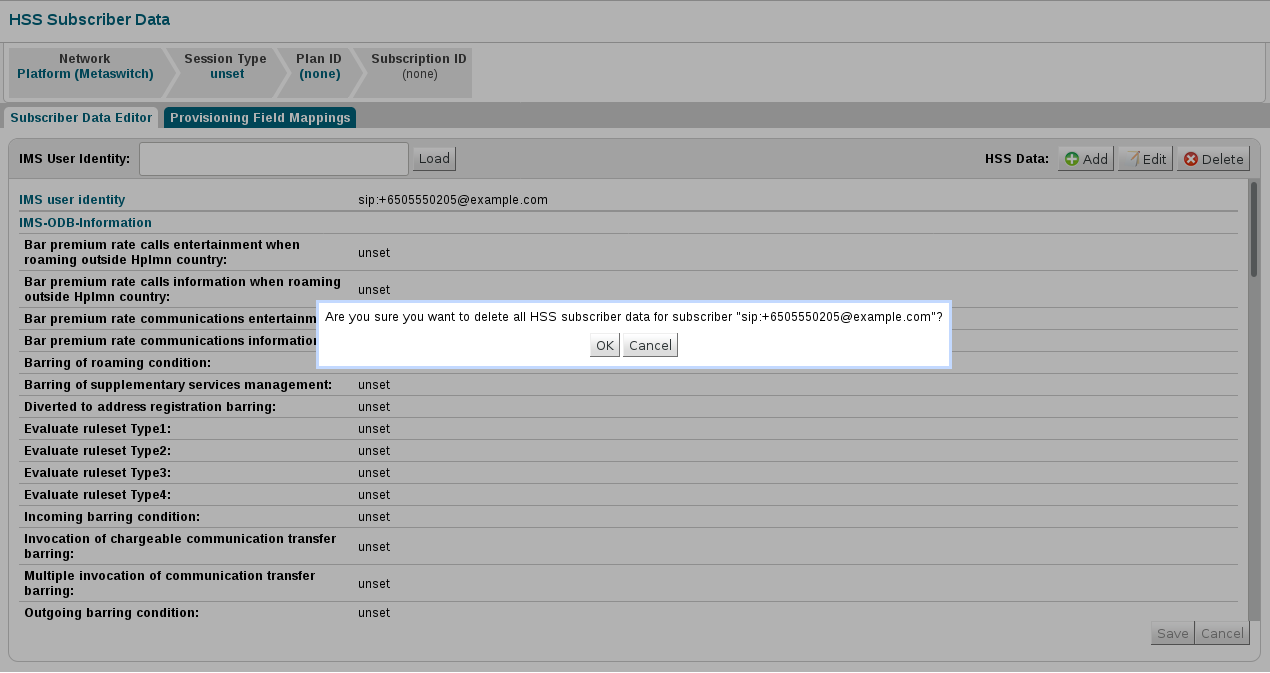
|
|---|---|
2 |
Click OK. The panel becomes blank, and a green message displays in the REM log below. |
Required configuration for MMTel
To edit HSS transparent user data so it can use OpenCloud’s out-of-the-box IR.92 features, follow the manual configuration steps below.
|
|
The sentinel-volte-mappings-config tool will carry out these steps for you.
See Populate XCAP server settings and MMTel service data.
|
1 |
Select Sentinel ▶ HSS Subscriber Data. 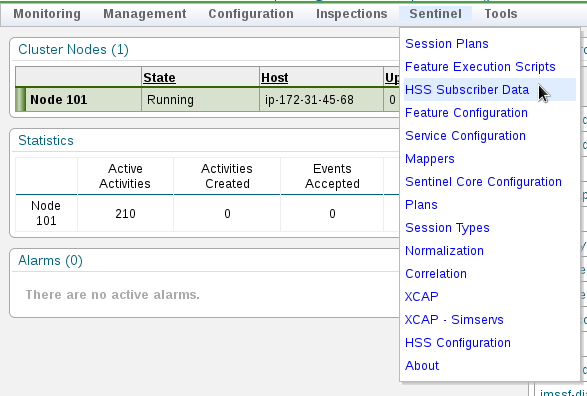
|
||||||||||||||||||||||||||||||||||||||||||||||||||||||||||||||||||||||||||||||||||||||||||||||||||||||||||||||||||||||||||||||||||||||||||||||
|---|---|---|---|---|---|---|---|---|---|---|---|---|---|---|---|---|---|---|---|---|---|---|---|---|---|---|---|---|---|---|---|---|---|---|---|---|---|---|---|---|---|---|---|---|---|---|---|---|---|---|---|---|---|---|---|---|---|---|---|---|---|---|---|---|---|---|---|---|---|---|---|---|---|---|---|---|---|---|---|---|---|---|---|---|---|---|---|---|---|---|---|---|---|---|---|---|---|---|---|---|---|---|---|---|---|---|---|---|---|---|---|---|---|---|---|---|---|---|---|---|---|---|---|---|---|---|---|---|---|---|---|---|---|---|---|---|---|---|---|---|---|---|---|
2 |
Once the data’s loaded, select the Provisioning Field Mappings tab.
|
||||||||||||||||||||||||||||||||||||||||||||||||||||||||||||||||||||||||||||||||||||||||||||||||||||||||||||||||||||||||||||||||||||||||||||||
3 |
Click the Add Field Group button. A prompt displays to enter details. 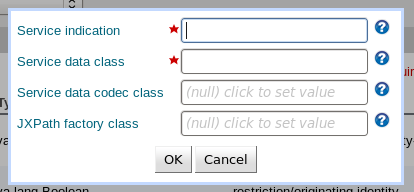
|
||||||||||||||||||||||||||||||||||||||||||||||||||||||||||||||||||||||||||||||||||||||||||||||||||||||||||||||||||||||||||||||||||||||||||||||
4 |
Fill in the following values — either by typing, or by selecting the text box and pressing the down arrow on your keyboard to select these default values:
And select OK. |
||||||||||||||||||||||||||||||||||||||||||||||||||||||||||||||||||||||||||||||||||||||||||||||||||||||||||||||||||||||||||||||||||||||||||||||
5 |
Once the field group for MMTEL-Services has been added, select it; and click the Add Field button to add the following fields:
|
||||||||||||||||||||||||||||||||||||||||||||||||||||||||||||||||||||||||||||||||||||||||||||||||||||||||||||||||||||||||||||||||||||||||||||||
6 |
Click Save. |
||||||||||||||||||||||||||||||||||||||||||||||||||||||||||||||||||||||||||||||||||||||||||||||||||||||||||||||||||||||||||||||||||||||||||||||
7 |
Once you have finished adding, editing, and/or removing fields — for the changes to take effect — disconnect from REM, and then log in again |
Active flags information
There is special behaviour for each service’s "active" attribute. This is described in the Active attributes portion of the architecture document.
The user interface has three possible values for each services active flag:
-
Unsetmeans that the XML document does not have an active attribute for this service -
Truemeans that the attribute exists and has the valuetrue, -
Falsemeans that the attribute exists and has the valuefalse
Required configuration for Operator Determined Barring
To edit HSS transparent user data so it can use OpenCloud’s out-of-the-box IR.92 features:
1 |
Select Sentinel ▶ HSS Subscriber Data. 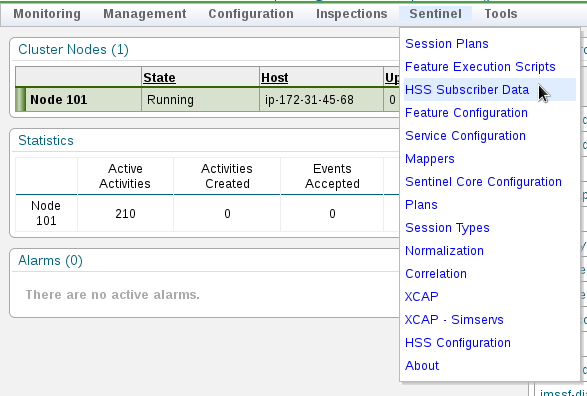
|
||||||||||||||||||||||||||||||||||||||||||||||||||||||||||||||||||||||
|---|---|---|---|---|---|---|---|---|---|---|---|---|---|---|---|---|---|---|---|---|---|---|---|---|---|---|---|---|---|---|---|---|---|---|---|---|---|---|---|---|---|---|---|---|---|---|---|---|---|---|---|---|---|---|---|---|---|---|---|---|---|---|---|---|---|---|---|---|---|---|---|
2 |
Once the data’s loaded, select the Provisioning Field Mappings tab.
|
||||||||||||||||||||||||||||||||||||||||||||||||||||||||||||||||||||||
3 |
Click the Add Field Group button. A prompt displays to enter details. 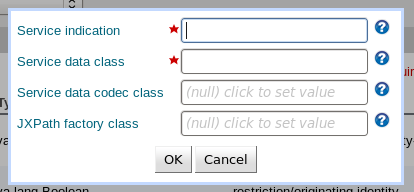
|
||||||||||||||||||||||||||||||||||||||||||||||||||||||||||||||||||||||
4 |
Fill in the following values — either by typing, or by selecting the text box and pressing the down arrow on your keyboard to select these default values:
And select OK. |
||||||||||||||||||||||||||||||||||||||||||||||||||||||||||||||||||||||
5 |
Once the field group for IMS-ODB-Information has been added, select it; and click the Add Field button to add the following fields:
|
||||||||||||||||||||||||||||||||||||||||||||||||||||||||||||||||||||||
6 |
Click Save. |
||||||||||||||||||||||||||||||||||||||||||||||||||||||||||||||||||||||
7 |
Once you have finished adding, editing, and/or removing fields — for the changes to take effect — disconnect from REM, and then log in again |
Required configuration for Metaswitch TAS Services
To edit HSS transparent user data so it can use Metaswitch TAS Services custom document
1 |
Select Sentinel ▶ HSS Subscriber Data. 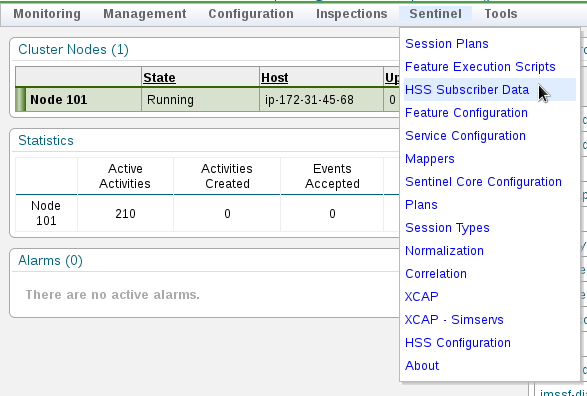
|
||||||||||||||||||||||||||||||||||||||||||||||||||||||||||||||||||||||||||||||||||||||||||||||||||
|---|---|---|---|---|---|---|---|---|---|---|---|---|---|---|---|---|---|---|---|---|---|---|---|---|---|---|---|---|---|---|---|---|---|---|---|---|---|---|---|---|---|---|---|---|---|---|---|---|---|---|---|---|---|---|---|---|---|---|---|---|---|---|---|---|---|---|---|---|---|---|---|---|---|---|---|---|---|---|---|---|---|---|---|---|---|---|---|---|---|---|---|---|---|---|---|---|---|---|---|
2 |
Once the data’s loaded, select the Provisioning Field Mappings tab.
|
||||||||||||||||||||||||||||||||||||||||||||||||||||||||||||||||||||||||||||||||||||||||||||||||||
3 |
Click the Add Field Group button. A prompt displays to enter details. 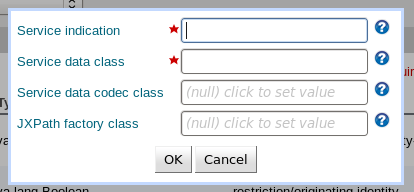
|
||||||||||||||||||||||||||||||||||||||||||||||||||||||||||||||||||||||||||||||||||||||||||||||||||
4 |
Fill in the following values — either by typing, or by selecting the text box and pressing the down arrow on your keyboard to select these default values:
And select OK. |
||||||||||||||||||||||||||||||||||||||||||||||||||||||||||||||||||||||||||||||||||||||||||||||||||
5 |
Once the field group for Metaswitch-TAS-Services has been added, select it; and click the Add Field button to add the following fields:
|
||||||||||||||||||||||||||||||||||||||||||||||||||||||||||||||||||||||||||||||||||||||||||||||||||
6 |
Click Save. |
||||||||||||||||||||||||||||||||||||||||||||||||||||||||||||||||||||||||||||||||||||||||||||||||||
7 |
Once you have finished adding, editing, and/or removing fields — for the changes to take effect — disconnect from REM, and then log in again |