This section describes configuration of the Sh Cache Microservice Client stack instance(s) inside the Rhino EM Web Application.
|
|
Architecture reference
For background on the architecture related to the instructions below, please read the XCAP Support page. |
Sh Cache Microservice Client stack configuration
As seen in XCAP Support, the Sh Cache Microservice Client stack is used by the XCAP Server and Rhino EM’s Web User interface.
Instances of the stack are configured through REM:
1 |
Navigate to Sentinel ▶ HSS Configuration. 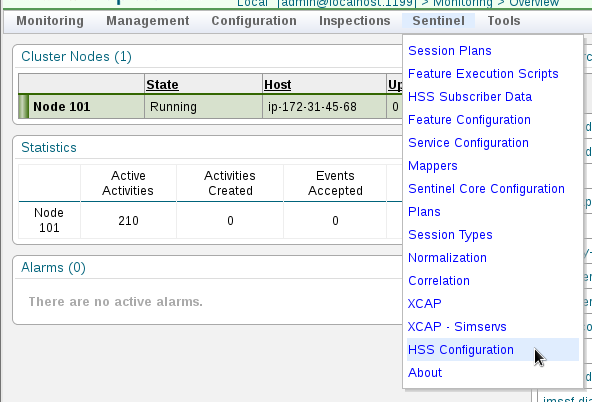
The Sh Cache Microservice Client Instance Configuration page displays. 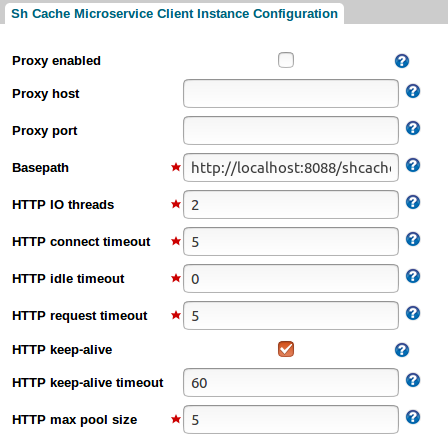
|
||
|---|---|---|---|
2 |
Specify entries in the other fields to configure key parameters. See Configure the Sh Cache Microservice RA for more details about the various parameters.
|
|
|
Use a unique Sh Cache Microservice Client stack instance per cluster
Configuring the Sh Cache Microservice Client stack configures an instance of this stack unique to the Rhino cluster that your REM session is logged into. This means that when an administrator uses the HSS Transparent Data Editor, since they’ve logged into a Rhino cluster, the associated Sh Cache Microservice Client stack instance in REM will be selected. Also, when processing an XCAP request, the XCAP Server will find the Rhino cluster to use, as it queries this for some settings. The Sh Cache Microservice Client stack instance is then selected by the Rhino cluster’s linked Sh Cache Microservice Client stack instance. |
