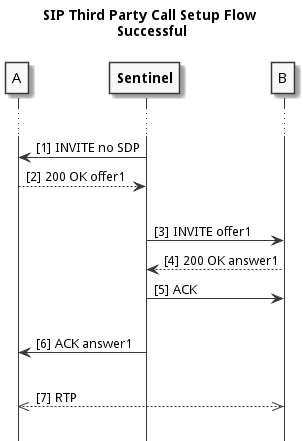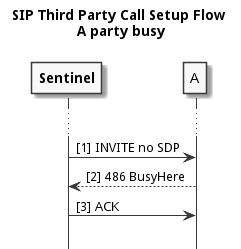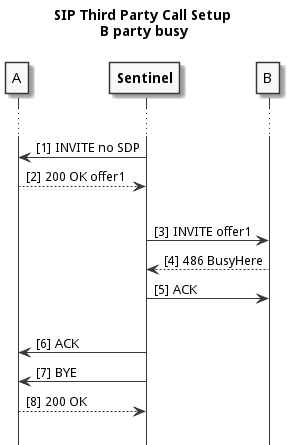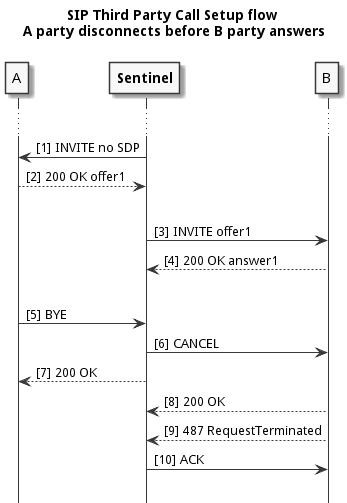The SIP Third Party Call Setup feature manages the actual call setup and SDP negotiation
Details
Feature name |
SipThirdPartyCallSetup |
|---|---|
Applicable contexts |
SIP service |
SAS Support |
No |
Typical feature execution points |
SipThirdPartyAccess_SubscriberCheck, SipAccess_CreditAllocatedPostCC, SipAccess_ControlNotRequiredPostCC, SipAccess_PartyRequest, SipAccess_PartyResponse, SipAccess_ServiceTimer, SubscriptionSipRequest, SipMidSession_PartyResponse |
Prerequisite Features |
|
Timer usage |
Execution-point targeted timer will trigger the feature at the SipAccess_ServiceTimer execution point on expiry. |
The SIP Third Party Call Setup feature:
-
First unlinks the legs created by SIP Third Party HTTP Trigger Feature.
-
Starts to set up the call.
-
The setup begins with A party negotiation.
-
When it receives a positive answer from the A party, the feature start negotiation with the B party, using the SDP received from the A party.
-
The call will be established if a positive answer was received from the B party.
Otherwise the call setup fails.
|
|
The SIP Third Party Call Setup feature can also be used to provide Third Party Call Control (3pcc) functionality for other services. |
Example call flows
Sentinel starts a call setup on valid HTTP requests from the SIP Third Party HTTP Trigger Feature. Below are examples of these call flows: successful; and A party busy, B party busy, and A party disconnects before B party answers failures.
Session state inputs and outputs
Inputs
| Name | Type | Format | Description |
|---|---|---|---|
APartyLegName |
String |
Text |
A party leg name |
BPartyLegName |
String |
Text |
B party leg name |
PreserveSessionOnAPartyFailureResponse |
boolean |
|
Determines if the feature should end or preserve the SIP session if the A Party responds with a failure response. |
SentinelSelectionKey |
com.opencloud.sentinel.common.SentinelSelectionKey |
selection key |
For selecting configuration data |
Configuration
See under SIP Third Party Call Configuration.
The only parameter used by this feature is NoAnswerApplicationTimer.
Statistics
| Name | Description |
|---|---|
FailedToSetupCall |
Counter incremented when failed to setup the call. |
CallEstablished |
Counter incrremented when successfully setup the call. |