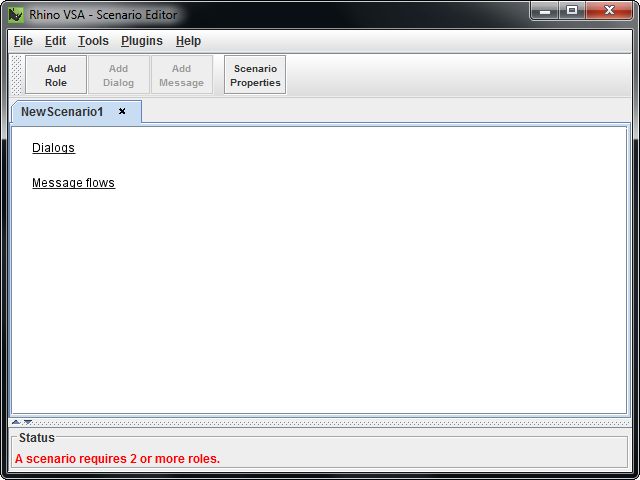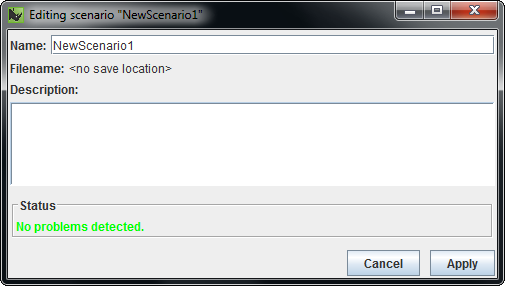To create a new scenario:
1 |
Select New from the File menu, or press Ctrl+N. A NewScenario<#> tab (numbered sequentially) displays with a new (empty) scenario.
|
||
|---|---|---|---|
2 |
To name the scenario, select Scenario Properties from the Edit menu, or click Scenario Properties on the toolbar, or double-click the scenario’s name on the tab. The Editing scenario <scenario name> dialog box displays.
|
||
3 |
Type over the name (and optionally add a description) for the scenario, and click Apply. The name displays on the scenario tab. |