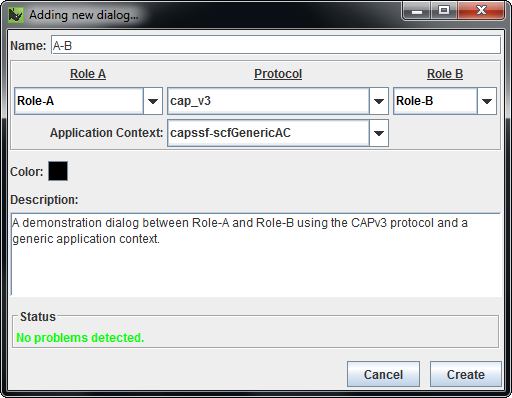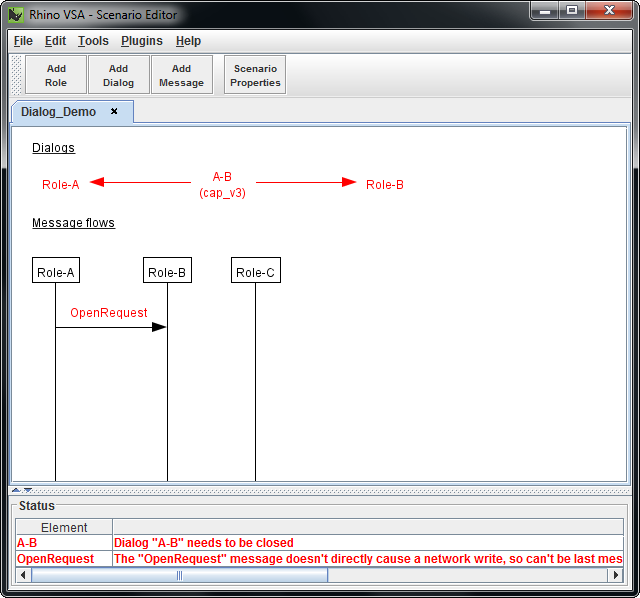|
|
Dialogs can only be created between existing roles (so before you can create a dialog, you must create at least two roles). |
To create a dialog:
1 |
Select Add Dialog from the Edit menu, or click Add Dialog on the toolbar, or drag between roles lines. The Adding a New Dialog… dialog box displays.
|
||
|---|---|---|---|
2 |
Select roles and a protocol from the drop-down lists, type a name and description for the dialog, and click Create. The dialog displays in the dialog list at the top of the Scenario Editor.
|
|
|
Editing and deleting dialogs
|