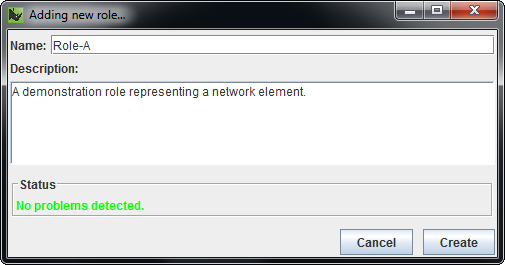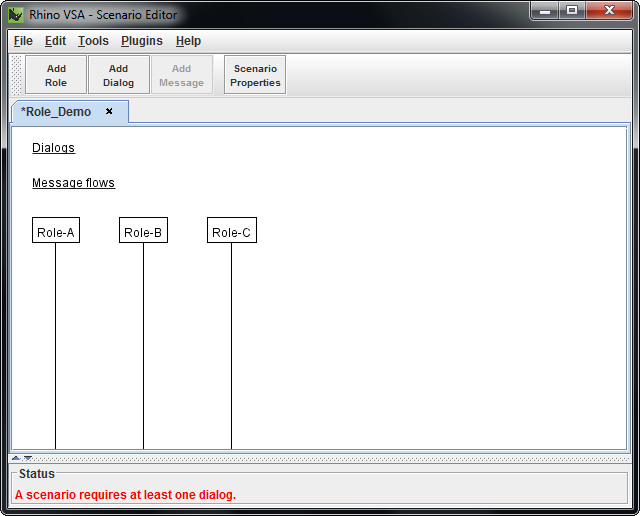To create a role:
1 |
Select Add Role from the Edit menu, or click Add Role on the toolbar. The Adding New Role… dialog box displays.
|
||
|---|---|---|---|
2 |
Type a name and description for the role, and click Create. The roles display in the Scenario Editor.
|
|
|
Editing, re-ordering, and deleting roles
|