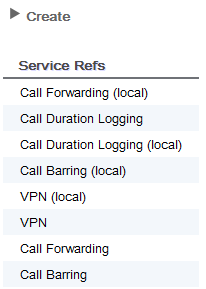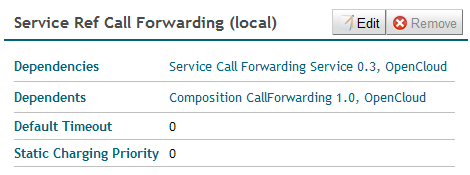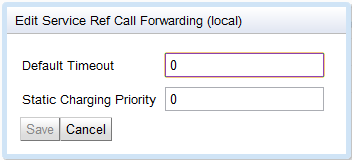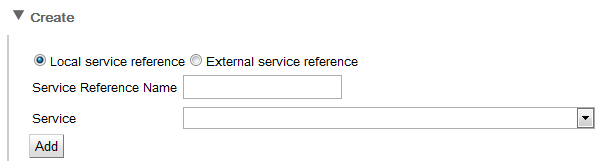You can use the SIS REM module to view, remove, configure, or create service references.

|
What are SIS service references?
A service reference identifies a service that can be invoked from a composition. Services may be either:
-
local — JAIN SLEE services deployed in the same Rhino instance; identified to the SIS by their SLEE service-component identifiers
-
external — services running on other network nodes; represented in the SIS by an external platform definition.
|
To manage service references:
1 |
A list of Service Refs installed for the selected instance displays.
|
2 |
| To… |
Do this: |
|
|
Remove the selected service reference
|

|
You can’t remove a service reference that has dependants.
|
|
Configure a service reference
|
-
Click Edit.
An Edit Service Ref dialog box displays.
-
Change the Default Timeout or Static Charging Priority, and click Save.
The SIS REM module saves your changes.
|
Create a new service reference
|
-
Click Create.
Service reference creation entry fields display.
-
Specify whether it’s local or external.
-
Enter a name for it.
-
Select an existing service or external platform.
-
Click Add.
The SIS REM module adds the service reference. If that SIS instance already has a service reference with the same identity, the SIS REM module asks whether you want to replace it.
|
|

|
Changes to SIS service references do not take effect immediately. The SIS must explicitly reload its components to apply any changes.
|