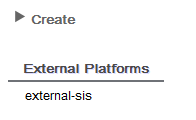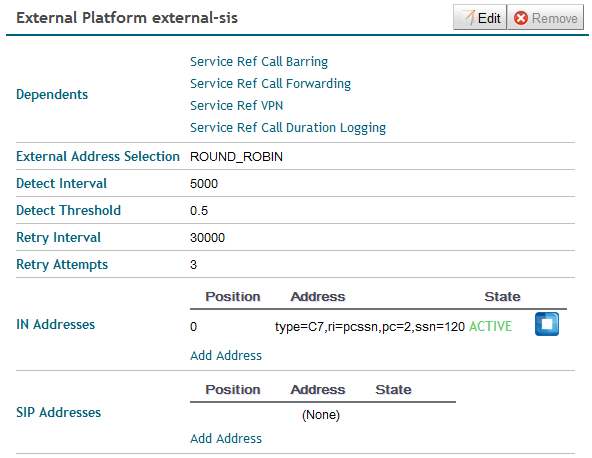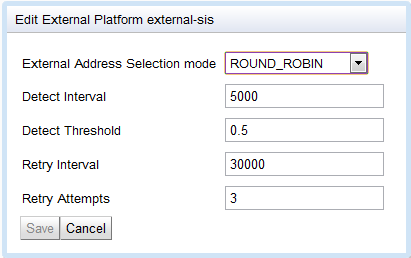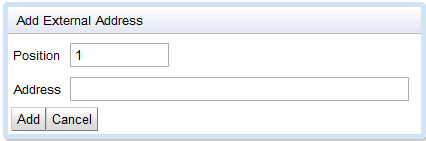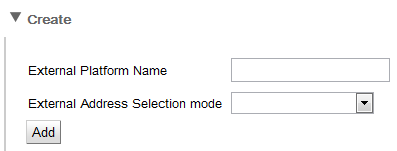You can use the SIS REM module to view, remove, configure, activate, deactivate, repair, or create external platforms.

|
What are SIS external platforms?
An external platform definition describes the properties of an external service usable in a SIS composition. It includes:
-
a name, used as a unique identifier for the external platform definition
-
zero or more IN SCCP addresses, providing the network address of IN nodes where the service can be found
-
zero or more SIP URI addresses, providing the network address of IP nodes where the service can be found
-
an address selection mode (round-robin, load-share, or active-standby), which indicates how multiple addresses should be used by the SIS.
|
To manage external platforms:
1 |
A list of External Platforms installed for the selected instance displays.
|
2 |
| To… |
Do this: |
View an external platform
|
|
Remove the external platform
|

|
You can’t remove a external platform that has dependents.
|
|
Configure the selected external platform
|
-
Click Edit.
An Edit External Platform dialog box displays.
-
Change the configuration, and click Save.
The SIS REM module saves your changes.
|
Add an address for the selected external platform
|
-
Click Add Address.
An Add External Address dialog box displays.
-
Enter the Position and Address, and click Add.
The SIS REM module adds the address.
|
Activate or deactivate an address
|
Click  or or  . .
The SIS REM module changes the state of that address.
|
Manually repair a failed address
|
Click Repair.
The SIS REM module clears any alarms that the SIS raised when the address failed.
|
Remove an inactive address
|

|
You can’t remove an external platform address when it’s active.
|
|
Create a new external platform
|
|
|

|
Changes to SIS external platforms do not take effect immediately. The SIS must explicitly reload its components to apply any changes.
|