|
|
As an example, this page shows how to add user 6505550411.
|
HSS configuration
To configure HSS:
1 |
Login to the HSS web console; 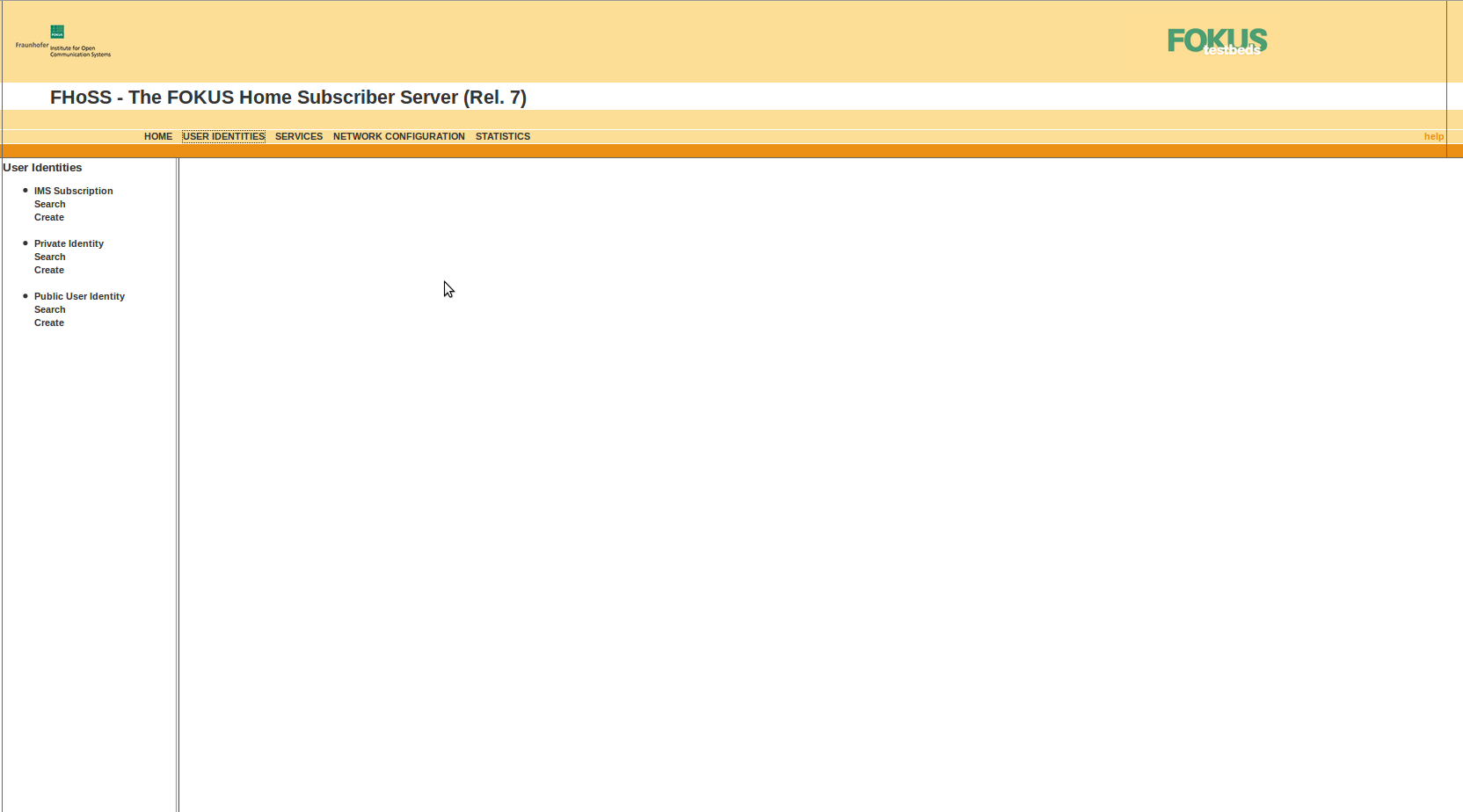
|
|---|---|
2 |
Create the IMS:
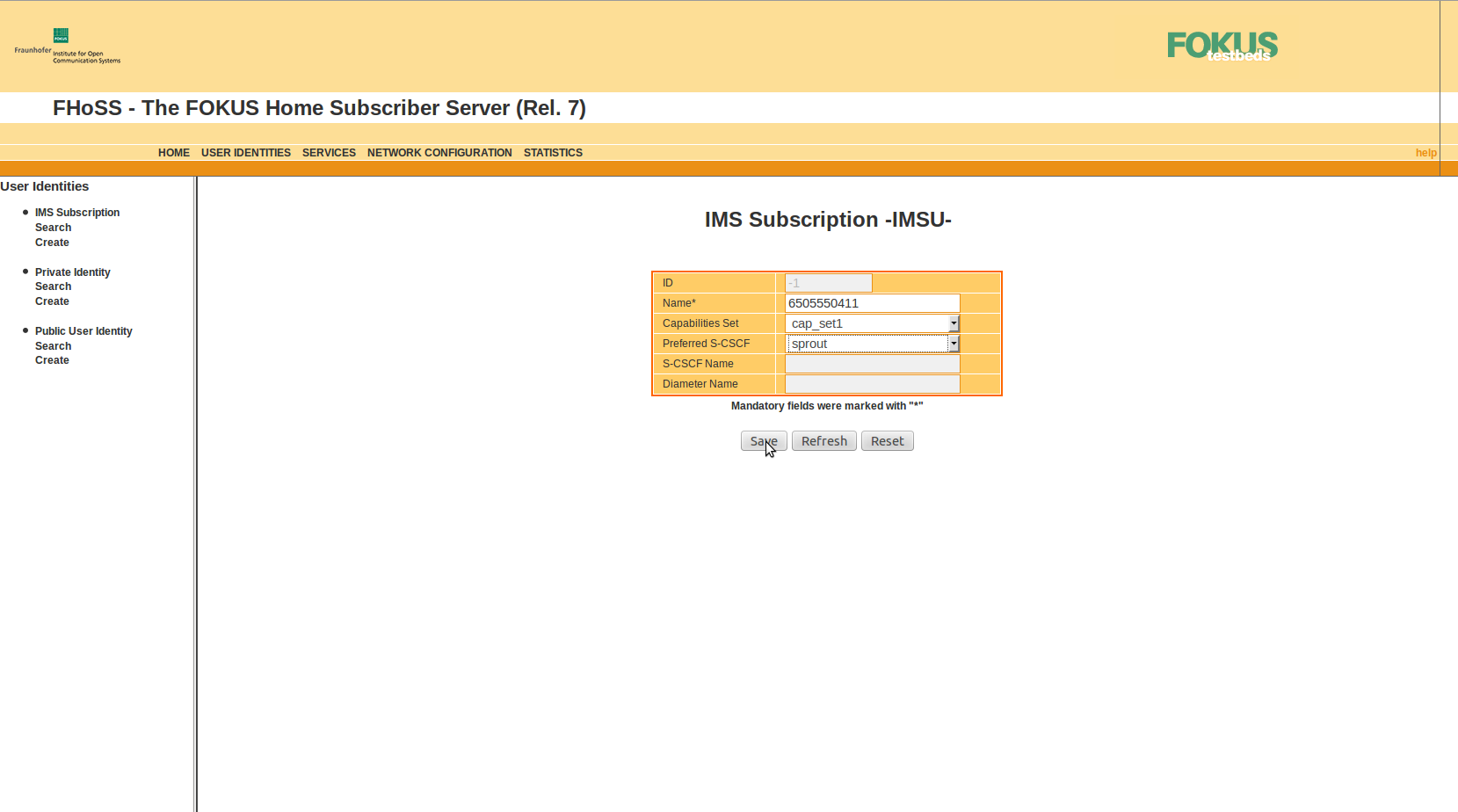
|
3 |
Create the IMPI:
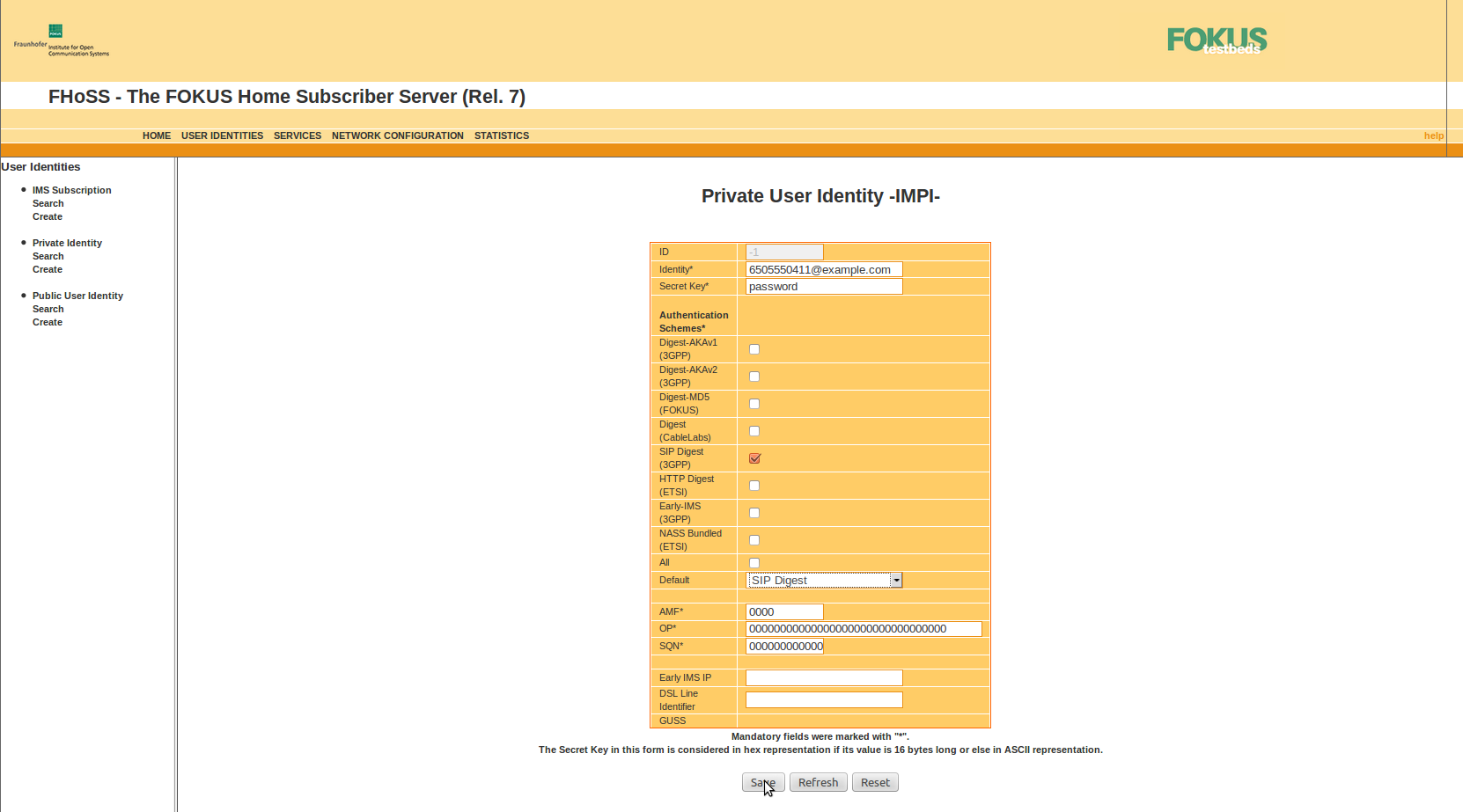
|
4 |
Associate the IMPI to the IMSU:
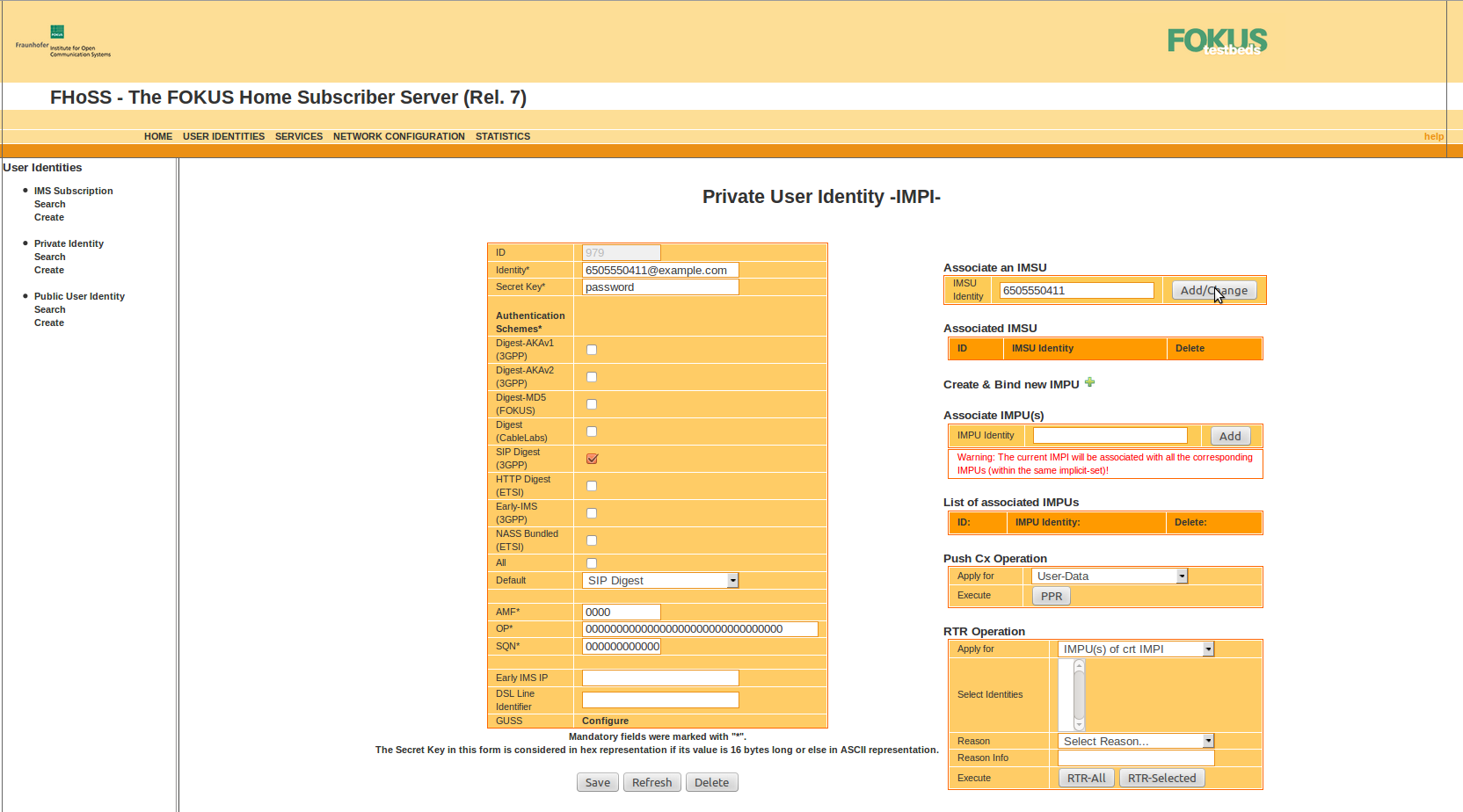
|
5 |
Create the IMPU:
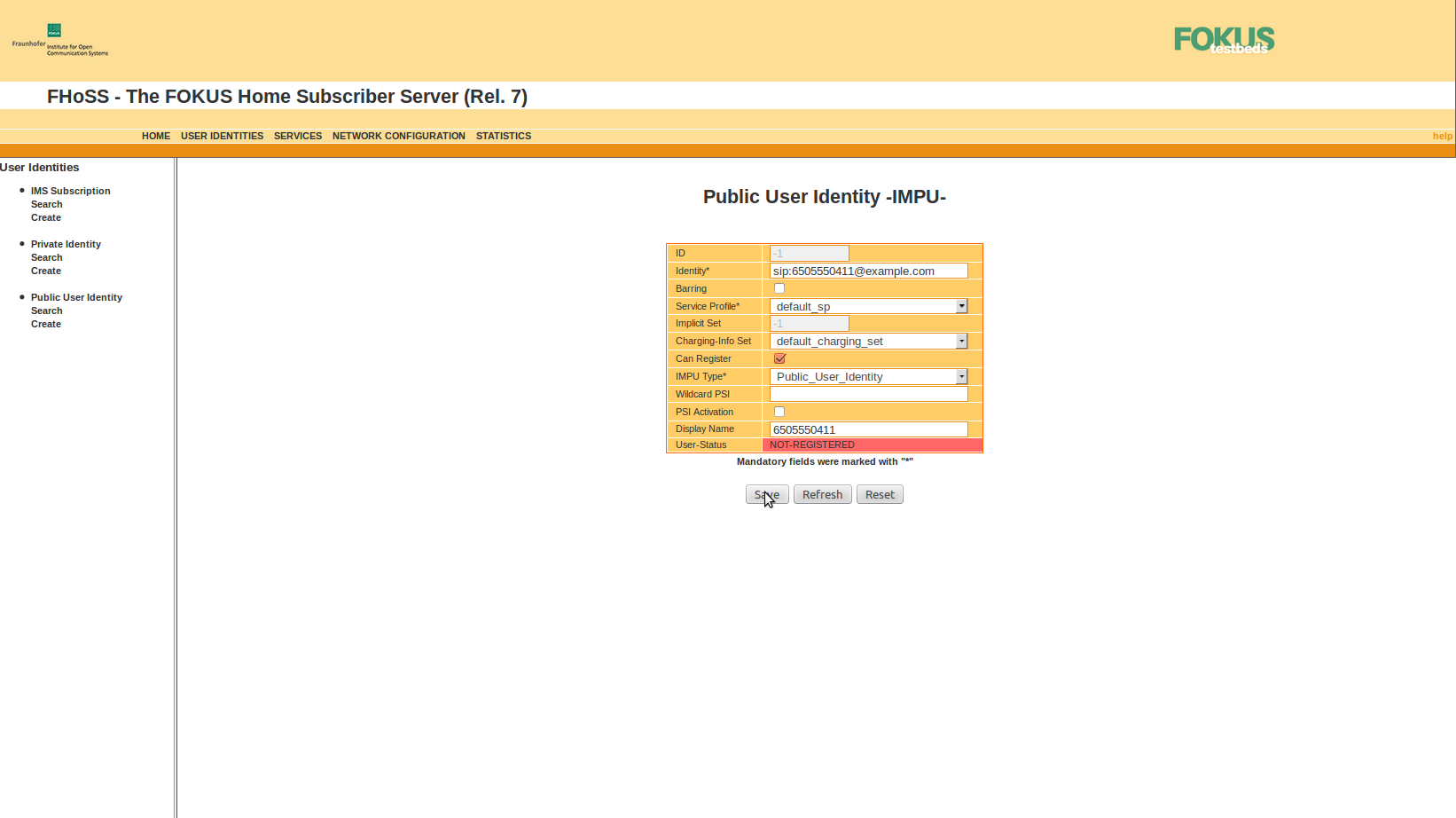
|
6 |
Associate IMPI to IMPU:
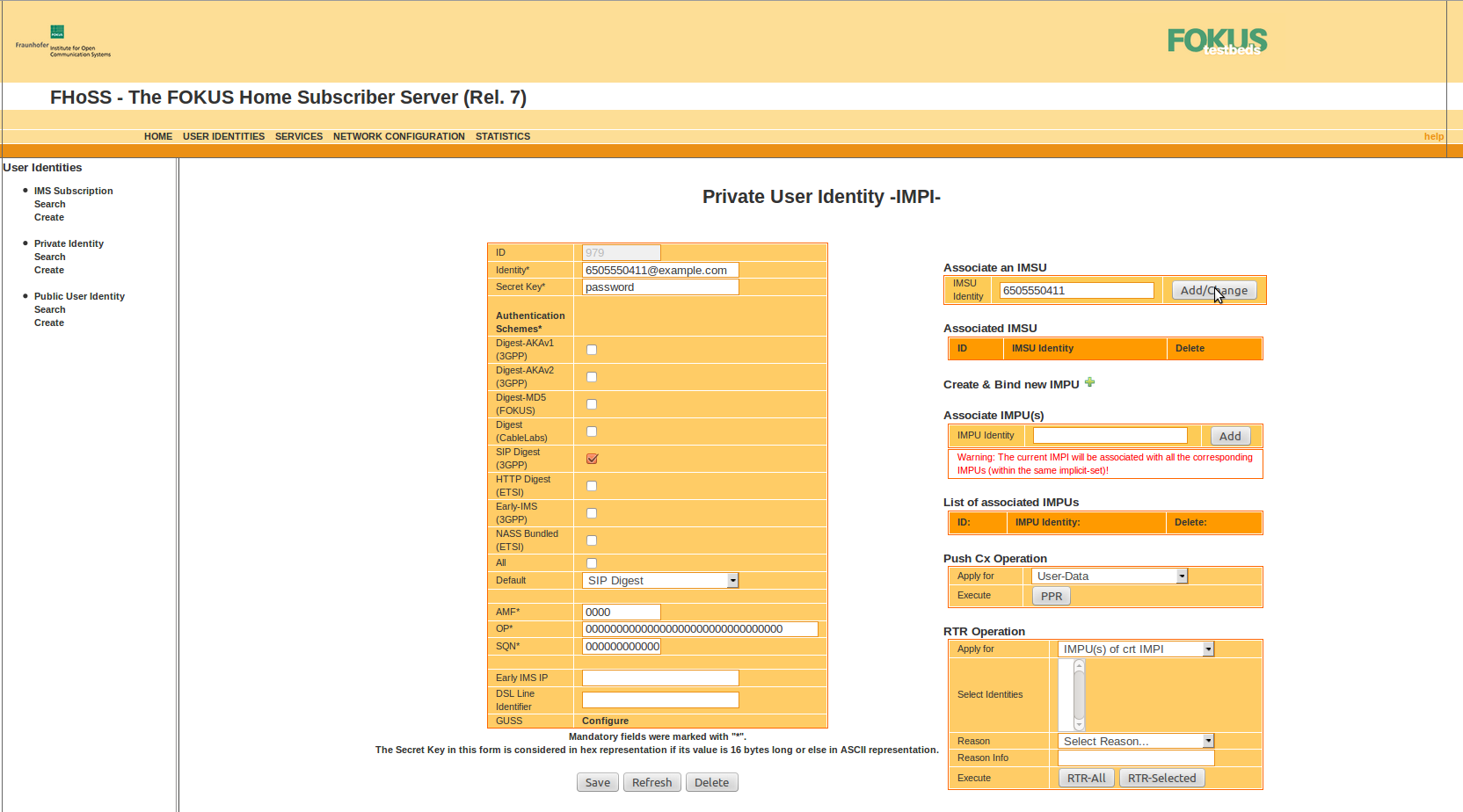
|
7 |
Add Visited Network to IMPU:
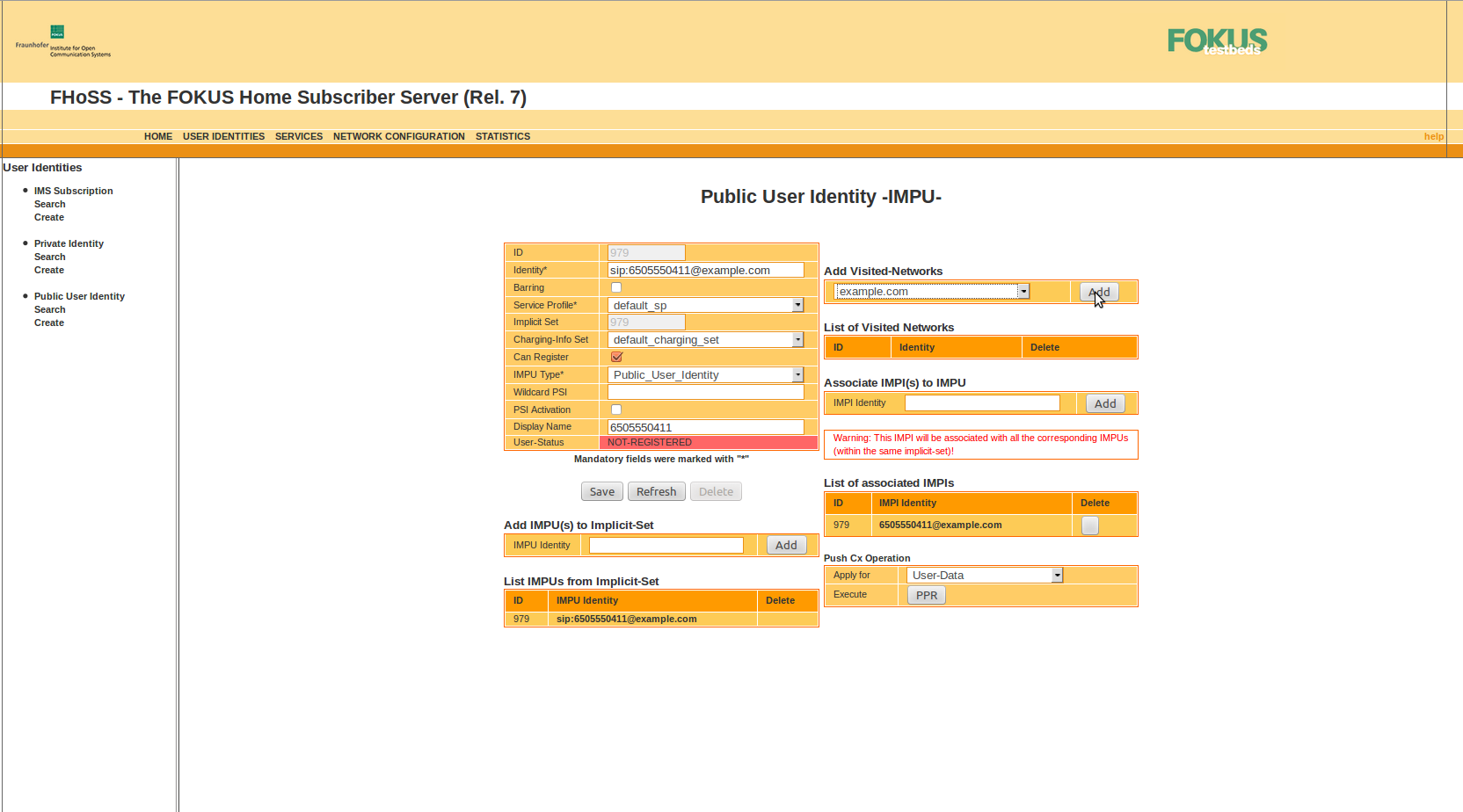
|
OCS configuration
To configure OCS:
1 |
Login to VoLTE TAS and edit this file: |
|---|---|
2 |
Add an entry for |
3 |
Restart the OCS simulator: ubuntu@ip-172-31-36-135:~/RhinoSDK/rhino-connectivity/diameter-2.6.0.7/simulators/ocs-simulator$ sudo /etc/init.d/ocs stop ubuntu@ip-172-31-36-135:~/RhinoSDK/rhino-connectivity/diameter-2.6.0.7/simulators/ocs-simulator$ sudo /etc/init.d/ocs start |
Add MMTel CDIV data in REM
To add MMTel CDIV data:
1 |
Login to the REM HSS Subscriber Data page. 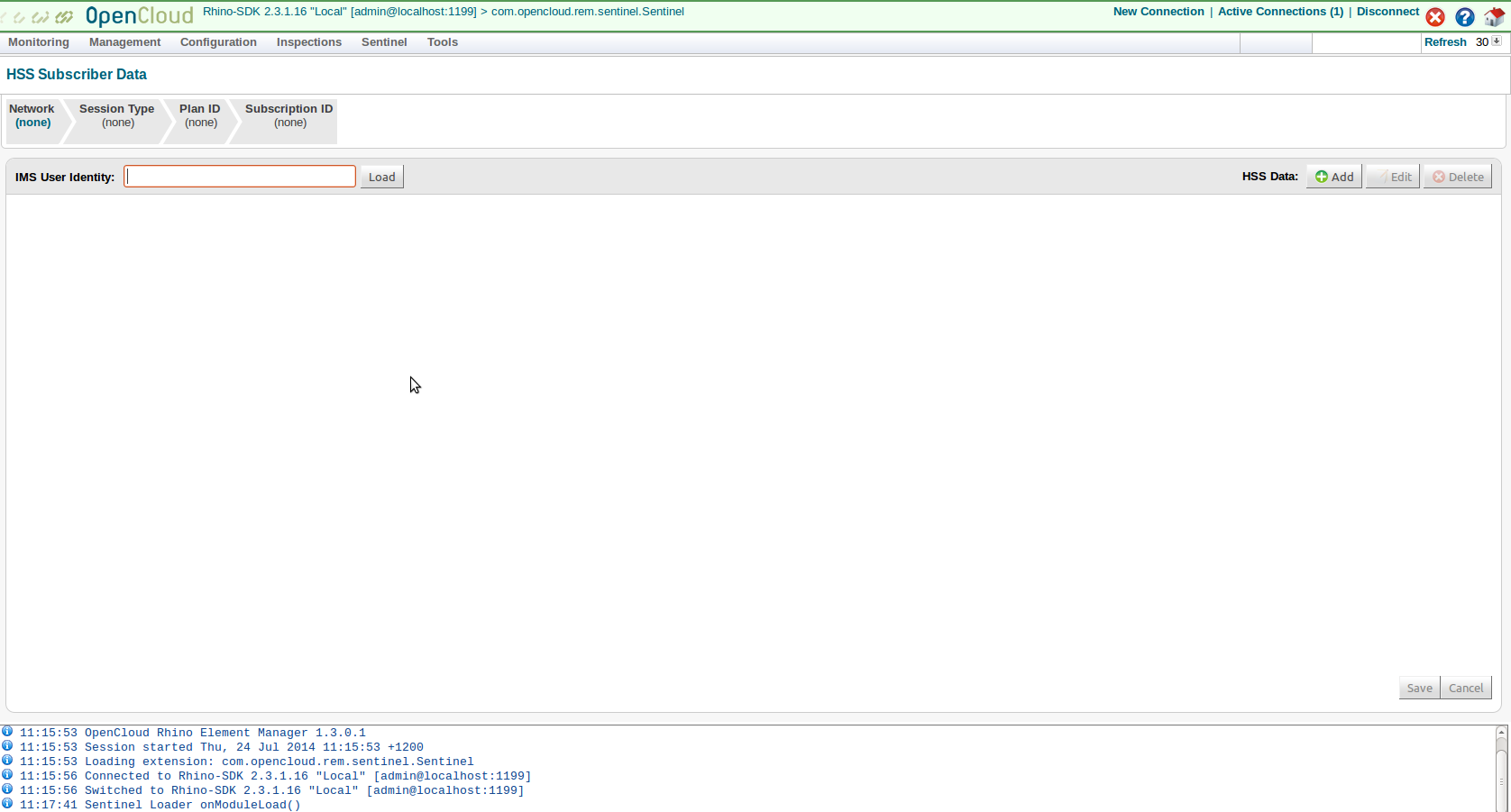
|
||
|---|---|---|---|
2 |
Click HSS Data: Add, 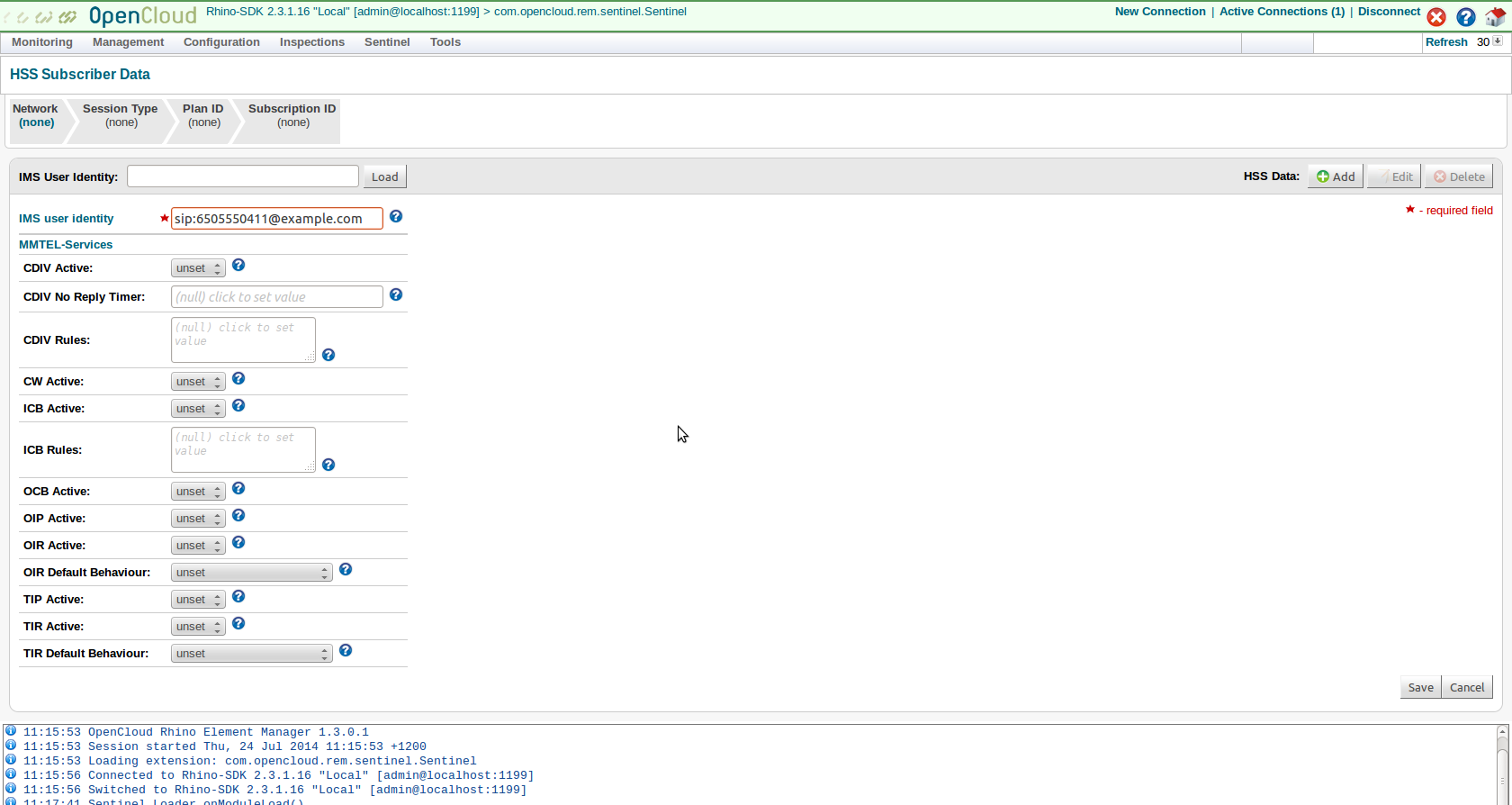
|
||
3 |
Set CDIV features.
|
||
4 |
Set ACR rules.
|
||
5 |
Click Save. 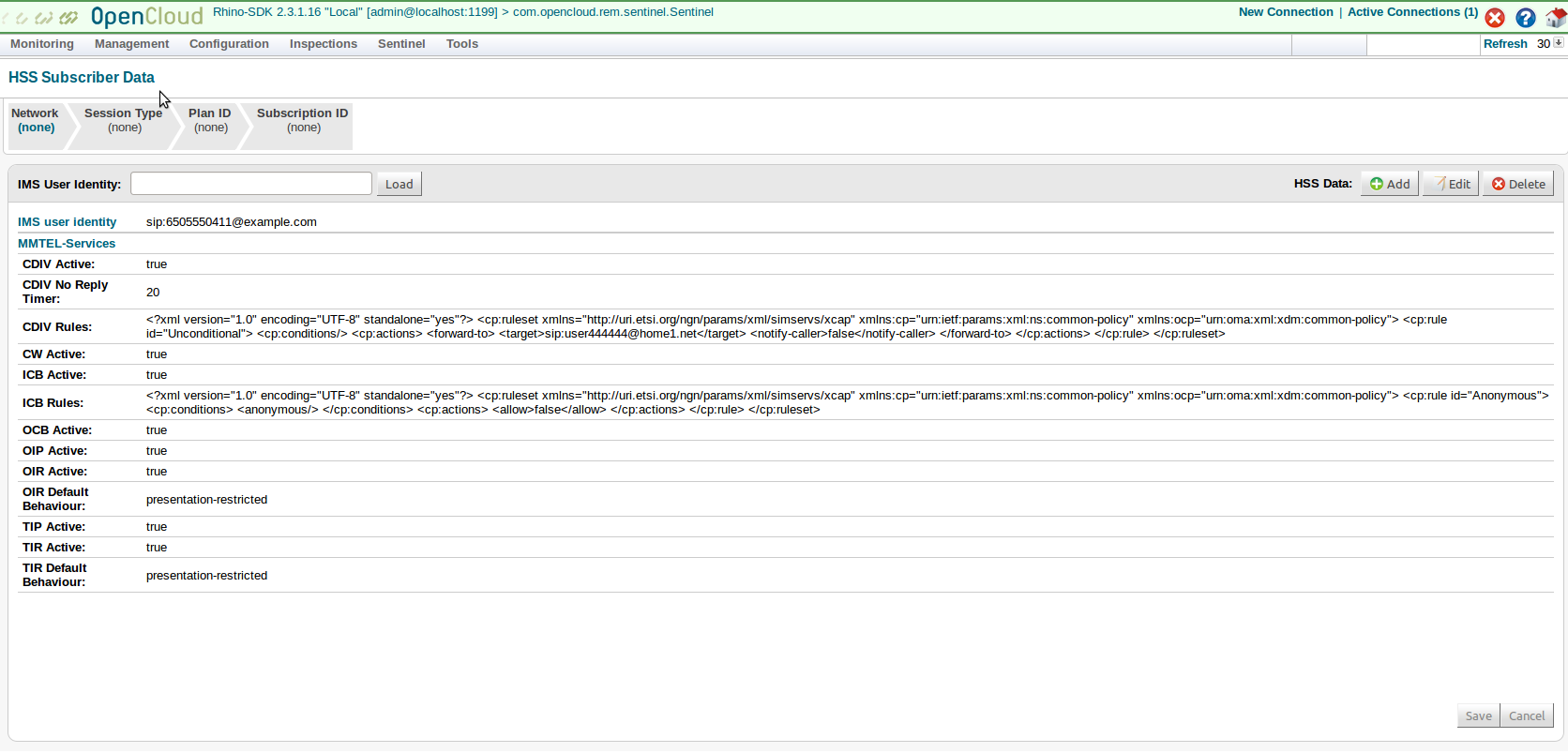
|
