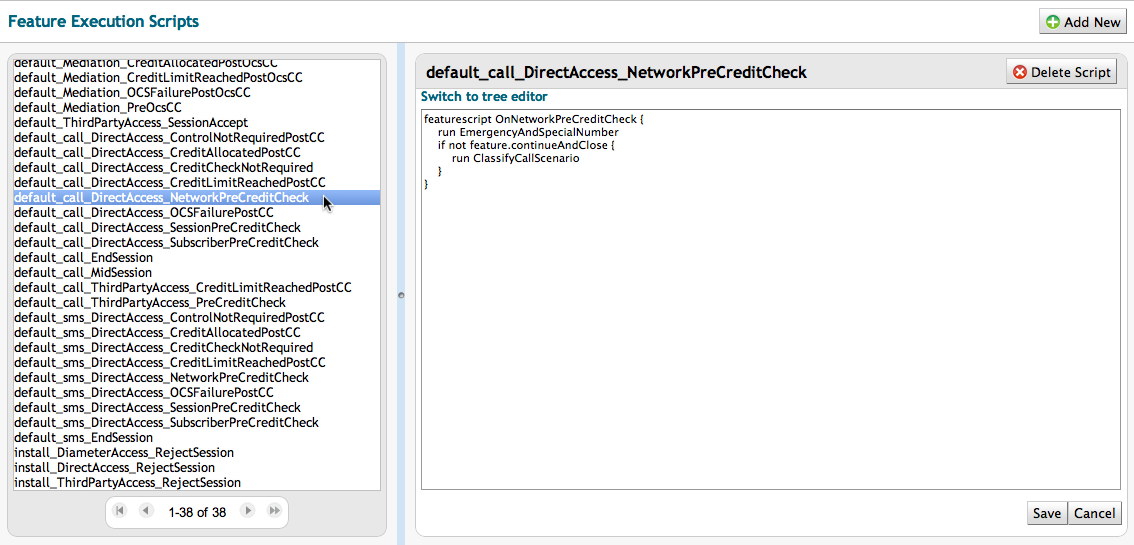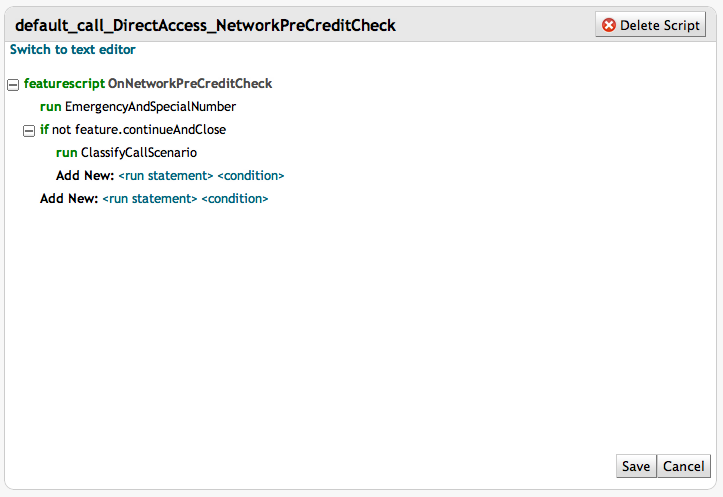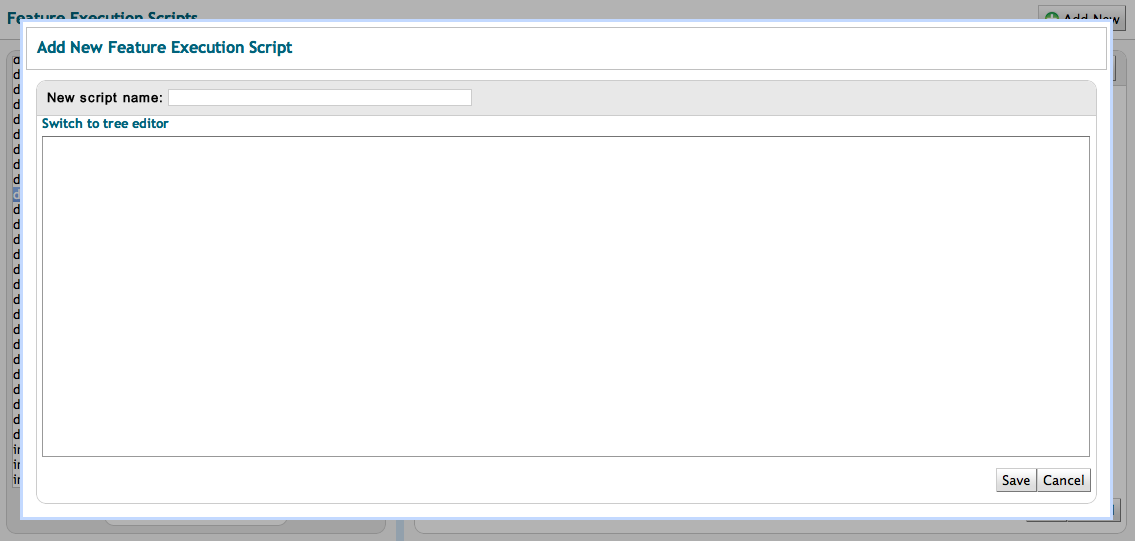Changing, adding, and deleting feature execution scripts
To manage feature execution scripts:
1 |
|||||
|---|---|---|---|---|---|
2 |
You can make changes directly in the text editor, or click Switch to tree editor to edit the script as a condition tree. Click image to enlarge
|
||||
3 |
|||||
4 |
|