|
|
What is the Scenario Simulator?
The Scenario Simulator is a testing tool which simulates network traffic — for testing network elements and services. It simplifies the implementation of test cases, by using a simple declarative model. You define test cases as Scenario Definitions, which describe the end-to-end message flows for the Scenario Simulator to simulate. |
Below are terms and concepts used with the Scenario Simulator, a diagram showing the relationship between roles, endpoints, and network elements in the Scenario Simulator, and a description of scenario simulator behaviour (message recognition and generation, parallel scenario simulation, and deferred scenario selection)
Scenario Simulator terms and concepts
Note the following terms as they apply to the Scenario Simulator
| Term | Definition |
|---|---|
scenario definition |
A description of a flow of messages in the network. |
role |
A representation of a network endpoint within a scenario definition. Messages are always sent from one role to another role. A scenario definition defines 2 or more roles. |
dialog |
A representation of a network dialog between two roles. A scenario definition defines 1 or more dialogs. |
endpoint |
A representation of a network endpoint within the Scenario Simulator. Each endpoint requires an address, which is the network address of the underlying network element. |
local endpoint |
The endpoint that the Scenario Simulator simulates. The local endpoint requires some form of network stack, which the Scenario Simulator manages as a protocol adaptor. The IN scenario pack contains a protocol adaptor which provides access to a TCAP Simulator (which uses the SUA protocol), and to the Signalware TCAP stack. The SIP scenario pack contains a protocol adaptor which uses a SIP stack. |
Roles, endpoints, and network elements
You associate roles with endpoints through endpoint bindings, using console commands. The following diagram illustrates the relationship between roles, endpoints, and network elements.
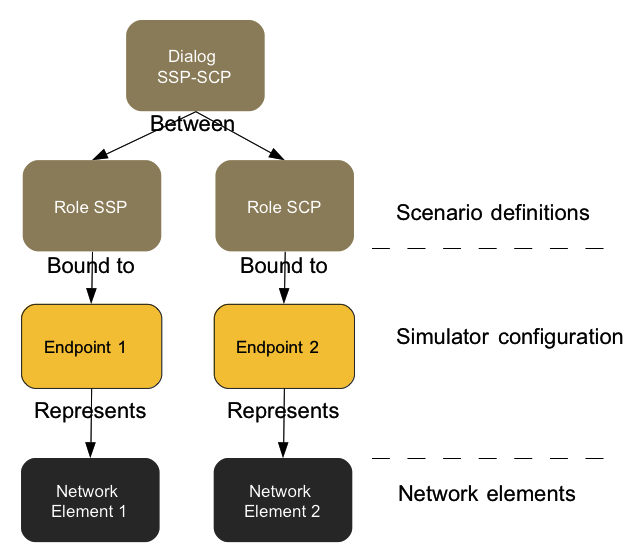
Scenario Simulator behaviour
Scenario definitions describe both message recognition and generation:
-
how the simulator should generate a message, and
-
which messages should be considered a match.
This way, you write the scenario definition once — then you tell the Scenario Simulator which of its roles to simulate.
The Scenario Simulator can also simulate multiple scenario definitions in parallel, many of which may differ only by messages towards the end of the message flow. The simulator defers scenario selection — waiting as long as possible before selecting which scenario to run.
If the traffic sent and received matches two different scenario definitions, then the Scenario Simulator considers both as possibilities, until a message — sent or received — eliminates one of them by failing to match.
Example: simulating with two definitions
Imagine a case where two scenario definitions are loaded: "CallForwarding" and "CallBarring". Both define the same initial message, and the simulator is playing the role which sends the first message:
-
You start an instance of the "CallForwarding" scenario by running
run-session CallForwarding -
The simulator must consider both scenario definitions as possibilities until a message (sent or received) only matches one of the two.
-
If, for example, the call is blocked by another network node, and the traffic only matches the "CallBarring" scenario definition, then the Simulator will eliminate the "CallForwarding" scenario and continue the session by simulating the "CallBarring" scenario.
