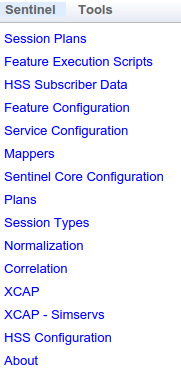The provisioning web interface appears as an extension inside the Rhino Element Manager (REM) web application.
|
|
Using Rhino Element Manager For general information on using REM, see the Rhino Element Manager User Guide. To use the Sentinel provisioning web interface and machine API you will, at minimum, need to configure a Rhino instance in REM. |
To access the Sentinel VoLTE provisioning interface in REM:
1 |
Open a browser, and enter the URL of the REM server where the Sentinel REM extension has been installed (for example, http://localhost:8080/rem). |
|---|---|
2 |
Enter your REM login credentials (the default account credentials are |
3 |
Select Manage a Rhino Element. |
4 |
Connect to the Rhino instance where Sentinel VoLTE is installed. |
5 |
Select one of the options from the Sentinel menu.
|
For documentation on each of the VoLTE Sentinel panels, please see the following links:
| Menu item(s) | Link |
|---|---|
Session Plans |
Managing Session Plans (Sentinel) |
Feature Execution Scripts |
Managing Feature Execution Scripts (Sentinel) |
HSS Subscriber Data |
REM HSS Transparent Data Editor (VoLTE) |
Feature Configuration |
Configuring Features, Services, Sentinel Core, and Promotions (Sentinel) |
Mappers |
Managing Mappers (Sentinel) |
Plans |
|
Correlation |
|
XCAP and XCAP - Simservs |
XCAP Server (VoLTE) |
HSS Configuration |
Configuring the Sh Cache Microservice Client for the XCAP Server and REM (VoLTE) |