To upload a trust certificate for a Rhino instance in plugin dev-mode:
1 |
Find the Rhino instance in the Servers menu, and select the Upload Cert option. 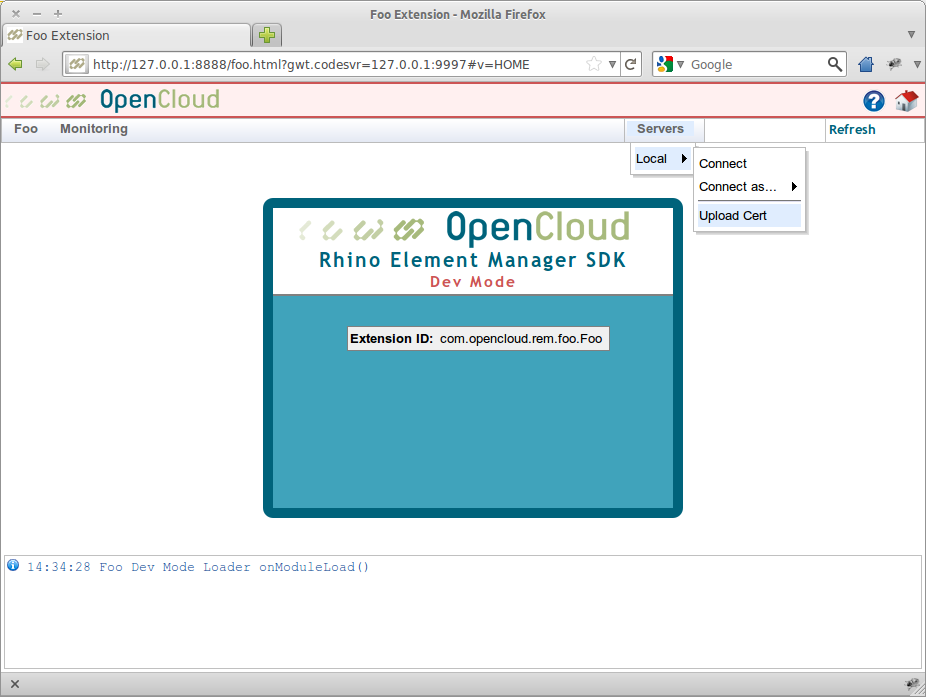
A dialog box displays for uploading the certificate file. |
|---|---|
2 |
Click the Browse button; then find and select the 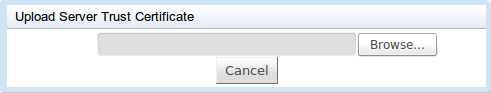
The SDK uploads the certificate file, and adds it to the |
