After uploading the custom Rhino virtual appliance CSAR file, the configuration files, and the Rhino license file to the SIMPL server, you can start the VM deployment process.
The deployment process consists of the following two phases:
-
Day 0: During this phase, you instruct the SIMPL server to create VM instances on the target virtualization platform.
-
Day 1: During this phase, you instruct the SIMPL server to push the configuration and license files to the CDS. Once the files are available, the VMs automatically download the files from the CDS and configure the virtual network and the Rhino applications accordingly.
Day 0
During "day 0", run the csar deploy command from the SIMPL server to create and deploy VM instances.
This command does the following:
-
Generates a deployment blueprint based on the SDF configuration file.
-
Uses the generated deployment blueprint and the VM image file to create VM instances on the target virtualization platform and then start each VM.
Once a VM starts up, it automatically brings up its network interfaces, and configures its domain name service (DNS) resolution and network time protocol (NTP) client.
The following diagram illustrates the "day 0" process:
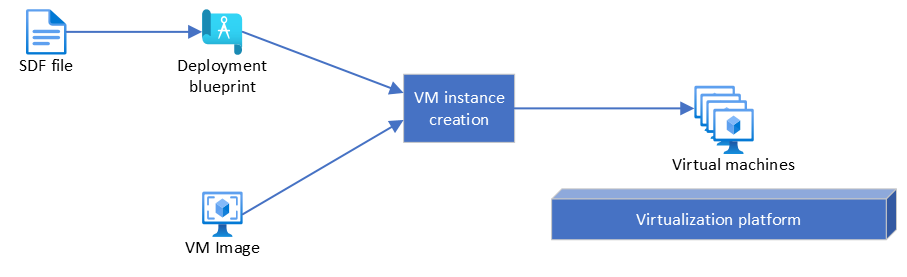
After the command finishes running, test the connectivity of the VMs if necessary.
|
|
You can use the VMs at this point, but the configuration of Rhino TAS and the applications on top of it is not yet completed. |
Day 1
During "day 1", run the rvtconfig command on the SIMPL server to push the configuration and license files to the CDS.
Once the files are available on the CDS, the VMs automatically download them and configure the services defined by the configuration files. After the configuration, the VMs start these services. For example, the VMs may configure and start SSH daemons, database clusters, or Rhino clusters.
The following diagram illustrates the "day 1" process:
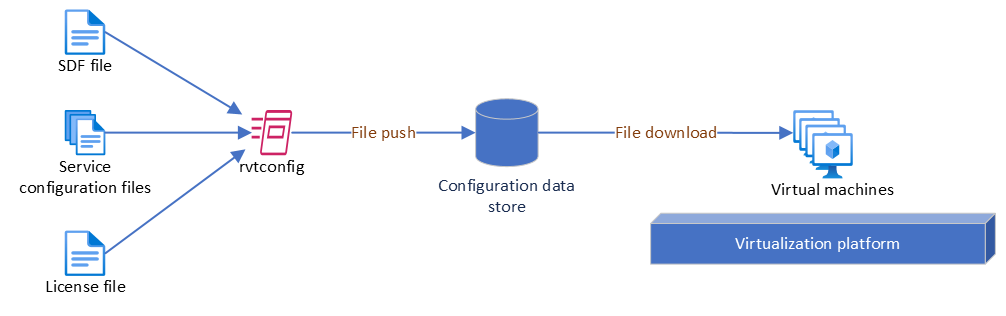
After completing the configuration, each VM generates an initconf.log file.
At this point, you can start to test and use the services on the VMs.
|
|
For Rhino 3.0.0, the initconf.log file is in the ~/initconf directory. For Rhino 3.1 or later, the file is in the /var/log/tas directory.
|
For detailed deployment instructions, see Custom VM Install Guide.
