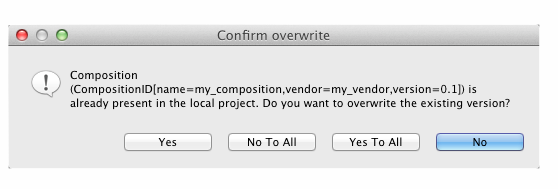VIA can update a project’s content with the deployments in a running SIS, through a management connection.
The update operation can be run in the SIS View on either:
-
a project node, or
-
one of the sub-category nodes (such as triggers or compositions).
To initiate the update operation right-click the node in the SIS View, and select SIS ▶ Update from the popup menu.
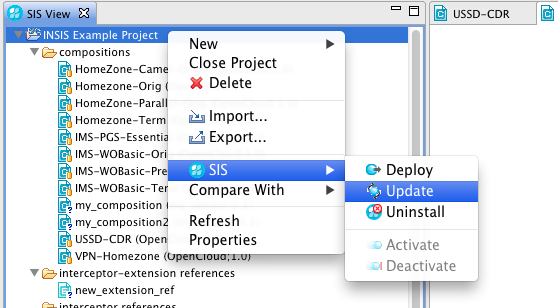
The VIA then tries to set up a management connection to the existing running SIS. If successful, it downloads the components found there into the local project. For each freshly downloaded component, VIA creates a new diagram and includes it in the project. For existing diagrams that represent a component also found in the SIS, VIA asks whether or not to overwrite the existing version.