To create a new service reference in VIA:
1 |
Select New ▶ Service Reference from the File menu. 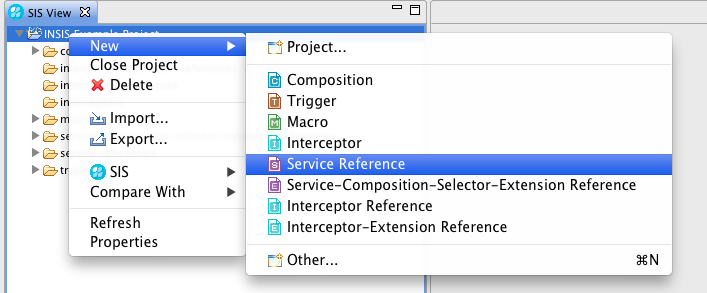
The Service Reference Creation Wizard opens. |
||
|---|---|---|---|
2 |
Select the project you want the new service reference to belong to, and click Next. 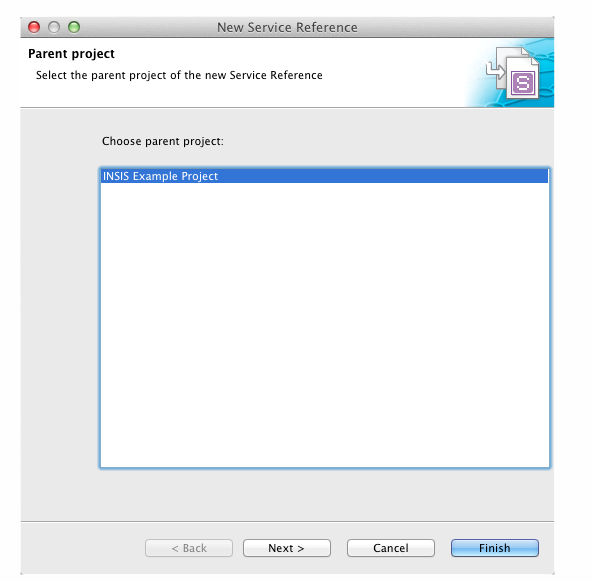
The wizard prompts you to specify service reference properties. |
||
3 |
Enter the service reference’s:
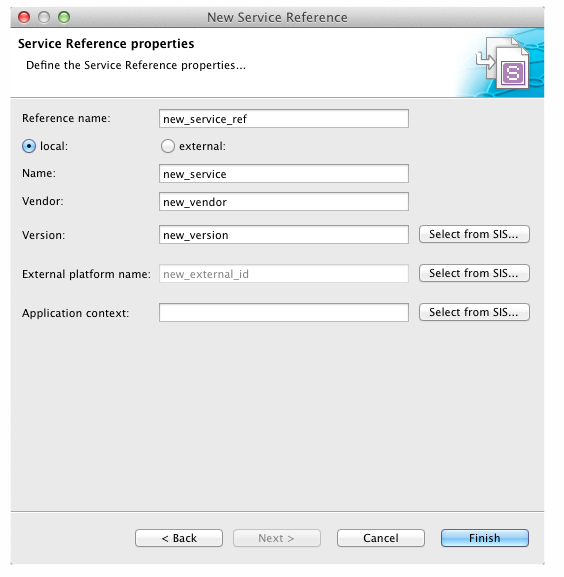
Figure 1. Local Properties
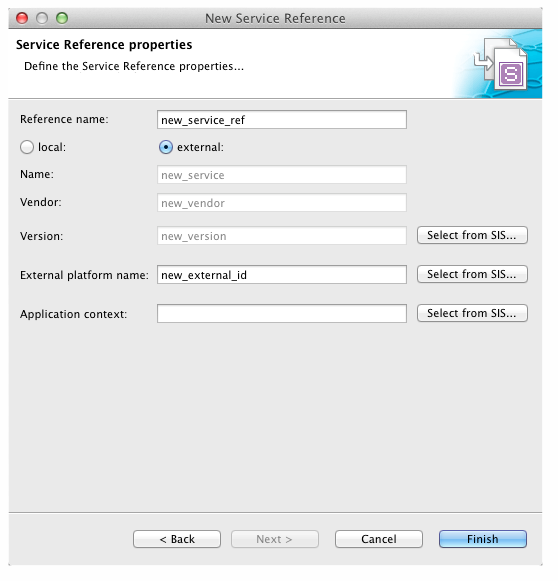
Figure 2. External Properties
|
