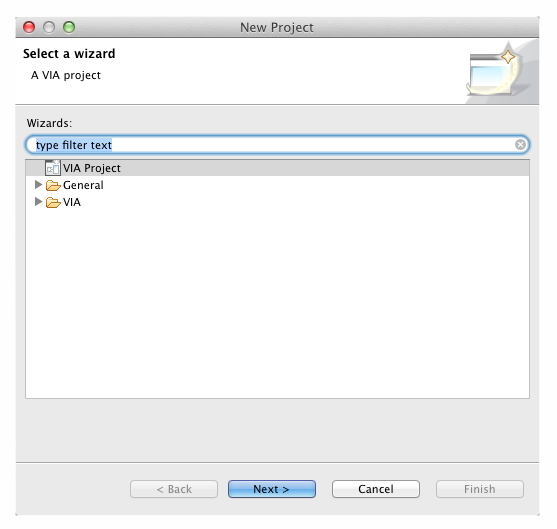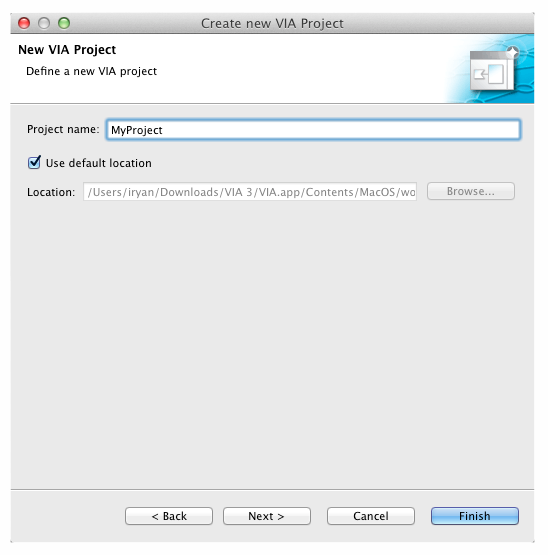|
|
Before you can create SIS components in VIA, you need a project to associate them with. The workbench lists existing projects in the SIS View, as root node elements: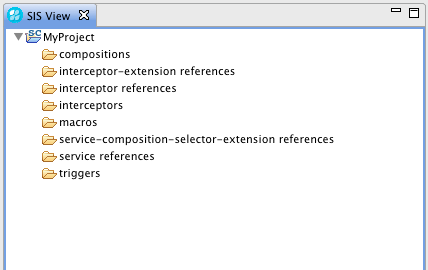
|
To create a new project:
1 |
Click select New ▶ Project… from the File menu. 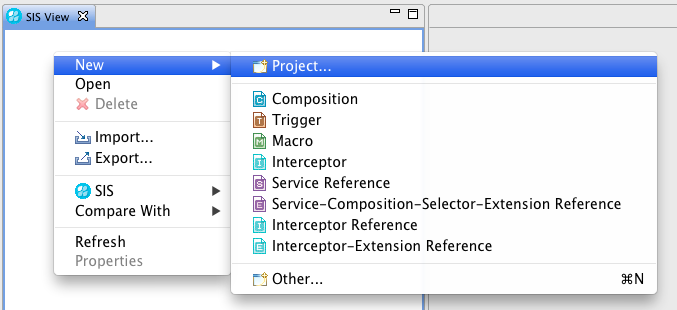
|
||||
|---|---|---|---|---|---|
2 |
Choose VIA Project, click Next, and enter a name for your project.
|
||||
3 |
Otherwise, click Next. Options display for you to set up the properties for the management connection to a live SIS. 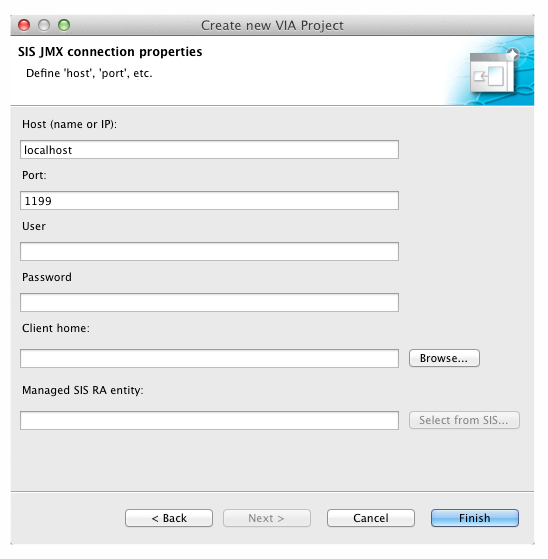
|