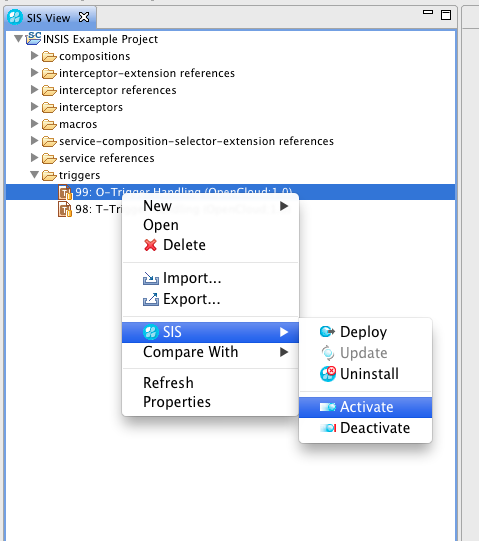To activate or deactivate a trigger in a VIA project that matches the ID of a trigger deployed in the external SIS right-click the trigger entry in the SISView, and select SIS ▶ Activate or SIS ▶ Deactivate from the popup menu.
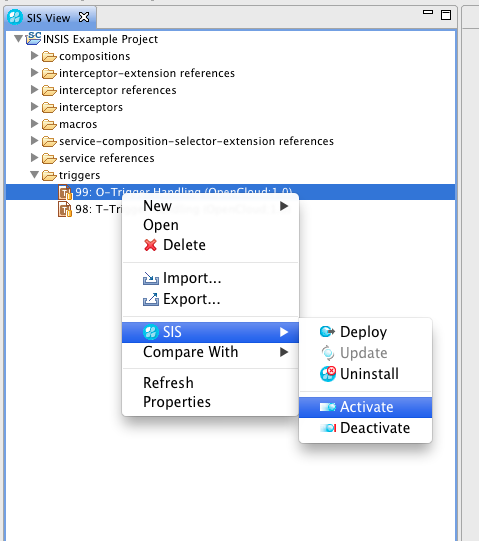
To activate or deactivate a trigger in a VIA project that matches the ID of a trigger deployed in the external SIS right-click the trigger entry in the SISView, and select SIS ▶ Activate or SIS ▶ Deactivate from the popup menu.