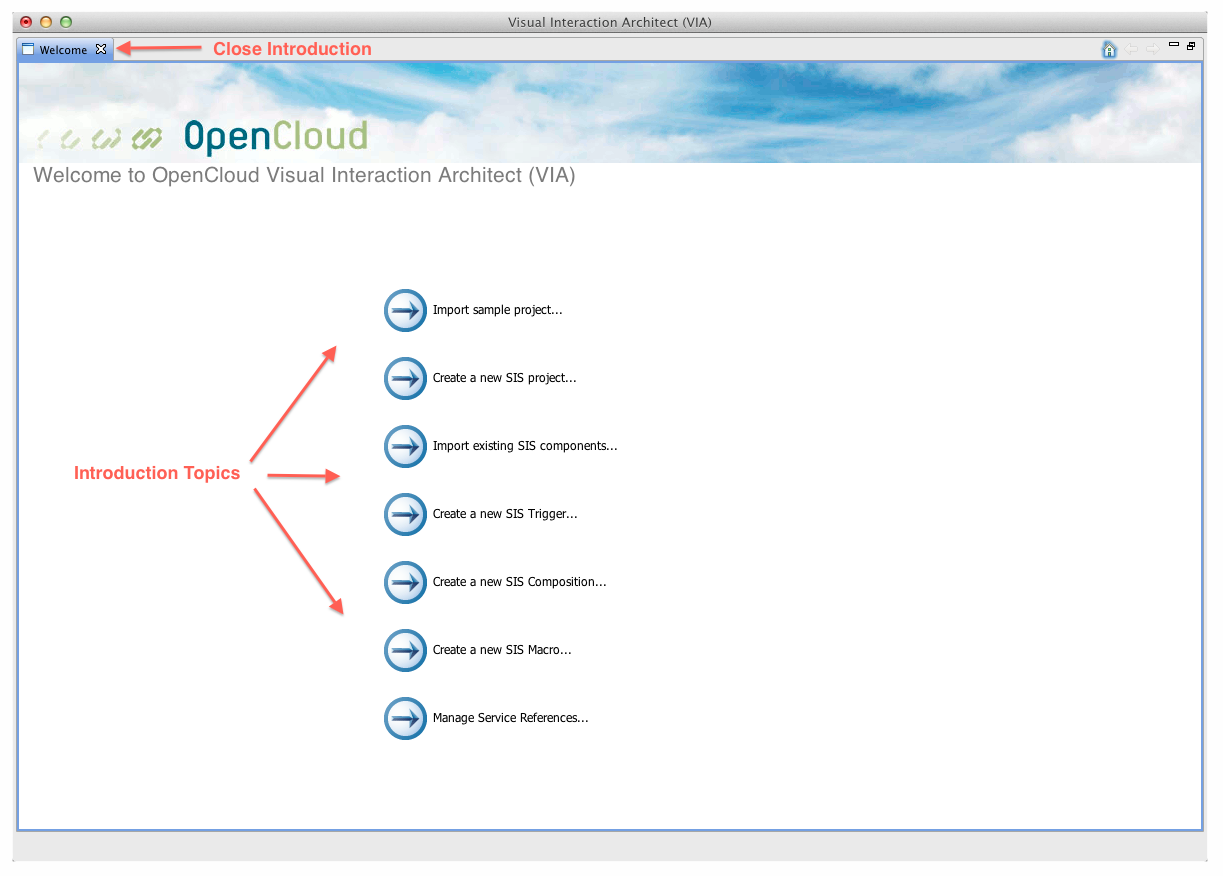When you start VIA for the first time (after installation), the Welcome screen displays.
It includes a series of links to "Introductory topics", describing popular tasks.
| To… | Do this: |
|---|---|
return to the main Welcome screen page from each of the task descriptions |
click the Home icon |
close the Welcome screen, and get to the VIA main workbench area |
click the ✖ in the Welcome tab |
get to back to the Welcome screen at any time, from the main workbench area |
select Help ▶ Welcome from the Program menu |