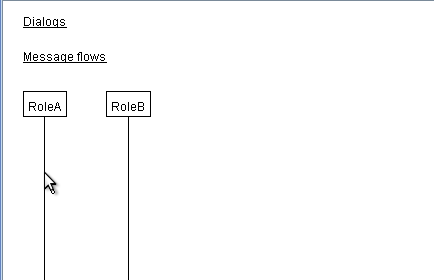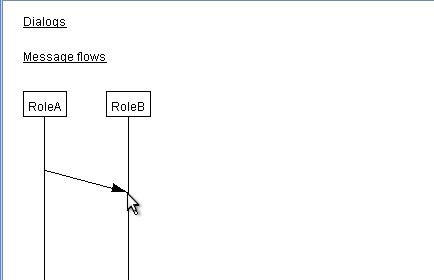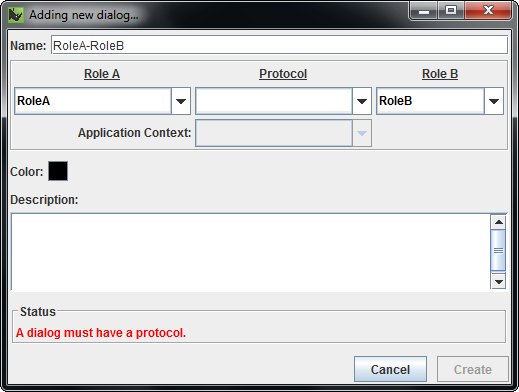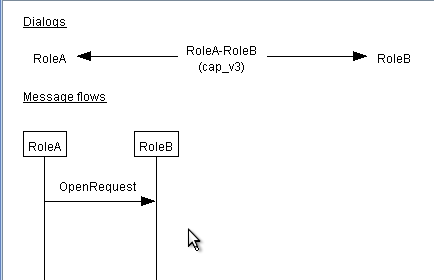When editing the message callflows, you can quickly create dialogs — between roles without an existing dialog — by dragging an arrow from one to the other:
-
Click and hold the mouse button on the line representing one role.
-
Drag and release the mouse button on the target role.
|
|
|
The Adding new dialog… dialog box displays for you to select the protocol and application context.
|
|
|
The example above shows the creation of a new dialog between RoleA and RoleB.
|
|
This method of dialog creation has the added benefit of not requiring you to manually fill out the roles or dialog name — the Scenario Editor automatically names them to match the roles you drag between. |
|
|
If a dialog already exists between those two roles, a New Message dialog box displays instead. |