The Ping-Pong API is used to test client APIs running in Rhino.
A test suite initiates a test scenario by sending Rhino a Ping REST request, with a request body that identifies the client API, and associated test scenario, the Rhino test service should trigger.
This user guide will use the Ping Pong API as an illustrative example while explaining how to create a REST API and REST resource adaptor with the Rhino REST API Framework.
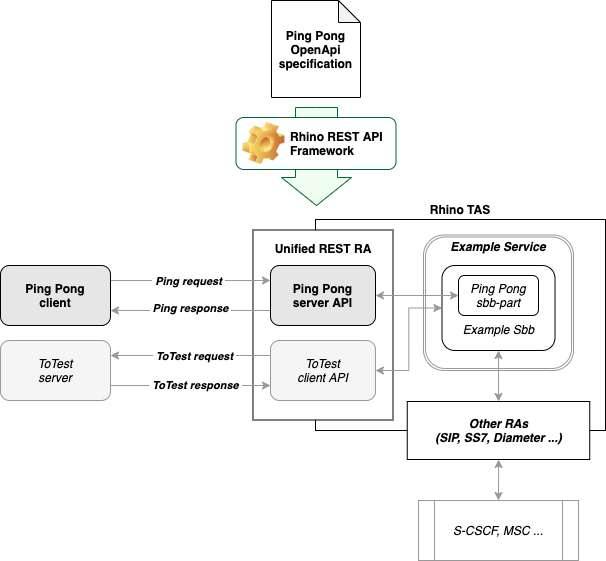
Ping Pong API specification
Preamble
openapi: "3.0.0"
info:
version: 1.0.0
title: Ping Pong API
description: |
The Ping Pong API is used to test client APIs running in Rhino.
The test suite initiates a test scenario by sending Rhino a Ping REST request,
with a request body that identifies the client API and associated test scenario
the Rhino test service should trigger.
license:
name: Proprietary
url: 'https://www.metaswitch.com'
servers:
- url: /pingpongPing request
A GET request with request URL path /pingpong/ping.
Request body is a JSon object defined by #/components/schemas/PingContext
/ping:
post:
operationId: ping
tags:
- ping
requestBody:
description: a test scenario to triger for an api
required: true
content:
application/json:
schema:
$ref: '#/components/schemas/PingContext'Ping responses
Defines the set of possible responses. 200 Success response, with a String response body.
The default corresponds to any other response.
The response body is a JSon object defined by #/components/schemas/Error.
responses:
'200':
description: OK
content:
text/plain:
schema:
type: string
example: OK
default:
description: unexpected error
content:
application/json:
schema:
$ref: "#/components/schemas/Error"Ping context
The Ping request body is a JSon object with two required fields:
-
api — a String that identifies the API to test
-
scenario — a String that identifies the test scenario to trigger
components:
schemas:
PingContext:
type: object
required:
- api
- scenario
properties:
api:
type: string
scenario:
type: string