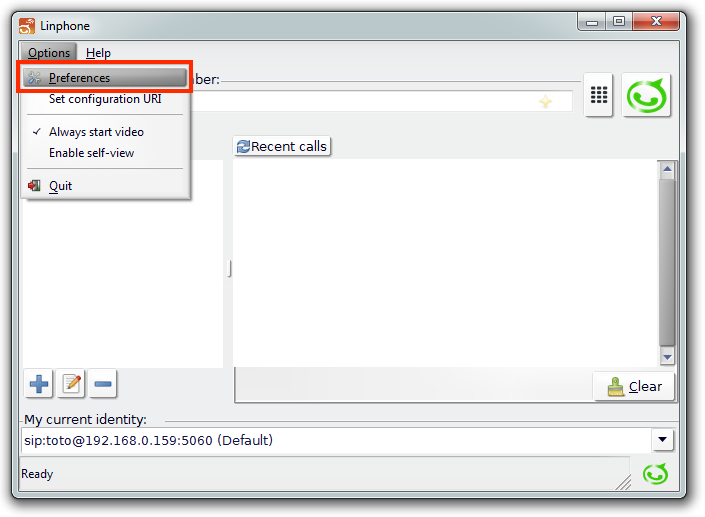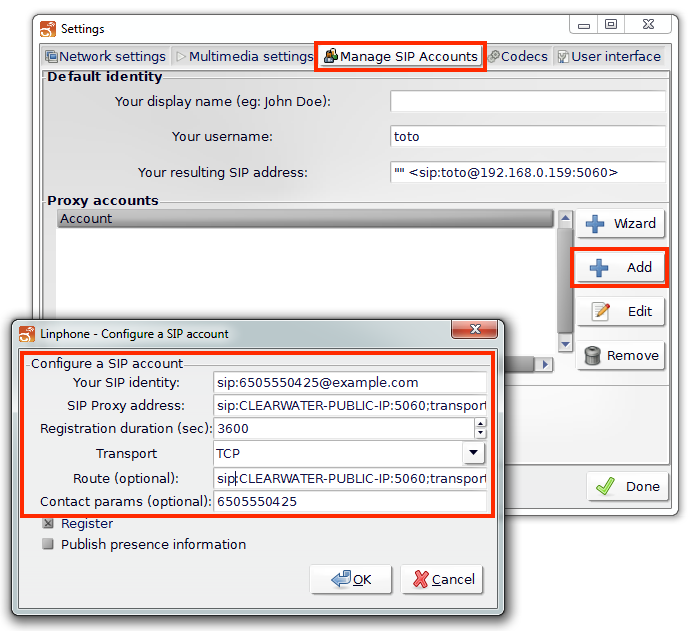Linphone runs on Windows, Linux, Mac, Android, iPhone, and Blackberry platforms.
|
|
You must use version 3.7.0 or later!
Windows and Linux have been successfully tested by OpenCloud. |
Windows configuration
|
|
|
1 |
Open Options ▶ Preferences.
|
|---|---|
2 |
Under the Manage SIP Accounts tab, add a proxy account with these details:
|
3 |
When attempting to connect with this account, you will be prompted for a username and password:
|