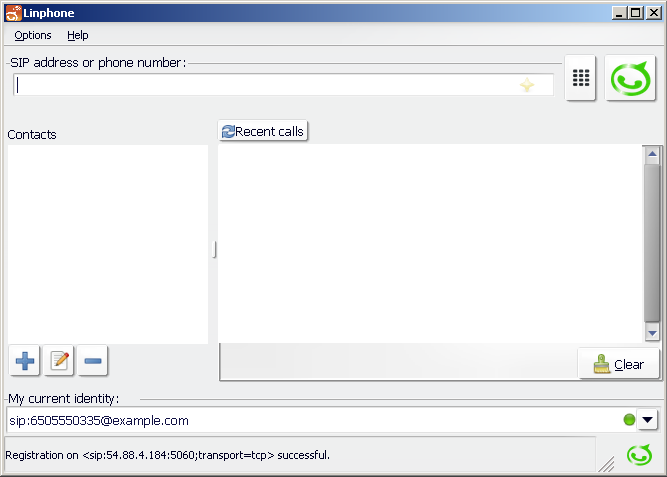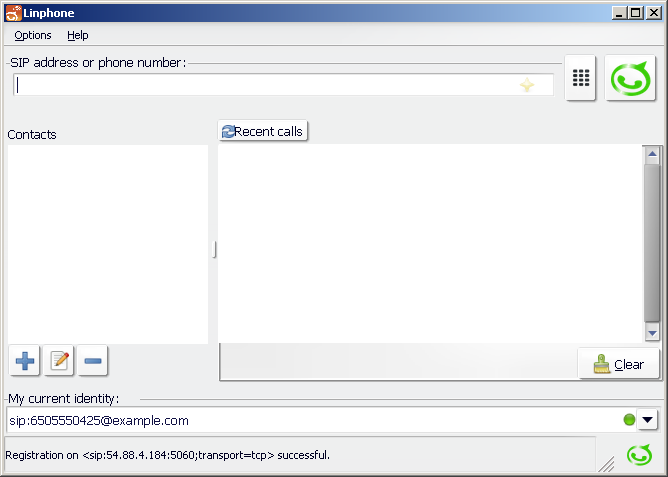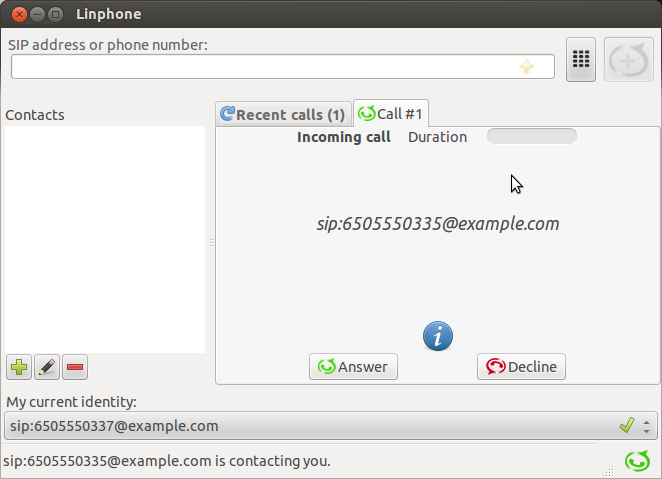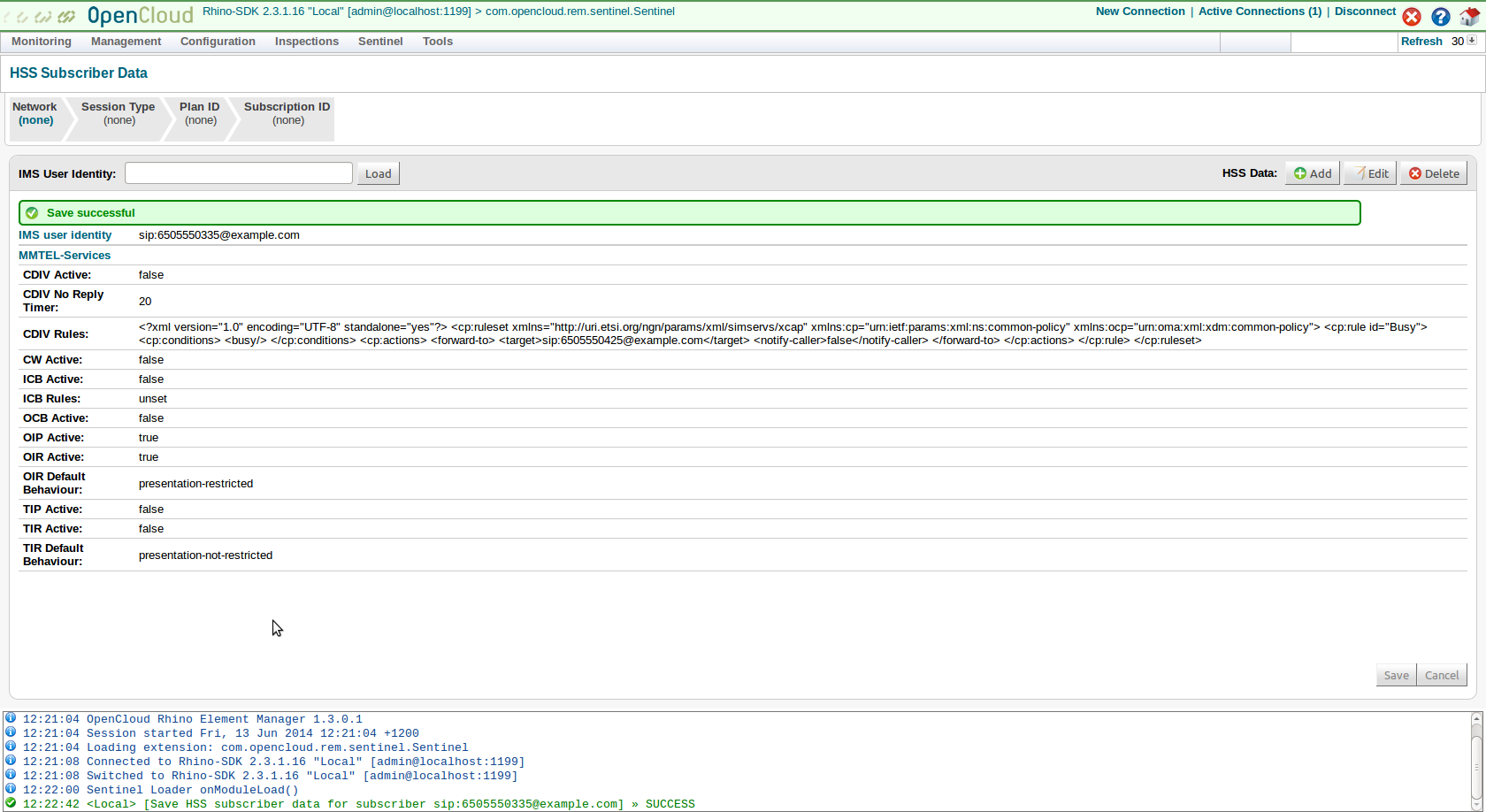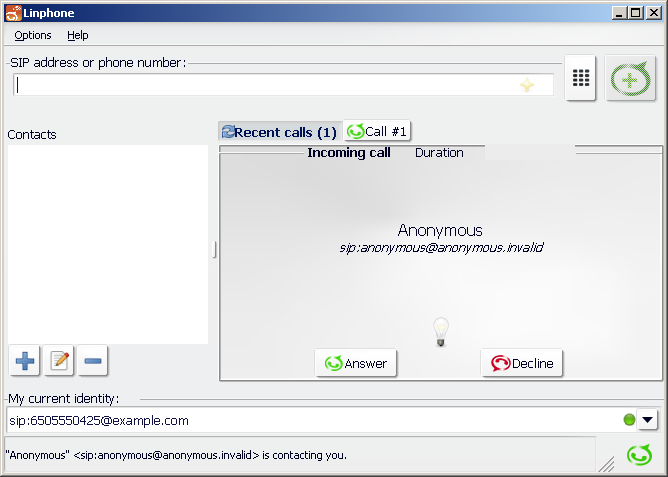To see anonymous calling in action:
1 |
Start two UEs:
|
||
|---|---|---|---|
2 |
Make a call from
|
||
3 |
In REM, navigate to Sentinel / HSS Subscriber data OR XCAP…. |
||
4 |
Search for |
||
5 |
Edit the HSS Data and set:
|
||
6 |
Wait 30 seconds. |
||
7 |
Make a call from
The incoming call is |