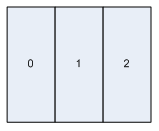com.google.gwt.user.client.ui
Class HorizontalPanel
java.lang.Object
 com.google.gwt.user.client.ui.UIObject
com.google.gwt.user.client.ui.UIObject
 com.google.gwt.user.client.ui.Widget
com.google.gwt.user.client.ui.Widget
 com.google.gwt.user.client.ui.Panel
com.google.gwt.user.client.ui.Panel
 com.google.gwt.user.client.ui.ComplexPanel
com.google.gwt.user.client.ui.ComplexPanel
 com.google.gwt.user.client.ui.CellPanel
com.google.gwt.user.client.ui.CellPanel
 com.google.gwt.user.client.ui.HorizontalPanel
com.google.gwt.user.client.ui.HorizontalPanel
- All Implemented Interfaces:
- HasAttachHandlers, HasHandlers, EventListener, HasAlignment, HasHorizontalAlignment, HasVerticalAlignment, HasVisibility, HasWidgets, HasWidgets.ForIsWidget, IndexedPanel, IndexedPanel.ForIsWidget, InsertPanel, InsertPanel.ForIsWidget, IsWidget, java.lang.Iterable<Widget>
public class HorizontalPanel
- extends CellPanel
- implements HasAlignment, InsertPanel.ForIsWidget
A panel that lays all of its widgets out in a single horizontal column.
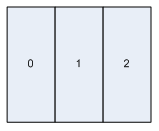
| Methods inherited from class com.google.gwt.user.client.ui.CellPanel |
getBody, getSpacing, getTable, getWidgetTd, setBorderWidth, setCellHeight, setCellHeight, setCellHorizontalAlignment, setCellHorizontalAlignment, setCellHorizontalAlignment, setCellHorizontalAlignment, setCellVerticalAlignment, setCellVerticalAlignment, setCellVerticalAlignment, setCellVerticalAlignment, setCellWidth, setCellWidth, setSpacing |
| Methods inherited from class com.google.gwt.user.client.ui.ComplexPanel |
add, add, adjustIndex, checkIndexBoundsForAccess, checkIndexBoundsForInsertion, doLogicalClear, getChildren, getWidget, getWidgetCount, getWidgetIndex, getWidgetIndex, insert, insert, iterator, remove |
| Methods inherited from class com.google.gwt.user.client.ui.Widget |
addAttachHandler, addBitlessDomHandler, addDomHandler, addHandler, asWidget, asWidgetOrNull, createHandlerManager, delegateEvent, ensureHandlers, fireEvent, getHandlerCount, getHandlerManager, getLayoutData, getParent, isAttached, isOrWasAttached, onAttach, onBrowserEvent, onDetach, onLoad, onUnload, removeFromParent, replaceElement, setLayoutData, setParent, sinkEvents, unsinkEvents |
| Methods inherited from class com.google.gwt.user.client.ui.UIObject |
addStyleDependentName, addStyleName, ensureDebugId, ensureDebugId, ensureDebugId, getAbsoluteLeft, getAbsoluteTop, getElement, getOffsetHeight, getOffsetWidth, getStyleElement, getStyleName, getStyleName, getStylePrimaryName, getStylePrimaryName, getTitle, isVisible, isVisible, removeStyleDependentName, removeStyleName, resolvePotentialElement, setElement, setElement, setHeight, setPixelSize, setSize, setStyleDependentName, setStyleName, setStyleName, setStyleName, setStyleName, setStylePrimaryName, setStylePrimaryName, setTitle, setVisible, setVisible, setWidth, sinkBitlessEvent, toString |
| Methods inherited from class java.lang.Object |
clone, equals, finalize, getClass, hashCode, notify, notifyAll, wait, wait, wait |
HorizontalPanel
public HorizontalPanel()
- Creates an empty horizontal panel.
add
public void add(Widget w)
- Description copied from class:
Panel
- Adds a child widget.
How to Override this Method
There are several important things that must take place in the correct
order to properly add or insert a Widget to a Panel. Not all of these steps
will be relevant to every Panel, but all of the steps must be considered.
- Validate: Perform any sanity checks to ensure the Panel can
accept a new Widget. Examples: checking for a valid index on insertion;
checking that the Panel is not full if there is a max capacity.
- Adjust for Reinsertion: Some Panels need to handle the case
where the Widget is already a child of this Panel. Example: when performing
a reinsert, the index might need to be adjusted to account for the Widget's
removal. See
ComplexPanel.adjustIndex(Widget, int).
- Detach Child: Remove the Widget from its existing parent, if
any. Most Panels will simply call
Widget.removeFromParent() on the
Widget.
- Logical Attach: Any state variables of the Panel should be
updated to reflect the addition of the new Widget. Example: the Widget is
added to the Panel's
WidgetCollection at the appropriate index.
- Physical Attach: The Widget's Element must be physically
attached to the Panel's Element, either directly or indirectly.
- Adopt: Call
Panel.adopt(Widget) to finalize the add as the
very last step.
- Specified by:
add in interface HasWidgets- Specified by:
add in interface InsertPanel- Overrides:
add in class Panel
- Parameters:
w - the widget to be added- See Also:
HasWidgets.add(Widget)
getHorizontalAlignment
public HasHorizontalAlignment.HorizontalAlignmentConstant getHorizontalAlignment()
- Description copied from interface:
HasHorizontalAlignment
- Gets the horizontal alignment.
- Specified by:
getHorizontalAlignment in interface HasHorizontalAlignment
- Returns:
- the current horizontal alignment (
HasHorizontalAlignment.ALIGN_LEFT,
HasHorizontalAlignment.ALIGN_CENTER,
HasHorizontalAlignment.ALIGN_RIGHT,
HasHorizontalAlignment.ALIGN_JUSTIFY, or
null).
getVerticalAlignment
public HasVerticalAlignment.VerticalAlignmentConstant getVerticalAlignment()
- Description copied from interface:
HasVerticalAlignment
- Gets the vertical alignment.
- Specified by:
getVerticalAlignment in interface HasVerticalAlignment
- Returns:
- the current vertical alignment.
insert
public void insert(IsWidget w,
int beforeIndex)
- Specified by:
insert in interface InsertPanel.ForIsWidget
insert
public void insert(Widget w,
int beforeIndex)
- Description copied from interface:
InsertPanel
- Inserts a child widget before the specified index. If the widget is already
a child of this panel, it will be moved to the specified index.
- Specified by:
insert in interface InsertPanel
- Parameters:
w - the child widget to be insertedbeforeIndex - the index before which it will be inserted
remove
public boolean remove(Widget w)
- Description copied from class:
Panel
- Removes a child widget.
How to Override this Method
There are several important things that must take place in the correct
order to properly remove a Widget from a Panel. Not all of these steps will
be relevant to every Panel, but all of the steps must be considered.
- Validate: Make sure this Panel is actually the parent of the
child Widget; return
false if it is not.
- Orphan: Call
Panel.orphan(Widget) first while the child
Widget is still attached.
- Physical Detach: Adjust the DOM to account for the removal of
the child Widget. The Widget's Element must be physically removed from the
DOM.
- Logical Detach: Update the Panel's state variables to reflect
the removal of the child Widget. Example: the Widget is removed from the
Panel's
WidgetCollection.
- Specified by:
remove in interface HasWidgets- Overrides:
remove in class ComplexPanel
- Parameters:
w - the widget to be removed
- Returns:
true if the child was present
setHorizontalAlignment
public void setHorizontalAlignment(HasHorizontalAlignment.HorizontalAlignmentConstant align)
- Sets the default horizontal alignment to be used for widgets added to this
panel. It only applies to widgets added after this property is set.
- Specified by:
setHorizontalAlignment in interface HasHorizontalAlignment
- Parameters:
align - the horizontal alignment (
HasHorizontalAlignment.ALIGN_LEFT,
HasHorizontalAlignment.ALIGN_CENTER,
HasHorizontalAlignment.ALIGN_RIGHT,
HasHorizontalAlignment.ALIGN_JUSTIFY,
HasHorizontalAlignment.ALIGN_LOCALE_START, or
HasHorizontalAlignment.ALIGN_LOCALE_END).- See Also:
HasHorizontalAlignment.setHorizontalAlignment(HasHorizontalAlignment.HorizontalAlignmentConstant)
setVerticalAlignment
public void setVerticalAlignment(HasVerticalAlignment.VerticalAlignmentConstant align)
- Sets the default vertical alignment to be used for widgets added to this
panel. It only applies to widgets added after this property is set.
- Specified by:
setVerticalAlignment in interface HasVerticalAlignment
- Parameters:
align - the vertical alignment (
HasVerticalAlignment.ALIGN_TOP,
HasVerticalAlignment.ALIGN_MIDDLE, or
HasVerticalAlignment.ALIGN_BOTTOM).- See Also:
HasVerticalAlignment.setVerticalAlignment(HasVerticalAlignment.VerticalAlignmentConstant)
onEnsureDebugId
protected void onEnsureDebugId(java.lang.String baseID)
- Affected Elements:
- -# = the cell at the given index.
- Overrides:
onEnsureDebugId in class UIObject
- Parameters:
baseID - the base ID used by the main element- See Also:
UIObject.onEnsureDebugId(String)
 com.google.gwt.user.client.ui.UIObject
com.google.gwt.user.client.ui.UIObject
 com.google.gwt.user.client.ui.Widget
com.google.gwt.user.client.ui.Widget
 com.google.gwt.user.client.ui.Panel
com.google.gwt.user.client.ui.Panel
 com.google.gwt.user.client.ui.ComplexPanel
com.google.gwt.user.client.ui.ComplexPanel
 com.google.gwt.user.client.ui.CellPanel
com.google.gwt.user.client.ui.CellPanel
 com.google.gwt.user.client.ui.HorizontalPanel
com.google.gwt.user.client.ui.HorizontalPanel