This document details basic procedures for system administrators managing, maintaining, configuring and deploying OpenCloud’s Service Interaction SLEE (SIS) 2.5.4 with Rhino.
Audience
This document is for system administrators (and anyone else responsible for) deploying, managing and maintaining the SIS on a Rhino SLEE.
This document assumes a basic knowledge of core concepts about Rhino, SIS, JAIN SLEE, and Java Management Extensions (JMX).
Scope
This document covers procedures for deploying and administering the OpenCloud SIS.
This document does not focus on:
-
installing and starting the SLEE — see the Rhino (Production) Getting Started Guide
-
tools for Rhino maintenance — see Tools for Managing Rhino
-
troubleshooting — see the How-to Guides and Knowledgebase on OpenCloud’s Developer Portal.
About the SIS
The Rhino Service Interaction SLEE provides service interaction for circuit-switched networks.
Specifically, SIS lets you:
-
run one or more services on a trigger from a Service Switching Function (SSF) or Serving Call Session Control Function
(S-CSCF). These services may be:-
local: JAIN SLEE services written using OpenCloud CGIN or EasySIP APIs:
-
SIS supports CGIN APIs for:
-
GSM CAP v1, v2, v3, and v4 (Voice and SMS only)
-
ETSI INAP CS1
-
Ericsson INAP CS1 (optional)
-
Ericsson INAP CS1+ (optional)
-
Nokia INAP CS1 (optional); Siemens INAP 7m+ (optional)
-
GSM MAP v4 (outgoing dialogs only).
-
-
EasySIP supports SIP (RFC 3261) and ISC (3GPP TS 23.218).
-
-
external: legacy CAP and INAP services in external network elements, or SIP application servers.
-
-
fully customise how the SIS selects the service composition (set of services) to run, using initial trigger scripts
-
manage the signaling interactions between the services that the SIS invokes, with powerful and flexible composition scripts
-
enable focused, service-interaction tracing for specific dialogs, without compromising the performance of the SIS, by using fine-grained tracing options for specific service compositions, address or service-key subscriptions, or arbitrary addresses from initial events.
| |
For more the on SIS generally, see the SIS Overview and Concepts document. For a description of specific SIS features, see the following subtopics: |
Functional Description
For SIP and IN, the SIS lets you define complex interactions between services, by applying a composition to each call attempt that it processes.
| |
A composition is a pre-tested sequence of services or features that produce added value to a subscriber. |
The SIS intelligently manages the interactions between each service and the network dialog.
The SIS FSM
Below is a high-level view of the SIS finite state machine (FSM), followed by descriptions of its three states.
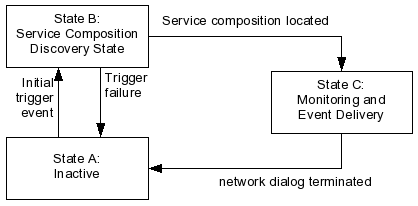
State B: Service Composition Discovery
Service Composition Discovery is the state the SIS FSM enters upon receipt of an initial event. The SIS applies trigger rules that analyse and examine the parameters of the initial event, to select a service composition to run.
If the SIS finds a composition, the SIS FSM transitions to the Monitoring and Event Delivery state. If not, the SIS:
-
sends a configurable "trigger failure" response to the network
-
terminates the network dialog
-
returns the SIS FSM to the Inactive state.
State C: Monitoring and Event Delivery
The Monitoring and Event Delivery state is divided into the following three substates:
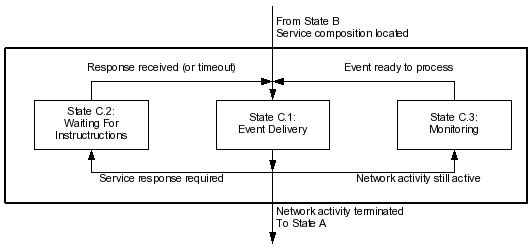
State C.1: Event Delivery
Event Delivery is the state the SIS FSM enters whenever one or more events are available for potential delivery to one or more services. Typically, the network generates events, but the SIS may also synthesise them as a result of a particular service’s interaction with the network dialog.
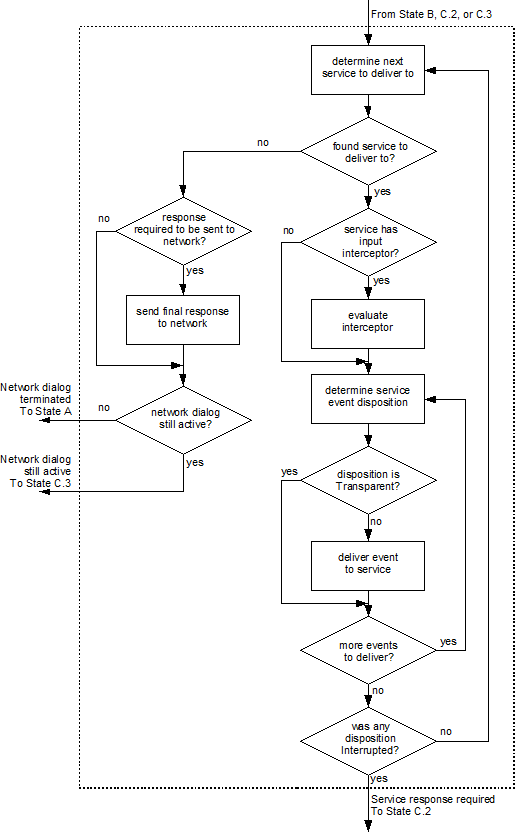
Event delivery direction
Events are delivered to the services in a composition in the forward or reverse direction — forward from events associated with the call’s originating party, reverse from events associated with the call’s terminating party. If an event is not associated with either the originating or terminating party, delivery is by default in the forward direction.
Service disposition towards receiving events
Each service may have one of three dispositions towards the receipt of each event:
-
Transparent— The service does not care about the event (will not receive notification). -
Notify & Continue— The service wants to know but not do anything about the event (will receive notification, but not respond with any specific call-processing functions). -
Interrupted— The service wants to know about and respond to the event before it goes to another service (will receive notification and may perform some call-processing functions). In this case, the SIS waits for the service to generate a response to the event before continuing with delivery of the event to any other service.
The SIS determines the disposition of a service by considering whether it can receive the event (the event-handler methods defined by the service), and whether it has asked to receive such events in the past (for example, for an IN EventReportBCSM indication event, whether the service has requested interest in its BCSM event type).
The SIS fires an event to the service if the event disposition is not Transparent. If the event disposition was Interrupted, the SIS FSM enters the Waiting for Instructions state.
Transitions to Monitoring or Inactive
After all events have been delivered by the SIS to the services in the service composition (according to the service dispositions) and the SIS has received all required responses from the services (according to the service dispositions), the SIS sends any required response to the network. If the network dialog remains open after this time, the SIS FSM transitions to the Monitoring state. Otherwise, it transitions to the Inactive state.
State C.2: Waiting for Instructions
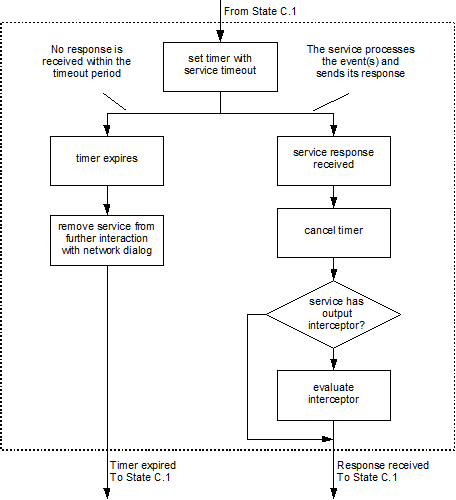
Waiting for Instructions is the state when the SIS has delivered one or more events to a service with Interrupted event disposition, and it’s waiting for that service to return a response. There are two exit paths from this state: the SIS either receives a response from the service appropriate for the event, or times out.
With a response, the SIS determines whether to continue delivering the event to any remaining services, or abort delivery and send an immediate response to the network. For example, if a service releases the call, the SIS will abort delivery and send the appropriate message to the network. With a timeout, the SIS excludes the non-responding service from further interaction with the network dialog and continues delivering the events to any remaining services.
Configuration and Subscription Data
The SIS uses the following ten profile specifications, and root configuration schema, to store its configuration and subscription data.
IN = SIS feature for IN only
Profile specifications
| Profile specification | What it does |
|---|---|
root configuration |
Defines basic service-interaction configuration information, and includes the names of other profile tables the SIS needs (see the root configuration schema). |
macros |
Allows common expressions to be reused multiple times in triggers, compositions or other macros. |
triggers |
Specifies how the SIS deals with initial events it gets from the network. Includes an expression that the SIS can evaluate against the initial event, composition-selection criteria and failure-handling instructions. |
compositions |
Prompts the SIS to process an ordered set of services, according to various details, when triggered. |
interceptors |
Provides custom logic to manipulate the signaling parameters of protocol messages. |
extension references |
Identifies extension components that can be used in compositions. |
service references |
Identifies services that can be used in compositions. |
interceptor references |
Identifies interceptors that can be invoked by SLEE applications or other interceptors. |
external platforms |
Describes the location of services that are external to the SIS. |
network interface definitions |
Describes SIS network interfaces and their associated configuration properties. |
network routes |
Specifies how the SIS selects a network interface for outgoing traffic. |
address subscriptions |
Defines subscription to compositions using an address. (Address lookup may be based on various addresses present in the initial event.) |
service key subscription |
Defines subscription to compositions using the mandatory service key parameter of IN initial events. |
trigger address tracing |
Lets you associate a tracing-debug level with any arbitrary address, so you can enable debug logging for a dialog with a specific address string in one of the initial event’s parameters. |
experimental features |
Identifies incomplete or untested features that may be enabled in the SIS. |
Schema of root configuration profile
The SIS configuration profile specification defines the schema of the root configuration profile for the SIS, as follows:
Attribute |
Type |
|---|---|
Description |
|
Description |
java.lang.String |
|
An optional arbitrary descriptive name for the configuration. |
|
Macro profile table name |
java.lang.String |
|
Name of the profile table used to store macro expressions. This profile table must have been created from the SIS macro profile specification. |
|
Trigger profile table name |
java.lang.String |
|
Name of the profile table used to store triggers. This profile table must have been created from the SIS trigger profile specification. |
|
Composition profile table name |
java.lang.String |
|
Name of the profile table used to store compositions. This profile table must have been created from the SIS composition profile specification. |
|
Interceptor profile table name |
java.lang.String |
|
Name of the profile table used to store interceptors. This profile table must have been created from the SIS interceptor profile specification. |
|
Extension reference profile table name |
java.lang.String |
|
Name of the profile table used to store extension references. This profile table must have been created from the SIS extension reference profile specification. |
|
Service reference profile table name |
java.lang.String |
|
Name of the profile table used to store service references. This profile table must have been created from the SIS service reference profile specification. |
|
Interceptor reference profile table name |
java.lang.String |
|
Name of the profile table used to store interceptor references. This profile table must have been created from the SIS interceptor reference profile specification. |
|
Address subscription profile table name |
java.lang.String |
|
Name of the profile table used to store composition provisioning information for triggerable addresses. This profile table must have been created from the SIS address subscription profile specification. |
|
Service key subscription profile table name |
java.lang.String |
|
Name of the profile table used to store composition provisioning information for triggerable service keys. This profile table must have been created from the SIS service key subscription profile specification. |
|
External platform profile table name |
java.lang.String |
|
Name of the profile table used to store the definitions of external service platforms. This profile table must have been created from the SIS external platform profile specification. |
|
Network interface definitions profile table name |
java.lang.String |
|
Name of the profile table used to store the definitions of network interfaces. This profile table must have been created from the SIS network interface definitions profile specification. |
|
Network routes profile table name |
java.lang.String |
|
Name of the profile table used to store network routes. This profile table must have been created from the SIS network routes profile specification. |
|
Experimental features profile table name |
java.lang.String |
|
Name of the profile table used to store the experimental feature configuration information. This profile table must have been created from the SIS experimental features profile specification. |
|
Trigger address tracing profile table name |
java.lang.String |
|
Name of the profile table used to store fine-grained tracing information for arbitrary addresses that may appear in trigger events. |
|
Originating trigger address tracing selection |
|
|
An array of trigger-address-tracing selectors (which specify the initial event parameters to examine for initial events from the originating call state model), to look for a profile in the trigger-address-tracing profile table when fine-grained tracing is enabled. You can select the following parameters: Calling Party Number, Called Party Number, Called Party BCD Number, Redirecting Party ID, Location Number, Original Called Party ID, Additional Calling Party Number, Destination Subscriber Number, SmscAddress, Request-URI, From, To, P-Asserted-Identity, P-Called-Party-ID, and P-Served-User. You can specify zero or more selectors. The SIS searches for profiles in the trigger-address-tracing profile table using the unmodified address from each selected trigger event parameter. |
|
Terminating trigger-address-tracing selection |
|
|
Same as the originating trigger-address-tracing selection, except that it applies to initial events from the terminating call state model. |
|
Third-party trigger-address-tracing selection |
|
|
Same as the originating trigger-address-tracing selection, except that it applies to initial events for third-party (network-initiated) calls. |
|
Concatenated FCI interaction mode delimiter |
byte[] |
|
Byte array of length zero or more, used as a delimiter between multiple furnish charging information (FCI) requests sent during a particular instance of service interaction. Used only if the concatenated FCI interaction mode has been specified for a service composition. |
|
Fine-grained tracing enabled |
boolean |
|
Boolean flag that indicates whether the fine-grained tracing facilities on the SIS are enabled (true) or disabled (false). Checking fine-grained tracing options for an initial event, such as looking up the trigger address tracing profile table, incurs a small additional overhead — so this option lets an administrator eliminate that performance penalty if not needing fine-grained tracing. |
|
Default service timeout |
long |
|
The default timeout period, measured in milliseconds, that the SIS uses when waiting for a response to an event from a composition service or an extension component. If it gets no response within the timeout period, the SIS assumes the service or extension component is non-responsive, and if it is a composition service, removes the service from further interaction with the network dialog. The default timeout period is 2s, and the minimum permitted timeout is 100ms. |
|
Audit level |
|
|
The SIS audit logging level. |
Components and Dependencies
The SIS has the following components and dependences (with links to APIs).
| Component/dependency | Description | ||
|---|---|---|---|
|
OpenCloud JAIN SLEE platform. |
|||
|
Provides the CGIN APIs, activities, and event types that the IN services use. |
|||
|
EasySIP resource adaptor type |
Provides the EasySIP API, activity, and event types that SIP services use. |
||
|
SIS Common library |
Provides SIS functionality common to all SIS implementations, including the JMX management API. |
||
|
SIS Service Composition Selection Extension resource adaptor type |
Provides activity and event types that allow SIS extension components to determine which service composition the SIS should execute for a given initial event. |
||
|
SIS Interceptor Extension resource adaptor type |
Provides activity and event types that:
|
||
|
SIS Composition Activity Provider resource adaptor type |
Provides access to a SIS-managed activity object, related to the underlying network dialog that a service interacts with, through the virtual dialog layer (which the SIS provides, between the network and services, to manage service interaction). This activity object lets multiple services share state using SLEE-provided features — without the services having to deal with state cleanup on network dialog termination.
IN This is a SIS feature for IN only |
||
|
Service Interaction Manager |
This component:
For IN, the embedded CGIN resource adaptor has two parts:
See the CGIN documentation for more information on using SS7 networks. For SIP, the embedded SIP resource adaptor contains the SIP stack and connects directly to the SIP network. |
Command-Line Administration Tools
SIS command-line administration tools, in the admin directory of the SIS install, include:
| Tool | Description |
|---|---|
install-sis |
Installs the SIS into Rhino (or Rhino SDK), and creates profile tables used to store basic configuration data for SIS instances. |
create-sis-in-instance create-sis-sip-instance |
Creates a SIS instance for IN or SIP respectively. These tools prompt for configuration parameters necessary to create a SIS instance, then perform the necessary actions in Rhino (or Rhino SDK) to realise the SIS instance. |
sis-console |
A command-line console that is an extension of rhino-console, that supports the set of SIS commands as well as the normal Rhino commands. |
sis-export |
Extracts the current state of a SIS instance, including macros, triggers, compositions, and so on; and generates an Ant build script that can be used (in conjunction with a standard Rhino state export) to regenerate the SIS instance in another Rhino (or Rhino SDK). |
sis-import |
Helper tool to execute an Ant build script generated by |
Installing the SIS
1. Install and start Rhino
| |
The deployable units for both SIS and CGIN include a large number of generated classes. It is highly recommended to increase the maximum permanent generation memory size used by Rhino to at least 256Mb to avoid seemingly random JVM hangs caused by garbage collection thrashing, out of memory errors, or other related problems that can be attributed to the JVM having to load this quantity of classes.
In each file, search for |
2. Install the CGIN Connectivity Pack
The SIS 2.5.4 depends on the CGIN Connectivity Pack 1.5.4 — you must download and install it before using the SIS.
| |
See the SIS Compatibility Guide for further information on using CGIN with the SIS. Note that the 'trial' version of the SIS can only be used in conjunction with the 'trial' version of the CGIN Connectivity Pack. Similarly, the 'full' version of the SIS can only be used in conjunction with the 'full' version of the CGIN Connectivity Pack. |
Typically, the CGIN Connectivity Pack will be extracted directly into the Rhino (or Rhino SDK) directory:
$ cd RhinoSDK $ unzip ~/downloads/cgin-connectivity-full-1.5.4.6.zip Archive: ~/downloads/cgin-connectivity-full-1.5.4.6.zip creating: cgin-connectivity-full-1.5.4.6/ creating: cgin-connectivity-full-1.5.4.6/du/ creating: cgin-connectivity-full-1.5.4.6/examples/ creating: cgin-connectivity-full-1.5.4.6/examples/META-INF/ creating: cgin-connectivity-full-1.5.4.6/examples/src/ ...
| |
The fourth digit of the CGIN Connectivity Pack version indicates the patch release version and may be different from the example shown above. |
3. Unpack the SIS
Typically, the SIS (like the CGIN Connectivity Pack) should be extracted directly into the Rhino (or Rhino SDK) directory:
$ cd RhinoSDK
$ unzip ~/downloads/sis-full-2.5.4.10.zip
Archive: ~/downloads/sis-full-2.5.4.10.zip
creating: sis/
creating: sis/2.5.4.10/
creating: sis/2.5.4.10/admin/
creating: sis/2.5.4.10/admin/common/
creating: sis/2.5.4.10/admin/etc/
creating: sis/2.5.4.10/admin/lib/
creating: sis/2.5.4.10/admin/lib/extensions/
...
| |
The fourth digit of the SIS package version indicates the patch release version and may be different from the example shown above. |
4. Configure the SIS
Initial SIS configuration may require modification of the following files:
| Directory | File | What it should contain |
|---|---|---|
sis/2.5.4.x |
cgin-connectivity.properties |
This file defines a property which specifies the path to the CGIN Connectivity Pack for the SIS, as either an absolute or relative path. If relative, must be relative to the The default value for the path is a relative path to the expected CGIN Connectivity Pack, extracted in the Rhino (or Rhino SDK) directory. For example, the full version of the standard SIS install has a default path value of If both the CGIN Connectivity Pack and the SIS have been extracted into the same Rhino (or Rhino SDK) directory, then this configuration file only needs to be modified to append the fourth digit of the specific CGIN Connectivity Pack patch release being used. Otherwise, the entire path will need to be modified as necessary. |
sis/2.5.4.x/admin/etc |
client.ant.properties and client.shell.properties or in Windows: client.windows.properties.bat |
These files each define a property which specifies the path to the client directory of the Rhino (or Rhino SDK) install, as either an absolute or relative path. If relative, must be relative to the If both the CGIN Connectivity Pack and the SIS have been extracted into the same Rhino (or Rhino SDK) directory, then these files should not need to be modified. |
5. Install the SIS
To install the SIS into Rhino, run sis/2.5.4.x/admin/install-sis (or install-sis.bat in Windows).
The SIS installation prompts for the following parameters:
| Parameter | Description |
|---|---|
IN Config Profile Table |
Name of the profile table to create, to store SIS IN configurations. |
SIP Config Profile Table |
Name of the profile table to create, to store SIS SIP configurations. |
Rhino SIS license |
File path to the Rhino license file to use with the SIS (if you have one). |
The installer, after confirming values for each parameter, installs the required deployable units from the CGIN Connectivity Pack and the SIS, creates the SIS configuration profile tables, and installs the license file (if specified).
Example install-sis
Below is an example of a SIS installation.
$ cd sis/2.5.4.10/admin $ ./install-sis Using client base directory: /home/rhino/RhinoSDK/client SIS Installer ============= General ======= General settings IN Config Profile Table ----------------------- The name of the profile table used to store basic SIS instance configuration information for IN. IN Config Profile Table [sis-configs-in]: SIP Config Profile Table ------------------------ The name of the profile table used to store basic SIS instance configuration information for SIP. SIP Config Profile Table [sis-configs-sip]: Rhino SIS license ----------------- A license may already be installed, or you may choose to install a license at a later point in time. If you do not want to install a license at this time provide an empty response. If no license is present at the time a SIS instance is created, however, the SIS instance will need to be activated manually via the console. Rhino SIS license []: *** Confirm settings *** IN Config Profile Table: sis-configs-in SIP Config Profile Table: sis-configs-sip Rhino SIS license: Are these settings correct (y/n)? y Installing /home/rhino/RhinoSDK/cgin-connectivity-full-1.5.4.6/du/oc-common-1.6.1.du.jar as file:cgin/oc-common-1.6.1.du.jar... Installing /home/rhino/RhinoSDK/cgin-connectivity-full-1.5.4.6/du/cgin-common-1.5.4.6.du.jar as file:cgin/cgin-common-1.5.4.6.du.jar... Installing /home/rhino/RhinoSDK/cgin-connectivity-full-1.5.4.6/du/in-datatypes-5.1.5.4.6.du.jar as file:cgin/in-datatypes-5.1.5.4.6.du.jar... Installing /home/rhino/RhinoSDK/cgin-connectivity-full-1.5.4.6/du/callcontrol-1.5.4.6.du.jar as file:cgin/callcontrol-1.5.4.6.du.jar... Installing /home/rhino/RhinoSDK/cgin-connectivity-full-1.5.4.6/du/map-1.5.4.6.du.jar as file:cgin/map-1.5.4.6.du.jar... Installing /home/rhino/RhinoSDK/cgin-connectivity-full-1.5.4.6/du/cap_v1-1.5.4.6.du.jar as file:cgin/cap_v1-1.5.4.6.du.jar... Installing /home/rhino/RhinoSDK/cgin-connectivity-full-1.5.4.6/du/cap_v2-1.5.4.6.du.jar as file:cgin/cap_v2-1.5.4.6.du.jar... Installing /home/rhino/RhinoSDK/cgin-connectivity-full-1.5.4.6/du/cap_v3-1.5.4.6.du.jar as file:cgin/cap_v3-1.5.4.6.du.jar... Installing /home/rhino/RhinoSDK/cgin-connectivity-full-1.5.4.6/du/cap_v4-1.5.4.6.du.jar as file:cgin/cap_v4-1.5.4.6.du.jar... Installing /home/rhino/RhinoSDK/cgin-connectivity-full-1.5.4.6/du/etsi_inap_cs1-1.5.4.6.du.jar as file:cgin/etsi_inap_cs1-1.5.4.6.du.jar... Installing /home/rhino/RhinoSDK/sis/2.5.4.10/du/jsip-library-1.2.du.jar as file:sip/jsip-library-1.2.du.jar... Installing /home/rhino/RhinoSDK/sis/2.5.4.10/du/sis-common-2.5.4.10.du.jar as file:sis/sis-common-2.5.4.10.du.jar... Installing /home/rhino/RhinoSDK/sis/2.5.4.10/du/sis-scs-ratype-2.5.4.10.du.jar as file:sis/sis-scs-ratype-2.5.4.10.du.jar... Installing /home/rhino/RhinoSDK/sis/2.5.4.10/du/sis-interceptors-ratype-2.5.4.10.du.jar as file:sis/sis-interceptors-ratype-2.5.4.10.du.jar... Installing /home/rhino/RhinoSDK/sis/2.5.4.10/du/sis-cap-ratype-2.5.4.10.du.jar as file:sis/sis-cap-ratype-2.5.4.10.du.jar... Installing /home/rhino/RhinoSDK/sis/2.5.4.10/du/cgin-message-utils-common-1.1.0.10.du.jar as file:sis/cgin-message-utils-common-1.1.0.10.du.jar... Installing /home/rhino/RhinoSDK/sis/2.5.4.10/du/cgin-message-utils-voice-ratype-2.5.4.10.du.jar as file:sis/cgin-message-utils-voice-ratype-2.5.4.10.du.jar... Installing /home/rhino/RhinoSDK/sis/2.5.4.10/du/cgin-message-utils-sms-ratype-2.5.4.10.du.jar as file:sis/cgin-message-utils-sms-ratype-2.5.4.10.du.jar... Installing /home/rhino/RhinoSDK/sis/2.5.4.10/du/sis-in-base-full-2.5.4.10.du.jar as file:sis/sis-in-base-full-2.5.4.10.du.jar... Installing /home/rhino/RhinoSDK/sis/2.5.4.10/du/sis-cgin-unified-ra-full-2.5.4.10.du.jar as file:sis/sis-cgin-unified-ra-full-2.5.4.10.du.jar... Installing /home/rhino/RhinoSDK/sis/2.5.4.10/du/easysip-ratype-1.4.10.du.jar as file:sip/easysip-ratype-1.4.10.du.jar... Installing /home/rhino/RhinoSDK/sis/2.5.4.10/du/sis-sip-base-full-2.5.4.10.du.jar as file:sis/sis-sip-base-full-2.5.4.10.du.jar... Installing /home/rhino/RhinoSDK/sis/2.5.4.10/du/sis-easysip-full-2.5.4.10.du.jar as file:sis/sis-easysip-full-2.5.4.10.du.jar... Creating profile table sis-configs-in using ProfileSpecificationID[name=SIS-IN Configuration Profile,vendor=OpenCloud,version=2.5.2]... Creating profile table sis-configs-sip using ProfileSpecificationID[name=SIS-SIP Configuration Profile,vendor=OpenCloud,version=2.5.2]... Installation successful Next Steps: - Create a SIS instance using create-sis-in-instance or create-sis-sip-instance. - Use sis-console or Ant to install triggers and compositions into the SIS. - Visit the Developer Portal at https://developer.opencloud.com/devportal/display/SISD/SIS+Documentation for further documentation.
Uninstalling the SIS
Below are a note about what the uninstallation removes, instructions for using the cascade-uninstall command, and an example.
What’s uninstalled
| |
Uninstalling the SIS will also remove from the SLEE:
|
Using cascade-uninstall
The quickest and easiest way to uninstall the SIS is by using Rhino’s cascade-uninstall tool, located in the client/bin directory of the Rhino installation. You can specify which deployable units to remove, for example:
| To uninstall… | …specify: |
|---|---|
|
only the SIS, while retaining other CGIN and SIP-related components |
file:sis/sis-common-2.5.4.x.du.jar |
|
all CGIN-related components, including the SIS |
file:cgin/cgin-common-1.5.4.x.du.jar |
|
all SIP-related components, including the SIS |
file:sip/jsip-library-1.2.du.jar |
Example cascade-uninstall
Below is an example of using cascade-uninstall to uninstall a SIS:
$ cascade-uninstall -l The following deployable units are installed: file:cgin/callcontrol-1.5.4.6.du.jar file:cgin/cap_v1-1.5.4.6.du.jar file:cgin/cap_v2-1.5.4.6.du.jar file:cgin/cap_v3-1.5.4.6.du.jar file:cgin/cap_v4-1.5.4.6.du.jar file:cgin/cgin-common-1.5.4.6.du.jar file:cgin/etsi_inap_cs1-1.5.4.6.du.jar file:cgin/in-datatypes-5.1.5.4.6.du.jar file:cgin/map-1.5.4.6.du.jar file:cgin/oc-common-1.6.1.du.jar file:javax-slee-standard-types.jar file:opencloud/rhino-api-2.6.du.jar file:sip/easysip-ratype-1.4.10.du.jar file:sip/jsip-library-1.2.du.jar file:sis/cgin-message-utils-common-1.1.0.10.du.jar file:sis/cgin-message-utils-sms-ratype-2.5.4.10.du.jar file:sis/cgin-message-utils-voice-ratype-2.5.4.10.du.jar file:sis/sis-cap-ratype-2.5.4.10.du.jar file:sis/sis-cgin-unified-ra-full-2.5.4.10.du.jar file:sis/sis-common-2.5.4.10.du.jar file:sis/sis-easysip-full-2.5.4.10.du.jar file:sis/sis-in-base-full-2.5.4.10.du.jar file:sis/sis-interceptors-ratype-2.5.4.10.du.jar file:sis/sis-scs-ratype-2.5.4.10.du.jar file:sis/sis-sip-base-full-2.5.4.10.du.jar $ cascade-uninstall -d file:sis/sis-common-2.5.4.10.du.jar -y Connecting to localhost:1199 Uninstalling deployable unit file:sis/sis-cgin-unified-ra-full-2.5.4.10.du.jar Removing profile table sis-configs-in Uninstalling deployable unit file:sis/sis-in-base-full-2.5.4.10.du.jar Uninstalling deployable unit file:sis/sis-easysip-full-2.5.4.10.du.jar Removing profile table sis-configs-sip Uninstalling deployable unit file:sis/sis-sip-base-full-2.5.4.10.du.jar Uninstalling deployable unit file:sis/sis-interceptors-ratype-2.5.4.10.du.jar Uninstalling deployable unit file:sis/sis-cap-ratype-2.5.4.10.du.jar Uninstalling deployable unit file:sis/sis-scs-ratype-2.5.4.10.du.jar Uninstalling deployable unit file:sis/sis-common-2.5.4.10.du.jar $ ./cascade-uninstall -l Connecting to localhost:1199 The following deployable units are installed: file:cgin/callcontrol-1.5.4.6.du.jar file:cgin/cap_v1-1.5.4.6.du.jar file:cgin/cap_v2-1.5.4.6.du.jar file:cgin/cap_v3-1.5.4.6.du.jar file:cgin/cap_v4-1.5.4.6.du.jar file:cgin/cgin-common-1.5.4.6.du.jar file:cgin/etsi_inap_cs1-1.5.4.6.du.jar file:cgin/in-datatypes-5.1.5.4.6.du.jar file:cgin/map-1.5.4.6.du.jar file:cgin/oc-common-1.6.1.du.jar file:javax-slee-standard-types.jar file:opencloud/rhino-api-2.6.du.jar file:sip/easysip-ratype-1.4.10.du.jar file:sip/jsip-library-1.2.du.jar file:sis/cgin-message-utils-common-1.1.0.10.du.jar file:sis/cgin-message-utils-sms-ratype-2.5.4.10.du.jar file:sis/cgin-message-utils-voice-ratype-2.5.4.10.du.jar
Creating, Removing, and Reconfiguring a SIS Instance
Any number of SIS instances may be created in the same Rhino platform. While instances may share the same configuration and provisioning information, they typically each have their own.
This section includes the following procedures:
| |
What’s in a SIS instance?
A SIS instance consists of:
|
Creating a SIS Instance
Below are instructions for creating a SIS instance.
| |
Afterwards, you can provision macros, triggers, compositions, and subscriptions for it — see SIS Management in the SIS Overview and Concepts guide. |
Running an -instance tool
You create a SIS instance by running one of the sis/2.5.4.x/admin/create-sis-<protocol>-instance tools (or create-sis-<protocol>-instance.bat on Windows). There is one tool for each protocol that the SIS supports (SIP or IN). When you execute the tool, it:
-
asks for configuration parameters
-
creates the profile tables and profiles it needs
-
creates the configured SIS instance
-
prompts you to activate it.
Command-line options
The SIS instance-creation tools accept the following (mutually exclusive) command-line options:
| Option | Description |
|---|---|
-h |
Displays command-line usage help. |
-r |
Runs the tool using the settings from a previous run (stored in the |
-u <filename> |
Runs the tool using the settings from the specified file (a simple text file containing property variable assignments — see the |
-y |
Runs the tool in non-interactive mode, automatically accepting all settings. This option must be used with either |
Configuring SIS Instance Parameters
Creating a SIS instance requires the following parameters — general settings, network settings, default network interface settings, and profile tables — for SIP or IN:
SIP parameters
Below are SIS parameters for SIP general settings, network settings, default network interface settings, and profile tables.
SIP general settings
| Parameter | Description | Example |
|---|---|---|
Name |
Name of the new SIS instance. This name is used for the Service Interaction Manager resource adaptor entity. Each resource adaptor entity in the SLEE must have a unique name. |
sis-sip |
Description |
An optional arbitrary description for the SIS instance. |
My SIP SIS |
Default service timeout |
Default timeout period, measured in milliseconds, used by the SIS when waiting for a response to an event from a service or extension component. |
5000 |
SIS worker pool size |
Number of processing threads available for handling internal SIS tasks. |
4 |
SIS worker queue size |
The size of the queue used for tasks awaiting the availability of a processing thread. If the queue is full, a subsequent task will be executed by the thread generating the task. If 0 is specified for the queue size, an unbound queue is used. |
50 |
Maximum compositions |
The maximum number concurrent active compositions the SIS will allow. This is to prevent the SIS from consuming excessive memory if composition state is not cleaned up due to an internal error. If the limit is reached, requests that attempt to start new compositions will be rejected with a 503 error response. A value of zero disables limiting. |
0 |
Audit level |
SIS auditing level — valid values are |
NONE |
Fine-grained tracing enabled |
Boolean flag indicating whether the fine-grained tracing facilities on the SIS are enabled (true) or disabled (false). |
false |
SIP network settings
| Parameter | Description | Example |
|---|---|---|
Automatic 100 Trying support |
Boolean flag indicating if "100 Trying" responses should be automatically sent whenever an INVITE is received. |
true |
Automatic 100rel support |
Boolean flag indicating if "Supported: 100rel" headers should be automatically added to to outgoing requests in UAC mode. |
true |
Automatic Dialog ID Rewriting Enabled |
Boolean flag indicating if the SIS should rewrite headers that contain embedded dialog IDs, when forwarding requests between dialogs as a B2BUA. This is so that user agents on one side of the B2BUA don’t see Dialog IDs from the other side, which wouldn’t be recognised. Applies to |
true |
Offset ports |
Boolean flag indicating if the SIS should add an offset to its configured SIP ports. Used when there are multiple SIS nodes on the same host. |
false |
Port offset |
If |
101 |
SIP worker pool size |
Number of processing threads available to the SIP stack for handling incoming messages. |
4 |
SIP worker queue size |
The size of the queue used for tasks awaiting the availability of a processing thread. If the queue is full, the SIP stack will drop the message (UDP) or temporarily suspend reads on the socket (TCP and TLS). If |
500 |
TCP I/O threads |
Number of processing threads for handling TCP I/O. TCP connections will be divided between the I/O threads. |
1 |
RFC3263 Failover Enabled |
Specifies whether to use RFC 3263 failover and load balancing. By default this is disabled, to match existing behaviour. If enabled, the SIS uses RFC 3263 DNS procedures to find possible servers and automatically fails over to backup servers where available. If multiple servers are found in DNS they are sorted and tried according to their SRV priority and weight as per RFC 3263. If disabled, the DNS procedures are still used to find server addresses, but only the first address is used. |
false |
RFC3263 Failover Timer |
Specifies the duration of the failover timer in milliseconds. If RFC 3263 failover is enabled and this timer expires before any responses were received, the SIS treats this as a transport error and tries sending the request to the next available server. This timer should be set to a value smaller than the default Timer B and Timer F timers (32s) so that failures can be detected promptly. A value of zero or less disables this timer. |
10000 |
RFC3263 Blacklist Timer |
The duration in milliseconds for which a server will be "blacklisted" after a failure is detected. This avoids the SIS trying to contact the server immediately after a failure, when it is probably just going to fail again. After this time has passed, the failed server may be tried again on subsequent client transactions. If a server specifies a Retry-After duration in a 503 response, that value will be used instead. |
300000 |
UDP Max Request Size |
The maximum size, in bytes, of SIP requests that may be sent sent using UDP. Requests larger than this will automatically be sent using TCP, as per RFC3261 §18.1.1. Values of zero or less disable this feature; the SIS will try to send with UDP anyway. This is not recommended as fragmentation and packet loss are more likely with large UDP datagrams. |
1300 |
SIP default network interface settings
| Parameter | Description | Example |
|---|---|---|
Virtual addresses |
Optional comma-separated list of alternative hostnames that the SIS is known by, such as virtual IP addresses and hostnames in a cluster. When making routing decisions, the SIS will consider these names to be local. |
sis1.mydomain.com, sis2.mydomain.com |
IP address |
The IP address or hostname for the SIS. The SIS will listen on this address. The address "AUTO" will automatically select the node’s primary IP address, for convenience and use in a cluster, where each node has its own IP address. |
AUTO |
Port |
Port that will be used for unencrypted SIP transports (UDP, TCP). |
5060 |
Secure port |
Port that will be used for encrypted SIP transports (TLS). |
5061 |
SIP transports |
SIP transports to be supported by the SIS. This is a comma-separated list containing one or more of |
UDP,TCP |
Via sent-by address |
Specifies an IP address or hostname that will be used in the "sent-by" field of Via headers added by the SIS. If a value is not specified the SIS will use the local IP address of the node. In some scenarios it may be necessary to specify a value to use a virtual server address. |
sis.mydomain.com |
SIP profile tables
| Parameter | Description | Example |
|---|---|---|
Root configuration profile table name |
Name of the root configuration profile table where the root configuration profile will be created. This defaults to the name specified for IN configurations during SIS installation. |
sis-configs-sip |
Root configuration profile name |
Name of the root configuration profile to create for the SIS instance. This defaults to the SIS instance name. |
sis-sip |
Macros profile table name |
Name of the profile table used to store SIS macros. |
sis-sip-macros |
Triggers profile table name |
Name of the profile table used to store SIS triggers. |
sis-sip-triggers |
Compositions profile table name |
Name of the profile table used to store SIS compositions. |
sis-sip-compositions |
Interceptors profile table name |
Name of the profile table used to store SIS interceptors. |
sis-sip-interceptors |
Network Interface Definitions profile table name |
Name of the profile table used to store SIS network interface definitions. |
sis-sip-network-interfaces |
Network Routes profile table name |
Name of the profile table used to store SIS network routes. |
sis-sip-network-routes |
Extension References profile table name |
Name of the profile table used to store SIS extension component references. |
sis-sip-extension-refs |
Service References profile table name |
Name of the profile table used to store SIS service references. |
sis-sip-service-refs |
Interceptor References profile table name |
Name of the profile table used to store SIS interceptor references. |
sis-sip-interceptor-refs |
External Platform Definitions profile table name |
Name of the profile table used to store SIS external platform definitions. |
sis-sip-ext-platforms |
Address Subscriptions profile table name |
Name of the profile table used to store SIS composition-provisioning information for triggerable addresses. |
sis-sip-address-subscriptions |
Trigger Address Tracing profile table name |
Name of the profile table used to store fine-grained tracing information for arbitrary addresses that may appear in initial events. |
sis-sip-trigger-address-tracing |
Experimental Features profile table name |
Name of the profile table used to store experimental feature settings. |
sis-sip-experimental-features |
IN parameters
Below are SIS parameters for IN general settings, network settings, default network interface settings, and profile tables.
IN general settings
| Parameter | Description | Example | ||
|---|---|---|---|---|
Name |
Name of the new SIS instance. This name is used for the Service Interaction Manager resource adaptor entity. Each resource adaptor entity in the SLEE must have a unique name. |
sis-in |
||
Description |
An optional arbitrary description for the SIS instance. |
My IN SIS |
||
Default service timeout |
Default timeout period, measured in milliseconds, used by the SIS when waiting for a response to an event from a service or extension component. |
2000 |
||
SIS worker pool size |
Number of processing threads available for handling internal SIS tasks. |
2 |
||
SIS worker queue size |
The size of the queue used for tasks awaiting the availability of a processing thread. If the queue is full, a subsequent task will be executed by the thread generating the task. If |
5000 |
||
Maximum dialogs |
Maximum number of concurrent network dialogs the SIS will allow before rejecting new first-party conducted dialogs. A value of zero disables limiting.
|
0 |
||
Audit level |
SIS auditing level — valid values are |
NONE |
||
Fine-grained tracing enabled |
Boolean flag indicating whether the fine-grained tracing facilities on the SIS are enabled (true) or disabled (false). |
false |
IN network settings
| Parameter | Description | Example |
|---|---|---|
Query-liveness period |
The period of inactivity on a dialog, measured in milliseconds, before the SIS will attempt to query the liveness of the dialog, if possible, via the ActivityTest operation or some other means. The minimum period that can be specified is 1000ms. The maximum is 86400000ms (one day). A value of 0 will disable this feature. |
180000 |
ICA proxy SCCP address |
SCCP address used by the SIS as the destination for dialog open requests created for third party call setup attempts initiated by services using an InitiateCallAttempt request. This setting is optional but must be specified in order for third-party call support to be enabled in the SIS. See also SCCP Address Format. |
type=C7,ri=pcssn,pc=201,ssn=100 |
IN default network interface settings
Below are general default network interface settings, followed by those specific to the ocss7, signalware, mach7, and tcapsim stacks.
| |
Using TCAP stacks
|
IN general default network interface settings
| Parameter | Description | Example |
|---|---|---|
Local SCCP address |
SCCP address assigned to the SIS instance, included in dialog open requests sent by the SIS instance to the network. TIP: See also SCCP Address Format and Administering the CGIN Resource Adaptor Entity. |
type=C7,ri=pcssn,pc=202,ssn=101 |
Responder SCCP address |
SCCP address used by the SIS when sending responses to received dialog open requests. This setting is optional and only needs to be specified if an address different to that filled in by the TCAP stack when sending open responses is required. See also SCCP Address Format. |
type=C7,ri=pcssn,pc=202,ssn=101 |
Default TCAP invoke timeout |
The timeout period, measure in milliseconds, the SIS uses whenever it needs to send invoke requests to the network. |
5000 |
Default dialog activity timeout |
The default timeout period, measured in milliseconds, for dialogs with no activity before they are terminated. |
1800000 |
TCAP fibers maximum pool size |
The maximum number of threads in the TCAP layer fiber pool. If zero, then a pool is not used: work is done directly in the I/O thread. |
4 |
TCAP fibers queue size |
The maximum number of waiting fibers in the TCAP layer fiber pool. If the queue becomes full and there are less than the maximum number of worker threads, a new thread is started. If the queue is full and no more threads are permitted, then subsequent fiber tasks are executed directly by the calling thread (usually the I/O thread). A zero-sized queue is possible and implies that work is either immediately assigned an idle thread, or the work is done by the calling thread. |
250 |
Inbound ACN mappings |
Activity Context Name mappings for inbound dialogs: a comma-separated list of values in |
1.2.34.567.8.9.0.1:etsi_inap_cs1.core-INAP-CS1-IP-to-SCP-AC |
Outbound ACN mappings |
Activity Context Name mappings for outbound dialogs: a comma-separated list of values in |
etsi_inap_cs1.core-INAP-CS1-IP-to-SCP-AC:1.2.34.567.8.9.0.1 |
Relaxed BER decoding rules |
Specifies whether or not to relax the BER decoding rules to allow certain types of malformed data. If false, then the BER rules are strictly enforced and malformed data will be rejected. |
false |
TCAP stack |
Name of the TCAP stack for the SIS to use. Four stacks are currently supported: |
ocss7 |
IN default network interface settings specific to the OC SS7 stack
| |
|
| Parameter | Description | Example |
|---|---|---|
SGCs |
Comma-separated list of |
ocss71:8081,ocss72:8081 |
URL List |
Comma-separated list of |
ocss71:8080,ocss72:8080 |
URL List Retry Interval |
The wait interval in milliseconds between subsequent connection attempts to the TCAP Managers. This value applies to all TCAP manager connections. |
1000 |
Local SSN |
The subsystem number used when the Local SCCP Address property does not provide one, for example in the case when it is set to "auto". |
-1 |
Open Transactions Capacity |
The maximum number of open transactions (dialogs) at any moment in time. |
100000 |
Max Scheduler Threads |
The maximum number of threads used by the scheduler. |
10 |
Scheduler Node List Size |
The number of events that may be scheduled on a single scheduler thread. This value multiplied with the value for Max Scheduler Threads should be directly proportional to Open Transactions Capacity. 0 = autosize. |
0 |
Waiting Tasks Capacity |
The maximum number of inbound messages and timeout events that may be waiting to be processed at any moment in time. This value should be directly proportional to Open Transactions Capacity. 0 = autosize. |
0 |
Worker Group Queues |
The number of threads used by the worker group to process timeout events and inbound messages. |
100 |
Worker Queue Size |
The maximum number of tasks in one worker queue. This value multiplied with the value for Worker Group Queues should be directly proportional to (2 * Waiting Tasks Capacity). 0 = autosize. |
0 |
Sender Queue Size |
The maximum number of outbound messages in the sender queue. This value is directly proportional to Open Transactions Capacity. 0 = autosize. |
0 |
Heartbeat Enabled |
Enables the heartbeat between the TCAP stack and the SGC. |
true |
Heartbeat Period |
The interval, in seconds, between successive heartbeat sends. |
5 |
IN network interface parameters specific to the Signalware stack
| |
These parameters only need valid values if using the signalware TCAP stack. |
| Parameter | Description | Example | ||
|---|---|---|---|---|
Backends |
Comma-separated list of |
signalware1:10001,signalware2:10001 |
||
Base weight |
Base incoming traffic weight advertised to backends. This property is a comma-separated list that must include at least one numeric item — the weight value used by any node that does not explicitly specify a weight. Additional items may specify weights for particular nodes, using the form For example, the value Each weight is a positive integer used to balance load between nodes. The values have no particular unit other than relative to each other. A node will receive new dialogs in proportion to its weight; for example, two nodes with weights of 10 will receive about the same number of dialogs each, and a node with a weight of 20 will receive twice as many as a node with a weight of 10.
The actual weight used for a particular node is the base weight specified here, modified by the function defined by weight function below, based on the amount of traffic that node has processed. |
100 |
||
Weight function |
Definition of the weight function applied to "full-rate" weights to find the actual rate to use. This is used to gradually increase load on a newly-joined cluster node, so as not to immediately swamp it with traffic. The function is specified as a series of comma-separated values
|
0.01,10,0.10,1000,0.50,5000,1.00 |
||
Fiber map size |
The number of fibers in the fixed-size fiber map used to process incoming traffic. This value must be at least as large as the value of the TCAP Fibers Queue Size property. |
256 |
||
Dialog allocation timeout |
The maximum time, in milliseconds, to block while waiting to allocate a new dialog before returning an error to the calling service code. |
5000 |
||
Dialog pool size |
The size of the pre-allocation pool for outgoing dialogs. This pool is used to satisfy requests for new outgoing dialogs, and is refilled asynchronously. If the pool becomes empty due to a high rate of dialog creation, outgoing dialogs must wait for the backend to allocate a new dialog, increasing latency. One pool is maintained per backend connection. |
100 |
IN network interface parameters specific to the mach7 stack
| |
These parameters only need valid values if using the mach7 TCAP stack. |
| Parameter | Description | Example |
|---|---|---|
Backends |
Comma-separated list of |
192.168.1.130:12070,192.168.1.185-193.168.1.185:12070 |
SCCP bind address |
SCCP address for binding SLEE. If Point-Code (pc) and SCCP Sub System Number (ssn) fields are set in the Local SCCP Address, there is no need to provide pc and ssn in this property. However, nwApp (network apperance) information can be provided. If both the Local SCCP Address and SCCP Bind Address are set, then they must have same pc and ssn values. If pc and ssn are not set in the Local SCCP Address, then they must be set in this property. |
ri=pcssn,pc=4012,ssn=100,nwApp=0 |
SLEE cluster ID |
This property is used by the stack to pass Rhino cluster information to the ASC process, so that ASC can distinguish two SLEEs with same node ID from each other. |
100 |
ASC correlated cluster ID |
This property is used by the ASC process to register with the AN as part of the cluster. This cluster ID will be used for advanced routing through AN for correlated messages. |
0 |
Frontend ↔ backend communication protocol |
This property is used to define the communication protocol between the FrontEnd and BackEnd of MACH-AN. It must be either |
SCTP |
Frontend ↔ backend heartbeat timer and threshold |
This property is used to define the heartbeat timer and heartbeat threshold used to detect failure of the frontend to backend communication. The format of this parameter is: |
1000:3 |
IN network interface parameters specific to the tcapsim stack
| |
These parameters only need valid values if using the tcapsim TCAP stack. |
| Parameter | Description | Example |
|---|---|---|
Global title translation table |
Path to the file containing the global translation table description |
${rhino.dir.home}${/}config${/}tcapsim-gt-table.txt
|
Listen addresses |
Comma-separated list of |
localhost:10100 |
Remote addresses |
Comma-separated list of |
localhost:10150 |
Maximum dialogs |
Maximum number of concurrent dialogs the stack can support. |
10000 |
Base transport layer |
Base transport layer used to carry SUA messages. |
tcp |
IN profile tables
| Parameter | Description | Example |
|---|---|---|
Root configuration profile table name |
Name of the root configuration profile table where the root configuration profile will be created. This defaults to the name specified for IN configurations during SIS installation. |
sis-configs-in |
Root configuration profile name |
Name of the root configuration profile to create for the SIS instance. This defaults to the SIS instance name. |
sis-in |
Macros profile table name |
Name of the profile table used to store SIS macros. |
sis-in-macros |
Triggers profile table name |
Name of the profile table used to store SIS triggers. |
sis-in-triggers |
Compositions profile table name |
Name of the profile table used to store SIS compositions. |
sis-in-compositions |
Interceptors profile table name |
Name of the profile table used to store SIS interceptors. |
sis-in-interceptors |
Network Interface Definitions profile table name |
Name of the profile table used to store SIS network interface definitions. |
sis-in-network-interfaces |
Network Routes profile table name |
Name of the profile table used to store SIS network routes. |
sis-in-network-routes |
Extension References profile table name |
Name of the profile table used to store SIS extension component references. |
sis-in-extension-refs |
Service References profile table name |
Name of the profile table used to store SIS service references. |
sis-in-service-refs |
Interceptor References profile table name |
Name of the profile table used to store SIS interceptor references. |
sis-in-interceptor-refs |
External Platforms profile table name |
Name of the profile table used to store SIS external platform definitions. |
sis-in-ext-platforms |
Address Subscriptions profile table name |
Name of the profile table used to store SIS composition-provisioning information for triggerable addresses. |
sis-in-address-subscriptions |
Service Key Subscriptions profile table name |
Name of the profile table used to store SIS composition-provisioning information for triggerable service keys. |
sis-in-service-key-subscriptions |
Service Configuration profile table name |
Name of the profile table used to store configuration information for services that the SIS fires events to. |
sis-in-service-configs |
Trigger Address Tracing profile table name |
Name of the profile table used to store fine-grained tracing information for arbitrary addresses that may appear in initial events. |
sis-in-trigger-address-tracing |
Experimental Features profile table name |
Name of the profile table used to store experimental feature settings. |
sis-in-experimental-features |
Activating a SIS Instance
As part of the installation, you can activate a SIS instance (if licensed).
Activation
To activate a SIS instance during installation, answer the following prompt from the create-sis-<protocol>-instance tool:
Activate the instance? ---------------------- Should the new SIS instance be activated once it has been successfully created? Valid values are: true, false Activate the instance? [true]:
Removing a SIS Instance
| |
There is currently no automated method for removing a SIS instance. |
To remove a SIS instance:
1 |
Deactivate the SIS Service Interaction Manager resource adaptor entity
The first step to removing a SIS instance from the SLEE is to remove its SIS Service Interaction Manager resource adaptor entity. To be removed, the entity must be in the For example, to deactivate the SIS resource adaptor entity called $ ./rhino-console deactivateRAEntity sis-in Deactivating resource adaptor entity sis-in on node(s) [101] Resource adaptor entity transitioned to the Stopping state on node 101 |
|---|---|
2 |
Remove the SIS Service Interaction Manager resource adaptor entity
Once the resource adaptor entity is in the $ ./rhino-console listraentities sis-in ... $ ./rhino-console removeraentity sis-in Removed resource adaptor entity sis-in |
3 |
Remove the root configuration profile
To remove the root configuration profile for a SIS instance, use the $ ./rhino-console listprofiles sis-configs sis-in ... $ ./rhino-console removeprofile sis-configs sis-in Removed profile sis-configs/myconfig |
4 |
Remove the profile tables
To remove the profile tables containing configuration information for a SIS instance, you can use the $ ./rhino-console listprofiletables sis-in-address-subscriptions sis-in-compositions sis-in-experimental-features sis-in-ext-platforms sis-in-extension-refs sis-in-interceptor-refs sis-in-interceptors sis-in-macros sis-in-network-interfaces sis-in-network-routes sis-in-service-key-subscriptions sis-in-service-refs sis-in-trigger-address-tracing sis-in-triggers sis-configs-in sis-configs-sip ... $ ./rhino-console removeprofiletable sis-in-address-subscriptions Removed profile table sis-in-address-subscriptions $ ./rhino-console removeprofiletable sis-in-service-key-subscriptions Removed profile table sis-in-service-key-subscriptions $ ./rhino-console removeprofiletable sis-in-trigger-address-tracing Removed profile table sis-in-trigger-address-tracing $ ./rhino-console removeprofiletable sis-in-interceptors Removed profile table sis-in-interceptors $ ./rhino-console removeprofiletable sis-in-compositions Removed profile table sis-in-compositions $ ./rhino-console removeprofiletable sis-in-macros Removed profile table sis-in-macros $ ./rhino-console removeprofiletable sis-in-triggers Removed profile table sis-in-triggers $ ./rhino-console removeprofiletable sis-in-network-interfaces Removed profile table sis-in-network-interfaces $ ./rhino-console removeprofiletable sis-in-network-routes Removed profile table sis-in-triggers $ ./rhino-console removeprofiletable sis-in-interceptor-refs Removed profile table sis-in-interceptor-refs $ ./rhino-console removeprofiletable sis-in-service-refs Removed profile table sis-in-service-refs $ ./rhino-console removeprofiletable sis-in-extension-refs Removed profile table sis-in-extension-refs $ ./rhino-console removeprofiletable sis-in-ext-platforms Removed profile table sis-in-ext-platforms $ ./rhino-console removeprofiletable sis-in-experimental-features Removed profile table sis-in-experimental-features |
Removal of the SIS instance is now complete.
| |
The SIS uninstallation process also automatically removes all SIS instances. |
Reconfiguring a SIS Instance
You can reconfigure a SIS instance by:
-
changing its resource adaptor entity configuration properties using the SLEE’s
ResourceManagementMBeanor -
changing any other configuration property managed using a SIS MBean interface.
Changing resource adaptor entity configuration properties
The SIS supports limited active reconfiguration (see section 15.4.2 of the JAIN SLEE 1.1 specification). Changes to some configuration properties while the SIS instance is ACTIVE will not take effect until you deactivate and reactivate the SIS instance (see below).
| |
A SIS IN instance raises an alarm if it’s in the ACTIVE state and you try to change any configuration property that does not support active reconfiguration. SIP network interfaces and network routes do not support active reconfiguration. IN network interfaces and network routes support active reconfiguration. |
Active reconfiguration with SIP
| Property | ACTIVE reconfiguration? |
|---|---|
configurationProfileID |
YES |
SISWorkerPoolSize |
YES |
SISWorkerQueueSize |
YES |
automatic100TryingSupport |
YES |
automaticRel100Support |
YES |
WorkerPoolSize |
NO |
WorkerQueueSize |
NO |
TCPIOThreads |
NO |
max-compositions |
YES |
Active reconfiguration with IN
| Property | ACTIVE reconfiguration? |
|---|---|
configurationProfileID |
YES |
enabledProtocols |
NO |
SISWorkerPoolSize |
YES |
SISWorkerQueueSize |
YES |
icaProxySccpAddress |
YES |
iddPrefix |
YES |
countryCode |
YES |
max-dialogs |
YES |
Changing MBean-managed configuration properties
If you change any MBean-managed configuration property of a SIS instance, generally before those changes take effect you must tell the instance to reload its configuration. The exceptions, when a forced configuration reload is not necessary, are:
-
any address or service key subscription provisioning changes (excluding changing the configured subscription profile table names)
-
any IN trigger address tracing provisioning changes (excluding changing the configured trigger address tracing profile table name)
-
changing any fine-grained tracing debug levels or component audit level settings.
Exporting SIS State
The SIS exporter tool sis-export exports the state of a SIS instance as an Ant script. The script, when executed with Ant, invokes a series of management commands to restore the state of that SIS instance into Rhino.
| |
The SIS exporter is not a standalone tool for generating an export image of a SIS instance in a Rhino SLEE. sis-export only exports the configuration state of a SIS instance, under the assumption that when the export script is run the SIS will have already been installed into Rhino and the SIS instance being configured recreated. |
Below are details of what sis-export exports, instructions for using sis-export, a sample export, and list of files exported.
What does the SIS exporter export?
Below are listings of what sis-export does and does not export.
| The SIS exporter exports from a SIS instance: | The SIS exporter does not export: | ||
|---|---|---|---|
|
|
|
Export instructions
To export a SIS instance, use the sis-export tool in the SIS admin directory.
| |
You cannot run sis-export unless the Rhino SLEE is available and ready to accept management commands, and you include at least two arguments — the name of the SIS instance to export and the directory to write the export image to. |
Command-line arguments
You can include the following command-line arguments with sis-export:
$ cd sis/2.5.4.10/admin $ ./sis-export Valid command line options are: -h <host> - The hostname to connect to. -p <port> - The port to connect to. -u <username> - The user to authenticate as. -w <password> - The password used for authentication. -D - Display connection debugging messages. -l - List SIS instances found in the Rhino connected to. -f - Removes the output directory if it exists. <sis-name> - The name of the SIS instance to export. <output-directory> - The destination directory for the export. Usually, only the <sis-name> and <output-directory> arguments must be specified. All other arguments will be read from 'client.properties' in the Rhino client directory.
Sample SIS export
For example, an export might run as follows:
$ cd sis/2.5.4.10/admin $ ./sis-export sis ../../../sis_export Connecting to localhost:1199 Export complete
Exported files
The SIS exporter creates:
-
a new sub-directory, such as
sis_export(as specified by the command-line parameter) -
all macro, trigger, composition, and interceptor files that are installed in the SIS instance
-
an Ant script called
build.xml, which can be used later to initiate the import process.
For example:
$ cd ../../../sis_export $ ls build.xml compositions import.properties interceptors macros triggers
Exported files and directories include:
| File or directory | Description |
|---|---|
build.xml |
The main Ant build file, which gives Ant the information it needs to import all the macros, triggers, compositions, and configuration state of this export directory into the SLEE. |
import.properties |
A file with configuration information that includes the location of the SIS directory containing the required Java libraries. |
macros |
A directory containing the macros installed in the SIS instance. |
triggers |
A directory containing the triggers installed in the SIS instance. |
compositions |
A directory containing the compositions installed in the SIS instance. |
interceptors |
A directory containing the interceptors installed in the SIS instance. |
Importing SIS State
Below are instructions and an example of using sis-import to import an exported SIS instance.
Instructions
To import an exported SIS instance:
1 |
|
|---|---|
2 |
Then verify properties and run the import:
|
Example
Below is a sample import of an exported SIS instance:
$ cd sis/2.5.0.0/admin $ ./sis-import ../../../sis_export Buildfile: ../../../sis_export/build.xml [echo] Loading properties from sis/2.5.0.0/admin/etc/client.ant.properties... [echo] Loading properties from sis/2.5.0.0/admin/etc/common.ant.properties... [echo] Loading properties from sis/2.5.0.0/admin/etc/in.ant.properties... [echo] Loading properties from sis/2.5.0.0/admin/etc/sip.ant.properties... management-init: [echo] Open Cloud Rhino SLEE Management tasks defined login: [slee-management] Establishing new connection to localhost:1199 [slee-management] Connected to localhost:1199 (101) configure-sis: [sis-management] Connected to admin@localhost:1199/sis-in [sis-management] Created service reference VPN for service ServiceID[name=VPN Service,vendor=OpenCloud,version=0.3] [sis-management] Created service reference Call Forwarding for service ServiceID[name=Call Forwarding Service,vendor=OpenCloud,version=0.3] [sis-management] Created service reference Call Duration Logging for service ServiceID[name=Call Duration Logging Service,vendor=OpenCloud,version=0.3] [sis-management] Created service reference Call Barring for service ServiceID[name=Call Barring Service,vendor=OpenCloud,version=0.3] [sis-management] Installed macro MacroID[name=Normalise CalledPartyBCDNumber,vendor=OpenCloud,version=1.0] from file sis_export/macros/Normalise_CalledPartyBCDNumber.xml [sis-management] Installed macro MacroID[name=Normalise CalledPartyNumber,vendor=OpenCloud,version=1.0] from file sis_export/macros/Normalise_CalledPartyNumber.xml [sis-management] Installed macro MacroID[name=Normalise CallingPartyNumber,vendor=OpenCloud,version=1.0] from file sis_export/macros/Normalise_CallingPartyNumber.xml [sis-management] Installed macro MacroID[name=Normalise RedirectingPartyID,vendor=OpenCloud,version=1.0] from file sis_export/macros/Normalise_RedirectingPartyID.xml [sis-management] Installed macro MacroID[name=Normalise SMS CallingPartyNumber,vendor=OpenCloud,version=1.0] from file sis_export/macros/Normalise_SMS_CallingPartyNumber.xml [sis-management] Installed macro MacroID[name=Normalise SMS DestinationSubscriberNumber,vendor=OpenCloud,version=1.0] from file sis_export/macros/Normalise_SMS_DestinationSubscriberNumber.xml [sis-management] Installed macro MacroID[name=O-Trigger,vendor=OpenCloud,version=1.0] from file sis_export/macros/O-Trigger.xml [sis-management] Installed macro MacroID[name=T-Trigger,vendor=OpenCloud,version=1.0] from file sis_export/macros/T-Trigger.xml [sis-management] Installed macro MacroID[name=Normalise A-Party Numbers,vendor=OpenCloud,version=1.0] from file sis_export/macros/Normalise_A-Party_Numbers.xml [sis-management] Installed macro MacroID[name=Normalise B-Party Numbers,vendor=OpenCloud,version=1.0] from file sis_export/macros/Normalise_B-Party_Numbers.xml [sis-management] Installed trigger TriggerID[name=Generic Failure Handling,vendor=OpenCloud,version=1.0] from file sis_export/triggers/Generic_Failure_Handling.xml [sis-management] Installed trigger TriggerID[name=CheckParameters,vendor=OpenCloud,version=1.0] from file sis_export/triggers/CheckParameters.xml [sis-management] Installed trigger TriggerID[name=ValidateServiceKey,vendor=OpenCloud,version=1.0] from file sis_export/triggers/ValidateServiceKey.xml [sis-management] Installed trigger TriggerID[name=T-Trigger Handling,vendor=OpenCloud,version=1.0] from file sis_export/triggers/T-Trigger_Handling.xml [sis-management] Installed trigger TriggerID[name=O-Trigger Handling,vendor=OpenCloud,version=1.0] from file sis_export/triggers/O-Trigger_Handling.xml [sis-management] Installed trigger TriggerID[name=Invoke TestSCS Service,vendor=OpenCloud,version=1.0] from file sis_export/triggers/Invoke_TestSCS_Service.xml [sis-management] Installed composition CompositionID[name=2000,vendor=OpenCloud,version=1.0] from file sis_export/compositions/2000.xml [sis-management] Installed composition CompositionID[name=1000,vendor=OpenCloud,version=1.0] from file sis_export/compositions/1000.xml [sis-management] Created network interface default [sis-management] Enabled network interface default on SIS instance sis-in [sis-management] Added default IN network route to use network interface default [sis-management] Activated trigger TriggerID[name=ValidateServiceKey,vendor=OpenCloud,version=1.0] [sis-management] Activated trigger TriggerID[name=CheckParameters,vendor=OpenCloud,version=1.0] [sis-management] Activated trigger TriggerID[name=O-Trigger Handling,vendor=OpenCloud,version=1.0] [sis-management] Activated trigger TriggerID[name=T-Trigger Handling,vendor=OpenCloud,version=1.0] [sis-management] Activated trigger TriggerID[name=Generic Failure Handling,vendor=OpenCloud,version=1.0] [sis-management] Fine-grained tracing disabled [sis-management] Audit level set to NONE [sis-management] Default service timeout set to 2000ms [sis-management] Reloaded SIS RA Entity sis-in BUILD SUCCESSFUL Total time: 4 seconds
Managing the SIS
You can manage the SIS using console commands, Ant tasks, and MBean operations.
MBean interfaces
The following topics cover JMX MBean interfaces for SIS management:
To get the object name of these MBeans, there’s another MBean interface: the SIS Management MBean. The object name of this MBean is equal to the string: com.opencloud.SIS:name=<sis-instance-name>,type=SISManagement.
Managing SIS Configuration
The Configuration Management MBean includes operations for performing the following procedures on a SIS instance.
| sis-console command(s) | MBean(s) → Operation |
|---|---|
|
Procedure: Get and set the SIS instance description |
|
getdescription setdescription |
Configuration Management → getDescription Configuration Management → setDescription |
getDefaultServiceTimeout setDefaultServiceTimeout |
Configuration Management → getDefaultServiceTimeout Configuration Management → setDefaultServiceTimeout |
getConcatenatedFCIInteractionModeDelimiter setConcatenatedFCIInteractionModeDelimiter |
Configuration Management → getConcatenatedFCIInteractionModeDelimiter Configuration Management → setConcatenatedFCIInteractionModeDelimiter |
isfinegrainedtracingenabled setfinegrainedtracingenabled |
Configuration Management → getFineGrainedTracingEnabled Configuration Management → setFineGrainedTracingEnabled |
getauditlevel setauditlevel |
Configuration Management → getAuditLevel Configuration Management → setAuditLevel |
getoriginatingmacro setoriginatingmacro |
SIP Configuration Management → getOriginatingMacro SIP Configuration Management → setOriginatingMacro |
|
Procedure: Reload the SIS configuration |
|
reload |
(none) |
|
Procedure: Audit the SIS configuration |
|
audit |
SIS Management → audit |
Getting and Setting the Description
To get or set the description of a SIS instance, use the following sis-console commands or related MBean operations.
| |
The SIS description is an arbitrary descriptive string for the SIS instance — for human consumption only. Its value has no bearing whatsoever on the operation of the SIS. |
Console commands
getDescription
Command |
getdescription <ra-entity>
Get SIS description
|
|---|---|
Example |
To get the description of the SIS instance named $ ./sis-console getdescription sis-cap1 Current description: Configuration for 1st SIS RA Entity (composition selection by XML) |
setDescription
Command |
setdescription <ra-entity> <description>
Set SIS description
|
|---|---|
Example |
To set the description of the SIS instance named $ ./sis-console setdescription sis-cap2 "Configuration for 2nd SIS RA Entity" Description set to Configuration for 2nd SIS RA Entity |
MBean operations
MBean |
|---|
getDescription
operation |
public String getDescription()
throws ManagementException;
|
|---|
setDescription
operation |
public void setDescription(String desc)
throws ManagementException;
|
|---|
Getting and Setting the Global Default Service Timeout
To get or set the default service timeout of a SIS instance, use the following sis-console commands, Ant task, or related MBean operations.
Console commands
getSisDefaultServiceTimeout
Command |
getsisdefaultservicetimeout <ra-entity>
Get default service timeout
|
|---|---|
Example |
To get the default service timeout of the SIS instance named $ ./sis-console getsisdefaultservicetimeout sis Default service timeout is 2000ms |
setSisDefaultServiceTimeout
Command |
setsisdefaultservicetimeout <ra-entity> <timeout>
Set default service timeout, measured in milliseconds
|
|---|---|
Example |
To set the default service timeout of the SIS instance named $ ./sis-console setsisdefaultservicetimeout sis 5000 Default service timeout set to 5000ms |
Ant task
setDefaultServiceTimeout
Task |
<setdefaultservicetimeout timeout="..."/> |
|---|---|
Example |
<sis-management> <setdefaultservicetimeout timeout="5000"/> </sis-management> |
MBean operations
MBean |
|---|
getDefaultServiceTimeout
Operation |
public long getDefaultServiceTimeout()
throws ManagementException;
|
|---|
setDefaultServiceTimeout
Operation |
public void setDefaultServiceTimeout(long timeout)
throws IllegalArgumentException, ManagementException;
|
|---|
Getting and Setting the Concatenated FCI Interaction Mode Delimiter
To get or set the "concatenated" FCI interaction mode delimiter, use the following sis-console commands, Ant task, or related MBean operations.
| |
This is a SIS feature for IN |
Console commands
getConcatenatedFCIInteractionModeDelimiter
Command |
getconcatenatedfciinteractionmodedelimiter <ra-entity> Get delimiter used for a composition when its FCI Interaction mode is set to 'concatenation |
|---|---|
Example |
To get the concatenated FCI interaction delimiter for the SIS instance named $ ./sis-console getconcatenatedfciinteractionmodedelimiter sis Current delimiter is [0x5e] |
setConcatenatedFCIInteractionModeDelimiter
Command |
setconcatenatedfciinteractionmodedelimiter <ra-entity> <delimiter> Set delimiter used for a composition when its FCI Interaction mode is set to 'concatenation'. Delimiter is a comma-separated list of hexadecimal byte values, eg. '00,0f,ff' |
|---|---|
Example |
To set the delimiter for the SIS instance named $ ./sis-console setconcatenatedfciinteractionmodedelimiter sis 5c,5c Delimiter set to [0x5c,0x5c] |
Ant task
setConcatenatedFCIInteractionModeDelimiter
Task |
<setconcatenatedfciinteractionmodedelimiter delimiter="..."/> |
|---|---|
Example |
<sis-management> <setconcatenatedfciinteractionmodedelimiter delimiter="5c,5c"/> </sis-management> |
MBean operations
MBean |
|---|
getConcatenatedFCIInteractionModeDelimiter
operation |
public byte[] getConcatenatedFCIInteractionModeDelimiter()
throws ManagementException;
|
|---|
setConcatenatedFCIInteractionModeDelimiter
operation |
public void setConcatenatedFCIInteractionModeDelimiter(byte[] delimiter)
throws ManagementException;
|
|---|
Getting and Setting the Fine-Grained Tracing Enabled Flag
To get or set the fine-grained tracing enabled flag, use the following sis-console commands, Ant task, or related MBean operations:
Console commands
isFineGrainedTracingEnabled
Command |
isfinegrainedtracingenabled <ra-entity>
Determine if fine-grained tracing is enabled in the SIS
|
|---|---|
Example |
To determine if fine-grained tracing is enabled for the SIS instance named $ ./sis-console isfinegrainedtracingenabled sis Fine-grained tracing is currently disabled |
Ant task
setFineGrainedTracingEnabled
Task |
<setfinegrainedtracing enabled="..."/> |
|---|---|
Example |
<sis-management>
<setfinegrainedtracing enabled="true"/>
</sis-management>
|
MBean operations
MBean |
|---|
getFineGrainedTracingEnabled
Operation |
public boolean getFineGrainedTracingEnabled()
throws ManagementException;
|
|---|
setFineGrainedTracingEnabled
Operation |
public void setFineGrainedTracingEnabled(boolean enabled)
throws ManagementException;
|
|---|
Getting and Setting the Audit Level
To get and set the level at which the SIS performs audit logging use the following sis-console commands, Ant task, or related MBean operations:
Console commands
Ant task
setAuditLevel
Task |
<setauditlevel level="..."/> |
|---|---|
Example |
<sis-management>
<setauditlevel level="ALL"/>
</sis-management>
|
MBean operations
MBean |
|---|
getAuditLevel
Operation |
public AuditLevel getAuditLevel()
throws ManagementException;
|
|---|
setAuditLevel
Operation |
public void setAuditLevel(AuditLevel level)
throws ManagementException;
|
|---|
Getting and Setting the SIP Originating Macro
To get or set the SIP originating macro, use the following sis-console command, Ant task, or related MBean operation:
| |
About the SIP Originating Macro
Unlike IN protocols, SIP has no standard for determining whether an initial request is as an "originating" or "terminating" trigger. This is network-specific. The SIS needs to know whether the request is originating or terminating when it determines the trigger address tracing selectors for an initial request. The SIS uses a user-defined macro to do this for SIP. This macro is specified using the commands below. It must return |
| |
This is a SIS feature for SIP. |
Console commands
getSIPOriginatingMacro
Command |
getsiporiginatingmacro <ra-entity>
Get the currently configured SIP originating macro.
|
|---|---|
Example |
$ sis-console getsiporiginatingmacro sipsis Current originating macro is MacroID[name=IsOriginating,vendor=OpenCloud,version=1.0] |
setSIPOriginatingMacro
Command |
setsiporiginatingmacro <ra-entity> <macro-id>
Set the macro used by trigger address tracing to determine if an initial
SIP request is originating or terminating.
|
|---|---|
Example |
$ sis-console setsiporiginatingmacro sipsis name=IsOriginating,vendor=OpenCloud,version=1.0 Originating macro set to MacroID[name=IsOriginating,vendor=OpenCloud,version=1.0] |
Ant task
setSIPOriginatingMacro
Task |
<setsiporiginatingmacro>
<macro name="..." vendor="..." version="..."/>
</setsiporiginatingmacro>
|
|---|---|
Example |
<sis-management>
...
<setsiporiginatingmacro>
<macro name="Originating" vendor="XYZ" version="1.1"/>
</setsiporiginatingmacro>
</sis-management>
|
MBean operations
MBean |
|---|
getOriginatingMacro
Operation |
public MacroID getOriginatingMacro() throws ManagementException; |
|---|
setOriginatingMacro
Operation |
public void setOriginatingMacro(MacroID id) throws ManagementException; |
|---|
Reloading SIS Configuration
To reload the SIS configuration, use the following sis-console command, Ant task, or related MBean operation.
| |
The SIS caches its configuration for performance reasons. Changes to SIS components, such as installing, uninstalling or activating components, do not take effect immediately. The SIS must explicitly reload its components to apply any changes. |
Ant task
reload
Command |
<reload/> |
|---|---|
Example |
<sis-management>
<reload/>
</sis-management>
|
MBean operation
MBean |
No SIS MBean is required. |
|---|
updateConfigurationProperties
Operation |
The |
|---|
Auditing SIS Configuration
To audit the SIS configuration, use the following sis-console command or related MBean operation.
| |
The SIS audit function verifies, for the current configuration, that the following referenced components exist:
If the audit finds any of these missing, the SIS logs a warning message and raises an alarm |
MBean operation
MBean |
|---|
audit
Operation |
public void audit()
throws AuditFailedException, ManagementException;
|
|---|
Managing Macros
The Macro Management MBean includes operations for performing the following procedures on a SIS instance.
| |
Managing reusable expressions
A macro is an expression that can be reused multiple times in other SIS macros, triggers, and compositions. |
| sis-console command(s) | MBean(s) → Operation |
|---|---|
|
Procedure: Install a macro |
|
installmacro |
Macro Management → install |
|
Procedure: Replace an existing macro |
|
replacemacro |
Macro Management → replace |
|
Procedure: Uninstall a macro |
|
uninstallmacro |
Macro Management → uninstall |
|
Procedure: View a macro |
|
listmacros dumpmacro |
Macro Management → getMacros Macro Management → getMacro |
Installing Macros
To install a macro, use the following sis-console command, Ant task, or related MBean operations.
Console command
installmacro
Command |
installmacro <ra-entity> <file>
Installs a macro component from a file.
|
||
|---|---|---|---|
Example |
To install macro $ ./sis-console installmacro sis example-macro.xml Installed macro MacroID[name=Example,vendor=ABC,version=1.0] from file example-macro.xml |
Ant task
installmacro
Task |
<installmacro file="..."/> |
|---|---|
Example |
<sis-management>
<installmacro file="example-macro.xml"/>
</sis-management>
|
MBean operations
MBean |
|---|
install
Operation |
To install a macro from a URL: public MacroID install(String url)
throws NullPointerException, MalformedURLException,
AlreadyDeployedException, DeploymentException,
ManagementException;
|
|---|
install
Operation |
To install a macro from a byte array: public MacroID install(byte[] content)
throws NullPointerException, AlreadyDeployedException,
DeploymentException, ManagementException;
|
|---|
Replacing Existing Macros
To replace an existing macro with a new macro, use the following sis-console command, Ant task, or related MBean operations.
Console command
replacemacro
Command |
replacemacro <ra-entity> <file>
Replace a previously installed macro component with new content from a file
|
||||
|---|---|---|---|---|---|
Example |
To replace an existing macro with macro $ ./sis-console replacemacro sis example-macro.xml Replaced macro MacroID[name=Example,vendor=ABC,version=1.0] from file example-macro.xml |
Ant task
replacemacro
Task |
<replacemacro file="..."/> |
|---|---|
Example |
To replace an existing macro with macro <sis-management>
<replacemacro file="example-macro.xml"/>
</sis-management>
|
MBean operations
MBean |
|---|
replace
Operation |
To replace a macro from a URL: public MacroID replace(String url)
throws NullPointerException, MalformedURLException,
DeploymentException, ManagementException;
|
|---|
replace
Operation |
To replace a macro from a byte array: public MacroID replace(byte[] content)
throws NullPointerException, DeploymentException, ManagementException;
|
|---|
Uninstalling Macros
To uninstall a macro, use the following sis-console command, Ant task, or related MBean operation.
Console command
uninstallmacro
Command |
uninstallmacro <ra-entity> <macro-id>
Uninstall a macro component.
|
|---|---|
Example |
To uninstall the macro component with identifier $ ./sis-console uninstallmacro sis name=Example,vendor=ABC,version=1.0 Uninstalled macro MacroID[name=Example,vendor=ABC,version=1.0] |
Ant task
uninstallmacro
Task |
<uninstallmacro>
<macro name="..." vendor="..." version="..."/>
</uninstallmacro>
|
|---|---|
Example |
<sis-management>
<uninstallmacro>
<macro name="Example" vendor="ABC" version="1.0"/>
</uninstallmacro>
</sis-management>
|
MBean operation
MBean |
|---|
uninstall
Operation |
public void uninstall(MacroID id)
throws NullPointerException, UnrecognizedComponentException,
DependencyException, ManagementException;
|
|---|
Viewing Macros
To list or display macros, use the following sis-console commands or related MBean operations:
Console commands
listmacros
Command |
listmacros <ra-entity>
List installed macros.
|
||
|---|---|---|---|
Example |
To list macros installed in the SIS instance named $ ./sis-console listmacros sis MacroID[name=Example,vendor=ABC,version=1.0] MacroID[name=IsOriginating,vendor=ABC,version=1.0] MacroID[name=IsTerminating,vendor=ABC,version=1.0] |
dumpmacro
Command |
dumpmacro <ra-entity> <composition-id> [file]
Dumps a macro to screen [or file].
|
||
|---|---|---|---|
Example |
To dump the macro component with identifier $ ./sis-console dumpmacro sis name=Example,vendor=ABC,version=1.0 foo.xml Wrote macro MacroID[name=Example,vendor=ABC,version=1.0] to file foo.xml |
MBean operations
MBean |
|---|
getMacros
Operation |
public MacroID[] getMacros()
throws ManagementException;
|
|---|
getMacro
Operation |
public String getMacro(MacroID id)
throws NullPointerException, UnrecognizedComponentException,
ManagementException;
|
|---|
Managing Triggers
The Trigger Management MBean includes operations for performing the following procedures on a SIS instance.
| |
Selecting compositions
A trigger is used to select a composition for execution for each call received by the SIS. |
| sis-console command(s) | MBean(s) → Operation |
|---|---|
|
Procedure: Install a trigger |
|
installtrigger |
Trigger Management → install |
|
Procedure: Replace an existing trigger |
|
replacetrigger |
Trigger Management → replace |
|
Procedure: Uninstall a trigger |
|
uninstalltrigger |
Trigger Management → uninstall |
|
Procedure: Activate or deactivate a trigger |
|
activatetrigger deactivatetrigger |
Trigger Management → activatetrigger Trigger Management → deactivatetrigger |
|
Procedure: View a trigger |
|
listtriggers listactivetriggers gettriggerstate dumptrigger |
Trigger Management → getTriggers Trigger Management → getActiveTriggers Trigger Management → isActivated Trigger Management → getTrigger |
Installing Triggers
To install a trigger component from a local file, use the following sis-console command, Ant task, or related MBean operations.
Console command
installtrigger
Command |
installtrigger <ra-entity> <file>
Installs a trigger component from a file.
|
||
|---|---|---|---|
Example |
To install trigger $ ./sis-console installtrigger sis example-trigger.xml Installed trigger TriggerID[name=Example,vendor=ABC,version=1.0] from file example-trigger.xml |
Ant task
installtrigger
Task |
<installtrigger file="..."/> |
|---|---|
Example |
<sis-management>
<installtrigger file="example-trigger.xml"/>
</sis-management>
|
MBean operations
MBean |
|---|
install
Operation |
To install a trigger from a URL: public TriggerID install(String url)
throws NullPointerException, MalformedURLException,
AlreadyDeployedException, DeploymentException,
ManagementException;
|
|---|
install
Operation |
To install a trigger from a byte array: public TriggerID install(byte[] content)
throws NullPointerException, AlreadyDeployedException,
DeploymentException, ManagementException;
|
|---|
Replacing Existing Triggers
To replace an existing trigger with a new trigger, use the following sis-console command, Ant task, or related MBean operations.
Console command
replacetrigger
Command |
replacetrigger <ra-entity> <file>
Replace a previously installed trigger component with new content from a file
|
||||
|---|---|---|---|---|---|
Example |
To replace an existing trigger with trigger $ ./sis-console replacetrigger sis example-trigger.xml Replaced trigger TriggerID[name=Example,vendor=ABC,version=1.0] from file example-trigger.xml |
Ant task
replacetrigger
Task |
<replacetrigger file="..."/> |
|---|---|
Example |
To replace an existing trigger with trigger <sis-management>
<replacetrigger file="example-trigger.xml"/>
</sis-management>
|
MBean operations
MBean |
|---|
replace
Operation |
To replace a trigger from a URL: public TriggerID replace(String url)
throws NullPointerException, MalformedURLException,
DeploymentException, ManagementException;
|
|---|
replace
Operation |
To replace a trigger from a byte array: public TriggerID replace(byte[] content)
throws NullPointerException, DeploymentException, ManagementException;
|
|---|
Uninstalling Triggers
To uninstall a trigger component from the SIS, use the following sis-console command, Ant task, or related MBean operation:
Ant task
uninstalltrigger
Task |
<uninstalltrigger>
<trigger name="..." vendor="..." version="..."/>
</uninstalltrigger>
|
|---|---|
Example |
<sis-management>
<uninstalltrigger>
<trigger name="Example" vendor="ABC" version="1.0"/>
</uninstalltrigger>
</sis-management>
|
MBean operation
MBean |
|---|
uninstall
Operation |
public void uninstall(TriggerID id)
throws NullPointerException, UnrecognizedComponentException,
InvalidStateException, DependencyException,
ManagementException;
|
|---|
Activating and Deactivating Triggers
To activate and deactivate triggers, use the following sis-console commands, Ant tasks, or related MBean operations.
| |
When processing an initial request, the SIS evaluates only activated triggers. |
Console commands
Ant tasks
activatetrigger
Task |
<activatetrigger>
<trigger name="..." vendor="..." version="..."/>
</activatetrigger>
|
|---|---|
Example |
<sis-management>
<activatetrigger>
<trigger name="Example" vendor="ABC" version="1.0"/>
</activatetrigger>
</sis-management>
|
deactivatetrigger
Task |
<deactivatetrigger>
<trigger name="..." vendor="..." version="..."/>
</deactivatetrigger>
|
|---|---|
Example |
<sis-management>
<deactivatetrigger>
<trigger name="Example" vendor="ABC" version="1.0"/>
</deactivatetrigger>
</sis-management>
|
MBean operations
MBean |
|---|
activate
Operation |
public void activate(TriggerID id)
throws NullPointerException, UnrecognizedComponentException,
InvalidStateException, ManagementException;
|
|---|
deactivate
Operation |
public void deactivate(TriggerID id)
throws NullPointerException, UnrecognizedComponentException,
InvalidStateException, ManagementException;
|
|---|
Viewing Triggers
To list installed triggers, list active triggers, get trigger state, or display a trigger, use the following sis-console commands or related MBean operations.
Console commands
listtriggers
Command |
listtriggers <ra-entity>
List installed triggers.
|
||
|---|---|---|---|
Example |
To list installed triggers: $ ./sis-console listtriggers sis TriggerID[name=Example,vendor=ABC,version=1.0] TriggerID[name=Originating,vendor=ABC,version=1.0] TriggerID[name=Terminating,vendor=ABC,version=1.0] |
listactivetriggers
Command |
listactivetriggers <ra-entity>
Lists active triggers in order of priority.
|
||
|---|---|---|---|
Example |
To list active triggers: $ ./sis-console listactivetriggers sis TriggerID[name=Originating,vendor=ABC,version=1.0] TriggerID[name=Terminating,vendor=ABC,version=1.0] |
gettriggerstate
Command |
gettriggerstate <ra-entity> <trigger-id>
Get the state of a trigger.
|
||
|---|---|---|---|
Example |
To get trigger state: $ ./sis-console gettriggerstate sis name=Originating,vendor=ABC,version=1.0 ACTIVE |
dumptrigger
Command |
dumptrigger <ra-entity> <trigger-id> [file]
Dumps a trigger to screen [or file].
|
||
|---|---|---|---|
Example |
To dump a trigger to a file: $ ./sis-console dumptrigger sis name=Example,vendor=ABC,version=1.0 foo.xml Wrote trigger TriggerID[name=Example,vendor=ABC,version=1.0] to file foo.xml |
MBean operations
MBean |
|---|
getTriggers
Operation |
public TriggerID[] getTriggers()
throws ManagementException;
|
|---|
getActiveTriggers
Operation |
public TriggerID[] getActiveTriggers()
throws ManagementException;
|
|---|
isActivated
Operation |
public boolean isActivated(TriggerID id)
throws NullPointerException, UnrecognizedComponentException,
ManagementException;
|
|---|
getTrigger
Operation |
public String getTrigger(TriggerID id)
throws NullPointerException, UnrecognizedComponentException,
ManagementException;
|
|---|
Managing Compositions
The Composition Management MBean includes operations for performing the following procedures on a SIS instance.
| |
Executing services
A composition describes the services to be invoked for a particular call and the order the services should be invoked. |
| sis-console command(s) | MBean(s) → Operation |
|---|---|
|
Procedure: Install a composition |
|
installcomposition |
Composition Management → install |
|
Procedure: Replace an existing composition |
|
replacecomposition |
Composition Management → replace |
|
Procedure: Uninstall a composition |
|
uninstallcomposition |
Composition Management → uninstall |
|
Procedure: Viewing a composition |
|
listcompositions dumpcomposition |
Composition Management → getCompositions Composition Management → getComposition |
|
Procedure: Get and set the optimisations enabling flag |
|
isoptimsationsenabled setoptimsationsenabled |
Composition Management → getOptimisationsEnabled Composition Management → setOptimisationsEnabled |
|
Procedure: Get and set the FCI interaction mode |
|
getfciinteraction setfciinteraction |
Composition Management → getFCIInteraction Composition Management → setFCIInteraction |
getonlinecharginginteraction setonlinecharginginteraction |
Composition Management → getOnlineChargingInteraction Composition Management → setOnlineChargingInteraction |
|
Procedure: Get and set a composition’s debug level |
|
getdebuglevel setdebuglevel |
Composition Management → getDebugLevel Composition Management → setDebugLevel |
|
Procedure: Get and set a composition’s audit logging |
|
getcompositionauditlogging setcompositionauditlogging |
Composition Management → isAuditLoggingEnabled Composition Management → setAuditLoggingEnabled |
Installing Compositions
To install a composition from a local file, use the following sis-console command, Ant task, or related MBean operations.
Console command
installcomposition
Command |
installcomposition <ra-entity> <file>
Install a composition component from a file.
|
||
|---|---|---|---|
Example |
To install composition $ ./sis-console installcomposition sis example-composition.xml Installed composition CompositionID[name=Example,vendor=ABC,version=1.0] from file example-composition.xml |
Ant task
installcomposition
Task |
<installcomposition file="..."/> |
|---|---|
Example |
To install composition <sis-management>
<installcomposition file="example-composition.xml"/>
</sis-management>
|
MBean operations
MBean |
|---|
install
Operation |
To install a composition from a URL: public CompositionID install(String url)
throws NullPointerException, MalformedURLException,
AlreadyDeployedException, DeploymentException,
ManagementException;
|
|---|
install
Operation |
To install a composition from a byte array: public CompositionID install(byte[] content)
throws NullPointerException, AlreadyDeployedException,
DeploymentException, ManagementException;
|
|---|
Replacing Existing Compositions
To replace an existing composition with a new composition, use the following sis-console command, Ant task, or related MBean operation.
Console command
replacecomposition
Command |
replacecomposition <ra-entity> <file>
Replace a previously installed composition component with new content from a file
|
||||
|---|---|---|---|---|---|
Example |
To replace an existing composition with composition $ ./sis-console replacecomposition sis example-composition.xml Replaced composition CompositionID[name=Example,vendor=ABC,version=1.0] from file example-composition.xml |
Ant task
replacecomposition
Task |
<replacecomposition file="..."/> |
|---|---|
Example |
To replace an existing composition with composition <sis-management>
<replacecomposition file="example-composition.xml"/>
</sis-management>
|
MBean operation
MBean |
|---|
replace
Operation |
To replace a composition from a URL: public CompositionID replace(String url)
throws NullPointerException, MalformedURLException,
DeploymentException, ManagementException;
|
|---|
replace
Operation |
To replace a composition from a byte array: public CompositionID replace(byte[] content)
throws NullPointerException, DeploymentException, ManagementException;
|
|---|
Uninstalling Compositions
To uninstall a composition component from the SIS, use the following sis-console command, Ant task, or related MBean operation.
Console command
uninstallcomposition
Command |
uninstallcomposition <ra-entity> <composition-id>
Uninstall a composition component.
|
|---|---|
Example |
To uninstall the composition component with identifier $ ./sis-console uninstallcomposition sis name=Example,vendor=ABC,version=1.0 Uninstalled composition CompositionID[name=Example,vendor=ABC,version=1.0] |
Ant task
uninstallcomposition
Task |
<uninstallcomposition>
<composition name="..." vendor="..." version="..."/>
</uninstallcomposition>
|
|---|---|
Example |
<sis-management>
<uninstallcomposition>
<composition name="Example" vendor="ABC" version="1.0"/>
</uninstallcomposition>
</sis-management>
|
MBean operation
MBean |
|---|
uninstall
Operation |
public void uninstall(CompositionID id)
throws NullPointerException, UnrecognizedComponentException,
DependencyException, ManagementException;
|
|---|
Viewing Compositions
To list or display installed compositions, use the following sis-console commands or related MBean operations.
Console commands
listcompositions
Command |
listcompositions <ra-entity>
List installed compositions.
|
||
|---|---|---|---|
Example |
$ ./sis-console listcompositions sis CompositionID[name=Example,vendor=ABC,version=1.0] CompositionID[name=OriginatingServices,vendor=ABC,version=1.0] CompositionID[name=TerminatingServices,vendor=ABC,version=1.0] |
dumpcomposition
Command |
dumpcomposition <ra-entity> <composition-id> [file]
Dumps a composition to screen [or file].
|
||
|---|---|---|---|
Example |
$ ./sis-console dumpcomposition sis name=Example,vendor=ABC,version=1.0 foo.xml Wrote composition CompositionID[name=Example,vendor=ABC,version=1.0] to file foo.xml |
MBean operations
MBean |
|---|
getCompositions
Operation |
public CompositionID[] getCompositions(String url)
throws ManagementException;
|
|---|
getComposition
Operation |
public String getComposition(CompositionID id)
throws NullPointerException, UnrecognizedComponentException,
ManagementException;
|
|---|
Getting and Setting Composition Optimisations
To get or set the optimisations enabled flag for a composition, use the following sis-console commands, Ant task, or related MBean operations.
| |
This is a SIS feature for IN. |
Console commands
isOptimisationsEnabled
Command |
isoptimisationsenabled <ra-entity> <composition-id>
Determine if processing optimisations are enabled for a composition
|
|---|---|
Example |
To determine if optimisations are enabled for the composition with identifier $ ./sis-console isoptimisationsenabled sis name=4000,vendor=OpenCloud,version=1.0 Optimisations for CompositionID[name=4000,vendor=OpenCloud,version=1.0] are disabled |
setOptimisationsEnabled
Command |
setoptimisationsenabled <ra-entity> <composition-id> <boolean>
Enable/disable processing optimisations for a composition
|
|---|---|
Example |
To enable optimisations for the composition with identifier $ ./sis-console setoptimsationsenabled sis name=4000,vendor=OpenCloud,version=1.0 true Optimisations for CompositionID[name=4000,vendor=OpenCloud,version=1.0] enabled |
Ant task
updateincomposition
Task |
<updateincomposition optimisationsEnabled="...">
<composition name="..." vendor="..." version="..."/>
</updateincomposition>
|
|---|---|
Example |
To enable optimisations for the composition with identifier <sis-management>
<updateincomposition optimisationsEnabled="true">
<composition name="4000" vendor="OpenCloud" version="1.0"/>
</updateincomposition>
</sis-management>
|
MBean operations
MBean |
|---|
getOptimisationsEnabled
Operation |
public boolean getOptimisationsEnabled(CompositionID id)
throws NullPointerException, UnrecognizedComponentException,
ManagementException;
|
|---|
setOptimisationsEnabled
Operation |
public void setOptimisationsEnabled(CompositionID id, boolean enabled)
throws NullPointerException, UnrecognizedComponentException,
ManagementException;
|
|---|
Getting and Setting Composition FCI Interaction Mode
To get or set the FCI Interaction mode for a composition, use the following sis-console commands, Ant task, or related MBean operations.
| |
This is a SIS feature for IN. |
Console commands
getFCIInteraction
Command |
getfciinteraction <ra-entity> <composition-id>
Get the FCI interaction mode for a composition
|
|---|---|
Example |
To determine the current FCI interaction mode for the composition with identifier $ ./sis-console getfciinteraction sis name=4000,vendor=OpenCloud,version=1.0 FCI interaction mode for CompositionID[name=4000,vendor=OpenCloud,version=1.0] is FCIInteraction[mode=static-service-priorities] |
setFCIInteraction
Command |
setfciinteraction <ra-entity> <composition-id> <mode> [<service-alias>]
Set the FCI interaction mode for a composition. Mode must be
'static-service-priorities', 'nominated-service', 'concatenation', or
'pass-through'. The service-alias argument is required if the
'nominated-service' mode is selected.
|
||
|---|---|---|---|
Example |
To set the FCI interaction mode for the composition with identifier $ ./sis-console setfciinteraction sis name=4000,vendor=OpenCloud,version=1.0 nominated-service SERVICE1 FCI interaction mode for CompositionID[name=4000,vendor=OpenCloud,version=1.0] set to FCIInteraction[mode=nominated-service,nominated-service-alias=SERVICE1]
|
Ant task
updateincomposition
Task |
<updateincomposition>
<composition name="..." vendor="..." version="..."/>
<fciInteraction mode="..." serviceref="..."/>
</updateincomposition>
|
|---|---|
Example |
To set the FCI interaction mode for the composition with identifier <sis-management>
<updateincomposition>
<composition name="4000" vendor="OpenCloud" version="1.0"/>
<fciInteraction mode="nominated-service" serviceref="SERVICE1"/>
</updateincomposition>
</sis-management>
|
MBean operations
MBean |
|---|
getFCIInteraction
Operation |
public FCIInteraction getFCIInteraction(CompositionID id)
throws NullPointerException, UnrecognizedComponentException,
ManagementException;
|
|---|
setFCIInteraction
Operation |
public void setFCIInteraction(CompositionID id, FCIInteraction fciInteraction)
throws NullPointerException, UnrecognizedComponentException,
ManagementException;
|
|---|
Getting and Setting Composition Online Charging Interaction Mode
To get or set the Online Charging Interaction mode for a composition, use the following sis-console commands, Ant task, or related MBean operations.
| |
This is a SIS feature for IN. |
Console commands
getOnlineChargingInteraction
Command |
getonlinecharginginteraction <ra-entity> <composition-id> Get the online charging interaction mode for a composition |
|---|---|
Example |
To determine the current online charging interaction mode for the composition with identifier $ ./sis-console getonlinecharginginteraction sis name=4000,vendor=OpenCloud,version=1.0 Online charging interaction mode for CompositionID[name=4000,vendor=OpenCloud,version=1.0] is OnlineChargingInteraction[mode=static-service-priorities] |
setOnlineChargingInteraction
Command |
setonlinecharginginteraction <ra-entity> <composition-id> <mode> [<service-alias>] Set the online charging interaction mode for a composition. Mode must be 'static-service-priorities' or 'nominated-service'. The service-alias argument is required if the 'nominated-service' mode is selected. |
||
|---|---|---|---|
Example |
To set the online charging interaction mode for the composition with identifier $ ./sis-console setonlinecharginginteraction sis name=4000,vendor=OpenCloud,version=1.0 nominated-service SERVICE1 Online charging interaction mode for CompositionID[name=4000,vendor=OpenCloud,version=1.0] set to OnlineChargingInteraction[mode=nominated-service,nominated-service-alias=SERVICE1]
|
Ant task
updateincomposition
Task |
<updateincomposition>
<composition name="..." vendor="..." version="..."/>
<onlineChargingInteraction mode="..." serviceref="..."/>
</updateincomposition>
|
|---|---|
Example |
To set the online charging interaction mode for the composition with identifier <sis-management>
<updateincomposition>
<composition name="4000" vendor="OpenCloud" version="1.0"/>
<onlineChargingInteraction mode="nominated-service" serviceref="SERVICE1"/>
</updateincomposition>
</sis-management>
|
MBean operations
MBean |
|---|
getOnlineChargingInteraction
Operation |
public OnlineChargingInteraction getOnlineChargingInteraction(CompositionID id)
throws NullPointerException, UnrecognizedComponentException,
ManagementException;
|
|---|
setOnlineChargingInteraction
Operation |
public void setOnlineChargingInteraction(CompositionID id, OnlineChargingInteraction interaction)
throws NullPointerException, UnrecognizedComponentException,
ManagementException;
|
|---|
Getting and Setting Composition Debug Level
To get or set the fine-grained tracing debug level for a composition, use the following sis-console commands, Ant task, or related MBean operations.
Console commands
getDebugLevel
Command |
getdebuglevel <ra-entity> <CompositionID>
Get current fine-grained tracing debug level for a composition
|
|---|---|
Example |
To get the debug level for the composition with identifier $ ./sis-console getdebuglevel sis name=4000,vendor=OpenCloud,version=1.0 Debug level for CompositionID[name=4000,vendor=OpenCloud,version=1.0]=0 |
setDebugLevel
Command |
setdebuglevel <ra-entity> <CompositionID> <debugLevel>
Set fine-grained tracing debug level for a composition
|
|---|---|
Example |
To set the debug level for the composition with identifier $ ./sis-console setdebuglevel sis name=4000,vendor=OpenCloud,version=1.0 2 Debug level for CompositionID[name=4000,vendor=OpenCloud,version=1.0] set to 2 |
Ant task
updatecomposition
Task |
<updatecomposition audit="..." debuglevel="..." >
<composition name="..." vendor="..." version="..."/>
</updatecomposition>
|
|---|---|
Example |
To set the debug level for the composition with identifier <sis-management>
<updatecomposition debuglevel="2">
<composition name="4000" vendor="OpenCloud" version="1.0"/>
</updatecomposition>
</sis-management>
|
MBean operations
MBean |
|---|
getDebugLevel
Operation |
public int getDebugLevel(CompositionID)
throws NullPointerException, UnrecognizedComponentException,
ManagementException;
|
|---|
setDebugLevel
Operation |
public void setDebugLevel(CompositionID id, int debugLevel)
throws NullPointerException, UnrecognizedComponentException,
IllegalArgumentException, ManagementException;
|
|---|
Getting and Setting Composition Audit Logging
To get or set audit logging for a composition, use the following sis-console commands, Ant task, or related MBean operations.
Console commands
getCompositionAuditLogging
Command |
getcompositionauditlogging <ra-entity> <CompositionID>
Determine if audit logging is enabled for a composition
|
|---|---|
Example |
To determine if audit logging is enabled for the composition with identifier $ ./sis-console getcompositionauditlogging sis name=4000,vendor=OpenCloud,version=1.0 Audit logging for CompositionID[name=4000,vendor=OpenCloud,version=1.0] is disabled |
setCompositionAuditLogging
Command |
setcompositionauditlogging <ra-entity> <CompositionID> <boolean>
Enable/disable audit logging for a composition
|
|---|---|
Example |
To enable audit logging for the composition with identifier $ ./sis-console setcompositionauditlogging sis name=4000,vendor=OpenCloud,version=1.0 true Audit logging for CompositionID[name=4000,vendor=OpenCloud,version=1.0] enabled |
Ant task
updatecomposition
Task |
<updatecomposition audit="..." debuglevel="..." >
<composition name="..." vendor="..." version="..."/>
</updatecomposition>
|
|---|---|
Example |
To enable audit logging for the composition with identifier <sis-management>
<updatecomposition audit="true">
<composition name="4000" vendor="OpenCloud" version="1.0"/>
</updatecomposition>
</sis-management>
|
MBean operations
MBean |
|---|
isAuditLoggingEnabled
Operation |
public boolean isAuditLoggingEnabled(CompositionID id)
throws NullPointerException, UnrecognizedComponentException,
ManagementException;
|
|---|
setAuditLoggingEnabled
Operation |
public void setAuditLoggingEnabled(CompositionID id, boolean enabled)
throws NullPointerException, UnrecognizedComponentException,
ManagementException;
|
|---|
Managing Interceptors
The Interceptor Management MBean includes operations for performing the following procedures on a SIS instance.
| |
Signaling interceptors
An interceptor can be used to inspect and manipulate the signaling between a service and the SIS, or between the SIS and the network. An interceptor reference identifies an interceptor component to SIS compositions or other interceptors. |
| sis-console command(s) | MBean(s) → Operation |
|---|---|
|
Procedure: Install an interceptor |
|
installinterceptor |
Interceptor Management → install |
|
Procedure: Replace an existing interceptor |
|
replaceinterceptor |
Interceptor Management → replace |
|
Procedure: Uninstall a interceptor |
|
uninstallinterceptor |
Interceptor Management → uninstall |
|
Procedure: View a interceptor |
|
listinterceptors dumpinterceptor |
Interceptor Management → getInterceptors Interceptor Management → getInterceptor |
|
Procedure: Create an interceptor reference |
|
createinterceptorref |
Interceptor Management → createServiceInterceptorRef |
|
Procedure: Replace an existing interceptor reference |
|
replaceinterceptorref |
Interceptor Management → replaceInterceptorRef |
|
Procedure: Remove an interceptor reference |
|
removeinterceptorref |
Interceptor Management → removeInterceptorRef |
|
Procedure: View an interceptor reference |
|
listinterceptorrefs dumpinterceptorref |
Interceptor Management → getInterceptorRefs Interceptor Management → getDescriptor |
Installing Interceptors
To install an interceptor from a local file, use the following sis-console command, Ant task, or related MBean operations.
Console command
installinterceptor
Command |
installinterceptor <ra-entity> <file>
Install an interceptor component from a file.
|
||
|---|---|---|---|
Example |
To install interceptor $ ./sis-console installinterceptor sis example-interceptor.xml Installed interceptor InterceptorID[name=Example,vendor=ABC,version=1.0] from file example-interceptor.xml |
Ant task
installinterceptor
Task |
<installinterceptor file="..."/> |
|---|---|
Example |
To install interceptor <sis-management>
<installinterceptor file="example-interceptor.xml"/>
</sis-management>
|
MBean operations
MBean |
|---|
install
Operation |
To install a interceptor from a URL: public InterceptorID install(String url)
throws NullPointerException, MalformedURLException,
AlreadyDeployedException, DeploymentException,
ManagementException;
|
|---|
install
Operation |
To install a interceptor from a byte array: public InterceptorID install(byte[] content)
throws NullPointerException, AlreadyDeployedException,
DeploymentException, ManagementException;
|
|---|
Replacing Existing Interceptors
To replace an existing interceptor with a new interceptor, use the following sis-console command, Ant task, or related MBean operations.
Console command
replaceinterceptors
Command |
replaceinterceptor <ra-entity> <file>
Replace a previously installed interceptor component with new content from a file
|
||||
|---|---|---|---|---|---|
Example |
To replace an existing interceptor with interceptor $ ./sis-console replaceinterceptor sis example-interceptor.xml Replaced interceptor InterceptorID[name=Example,vendor=ABC,version=1.0] from file example-interceptor.xml |
Ant task
replaceinterceptor
Task |
<replaceinterceptor file="..."/> |
|---|---|
Example |
To replace an existing interceptor with interceptor <sis-management>
<replaceinterceptor file="example-interceptor.xml"/>
</sis-management>
|
MBean operations
MBean |
|---|
replace
Operation |
To replace an interceptor from a URL: public InterceptorID replace(String url)
throws NullPointerException, MalformedURLException,
DeploymentException, ManagementException;
|
|---|
replace
Operation |
To replace an interceptor from a byte array: public InterceptorID replace(byte[] content)
throws NullPointerException, DeploymentException, ManagementException;
|
|---|
Uninstalling Interceptors
To uninstall an interceptor component from the SIS, use the following sis-console command, Ant task, or related MBean operation.
Console command
uninstallinterceptor
Command |
uninstallinterceptor <ra-entity> <interceptor-id>
Uninstall an interceptor component.
|
|---|---|
Example |
To uninstall the interceptor component with identifier $ ./sis-console uninstallinterceptor sis name=Example,vendor=ABC,version=1.0 Uninstalled interceptor InterceptorID[name=Example,vendor=ABC,version=1.0] |
Ant task
uninstallinterceptor
Task |
<uninstallinterceptor>
<interceptor name="..." vendor="..." version="..."/>
</uninstallinterceptor>
|
|---|---|
Example |
<sis-management>
<uninstallinterceptor>
<interceptor name="Example" vendor="ABC" version="1.0"/>
</uninstallinterceptor>
</sis-management>
|
MBean operation
MBean |
|---|
uninstall
Operation |
public void uninstall(InterceptorID id)
throws NullPointerException, UnrecognizedComponentException,
DependencyException, ManagementException;
|
|---|
Viewing Interceptors
To list or display installed interceptors, use the following sis-console commands or related MBean operations.
Console commands
listinterceptors
Command |
listinterceptors <ra-entity>
Lists installed interceptors.
|
||
|---|---|---|---|
Example |
$ ./sis-console listinterceptors sis InterceptorID[name=Example,vendor=ABC,version=1.0] |
dumpinterceptor
Command |
dumpinterceptor <ra-entity> <interceptor-id> [file]
Dumps an interceptor to screen [or file].
|
||
|---|---|---|---|
Example |
$ ./sis-console dumpinterceptor sis name=Example,vendor=ABC,version=1.0 foo.xml Wrote interceptor InterceptorID[name=Example,vendor=ABC,version=1.0] to file foo.xml |
MBean operations
MBean |
|---|
getInterceptors
Operation |
public InterceptorID[] getInterceptors(String url)
throws ManagementException;
|
|---|
getInterceptor
Operation |
public String getInterceptor(InterceptorID id)
throws NullPointerException, UnrecognizedComponentException,
ManagementException;
|
|---|
Creating Interceptor References
To create an interceptor reference to an interceptor component, use the following sis-console command, Ant task, or related MBean operation.
Console command
createinterceptorref
Command |
createinterceptorref <ra-entity> <name> <interceptor-id>
Create an interceptor reference
|
|---|---|
Example |
To create an interceptor reference called $ ./sis-console createinterceptorref sis Example "name=Example,vendor=ABC,version=1.0" Created interceptor reference Example for interceptor InterceptorID[name=Example,vendor=ABC,version=1.0] |
Ant task
createinterceptorref
Task |
<createinterceptorref name="...">
<interceptor name="..." vendor="..." version="..."/>
</createinterceptorref>
|
|---|---|
Example |
To create an interceptor reference called <sis-management>
<createinterceptorref name="Example">
<interceptor name="Example" vendor="ABC" version="1.0"/>
</createinterceptorref>
</sis-management>
|
MBean operation
MBean |
|---|
createInterceptorRef
Operation |
To create an interceptor reference that references a SIS interceptor: public void createInterceptorRef(String name, InterceptorID interceptorID)
throws NullPointerException, AlreadyDeployedException,
DeploymentException, ManagementException;
|
|---|
Replacing Existing Interceptor References
To replace an existing interceptor reference with a reference to a new interceptor, use the following sis-console command, Ant task, or related MBean operation.
Console command
replaceinterceptorref
Command |
replaceinterceptorref <ra-entity> <name> <interceptor-id>
Replace an interceptor reference with a binding to a new interceptor
|
||
|---|---|---|---|
Example |
To replace an existing interceptor reference called $ ./sis-console replaceinterceptorref sis Example "name=Example,vendor=ABC,version=2.0" Replaced interceptor reference Example with reference to interceptor InterceptorID[name=Example,vendor=ABC,version=2.0] |
Ant task
replaceinterceptorref
Task |
<replaceinterceptorref name="...">
<interceptor name="..." vendor="..." version="..."/>
</replaceinterceptorref>
|
|---|---|
Example |
To replace an interceptor reference called <sis-management>
<replaceinterceptorref name="Example">
<interceptor name="Example" vendor="ABC" version="2.0"/>
</replaceinterceptorref>
</sis-management>
|
MBean operation
MBean |
|---|
replaceInterceptorRef
Operation |
To replace an interceptor reference with a new reference to a SIS interceptor: public void replaceInterceptorRef(InterceptorRefID interceptorRefID, InterceptorID serviceID)
throws NullPointerException, UnrecognizedComponentException,
DeploymentException, ManagementException;
|
|---|
Removing Interceptor References
To remove an interceptor reference from the SIS, use the following sis-console command, Ant task, or related MBean operation.
Ant task
removeinterceptorref
Task |
<removeinterceptorref name="..."/> |
|---|---|
Example |
To remove an interceptor reference called <sis-management>
<removeinterceptorref name="Example"/>
</sis-management>
|
MBean operation
MBean |
|---|
removeInterceptorRef
Operation |
To remove an interceptor reference: public void removeInterceptorRef(InterceptorRefID interceptorRefID)
throws NullPointerException, UnrecognizedComponentException,
DependencyException, ManagementException;
|
|---|
Viewing Interceptor References
To list or display interceptor references, use the following sis-console commands or related MBean operations.
Console commands
listinterceptorrefs
Command |
listinterceptorrefs <ra-entity>
List interceptor references
|
||
|---|---|---|---|
Example |
$ ./sis-console listinterceptorrefs sis InterceptorRefID[Example] |
dumpinterceptorref
Command |
dumpinterceptorref <ra-entity>
Display an interceptor reference
|
||
|---|---|---|---|
Example |
$ ./sis-console dumpinterceptorref sis "Example" interceptorName : Example interceptorVendor : ABC interceptorVersion : 1.0 name : Example |
MBean operations
MBean |
|---|
getInterceptorRefs
Operation |
public InterceptorRefID[] getInterceptorRefs()
throws ManagementException;
|
|---|
getDescriptor
Operation |
public CompositeData getDescriptor(InterceptorRefID interceptorRefID)
throws NullPointerException, UnrecognizedComponentException,
ManagementException;
|
|---|
Managing Service References
The Service Reference Management MBean includes operations for performing the following procedures on a SIS instance.
| |
Identifying composition services
A service reference identifies a service that can be invoked from a composition. Services may be either:
|
| sis-console command(s) | MBean(s) → Operation |
|---|---|
|
Procedure: Create a local service reference |
|
createlocalserviceref |
Service Reference Management → createLocalServiceRef |
|
Procedure: Create an external service reference |
|
createexternalserviceref |
Service Reference Management → createExternalServiceRef |
|
Procedure: View a service reference |
|
listservicerefs dumpserviceref |
Service Reference Management → getServiceRefs Service Reference Management → getDescriptor |
replacelocalserviceref |
Service Reference Management → replaceServiceRef |
replaceexternalserviceref |
Service Reference Management → replaceServiceRef |
getservicetimeout setservicetimeout |
Service Reference Management → getDefaultTimeout Service Reference Management → setDefaultTimeout |
|
Procedure: Get and set the static charging priority |
|
getstaticchargingpriority setstaticchargingpriority |
Service Reference Management → getStaticChargingPriority Service Reference Management → setStaticChargingPriority |
getinapplicationcontext setinapplicationcontext listsupportedapplicationcontexts |
Service Reference Management → getINApplicationContext Service Reference Management → setINApplicationContext Service Reference Management → listSupportedApplicationContexts |
getinassistingdialogapplicationcontext setinassistingdialogapplicationcontext listsupportedapplicationcontexts |
Service Reference Management → getINAssistingDialogApplicationContext Service Reference Management → setINAssistingDialogApplicationContext Service Reference Management → listSupportedApplicationContexts |
|
Procedure: Remove a service reference |
|
removeserviceref |
Service Reference Management → removeServiceRef |
Creating Local Service References
To create a service reference to a local JAIN SLEE service, use the following sis-console command, Ant task, or related MBean operation.
Console command
createlocalserviceref
Command |
createlocalserviceref <ra-entity> <name> <service-id>
Create a service reference bound to a local SLEE service
|
|---|---|
Example |
To create a service reference called $ ./sis-console createlocalserviceref sis VPN "name=VPN Service,vendor=OpenCloud,version=0.2" Created service reference VPN for local SLEE service ServiceID[name=VPN Service,vendor=OpenCloud,version=0.2] |
Ant task
createserviceref
Task |
<createserviceref name="..." type="local">
<service name="..." vendor="..." version="..."/>
</createserviceref>
|
|---|---|
Example |
To create a service reference called <sis-management>
<createserviceref name="VPN" type="local">
<service name="VPN Service" vendor="OpenCloud" version="0.2"/>
</createserviceref>
</sis-management>
|
MBean operation
MBean |
|---|
createLocalServiceRef
Operation |
To create a service reference that references a local JAIN SLEE service: public void createLocalServiceRef(String name, ServiceID serviceID)
throws NullPointerException, AlreadyDeployedException,
DeploymentException, ManagementException;
|
|---|
Creating External Service References
To create a service reference to an external platform, use the following sis-console command, Ant task, or related MBean operation.
Console command
createexternalserviceref
Command |
createexternalserviceref <ra-entity> <name> <external-platform-name>
Create a service reference bound to an external platform definition
|
|---|---|
Example |
To create a service reference called $ ./sis-console createexternalserviceref sis VPN VPN-External Created service reference VPN for external platform VPN-External |
Ant task
createserviceref
Task |
<createserviceref name="..." type="external" extPlatformName="..."/> |
|---|---|
Example |
To create a service reference called <sis-management>
<createserviceref name="VPN" type="external" extPlatformName="VPN-External"/>
</sis-management>
|
MBean operation
MBean |
|---|
createExternalServiceRef
Operation |
To create a service reference that references an external platform definition: public void createExternalServiceRef(String name, ExternalPlatformID extPlatformID)
throws NullPointerException, AlreadyDeployedException,
DeploymentException, ManagementException;
|
|---|
Viewing Service References
To list or display service references, use the following sis-console commands or related MBean operations.
Console commands
listservicerefs
Command |
listservicerefs <ra-entity>
List service references
|
||
|---|---|---|---|
Example |
$ ./sis-console listservicerefs sis ServiceRefID[Call Barring] ServiceRefID[Call Forwarding] ServiceRefID[VPN] |
dumpserviceref
Command |
dumpserviceref <ra-entity>
Display a service reference
|
||
|---|---|---|---|
Examples |
$ ./sis-console dumpserviceref sis VPN chargingPriority : 0 defaultTimeout : 1500 name : VPN serviceName : VPN Service serviceVendor : OpenCloud serviceVersion : 0.2 type : local $ ./sis-console dumpserviceref sis "Call Barring" chargingPriority : -20 defaultTimeout : 0 extPlatformName : Call Barring name : Call Barring type : external |
MBean operations
MBean |
|---|
getServiceRefs
Operation |
public ServiceRefID[] getServiceRefs()
throws ManagementException;
|
|---|
getDescriptor
Operation |
public CompositeData getDescriptor(ServiceRefID serviceRefID)
throws NullPointerException, UnrecognizedComponentException,
ManagementException;
|
|---|
Replacing Existing Service References with Local Service References
To replace an existing service reference with a reference to a local JAIN SLEE service, use the following sis-console command, Ant task, or related MBean operation.
Console command
replacelocalserviceref
Command |
replacelocalserviceref <ra-entity> <name> <service-id>
Replace a service reference with a binding to a local SLEE service
|
||
|---|---|---|---|
Example |
To replace an existing service reference called $ ./sis-console replacelocalserviceref sis VPN "name=iVPN Service,vendor=OpenCloud,version=1.0" Replaced service reference VPN with reference to local SLEE service ServiceID[name=iVPN Service,vendor=OpenCloud,version=1.0] |
Ant task
replaceserviceref
Task |
<replaceserviceref name="..." type="local">
<service name="..." vendor="..." version="..."/>
</replaceserviceref>
|
|---|---|
Example |
To replace a service reference called <sis-management>
<replaceserviceref name="VPN" type="local">
<service name="iVPN Service" vendor="OpenCloud" version="1.0"/>
</replaceserviceref>
</sis-management>
|
MBean operation
MBean |
|---|
replaceServiceRef
Operation |
To replace a service reference with a new reference to a local JAIN SLEE service: public void replaceServiceRef(String name, ServiceID serviceID)
throws NullPointerException, DeploymentException, ManagementException;
|
|---|
Replacing Existing Service References with External Service References
To replace an existing service reference with a reference to an external platform, use the following sis-console command, Ant task, or related MBean operation.
Console command
replaceexternalserviceref
Command |
replaceexternalserviceref <ra-entity> <name> <external-platform-name> Replace a service reference with a binding to an external platform definition
|
||
|---|---|---|---|
Example |
To replace an existing service reference called $ ./sis-console replaceexternalserviceref sis VPN iVPN-External Replaced service reference VPN with reference to external platform iVPN-External |
Ant task
replaceserviceref
Task |
<replaceserviceref name="..." type="external" extPlatformName="..."/> |
|---|---|
Example |
To replace a service reference called <sis-management>
<replaceserviceref name="VPN" type="external" extPlatformName="iVPN-External"/>
</sis-management>
|
MBean operation
MBean |
|---|
replaceServiceRef
Operation |
To replace a service reference with a new reference to an external platform definition: public void replaceServiceRef(String name, ExternalPlatformID extPlatformID)
throws NullPointerException, DeploymentException,
ManagementException;
|
|---|
Getting and Setting the Default Service Timeout for a Service
To get or set the default invocation timeout for a service, use the following sis-console commands, Ant task, or related MBean operations.
Console commands
getDefaultServiceTimeout
Command |
getdefaultservicetimeout <ra-entity> <name>
Get default timeout for a service
|
|---|---|
Example |
To get the default timeout for a service with reference name $ ./sis-console getdefaultservicetimeout sis VPN Default timeout for service reference VPN is 2000ms |
setDefaultServiceTimeout
Command |
setdefaultservicetimeout <ra-entity> <name> <timeout>
Set default timeout for a service. Timeout, measured in milliseconds, must be at least 100, or specify 0 to use the global default service timeout configured in the SIS for this service
|
|---|---|
Example |
To set the default timeout for a service with reference name $ ./sis-console setdefaultservicetimeout sis VPN 5000 Default timeout for service reference VPN set to 5000ms |
Ant task
updateserviceref
Task |
<updateserviceref name="..." defaulttimeout="..."/> |
|---|---|
Example |
<sis-management>
<updateserviceref name="VPN" timeout="5000"/>
</sis-management>
|
MBean operations
MBean |
|---|
getDefaultTimeout
Operation |
public long getDefaultTimeout(ServiceRefID serviceRefID)
throws NullPointerException, UnrecognizedComponentException,
ManagementException;
|
|---|
setDefaultTimeout
Operation |
public void setDefaultTimeout(ServiceRefID serviceRefID, long timeout)
throws NullPointerException, IllegalArgumentException,
UnrecognizedComponentException, ManagementException;
|
|---|
Getting and Setting the Static Charging Priority
To get or set the static charging priority for a service, use the following sis-console commands, Ant task, or related MBean operations.
Console commands
getStaticChargingPriority
Command |
getstaticchargingpriority <ra-entity> <name>
Get static charging priority for a service
|
|---|---|
Example |
To get the static charging priority for a service with reference name $ ./sis-console getstaticchargingpriority sis VPN Static charging priority for service reference VPN is 0 |
setStaticChargingPriority
Command |
setstaticchargingpriority <ra-entity> <name> <priority>
Set static charging priority for a service. More positive number means
higher priority
|
|---|---|
Example |
To set the static charging priority for a service with reference name $ ./sis-console setstaticchargingpriority sis VPN -10 Set static charging priority for service reference VPN to -10 |
Ant task
updateserviceref
Task |
<updateserviceref name="..." staticchargingpriority="..."/> |
|---|---|
Example |
<sis-management>
<updateserviceref name="VPN" staticchargingpriority="-10"/>
</sis-management>
|
MBean operations
MBean |
|---|
getStaticChargingPriority
Operation |
public int getStaticChargingPriority(ServiceRefID serviceRefID)
throws NullPointerException, UnrecognizedComponentException,
ManagementException;
|
|---|
setStaticChargingPriority
Operation |
public void setStaticChargingPriority(ServiceRefID serviceRefID, int priorty)
throws NullPointerException, UnrecognizedComponentException,
ManagementException;
|
|---|
Getting and Setting the Service Application Context Override
To get or set the application context override for a service, use the following sis-console commands, Ant task, or related MBean operations:
| |
This is a SIS feature for IN. |
| |
The default behaviour of the SIS is to trigger composition services using a dialog of the same application context as the network dialog. The application context override option allows a service to be instead triggered with a specific application context, typically different to the expected network dialog application context. For example, the service may only support a particular protocol. |
| |
This option does not provide protocol translation. If protocol translation is required between the network dialog application context and the service dialog application context, then this must be provided via SIS interceptor components. |
Console commands
getINApplicationContext
Command |
getinapplicationcontext <ra-entity> <name>
Get IN application context that the service will be invoked with
|
|---|---|
Example |
To get the application context override for a service with reference name $ ./sis-console getinapplicationcontext sis VPN IN application context for service reference VPN is cap_v2:cap-v2-gsmSSF-to-gsmSCF-AC |
setINApplicationContext
Command |
setinapplicationcontext <ra-entity> <name> <app-context>
Set IN application context that the service will be invoked with. Use - to clear an existing setting
The list of supported application context names that can be used by this command is obtainable using the |
|---|---|
Example |
To set the application context override for a service with reference name $ ./sis-console setinapplicationcontext sis VPN cap_v3:capssf-scfGenericAC Set IN application context for service reference VPN to cap_v3:capssf-scfGenericAC To remove an existing application context override for the same service: $ ./sis-console setinapplicationcontext sis VPN - Cleared IN application context for service reference VPN |
listSupportedApplicationContexts
Command |
listsupportedapplicationcontexts <ra-entity>
List the set of supported application contexts that a service can be invoked with
|
|---|---|
Example |
To list the application contexts supported by the SIS instance named $ ./sis-console listsupportedapplicationcontexts sis The following application contexts are supported: cap_v1:cap-v1-gsmSSF-to-gsmSCF-AC cap_v2:cap-v2-assist-gsmSSF-to-gsmSCF-AC cap_v2:cap-v2-gsmSRF-to-gsmSCF-AC cap_v2:cap-v2-gsmSSF-to-gsmSCF-AC cap_v3:cap3-sms-AC cap_v3:capssf-scfAssistHandoffAC cap_v3:capssf-scfGenericAC cap_v3:gsmSRF-gsmSCF-ac cap_v4:cap4-sms-AC cap_v4:capssf-scfAssistHandoffAC cap_v4:capssf-scfGenericAC cap_v4:gsmSRF-gsmSCF-ac etsi_inap_cs1:core-INAP-CS1-IP-to-SCP-AC etsi_inap_cs1:core-INAP-CS1-SCP-to-SSP-AC etsi_inap_cs1:core-INAP-CS1-SSP-to-SCP-AC etsi_inap_cs1:core-INAP-CS1-assist-handoff-SSP-to-SCP-AC |
Ant task
updateserviceref
Task |
<updateserviceref name="..." inServiceApplicationContext="..."/> |
|---|---|
Example |
<sis-management>
<updateserviceref name="VPN" inServiceApplicationContext="cap_v3:capssf-scfGenericAC"/>
</sis-management>
|
MBean operations
MBean |
|---|
getINApplicationContext
Operation |
public String getINApplicationContext(ServiceRefID serviceRefID)
throws NullPointerException, UnrecognizedComponentException,
ManagementException;
|
|---|
setINApplicationContext
Operation |
public void setINApplicationContext(ServiceRefID serviceRefID, String appContextName)
throws NullPointerException, UnrecognizedComponentException,
InvalidArgumentException, ManagementException;
|
|---|
getSupportedApplicationContexts
Operation |
public String[] getSupportedApplicationContexts()
throws ManagementException;
|
|---|
Getting and Setting the Assisting Dialog Application Context Override
To get or set the assisting dialog application context override for a service, …use the following sis-console commands, Ant task, or related MBean operations:
| |
This is a SIS feature for IN only. |
| |
This option provides the same function and capability as that described in Getting and Setting the Service Application Context Override except that it applies to assisting dialogs used for user interaction. |
Console commands
getINAssistingDialogApplicationContext
Command |
getinassistingdialogapplicationcontext <ra-entity> <name>
Get IN application context that the service will be invoked with for assisting dialogs
|
|---|---|
Example |
To get the assisting dialog application context override for a service with reference name $ ./sis-console getinassistingdialogapplicationcontext sis VPN IN assisting dialog application context for service reference VPN is cap_v2:cap-v2-assist-gsmSSF-to-gsmSCF-AC |
setINAssistingDialogApplicationContext
Command |
setinassistingdialogapplicationcontext <ra-entity> <name> <app-context>
Set IN application context that the service will be invoked with for assisting dialogs. Use - to clear an existing setting
The list of supported application context names that can be used by this command is obtainable using the |
|---|---|
Example |
To set the assisting dialog application context override for a service with reference name $ ./sis-console setinassistingdialogapplicationcontext sis VPN cap_v3:capssf-scfAssistHandoffAC Set IN assisting dialog application context for service reference VPN to cap_v3:capssf-scfAssistHandoffAC To remove an existing assisting dialog application context override for the same service: $ ./sis-console setinassistingdialogapplicationcontext sis VPN - Cleared IN assisting dialog application context for service reference VPN |
listSupportedApplicationContexts
Command |
listsupportedapplicationcontexts <ra-entity>
List the set of supported application contexts that a service can be invoked with
|
|---|---|
Example |
To list the application contexts supported by the SIS instance named $ ./sis-console listsupportedapplicationcontexts sis The following application contexts are supported: cap_v1:cap-v1-gsmSSF-to-gsmSCF-AC cap_v2:cap-v2-assist-gsmSSF-to-gsmSCF-AC cap_v2:cap-v2-gsmSRF-to-gsmSCF-AC cap_v2:cap-v2-gsmSSF-to-gsmSCF-AC cap_v3:cap3-sms-AC cap_v3:capssf-scfAssistHandoffAC cap_v3:capssf-scfGenericAC cap_v3:gsmSRF-gsmSCF-ac cap_v4:cap4-sms-AC cap_v4:capssf-scfAssistHandoffAC cap_v4:capssf-scfGenericAC cap_v4:gsmSRF-gsmSCF-ac etsi_inap_cs1:core-INAP-CS1-IP-to-SCP-AC etsi_inap_cs1:core-INAP-CS1-SCP-to-SSP-AC etsi_inap_cs1:core-INAP-CS1-SSP-to-SCP-AC etsi_inap_cs1:core-INAP-CS1-assist-handoff-SSP-to-SCP-AC |
Ant task
updateserviceref
Task |
<updateserviceref name="..." inAssistingDialogApplicationContext="..."/> |
|---|---|
Example |
<sis-management>
<updateserviceref name="VPN" inAssistingDialogApplicationContext="cap_v3:capssf-scfGenericAC"/>
</sis-management>
|
MBean operations
MBean |
|---|
getINAssistingDialogApplicationContext
Operation |
public String getINAssistingDialogApplicationContext(ServiceRefID serviceRefID)
throws NullPointerException, UnrecognizedComponentException,
ManagementException;
|
|---|
setINAssistingDialogApplicationContext
Operation |
public void setINAssistingDialogApplicationContext(ServiceRefID serviceRefID, String appContextName)
throws NullPointerException, UnrecognizedComponentException,
InvalidArgumentException, ManagementException;
|
|---|
getSupportedApplicationContexts
Operation |
public String[] getSupportedApplicationContexts()
throws ManagementException;
|
|---|
Removing Service References
To remove a service reference from the SIS, use the following sis-console command, Ant task, or related MBean operation.
Ant task
removeserviceref
Task |
<removeserviceref name="..."/> |
|---|---|
Example |
To remove a service reference called <sis-management>
<removeserviceref name="VPN"/>
</sis-management>
|
MBean operation
MBean |
|---|
removeServiceRef
Operation |
To remove a service reference: public void removeServiceRef(ServiceRefID serviceRefID)
throws NullPointerException, UnrecognizedComponentException,
DependencyException, ManagementException;
|
|---|
Managing External Platforms
An external platform definition describes the properties of an external service usable in a SIS composition.
| |
Describing external services
An external platform definition includes:
|
The Service Reference Management MBean includes operations for performing the following procedures on a SIS instance.
| sis-console command(s) | MBean(s) → Operation |
|---|---|
|
Procedure: Create an external platform definition |
|
createexternalplatform |
Service Reference Management → createExternalPlatform |
|
Procedure: Remove an external platform definition |
|
removeexternalplatform |
Service Reference Management → removeExternalPlatform |
The External Platform Management MBean includes operations for performing the following procedures on a SIS instance.
| sis-console command(s) | MBean(s) → Operation |
|---|---|
updateexternalplatform |
External Platform Management → setPlatformConfig |
addexternalplatformsipaddress addexternalplatforminaddress |
External Platform Management → addSIPAddress External Platform Management → addINAddress |
activateexternalplatformsipaddress activateexternalplatforminaddress |
External Platform Management → activateSIPAddress External Platform Management → activateINAddress |
deactivateexternalplatformsipaddress deactivateexternalplatforminaddress |
External Platform Management → deactivateSIPAddress External Platform Management → deactivateINAddress |
removeexternalplatformsipaddress removeexternalplatforminaddress |
External Platform Management → removeSIPAddress External Platform Management → removeINAddress |
|
Procedure: Remove an external platform definition |
|
removeexternalplatform |
External Platform Management → remove |
|
Procedure: View an external platform definition |
|
listexternalplatforms dumpexternalplatform |
Service Reference Management → getExternalPlatforms External Platform Management → getDescriptor |
repairexternalplatformsipaddress repairexternalplatforminaddress |
External Platform Management → repairSIPAddress External Platform Management → repairINAddress |
Creating External Platform Definitions
To create an external platform definition, use the following sis-console command, Ant task, or related MBean operation.
Console command
createexternalplatform
Command |
createexternalplatform <ra-entity> <name> <address-selection-mode>
Create an external platform definition, address selection mode is
ACTIVE_STANDBY, LOAD_SHARE, or ROUND_ROBIN
|
|---|---|
Example |
To create an external platform definition called $ ./sis-console createexternalplatform sis VPN-External load_share Created external platform VPN-External using address selection mode LOAD_SHARE |
Ant task
createexternalplatform
Task |
<createexternalplatform extPlatformName="..." selectionMode="..."/> |
|---|---|
Example |
To create an external platform definition called <sis-management>
<createexternalplatform extPlatformName="VPN-External" selectionMode="load_share"/>
</sis-management>
|
MBean operation
MBean |
|---|
createExternalPlatform
Operation |
To create an external platform definition: public ObjectName createExternalPlatform(String name, ExternalAddressSelectionMode selectionMode)
throws NullPointerException, AlreadyDeployedException,
ManagementException;
|
|---|
Updating External Platform Definitions
To update an external platform definition, use the following sis-console command, Ant task, or related MBean operation.
| |
See Detecting Failed External Addresses for descriptions of the parameters. |
Console command
updateexternalplatform
Command |
updateexternalplatform <ra-entity> <name> [selectionMode <mode>] [detectInterval <ms>] [detectThreshold <p>] [retryInterval <ms>] [retryAttempts <n>]
Update the configuration of an external platform definition
|
|---|---|
Examples |
To update an external platform definition called $ ./sis-console updateexternalplatform sis VPN-External detectInterval 10000 detectThreshold 0.5 Updated external platform VPN-External To update an external platform definition called $ ./sis-console updateexternalplatform sis IM-SSF retryInterval 60000 Updated external platform IM-SSF |
Ant task
updateexternalplatform
Task |
<updateexternalplatform extPlatformName="..." selectionMode="..." detectInterval="..." detectThreshold="..." retryInterval="..." retryAttempts="..."/> |
|---|---|
Examples |
To update the external platform definition <sis-management>
<updateexternalplatform extPlatformName="VPN-External" detectInterval="10000" retryInterval="20000"/>
</sis-management>
To update the external platform definition <sis-management>
<updateexternalplatform extPlatformName="VPN-External" selectionMode="LOAD_SHARE"/>
</sis-management>
|
MBean operations
MBean |
|---|
setPlatformConfig
Operation |
To update the configuration of an external platform definition: public void setPlatformConfig(ExternalPlatformConfig config)
throws InvalidArgumentException, ManagementException;
|
|---|
Adding External Addresses to External Platform Definitions
To add an external address to an external platform definition, use the following sis-console commands, Ant task, or related MBean operations.
Console commands
addexternalplatformsipaddress
Command |
addexternalplatformsipaddress <ra-entity> <platform-name> <address> [insert-pos]
Add a SIP address to an external platform definition, optionally
inserting the address at a specified position
|
||
|---|---|---|---|
Example |
To add the external address $ ./sis-console addexternalplatformsipaddress sis VPN-External sip:vpn2.mycompany.com:5060;transport=tcp 1 Added SIP address sip:vpn2.mycompany.com:5060;transport=tcp to external platform definition VPN-External at position 1 |
addexternalplatforminaddress
Command |
addexternalplatforminaddress <ra-entity> <platform-name> <address> [insert-pos]
Add an IN SCCP address to an external platform definition, optionally
inserting the address at a specified position
|
||
|---|---|---|---|
Example |
To add the external address $ ./sis-console addexternalplatforminaddress sis VPN-External type=c7,ri=pcssn,pc=7,ssn=146 Added IN address type=c7,ri=pcssn,pc=7,ssn=146 to external platform definition VPN-External |
Ant task
addexternalplatformaddress
Task |
<addexternalplatformaddress extPlatformName="..." type="..." address="..." position="..."/> |
|---|---|
Example |
To add the external address <sis-management>
<addexternalplatformaddress
extPlatformName="VPN-External"
type="sip"
address="sip:vpn2.mycompany.com:5060;transport=tcp"
position="1"/>
</sis-management>
To add the external address <sis-management>
<addexternalplatformaddress
extPlatformName="VPN-External"
type="in"
address="type=c7,ri=pcssn,pc=7,ssn=146"/>
</sis-management>
|
Mbean operations
MBean |
|---|
addSIPAddress
Operations |
To add a SIP address to an external platform definition: public void addSIPAddress(String address)
throws NullPointerException, InvalidArgumentException,
DuplicateAddressException, ManagementException;
public void addSIPAddress(String address, int position)
throws NullPointerException, InvalidArgumentException,
DuplicateAddressException, ManagementException;
|
|---|
addINAddress
Operations |
To add an IN SCCP address to an external platform definition: public void addINAddress(String address)
throws NullPointerException, InvalidArgumentException,
DuplicateAddressException, ManagementException;
public void addINAddress(String address, int position)
throws NullPointerException, InvalidArgumentException,
DuplicateAddressException, ManagementException;
|
|---|
Activating External Addresses in External Platform Definitions
To activate an external address in an external platform definition, use the following sis-console commands, Ant task, or related MBean operations.
Console commands
activateexternalplatformsipaddress
Command |
activateexternalplatformsipaddress <ra-entity> <platform-name> <position>
Activate SIP address at specified position in an external platform definition
|
||
|---|---|---|---|
Example |
To activate the SIP address at position $ ./sis-console activateexternalplatformsipaddress sis VPN-External 1 Activated SIP address at position 1 in external platform definition VPN-External |
activateexternalplatforminaddress
Command |
activateexternalplatforminaddress <ra-entity> <platform-name> <position>
Activate IN SCCP address at specified position in an external platform
definition
|
||
|---|---|---|---|
Example |
To activate the IN address at position $ ./sis-console activatexternalplatforminaddress sis VPN-External 0 Activated IN address at position 0 in external platform definition VPN-External |
Ant task
activateexternalplatformaddress
Task |
<activateexternalplatformaddress extPlatformName="..." type="..." position="..."/> |
|---|---|
Examples |
To activate the SIP address at position <sis-management>
<activateexternalplatformaddress extPlatformName="VPN-External" type="sip" position="1"/>
</sis-management>
To activate the IN address at position <sis-management>
<activateexternalplatformaddress extPlatformName="VPN-External" type="in" position="0"/>
</sis-management>
|
MBean operations
MBean |
|---|
activateSIPAddress
Operations |
To activate a SIP address in an external platform definition: public void activateSIPAddress(int position)
throws InvalidArgumentException, InvalidStateException,
ManagementException;
|
|---|
activateINAddress
Operations |
To activate an IN address in an external platform definition: public void activateINAddress(int position)
throws InvalidArgumentException, InvalidStateException,
ManagementException;
|
|---|
Deactivating External Addresses in External Platform Definitions
To deactivate an external address in an external platform definition, use the following sis-console commands, Ant task, or related MBean operations.
Console commands
deactivateexternalplatformsipaddress
Command |
deactivateexternalplatformsipaddress <ra-entity> <platform-name> <position>
Deactivate SIP address at specified position in an external platform
definition
|
||
|---|---|---|---|
Example |
To deactivate the SIP address at position $ ./sis-console deactivateexternalplatformsipaddress sis VPN-External 1 Deactivated SIP address at position 1 in external platform definition VPN-External |
deactivateexternalplatforminaddress
Command |
deactivateexternalplatforminaddress <ra-entity> <platform-name> <position>
Deactivate IN SCCP address at specified position in an external
platform definition
|
||
|---|---|---|---|
Example |
To deactivate the IN address at position $ ./sis-console deactivatexternalplatforminaddress sis VPN-External 0 Deactivated IN address at position 0 in external platform definition VPN-External |
Ant task
deactivateexternalplatformaddress
Task |
<deactivateexternalplatformaddress extPlatformName="..." type="..." position="..."/> |
|---|---|
Examples |
To deactivate the SIP address at position <sis-management>
<deactivateexternalplatformaddress extPlatformName="VPN-External" type="sip" position="1"/>
</sis-management>
To deactivate the IN address at position <sis-management>
<deactivateexternalplatformaddress extPlatformName="VPN-External" type="in" position="0"/>
</sis-management>
|
MBean operations
MBean |
|---|
deactivateSIPAddress
Operations |
To deactivate a SIP address in an external platform definition: public void deactivateSIPAddress(int position)
throws InvalidArgumentException, InvalidStateException,
ManagementException;
|
|---|
deactivateINAddress
Operations |
To deactivate an IN address in an external platform definition: public void deactivateINAddress(int position)
throws InvalidArgumentException, InvalidStateException,
ManagementException;
|
|---|
Removing External Addresses from External Platform Definitions
To remove an external address from an external platform definition, use the following sis-console commands, Ant task, or related MBean operations.
Console commands
removeexternalplatformsipaddress
Command |
removeexternalplatformsipaddress <ra-entity> <platform-name> <position>
Remove SIP address at specified position from an external platform definition
|
||
|---|---|---|---|
Example |
To remove the SIP address at position $ ./sis-console removeexternalplatformsipaddress sis VPN-External 1 Removed SIP address at position 1 from external platform definition foo8 |
removeexternalplatforminaddress
Command |
removeexternalplatforminaddress <ra-entity> <platform-name> <position>
Remove IN SCCP address at specified position from an external platform
definition
|
||
|---|---|---|---|
Example |
To remove the IN address at position $ ./sis-console removeexternalplatforminaddress sis VPN-External 0 Removed IN address at position 0 from external platform definition VPN-External |
Ant task
removeexternalplatformaddress
Task |
<removeexternalplatformaddress extPlatformName="..." type="..." position="..."/> |
|---|---|
Examples |
To remove the SIP address at position <sis-management>
<removeexternalplatformaddress extPlatformName="VPN-External" type="sip" position="1"/>
</sis-management>
To remove the IN address at position <sis-management>
<removeexternalplatformaddress extPlatformName="VPN-External" type="in" position="0"/>
</sis-management>
|
MBean operations
MBean |
|---|
removeSIPAddress
Operations |
To remove a SIP address from an external platform definition: public void removeSIPAddress(int position)
throws InvalidArgumentException, ManagementException;
|
|---|
removeINAddress
Operations |
To remove an IN address from an external platform definition: public void removeINAddress(int position)
throws InvalidArgumentException, ManagementException;
|
|---|
Removing External Platform Definitions
To remove an external platform definition from the SIS, use the following sis-console command, Ant task, or related MBean operations.
Console command
removeexternalplatform
Command |
removeexternalplatform <ra-entity> <name>
Remove an external platform definition
|
|---|---|
Example |
To remove an external platform definition called $ ./sis-console removeexternalplatform sis VPN-External Removed external platform VPN-External |
Ant task
removeexternalplatform
Task |
<removeexternalplatform extPlatformName="..."/> |
|---|---|
Example |
To remove an external platform definition called <sis-management>
<removeexternalplatform extPlatformName="VPN-External"/>
</sis-management>
|
MBean operations
MBean |
|---|
removeExternalPlatform
Operation |
To remove an external platform definition: public void removeExternalPlatform(ExternalPlatformID extPlatformID)
throws NullPointerException, UnrecognizedComponentException,
DependencyException, ManagementException;
|
|---|
MBean |
|---|
remove
Operation |
To remove an external platform definition: public void remove()
throws DependencyException, ManagementException;
|
|---|
Viewing External Platform Definitions
To list or display external platform definitions, use the following sis-console commands or related MBean operations.
Console commands
listexternalplatforms
Command |
listexternalplatforms <ra-entity>
List external platform definitions
|
||
|---|---|---|---|
Example |
$ ./sis-console listexternalplatforms sis ExternalPlatformID[Call Forwarding-External] ExternalPlatformID[VPN-External] |
dumpexternalplatform
Command |
dumpexternalplatform <ra-entity> <name>
Display an external platform definition
|
||
|---|---|---|---|
Examples |
$ ./sis-console dumpexternalplatform sis VPN-External
detectInterval : 10000
detectThreshold : 0.5
name : VPN-External
retryAttempts : 3
retryInterval : 30000
selectionMode : LOAD_SHARE
inAddresses : no rows
sipAddresses :
> position address state
> --------- ------------------------------------------ ---------
> 0 sip:vpn1.mycompany.com:5060;transport=tcp INACTIVE
> 1 sip:vpn2.mycompany.com:5060;transport=tcp INACTIVE
|
MBean operations
MBean |
|---|
getExternalPlatforms
Operation |
public ExternalPlatformID[] getExternalPlatforms()
throws ManagementException;
|
|---|
MBean |
|---|
getDescriptor
Operation |
public CompositeData getDescriptor()
throws ManagementException;
|
|---|
Detecting Failed External Addresses
The SIS can automatically detect when an external address has failed, and when it becomes available again. This page describes the possible states of an external address, how the SIS performs automatic failure detection and repair, and the configuration parameters that control this behaviour.
How the SIS views the state of external addresses
External addresses in the SIS may be in one of three states:
| State | Description |
|---|---|
INACTIVE |
The external address has been deactivated, and the SIS will not direct calls to it. |
ACTIVE |
The external address has been activated and the SIS may direct calls to it, according to the external platform’s address selection policy. |
FAILED |
The external address was active, but the SIS has detected a failure, and will not direct calls to the address. |
| |
You can view the current state of an external platform definition’s external addresses by using the dumpexternalplatform sis-console command. |
How the SIS detects failed addresses
The SIS detects failed addresses by monitoring the outcome of calls to each address. When a call attempt fails (for example due to a service timeout), the SIS records that failure. If too many failures occur in a given interval, the SIS marks the address as FAILED and raises an alarm.
Several things can cause an external address failure, such as: the external server being offline; a network problem between the SIS and the external server; a SIS configuration error (for example, an incorrect address).
When the SIS detects an external address failure, it automatically:
-
raises an alarm to inform the operator
-
stops directing calls to the failed address (changes its state to FAILED)
-
monitors the address, to detect when it becomes available again.
| |
Automatic failure detection can be disabled by setting the external platform’s detectInterval parameter to 0. In this case, the address will remain in the ACTIVE state indefinitely, until it is deactivated. The SIS will continue trying to use the address even if it has failed. |
How the SIS detects when failed addresses are repaired
The SIS can optionally monitor failed addresses to automatically detect when they have been repaired. The SIS does this by periodically trying the failed address in an actual call, when the external platform is invoked in a service composition. The SIS records the outcome of the call, and if enough of these periodic call attempts succeed, the SIS makes the address available again.
When an external address has been repaired, the SIS automatically:
-
clears the alarm that was raised when the address failed
-
resumes directing calls to the address (changes its state to ACTIVE)
-
monitors the address to detect if it fails.
| |
Automatic repair of failed addresses can be disabled by setting the external platform’s retryInterval parameter to 0. In this case, the address will remain in the FAILED state indefinitely, until an administrator manually repairs the address. |
External platform definition parameters for failure detection and recovery
The parameters below are configured by updating the external platform definition. The parameters apply to all external addresses in the external platform definition.
| Parameter | Description | Default |
|---|---|---|
detectInterval |
The interval (ms) between checking the proportion of failed calls for each of this platform’s active addresses. |
5000 |
detectThreshold |
The proportion of failed calls (between |
0.5 (50%) |
retryInterval |
The interval (ms) between attempts to retry a failed address, to see if it has recovered. |
30000 |
retryAttempts |
The number of consecutive retry attempts that must succeed before the SIS will begin using a failed address again. |
3 |
Repairing Failed External Addresses
To repair failed addresses in an external platform definition, use the following sis-console commands or related MBean operations.
| |
An external address that has failed must be repaired before the SIS can resume using it. |
| |
The SIS can repair addresses automatically (see Detecting Failed External Addresses). However it may be necessary to repair addresses manually if:
|
Console commands
repairexternalplatformsipaddress
Command |
repairexternalplatformsipaddress <ra-entity> <name> <position>
Repair a failed SIP address at specified position in an external platform definition
|
||
|---|---|---|---|
Example |
To repair the failed SIP address at position 0 in an external platform definition called $ ./sis-console repairexternalplatformsipaddress sis Prepaid-External 0 Repaired failed SIP address at position 0 in external platform definition Prepaid-External |
repairexternalplatforminaddress
Command |
repairexternalplatforminaddress <ra-entity> <name> <position>
Repair a failed IN SCCP address at specified position in an external platform definition
|
||
|---|---|---|---|
Example |
To repair the failed IN SCCP address at position 0 in an external platform definition called $ ./sis-console repairexternalplatforminaddress sis VPN-External 0 Repaired failed IN address at position 0 in external platform definition VPN-External |
MBean operations
MBean |
|---|
repairSIPAddress
Operation |
To repair a failed SIP address in an external platform definition: public void repairSIPAddress(int position)
throws InvalidArgumentException, InvalidStateException,
ManagementException;
|
|---|
repairINAddress
Operation |
To repair a failed IN SCCP address in an external platform definition: public void repairINAddress(int position)
throws InvalidArgumentException, InvalidStateException,
ManagementException;
|
|---|
Managing Extension References
An extension reference identifies an extension component.
| |
There are two types of extension component supported by the SIS:
SIS extension components are implemented as JAIN SLEE services, and an extension reference identifies an extension component using its SLEE service component identifier. |
The Extension Reference Management MBean includes operations for performing the following procedures on a SIS instance.
| sis-console command(s) | MBean(s) → Operation |
|---|---|
|
Procedure: Create an extension reference |
|
createextensionref |
Extension Reference Management → createServiceExtensionRef |
|
Procedure: View an extension reference |
|
listextensionrefs dumpextensionref |
Extension Reference Management → getExtensionRefs Extension Reference Management → getDescriptor |
|
Procedure: Replace an existing extension reference |
|
replaceextensionref |
Extension Reference Management → replaceExtensionRef |
getextensiontimeout setextensiontimeout |
Extension Reference Management → getDefaultTimeout Extension Reference Management → setDefaultTimeout |
|
Procedure: Remove an extension reference |
|
removeextensionref |
Extension Reference Management → removeExtensionRef |
Creating Extension References
To create an extension reference to an extension component implemented as a JAIN SLEE service, use the following sis-console command, Ant task, or related MBean operation:
Console command
createextensionref
Command |
createextensionref <ra-entity> <name> <extension-type> <service-id>
Create an extension reference, extension type is SCS or INTERCEPTOR
|
|---|---|
Example |
To create an extension reference called $ ./sis-console createextensionref sis "External DB Selector" scs "name=External DB Selector Service,vendor=OpenCloud,version=1.0" Created extension reference External DB Selector of type SCS for SLEE service ServiceID[name=External DB Selector Service,vendor=OpenCloud,version=1.0] |
Ant task
createextensionref
Task |
<createextensionref name="..." type="service">
<service name="..." vendor="..." version="..."/>
</createextensionref>
|
|---|---|
Example |
To create an extension reference called <sis-management>
<createextensionref name="External DB Selector" type="service">
<service name="External DB Selector Service" vendor="OpenCloud" version="1.0"/>
</createextensionref>
</sis-management>
|
MBean operation
MBean |
|---|
createServiceExtensionRef
Operation |
To create an extension reference that references a JAIN SLEE service: public void createServiceExtensionRef(String name, ExtensionType extensionType, ServiceID serviceID)
throws NullPointerException, AlreadyDeployedException,
DeploymentException, ManagementException;
|
|---|
Viewing Extension References
To list or display extension references, use the following sis-console commands or related MBean operations.
Console commands
listextensionrefs
Command |
listextensionrefs <ra-entity>
List extension references
|
||
|---|---|---|---|
Example |
$ ./sis-console listextensionrefs sis ExtensionRefID[External DB Selector] ExtensionRefID[Update Service Key Interceptor] |
dumpextensionref
Command |
dumpextensionref <ra-entity>
Display an extension reference
|
||
|---|---|---|---|
Example |
$ ./sis-console dumpextensionref sis "External DB Selector" defaultTimeout : 0 extension-type : SCS name : External DB Selector ref-type : service serviceName : External DB Selector Service serviceVendor : OpenCloud serviceVersion : 1.0 |
Mbean operations
MBean |
|---|
getExtensionRefs
Operation |
public ExtensionRefID[] getExtensionRefs()
throws ManagementException;
|
|---|
getDescriptor
Operation |
public CompositeData getDescriptor(ExtensionRefID extensionRefID)
throws NullPointerException, UnrecognizedComponentException,
ManagementException;
|
|---|
Replacing Existing Extension References
To replace an existing extension reference with a reference to a new JAIN SLEE service, use the following sis-console command, Ant task, or related MBean operation:
Console command
replaceextensionref
Command |
replaceextensionref <ra-entity> <name> <service-id>
Replace an extension reference with a binding to a SLEE service
|
||
|---|---|---|---|
Example |
To replace an existing extension reference called $ ./sis-console replaceextensionref sis "External DB Selector" "name=External DB Selector Service,vendor=OpenCloud,version=2.0" Replaced extension reference External DB Selector with reference to SLEE service ServiceID[name=External DB Selector Service,vendor=OpenCloud,version=2.0] |
Ant task
replaceextensionref
Task |
<replaceextensionref name="..." type="service">
<service name="..." vendor="..." version="..."/>
</replaceextensionref>
|
|---|---|
Example |
To replace an extension reference called <sis-management>
<replaceextensionref name="External DB Selector" type="service">
<service name="External DB Selector Service" vendor="OpenCloud" version="2.0"/>
</replaceextensionref>
</sis-management>
|
MBean operation
MBean |
|---|
replaceExtensionRef
Operation |
To replace a service reference with a new reference to a local JAIN SLEE service: public void replaceExtensionRef(ExtensionRefID extensionRefID, ServiceID serviceID)
throws NullPointerException, UnrecognizedComponentException,
DeploymentException, ManagementException;
|
|---|
Getting and Setting the Default Extension Component Timeout
To get or set the default invocation timeout for an extension component, use the following sis-console commands, Ant task, or related MBean operations.
Console commands
getExtensionTimeout
Command |
getextensiontimeout <ra-entity> <name>
Get default timeout for an extension component
|
|---|---|
Example |
To get the default timeout for an extension component with reference name $ ./sis-console getextensiontimeout sis "External DB Selector" No default timeout set for extension reference External DB Selector |
setExtensionTimeout
Command |
setextensiontimeout <ra-entity> <name> <timeout>
Set default timeout for an extension component. Timeout, measured in
milliseconds, must be at least 100, or specify 0 to use the global default
service timeout configured in the SIS for this extension component
|
|---|---|
Example |
To set the default timeout for an extension component with reference name $ ./sis-console setextensiontimeout sis "External DB Selector" 1000 Default timeout for extension reference External DB Selector set to 1000ms |
Ant task
updateextensionref
Task |
<updateextensionref name="..." defaulttimeout="..."/> |
|---|---|
Example |
<sis-management>
<updateextensionref name="External DB Selector" timeout="1000"/>
</sis-management>
|
Mbean operations
MBean |
|---|
getDefaultTimeout
Operation |
public long getDefaultTimeout(ExtensionRefID extensionRefID)
throws NullPointerException, UnrecognizedComponentException,
ManagementException;
|
|---|
setDefaultTimeout
Operation |
public void setDefaultTimeout(ExtensionRefID extensionRefID, long timeout)
throws NullPointerException, IllegalArgumentException,
UnrecognizedComponentException, ManagementException;
|
|---|
Removing Extension References
To remove an extension reference from the SIS, use the following sis-console command, Ant task, or related MBean operation:
Console command
removeextensionref
Command |
removeextensionref <ra-entity> <name>
Remove an extension reference
|
|---|---|
Example |
To remove an extension reference called $ ./sis-console removeextensionref sis "External DB Selector" Removed extension reference External DB Selector |
Ant task
removeextensionref
Task |
<removeextensionref name="..."/> |
|---|---|
Example |
To remove an extension reference called <sis-management>
<removeextensionref name="External DB Selector"/>
</sis-management>
|
MBean operation
MBean |
|---|
removeExtensionRef
Operation |
To remove an extension reference: public void removeExtensionRef(ExtensionRefID extensionRefID)
throws NullPointerException, UnrecognizedComponentException,
DependencyException, ManagementException;
|
|---|
Managing Address Subscriptions
Address subscriptions can be used by triggers during composition selection to select a composition based on an address contained in the initial event.
The Address Subscription Management MBean includes operations for performing the following procedures on a SIS instance.
| sis-console command(s) | MBean(s) → Operation |
|---|---|
getAddressSubscriptionsProfileTableName setAddressSubscriptionsProfileTableName |
Address Subscription Management → getAddressSubscriptionsProfileTableName Address Subscription Management → setAddressSubscriptionsProfileTableName |
|
Procedure: Install an address subscription |
|
installAddressSubscription |
Address Subscription Management → installAddressSubscription |
|
Procedure: Uninstall an address subscription |
|
uninstallAddressSubscription |
Address Subscription Management → uninstallAddressSubscription |
|
Procedure: View address subscriptions |
|
listAddressSubscriptions getAddressSubscription getSubscriptionByAddress |
Address Subscription Management → getSubscriptions Address Subscription Management → getSubscription Address Subscription Management → getSubscriptionByAddress |
|
Procedure: Update an address subscription |
|
updateAddressSubscription |
Address Subscription Management → updateAddressSubscription |
Getting and Setting Address Subscriptions Profile Table Name
To get or set the address subscriptions profile table name, use the following sis-console commands or related MBean operations.
Console commands
getAddressSubscriptionsProfileTableName
Command |
getaddresssubscriptionsprofiletablename <ra-entity>
Get the current configured address subscriptions profile table name
|
|---|---|
Example |
To get the address subscriptions profile table name for the SIS instance named $ ./sis-console getaddresssubscriptionsprofiletablename sis Address subscriptions profile table name=sis-address-subscriptions |
setAddressSubscriptionsProfileTableName
Command |
setaddresssubscriptionsprofiletablename <ra-entity> <table-name>
Set the configured address subscriptions profile table name. To remove the
table name, specify 'null' as the argument
|
|---|---|
Example |
To set the address subscriptions profile table name for the SIS instance named $ ./sis-console setaddresssubscriptionsprofiletablename sis sis-address-subscriptions |
MBean operations
MBean |
|---|
getAddressSubscriptionsProfileTableName
Operation |
public String getAddressSubscriptionsProfileTableName()
throws ManagementException;
|
|---|
setAddressSubscriptionsProfileTableName
Operation |
public void setAddressSubscriptionsProfileTableName(String tableName)
throws ManagementException;
|
|---|
Installing Address Subscriptions
To install an address subscription, use the following sis-console command, Ant task, or related MBean operation.
Console command
installAddressSubscription
Command |
installaddresssubscription <ra-entity> <name> <address>
[-orig <CompositionID>] [-term <CompositionID>]
[-desc <description>] [-debuglevel <level>]
[-audit <boolean>]
Install an address subscription with originating and/or terminating compositions
|
|---|---|
Example |
To install an address subscription with attributes:
into the SIS instance named $ ./sis-console installaddresssubscription sis Bob 34607000123 \
-orig name=4000,vendor=OpenCloud,version=1.0 \
-term name=4001,vendor=OpenCloud,version=1.0
Installed subscription Bob
|
Ant task
installAddressSubscription
Task |
<installaddresssubscription name="..." address="..." description="..." debuglevel="..." audit="...">
<originatingcomposition name="..." vendor="..." version="..."/>
<terminatingcomposition name="..." vendor="..." version="..."/>
</installaddresssubscription>
|
|---|---|
Example |
<sis-management>
<installaddresssubscription name="Bob" address="34607000123">
<originatingcomposition name="4000" vendor="OpenCloud" version="1.0"/>
<terminatingcomposition name="4001" vendor="OpenCloud" version="1.0"/>
</installaddresssubscription>
</sis-management>
|
MBean operation
MBean |
|---|
installSubscription
Operation |
public void installSubscription(AddressSubscription subscription)
throws NullPointerException, AlreadyDeployedException,
DeploymentException, ManagementException;
|
|---|
Uninstalling Address Subscriptions
To uninstall an address subscription, use the following sis-console command, Ant task, or related MBean operation.
Ant task
uninstallAddressSubscription
Task |
<uninstalladdresssubscription name="..."/> |
|---|---|
Example |
<sis-management>
<uninstalladdresssubscription name="Bob"/>
</sis-management>
|
MBean operation
MBean |
|---|
uninstallSubscription
Operation |
public void uninstallSubscription(String name)
throws NullPointerException, UnrecognizedComponentException,
ManagementException;
|
|---|
Viewing Address Subscriptions
To list and get address subscriptions (by name or address), use the following sis-console commands or related MBean operations.
Console commands
listAddressSubscriptions
Command |
listaddresssubscriptions <ra-entity>
List all address subscriptions
|
|---|---|
Example |
To list all address subscription for the SIS instance named $ ./sis-console listaddresssubscriptions sis
AddressSubscription[name=Bob,
address=34607000123,
orig=CompositionID[name=4000,vendor=OpenCloud,version=1.0],
term=CompositionID[name=4001,vendor=OpenCloud,version=1.0],
debugLevel=0, audit=false]
AddressSubscription[name=34610004000,
address=34610004000,
orig=CompositionID[name=4000,vendor=OpenCloud,version=1.0],
term=CompositionID[name=4001,vendor=OpenCloud,version=1.0],
debugLevel=0, audit=false]
|
getAddressSubscription
Command |
getaddresssubscription <ra-entity> <name>
Retrieve an address subscription by name
|
|---|---|
Example |
To get the address subscription for the subscription named $ ./sis-console getaddresssubscription sis Bob
AddressSubscription[name=Bob,
address=34607000123,
orig=CompositionID[name=4000,vendor=OpenCloud,version=1.0],
term=CompositionID[name=4001,vendor=OpenCloud,version=1.0],
debugLevel=0, audit=false]
|
getSubscriptionByAddress
Command |
getsubscriptionbyaddress <ra-entity> <address>
Retrieve a subscription by address
|
|---|---|
Example |
To get the address subscription for the subscribed address $ ./sis-console getsubscriptionbyaddress sis 34607000123
AddressSubscription[name=Bob,
address=34607000123,
orig=CompositionID[name=4000,vendor=OpenCloud,version=1.0],
term=CompositionID[name=4001,vendor=OpenCloud,version=1.0],
debugLevel=0, audit=false]
|
MBean operations
MBean |
|---|
getSubscriptions
Operation |
To get the list of all address subscriptions: public AddressSubscription[] getSubscriptions()
throws ManagementException;
|
|---|
getSubscription
Operation |
To get a subscription by name: public AddressSubscription getSubscription(String name)
throws NullPointerException, UnrecognizedComponentException,
ManagementException;
|
|---|
getSubscriptionByAddress
Operation |
To get a subscription by subscribed address: public AddressSubscription getSubscriptionByAddress(String address)
throws NullPointerException, ManagementException;
|
|---|
Updating Address Subscriptions
To update an address subscription, use the following sis-console command, Ant task, or related MBean operation.
Console command
updateAddressSubscription
Command |
updateaddresssubscription <ra-entity> <name> [-address <address>]
[-orig <CompositionID>] [-term <CompositionID>]
[-desc <description>] [-debuglevel <level>]
[-audit <boolean>]
Update an existing address subscription
|
|---|---|
Example |
To update the address subscription for
in the SIS instance named $ ./sis-console updateaddresssubscription sis Bob -address 34607000999 -debuglevel 2 Updated subscription Bob |
Ant task
updateAddressSubscription
Task |
<updateaddresssubscription name="..." address="..." description="..." debuglevel="..." audit="...">
<originatingcomposition name="..." vendor="..." version="..."/>
<terminatingcomposition name="..." vendor="..." version="..."/>
</updateaddresssubscription>
|
|---|---|
Example |
<sis-management>
<updateaddresssubscription name="Bob" address="34607000999" debuglevel="2"/>
</sis-management>
|
MBean operation
MBean |
|---|
updateSubscription
Operation |
public void updateSubscription(AddressSubscription subscription)
throws NullPointerException, UnrecognizedComponentException,
ManagementException;
|
|---|
Managing Service Key Subscriptions
Service key subscriptions can be used by triggers during composition selection to select a composition based on the service key contained in the initial event.
The Service Key Subscription Management MBean includes operations for performing the following procedures on a SIS instance.
| |
This is a SIS feature for IN. |
| sis-console command(s) | MBean(s) → Operation |
|---|---|
getServiceKeySubscriptionsProfileTableName setServiceKeySubscriptionsProfileTableName |
Service Key Subscription Management → getServiceKeySubscriptionsProfileTableName Service Key Subscription Management → setServiceKeySubscriptionsProfileTableName |
|
Procedure: Install a service key subscription |
|
installServiceKeySubscription |
Service Key Subscription Management → installServiceKeySubscription |
|
Procedure: Uninstall a service key subscription |
|
uninstallServiceKeySubscription |
Service Key Subscription Management → uninstallServiceKeySubscription |
|
Procedure: View service key subscriptions |
|
listServiceKeySubscriptions getServiceKeySubscription getSubscriptionByServiceKey |
Service Key Subscription Management → getSubscriptions Service Key Subscription Management → getSubscription Service Key Subscription Management → getSubscriptionByServiceKey |
|
Procedure: Update a service key subscription |
|
updateServiceKeySubscription |
Service Key Subscription Management → updateServiceKeySubscription |
Getting and Setting Service Key Subscriptions Profile Table Name
To get or set the service key subscriptions profile table name, use the following sis-console commands or related MBean operations.
| |
This is a SIS feature for IN. |
Console commands
getServiceKeySubscriptionsProfileTableName
Command |
getservicekeysubscriptionsprofiletablename <ra-entity>
Get the current configured service key subscriptions profile table name
|
|---|---|
Example |
To get the service key subscriptions profile table name for the SIS instance named $ ./sis-console getservicekeysubscriptionsprofiletablename sis Service key subscriptions profile table name=sis-servicekey-subscriptions |
setServiceKeySubscriptionsProfileTableName
Command |
setservicekeysubscriptionsprofiletablename <ra-entity> <table-name>
Set the configured service key subscriptions profile table name. To remove the
table name, specify 'null' as the argument
|
|---|---|
Example |
To set the service key subscriptions profile table name for the SIS instance named $ ./sis-console setservicekeysubscriptionsprofiletablename sis sis-servicekey-subscriptions |
MBean operations
MBean |
|---|
getServiceKeySubscriptionsProfileTableName
Operation |
public String getServiceKeySubscriptionsProfileTableName()
throws ManagementException;
|
|---|
setServiceKeySubscriptionsProfileTableName
Operation |
public void setServiceKeySubscriptionsProfileTableName(String tableName)
throws ManagementException;
|
|---|
Installing Service Key Subscriptions
To install a service key subscription, use the following sis-console command, Ant task, or related MBean operation.
| |
This is a SIS feature for IN. |
Console command
installServiceKeySubscription
Command |
installservicekeysubscription <ra-entity> <name> [-servicekey <service-key>]
[-orig <composition-id>] [-term <composition-id>]
[-thirdparty <composition-id>] [-desc <description>]
[-debuglevel <level>] [-audit <boolean>]
Install a service key subscription with originating, terminating, and/or
third-party call compositions
|
|---|---|
Example |
To install a service key subscription with attributes:
into the SIS instance named $ ./sis-console installservicekeysubscription sis VPN 50 \
-orig name=4000,vendor=OpenCloud,version=1.0 \
-term name=4001,vendor=OpenCloud,version=1.0
Installed subscription VPN
|
Ant task
installServiceKeySubscription
Task |
<installservicekeysubscription name="..." servicekey="..." description="..." debuglevel="..." audit="...">
<originatingcomposition name="..." vendor="..." version="..."/>
<terminatingcomposition name="..." vendor="..." version="..."/>
</installservicekeysubscription>
|
|---|---|
Example |
<sis-management>
<installservicekeysubscription name="VPN" servicekey="50">
<originatingcomposition name="4000" vendor="OpenCloud" version="1.0"/>
<terminatingcomposition name="4001" vendor="OpenCloud" version="1.0"/>
</installservicekeysubscription>
</sis-management>
|
MBean operation
MBean |
|---|
installSubscription
Operation |
public void installSubscription(ServiceKeySubscription subscription)
throws NullPointerException, AlreadyDeployedException,
DeploymentException, ManagementException;
|
|---|
Uninstalling Service Key Subscriptions
To uninstall a service key subscription, use the following sis-console command, Ant task, or related MBean operation.
| |
This is a SIS feature for IN. |
Console command
uninstallServiceKeySubscription
Command |
uninstallservicekeysubscription <ra-entity> <name>
Uninstall a service key subscription
|
|---|---|
Example |
To uninstall the service key subscription with name $ ./sis-console uninstallservicekeysubscription sis VPN Uninstalled subscription VPN |
Ant task
uninstallServiceKeySubscription
Task |
<uninstallservicekeysubscription name="..."/> |
|---|---|
Example |
<sis-management>
<uninstallservicekeysubscription name="Bob"/>
</sis-management>
|
MBean operation
MBean |
|---|
uninstallSubscription
Operation |
public void uninstallSubscription(String name)
throws NullPointerException, UnrecognizedComponentException,
ManagementException;
|
|---|
Viewing Service Key Subscriptions
To list and get service key subscriptions (by name or service key), use the following sis-console commands or related MBean operations.
| |
This is a SIS feature for IN. |
Console commands
listServiceKeySubscriptions
Command |
listservicekeysubscriptions <ra-entity>
List all service key subscriptions
|
|---|---|
Example |
To list all service key subscription for the SIS instance named $ ./sis-console listservicekeysubscriptions sis
ServiceKeySubscription[name=11, service key=11, debugLevel=0, audit=false]
ServiceKeySubscription[name=12, service key=12,
orig=CompositionID[name=1,vendor=OpenCloud,version=1.0],
term=CompositionID[name=1,vendor=OpenCloud,version=1.0],
debugLevel=0, audit=false]
ServiceKeySubscription[name=VPN, service key=50,
orig=CompositionID[name=4000,vendor=OpenCloud,version=1.0],
term=CompositionID[name=4001,vendor=OpenCloud,version=1.0],
debugLevel=0, audit=false]
|
getServiceKeySubscription
Command |
getservicekeysubscription <ra-entity> <name>
Retrieve a service key subscription by name
|
|---|---|
Example |
To get the service key subscription for the subscription named $ ./sis-console getservicekeysubscription sis VPN
ServiceKeySubscription[name=VPN, service key=50,
orig=CompositionID[name=4000,vendor=OpenCloud,version=1.0],
term=CompositionID[name=4001,vendor=OpenCloud,version=1.0],
debugLevel=0, audit=false]
|
getSubscriptionByServiceKey
Command |
getsubscriptionbyservicekey <ra-entity> <service-key>
Retrieve a subscription by service key
|
|---|---|
Example |
To get the service key subscription for the subscribed service key $ ./sis-console getsubscriptionbyservicekey sis 50
ServiceKeySubscription[name=Bob, service key=50,
orig=CompositionID[name=4000,vendor=OpenCloud,version=1.0],
term=CompositionID[name=4001,vendor=OpenCloud,version=1.0],
debugLevel=0, audit=false]
|
MBean operations
MBean |
|---|
getSubscriptions
Operation |
To get the list of all service key subscriptions: public ServiceKeySubscription[] getSubscriptions()
throws ManagementException;
|
|---|
getSubscription
Operation |
To get a subscription by name: public ServiceKeySubscription getSubscription(String name)
throws NullPointerException, UnrecognizedComponentException,
ManagementException;
|
|---|
getSubscriptionByServiceKey
Operation |
To get a subscription by subscribed service key: public ServiceKeySubscription getSubscriptionByServiceKey(int serviceKey)
throws NullPointerException, ManagementException;
|
|---|
Updating Service Key Subscriptions
To update a service key subscription, use the following sis-console command, Ant task, or related MBean operation.
| |
This is a SIS feature for IN. |
Console command
updateServiceKeySubscription
Command |
updateservicekeysubscription <ra-entity> <name> [-servicekey <service-key>]
[-orig <composition-id>] [-term <composition-id>]
[-thirdparty <composition-id>] [-desc <description>]
[-debuglevel <level>] [-audit <boolean>]
Update an existing service key subscription
|
|---|---|
Example |
To update the service key subscription for
in the SIS instance named $ ./sis-console updateservicekeysubscription sis VPN -servicekey 60 -debuglevel 2 Updated subscription VPN |
Ant task
updateServiceKeySubscription
Task |
<updateservicekeysubscription name="..." servicekey="..." description="..." debuglevel="..." audit="...">
<originatingcomposition name="..." vendor="..." version="..."/>
<terminatingcomposition name="..." vendor="..." version="..."/>
<thirdpartycomposition name="..." vendor="..." version="..."/>
</updateservicekeysubscription>
|
|---|---|
Example |
<sis-management>
<updateservicekeysubscription name="VPN" servicekey="60" debuglevel="2"/>
</sis-management>
|
MBean operation
MBean |
|---|
updateSubscription
Operation |
public void updateSubscription(ServiceKeySubscription subscription)
throws NullPointerException, UnrecognizedComponentException,
ManagementException;
|
|---|
Managing Network Interfaces
This section includes procedures for managing network interfaces using the Network Interface Management and Network Interface Definition MBeans.
| |
What’s in a network interface definition?
A network interface definition describes the properties of a network connection point. It includes:
|
Network Interface Management MBean
The Network Interface Management MBean includes operations for performing the following procedures on a SIS instance.
| sis-console command(s) | MBean(s) → Operation |
|---|---|
|
Procedure: Create a network interface definition |
|
createnetworkinterface |
Network Interface Management → createNetworkInterfaceDefinition |
|
Procedure: Remove a network interface definition |
|
removenetworkinterface |
Network Interface Management → removeNetworkInterfaceDefinition |
|
Procedure: Enable a network interface |
|
enablenetworkinterface |
Network Interface Management → enableNetworkInterface |
|
Procedure: Disable a network interface |
|
disablenetworkinterface |
Network Interface Management → disableNetworkInterface |
|
Procedure: View a network interface definition |
|
listnetworkinterfaces
listenablednetworkinterfaces{ctd]
|
Network Interface Management → getNetworkInterfaces
Network Interface Management → getEnabledNetworkInterfaces{ctd]
|
Network Interface Definition MBean
The Network Interface Definition MBean includes operations for performing the following procedures on a SIS instance.
| sis-console command(s) | MBean(s) → Operation |
|---|---|
updatenetworkinterface |
Network Interface Definition → updateProperties |
|
Procedure: Remove a network interface definition |
|
removenetworkinterface |
Network Interface Definition → remove |
|
Procedure: View a network interface definition |
|
dumpnetworkinterface |
Network Interface Definition → getDescriptor |
Network Interface Properties
SIS supports both SIP and IN network interface types. Each type of network interface supports a number of mandatory and optional configuration properties. Below are the configuration parameters for SIP and IN network interface definitions.
SIP network interface definition parameters
| Parameter | Description | Default |
|---|---|---|
|
IP address |
The IP address or hostname for the SIS. The SIS will listen on this address. The address An IP address range may also be used, using address/mask notation; for example, Example: |
none |
|
Virtual addresses |
Optional comma-separated list of alternative addresses that the SIS is known by, such as virtual addresses provided by an external load balancer. DNS NAPTR or SRV names for the SIS should also be specified here. The SIS treats requests that are routed to these addresses as destined for the SIS; they must be processed by the SIS before forwarding. Addresses may also include a port number, which would specify the load balancer port, if an external load balancer provides the virtual address on a different port to the SIS. If no port is specified then the SIS will match the virtual address on any port. If the literal string If this property is set, and the Example: |
an empty list |
|
Use virtual address in URIs |
If true, the first virtual address (if defined) is used in SIP URIs. |
false |
|
Port |
Port that will be used for unencrypted SIP transports (UDP, TCP). |
5060 |
|
Secure port |
Port that will be used for encrypted SIP transports (TLS). |
5061 |
|
SIP transports |
SIP transports to be supported by the SIS. This is a comma-separated list containing one or more of |
UDP TCP |
|
Via sent-by address |
Specifies an IP address or hostname that will be used in the "sent-by" field of Via headers added by the SIS. If a value is not specified the SIS will use the local IP address of the node. In some scenarios it may be necessary to specify a value to use a virtual server address. Example: |
null |
IN network interface definition parameters
Below are general default network interface settings, followed by those specific to the OCSS7, Signalware, MACH7, and simulated TCAP stacks.
| |
Using TCAP stacks
|
General settings
| Parameter | Description | Default |
|---|---|---|
|
Local SCCP address |
SCCP address assigned to the SIS instance, included in dialog open requests sent by the SIS instance to the network. See also SCCP Address Format and Administering the CGIN Resource Adaptor Entity. Example: |
none |
|
Responder SCCP address |
SCCP address used by the SIS when sending responses to received dialog open requests. This setting is optional and only needs to be specified if an address different to that filled in by the TCAP stack when sending open responses is required. See also SCCP Address Format. Example: |
auto |
|
Default TCAP invoke timeout |
The timeout period, measure in milliseconds, the SIS uses whenever it needs to send non-service-specified invoke requests to the network. |
5000 |
|
Default dialog activity timeout |
The default timeout period, measured in milliseconds, for dialogs with no activity before they are terminated. |
1800000 |
|
TCAP fibers maximum pool size |
The maximum number of threads in the TCAP layer fiber pool. If zero, then a pool is not used: work is done directly in the I/O thread. |
4 |
|
TCAP fibers queue size |
The maximum number of waiting fibers in the TCAP layer fiber pool. If the queue becomes full and there are less than the maximum number of worker threads, a new thread is started. If the queue is full and no more threads are permitted, then subsequent fiber tasks are executed directly by the calling thread (usually the I/O thread). A zero-sized queue is possible and implies that work is either immediately assigned an idle thread, or the work is done by the calling thread. |
250 |
|
Inbound ACN aliases |
Comma-separated list of values in |
none |
|
Outbound ACN mappings |
Comma-separated list of values in |
none |
|
Relaxed BER decoding rules |
Specifies whether or not to relax the BER decoding rules to allow certain types of malformed data. If true, then some malformed BER encodings in protocol data will be accepted:
If false, then the BER rules are strictly enforced and malformed data will be rejected. This property applies to the decoding of application protocol data contained within operations, errors, and user information. It does not apply to the decoding of the surrounding TCAP data; TCAP data is always strictly decoded. |
false |
|
TCAP stack |
Name of the TCAP stack for the SIS to use. Four stacks are currently supported:
Example: |
none |
Network interface definition parameters specific to the OCSS7 stack
| |
These parameters only need valid values if using the OCSS7 TCAP stack. |
| Parameter | Description | Default |
|---|---|---|
|
SGCs |
Comma-separated list of The SIS will attempt to establish a connection to all of the configured |
localhost:12201 |
|
URL List |
Comma-separated list of This parameter cannot be used with |
none |
|
URL List Retry Interval |
The wait interval in milliseconds between subsequent connection attempts to the TCAP Managers. The value applies to all manager connections. |
1000 |
|
Local SSN |
The subsystem number used when the local-sccp-address property does not provide one, for example in the case when it is set to |
-1 |
|
Open Transactions Capacity |
The maximum number of open transactions (dialogs) at any moment in time. Valid range: 1000-2000000 |
1000000 |
|
Max Scheduler Threads |
The maximum number of threads used by the scheduler. Valid range: 1-100. |
10 |
|
Scheduler Node List Size |
The number of events that may be scheduled on a single scheduler thread. This value multiplied with the value for Max Scheduler Threads should be directly proportional to Open Transactions Capacity. Valid range: 0 (autosize) or 1000-2000000. |
0 |
|
Waiting Tasks Capacity |
The maximum number of inbound messages and timeout events that may be waiting to be processed at any moment in time. This value should be directly proportional to Open Transactions Capacity. Valid range: 0 (autosize) or 1000-2000000. |
0 |
|
Worker Group Queues |
The number of threads used by the worker group to process timeout events and inbound messages. Valid range: 1-100. |
100 |
|
Worker Queue Size |
The maximum number of tasks in one worker queue. This value multiplied with the value for Worker Group Queues should be directly proportional to (2 * Waiting Tasks Capacity). Valid range: 0 (autosize) or 1000-2000000. |
0 |
|
Sender Queue Size |
The maximum number of outbound messages in the sender queue. This value is directly proportional to Open Transactions Capacity. Valid range: 0 (autosize) or 1000-2000000. |
0 |
|
Heartbeat Enabled |
This property only affects operation when connecting to SGC versions 1.0.1 and older. Heartbeat is always enabled when connecting to SGCs 1.1.0 and newer. Enables or disables the heartbeat between the TCAP stack and the SGC. Also enables the heartbeat timeout detection mechanism. N.B. If the heartbeat is enabled on the SGC it must also be enabled here. Valid values: true or false |
true |
|
Heartbeat Period |
The period between heartbeat sends in seconds. Heartbeat timeout is also a function of this value (twice this value). When connecting to SGC version 1.0.1 and older the value configured here must match that configured on the SGC. When connecting to SGC version 1.1.0 and newer, this value is communicated to the SGC during handshake negotation. It is not necessary to separately configure the SGC’s heartbeat. Valid range: 1+ |
5 |
Network interface definition parameters specific to the Signalware stack
| |
These parameters only need valid values if using the signalware TCAP stack. |
| Parameter | Description | Default | ||
|---|---|---|---|---|
|
Backends |
Comma-separated list of Example: |
none |
||
|
Base weight |
Base incoming traffic weight advertised to backends. This property is a comma-separated list that must include at least one numeric item — the weight value used by any node that does not explicitly specify a weight. Additional items may specify weights for particular nodes, using the form For example, the value Each weight is a positive integer used to balance load between nodes. The values have no particular unit other than relative to each other. A node will receive new dialogs in proportion to its weight; for example, two nodes with weights of 10 will receive about the same number of dialogs each, and a node with a weight of 20 will receive twice as many as a node with a weight of 10.
The actual weight used for a particular node is the base weight specified here, modified by the function defined by weight function below, based on the amount of traffic that node has processed. |
100 |
||
|
Weight function |
Definition of the weight function applied to "full-rate" weights to find the actual rate to use. This is used to gradually increase load on a newly-joined cluster node, so as not to immediately swamp it with traffic. The function is specified as a series of comma-separated values
|
0.01,10,0.10,1000, 0.50,5000,1.00 |
||
|
Fiber map size |
The number of fibers in the fixed-size fiber map used to process incoming traffic. This value must be at least as large as the value of the TCAP Fibers Queue Size property. |
256 |
||
|
Dialog allocation timeout |
The maximum time, in milliseconds, to block while waiting to allocate a new dialog before returning an error to the calling service code. |
5000 |
||
|
Dialog pool size |
The size of the pre-allocation pool for outgoing dialogs. This pool is used to satisfy requests for new outgoing dialogs, and is refilled asynchronously. If the pool becomes empty due to a high rate of dialog creation, outgoing dialogs must wait for the backend to allocate a new dialog, increasing latency. One pool is maintained per backend connection. |
100 |
Network interface definition parameters specific to the MACH7 stack
| |
These parameters only need valid values if using the MACH7 TCAP stack. |
| Parameter | Description | Default |
|---|---|---|
|
Backends |
Comma-separated list of |
192.168.1.130:12070, 192.168.1.185- 193.168.1.185:12070 |
|
SCCP bind address |
SCCP address for binding SLEE. If Point-Code (pc) and SCCP Sub System Number (ssn) fields are set in the Local SCCP Address, there is no need to provide pc and ssn in this property. However, nwApp (network apperance) information can be provided. If both the Local SCCP Address and SCCP Bind Address are set, then they must have same pc and ssn values. If pc and ssn are not set in the Local SCCP Address, then they must be set in this property. |
ri=pcssn,pc=4012, ssn=100,nwApp=0 |
|
SLEE cluster ID |
This property is used by the stack to pass Rhino cluster information to the ASC process, so that ASC can distinguish two SLEEs with same node ID from each other. |
100 |
|
ASC correlated cluster ID |
This property is used by the ASC process to register with the AN as part of the cluster. This cluster ID will be used for advanced routing through AN for correlated messages. |
0 |
|
Frontend <⇒ backend communication protocol |
This property is used to define the communication protocol between the FrontEnd and BackEnd of MACH-AN. It must be either |
SCTP |
|
Frontend <⇒ backend heartbeat timer and threshold |
This property is used to define the heartbeat timer and heartbeat threshold used to detect failure of the frontend to backend communication. The format of this parameter is: |
1000:3 |
Network interface definition parameters specific to the simulated TCAP stack
| |
These parameters only need valid values if using the simulated TCAP stack. |
| Parameter | Description | Default |
|---|---|---|
|
Listen addresses |
Comma-separated list of |
none |
|
Maximum dialogs |
Maximum number of concurrent dialogs to support. |
10000 |
|
Routing table |
Path to the file containing the routing table description. |
${rhino.dir.home}
${/}config${/}
tcapsim-routing-table.txt
|
|
Global title translation table |
Path to the file containing the global translation table description |
${rhino.dir.home}${/}
config${/}
tcapsim-gt-table.txt
|
Creating Network Interface Definitions
To create a network interface definition, use the following sis-console command, Ant task, or related MBean operation.
Console command
createnetworkinterface
Command |
createnetworkinterface <ra-entity> <interface-name> <interface-type> (<property-name> <property-value>)*
Add a new network interface definition to the SIS. The interface-type must be IN
or SIP. Optionally followed by a list of property names and values for the
interface
|
||||
|---|---|---|---|---|---|
Example |
To create a network interface definition called
in the SIS instance named $ ./sis-console createnetworkinterface sis default-in IN \
localSccpAddress type=c7,ri=pcssn,pc=4012,ssn=123 \
stack signalware \
backends signalware-host:10123
Created network interface definition default-in
|
Ant task
createnetworkinterface
Task |
<createnetworkinterface name="..." type="...">
<property name="..." value="..."/>
...
</createnetworkinterface>
|
|---|---|
Example |
To create a network interface definition called <sis-management>
<createnetworkinterface name="default-in" type="IN">
<property name="localSccpAddress" value="type=c7,ri=pcssn,pc=4012,ssn=123"/>
<property name="stack" value="signalware"/>
<property name="backends" value="signalware-host:10123"/>
</createnetworkinterface>
</sis-management>
|
MBean operation
MBean |
|---|
createNetworkInterfaceDefinition
Operation |
To create a network interface definition: public ObjectName createNetworkInterfaceDefinition(String name, NetworkInterfaceType type, Map<String,String> properties)
throws NullPointerException, InvalidArgumentException,
AlreadyDeployedException, InvalidConfigurationException,
ManagementException;
|
|---|
Updating Network Interface Definitions
To update a network interface definition, use the following sis-console command, Ant task, or related MBean operation.
Console command
updatenetworkinterface
Command |
updatenetworkinterface <ra-entity> <interface-name> (<property-name> <property-value>)*
Update an existing network interface definition with the given properties. A
property-value of "null" will remove that property from the interface.
|
||
|---|---|---|---|
Example |
To update a network interface definition called
in the SIS instance named $ ./sis-console updatenetworkinterface sis default-in stack tcapsim listen-addresses localhost:10123 Updated network interface definition default-in |
Ant task
updatenetworkinterface
Task |
<updatenetworkinterface name="...">
<property name="..." value="..."/>
...
</updatenetworkinterface>
|
|---|---|
Example |
To update a network interface definition called <sis-management>
<updatenetworkinterface name="default-in">
<property name="stack" value="tcapsim"/>
<property name="listen-addresses" value="localhost:10123"/>
</updatenetworkinterface>
</sis-management>
|
MBean operation
MBean |
|---|
updateProperties
Operation |
To update the network interface definition managed by this MBean: public void updateProperties(Map<String,String> properties)
throws NullPointerException, InvalidArgumentException,
InvalidConfigurationException, ManagementException;
|
|---|
Enabling Network Interfaces
To enable a network interface, use the following sis-console command, Ant task, or related MBean operation.
Console command
enablenetworkinterface
Command |
enablenetworkinterface <ra-entity> <interface-name>
Enable the network interface on the SIS instance
|
|---|---|
Example |
To enable the network interface called $ ./sis-console enablenetworkinterface sis default-in Enabled network interface default-in on SIS instance sis |
Ant task
enablenetworkinterface
Task |
<enablenetworkinterface name="..."/> |
|---|---|
Example |
To enable a network interface called <sis-management>
<enablenetworkinterface name="default-in"/>
</sis-management>
|
MBean operation
MBean |
|---|
enableNetworkInterface
Operation |
To enable a network interface: public void enableNetworkInterface(String name)
throws NullPointerException, UnrecognizedComponentException,
InvalidStateException, ManagementException;
|
|---|
Disabling Network Interfaces
To disable a network interface, use the following sis-console command, Ant task, or related MBean operation.
Console command
disablenetworkinterface
Command |
disablenetworkinterface <ra-entity> <interface-name>
Disable the network interface on the SIS instance
|
||
|---|---|---|---|
Example |
To disable the network interface called $ ./sis-console disablenetworkinterface sis default-in Disabled network interface default-in on SIS instance sis |
Ant task
disablenetworkinterface
Task |
<disablenetworkinterface name="..."/> |
|---|---|
Example |
To disable a network interface called <sis-management>
<disablenetworkinterface name="default-in"/>
</sis-management>
|
MBean operation
MBean |
|---|
disableNetworkInterface
Operation |
To disable a network interface: public void disableNetworkInterface(String name)
throws NullPointerException, UnrecognizedComponentException,
InvalidStateException, ManagementException;
|
|---|
Removing Network Interface Definitions
To remove a network interface definition, …use the following sis-console command, Ant task, or related MBean operation.
Console command
removenetworkinterface
Command |
removenetworkinterface <ra-entity> <interface-name>
Remove a network interface definition from the SIS
|
||
|---|---|---|---|
Example |
To remove the network interface definition called $ ./sis-console removenetworkinterface sis default-in Removed network interface definition default-in |
Ant task
removenetworkinterface
Task |
<removenetworkinterface name="..."/> |
|---|---|
Example |
To remove a network interface definition called <sis-management>
<removenetworkinterface name="default-in"/>
</sis-management>
|
MBean operations
MBean |
|---|
removeNetworkInterfaceDefinition
Operation |
To remove a network interface definition: public void removeNetworkInterfaceDefinition(String name)
throws NullPointerException, UnrecognizedComponentException,
InvalidStateException, ManagementException;
|
|---|
MBean |
|---|
remove
Operation |
To remove the network interface definition managed by this MBean: public void remove()
throws InvalidStateException, ManagementException;
|
|---|
Viewing Network Interface Definitions
To list or display network interface definitions, use the following sis-console commands or related MBean operations.
Console commands
listnetworkinterfaces
Command |
listnetworkinterfaces <ra-entity>
List all network interface definitions
|
||
|---|---|---|---|
Example |
$ ./sis-console listnetworkinterfaces sis default-in default-sip service-network |
listenablednetworkinterfaces
Command |
listenablednetworkinterfaces <ra-entity>
List all network interfaces that have been enabled on the SIS instance
|
||
|---|---|---|---|
Examples |
$ ./sis-console listenablednetworkinterfaces sis default-in service-network |
dumpnetworkinterface
Command |
dumpnetworkinterface <ra-entity> <interface-name>
Display a network interface definition
|
||
|---|---|---|---|
Examples |
$ ./sis-console dumpnetworkinterface sis default-in _name_ : default-in _state_ : ENABLED _type_ : IN backends : signalware-host:10123 localSccpAddress : type=c7,ri=pcssn,pc=4012,ssn=123 stack : signalware |
MBean operations
MBean |
|---|
getNetworkInterfaceDefinitions
Operation |
public String[] getNetworkInterfaceDefinitions()
throws ManagementException;
|
|---|
getEnabledNetworkInterfaces
Operation |
public String[] getEnabledNetworkInterfaces()
throws ManagementException;
|
|---|
MBean |
|---|
getDescriptor
Operation |
public CompositeData getDescriptor()
throws ManagementException;
|
|---|
Managing Network Routes
This section includes procedures for managing network routes using the Network Interface Management and Network Route MBeans.
| |
What is a network route?
A network route identifies when a particular network interface will be used when an outbound network dialog is created. It includes:
The SIS evaluates network route rules in position order, starting from position A SIS instance should also define a default route. A default route has no rule associated with it and is used if no other rule in the routing table is satisfied. The default route always occupies the last position in the routing table. If a default route is not defined for a SIS instance and an attempt to route a dialog results in no matching rule, a routing failure will occur and the dialog will be deemed unroutable. |
Network Interface Management MBean
The Network Interface Management MBean includes operations for performing the following procedures on a SIS instance:
| sis-console command(s) | MBean(s) → Operation |
|---|---|
|
Procedure: Add a network route |
|
addnetworkroute adddefaultnetworkroute |
Network Interface Management → addRoute Network Interface Management → addDefaultRoute |
|
Procedure: Remove a network route |
|
removenetworkroute removedefaultnetworkroute |
Network Interface Management → removeRoute Network Interface Management → removeDefaultRoute |
|
Procedure: View network routes |
|
dumpnetworkroutes |
Network Interface Management → getRoutes |
Network Route MBean
The Network Route MBean includes operations for performing the following procedures on a SIS instance:
| sis-console command(s) | MBean(s) → Operation |
|---|---|
|
Procedure: Update a network route |
|
dumpnetworkroutes updatenetworkroute |
Network Route → getRule Network Route → getInterfaceName Network Route → setRule Network Route → setInterfaceName |
|
Procedure: Get and set the position of a network route |
|
dumpnetworkroutes repositionnetworkroute |
Network Route → getPosition Network Route → reposition |
|
Procedure: Remove a network route |
|
removenetworkroute removedefaultnetworkroute |
Network Route → remove |
Adding Network Routes
To add a network route, use the following sis-console commands, Ant tasks, or related MBean operations.
Console commands
addnetworkroute
Command |
addnetworkroute <ra-entity> <interface-type> <rule> <interface-name> [position]
Add a new network route to the SIS. The interface-type must be IN or SIP. Rules
are of the format "<type> [<value>]". For SIP, the rule type may be "ip",
"domain", "regex", "all", or "none". If the rule type is "ip", "domain", or
"regex", a value must be specified for the rule. For IN, the rule type may be
"protocol", "orig-address", or "dest-address", and a value must always be
specified. IN also allows multiple rules to be specified, delimited using the
ampersand '&'.
|
||
|---|---|---|---|
Example |
To add a network route of type $ ./sis-console addnetworkroute sis IN "dest-address type=c7,ri=gt,digits=3460100" external-scp Network route added |
adddefaultnetworkroute
Command |
adddefaultnetworkroute <ra-entity> <interface-type> <interface-name>
Add a default route to the SIS
|
||
|---|---|---|---|
Example |
To add a default network route of type $ ./sis-console adddefaultnetworkroute SIP default Default route added |
Ant tasks
addnetworkroute
Task |
<addnetworkroute type="..." rule="..." interface="..." position="..."/> |
|---|---|
Example |
To add a network route of type <sis-management>
<addnetworkroute type=IN" rule="dest-address type=c7,ri=gt,digits=3460100" interface="external-scp"/>
</sis-management>
|
adddefaultnetworkroute
Task |
<adddefaultnetworkroute type="..." interface="..."/> |
|---|---|
Example |
To add a default network route of type <sis-management>
<adddefaultnetworkroute type=SIP" interface="default"/>
</sis-management>
|
MBean operations
MBean |
|---|
addRoute
Operation |
To add a network route: public ObjectName addRoute(NetworkInterfaceType type, String rule, String interfaceName, int position)
throws NullPointerException, InvalidArgumentException,
UnrecognizedComponentException, AlreadyDeployedException,
InvalidStateException, ManagementException;
|
|---|
addDefaultRoute
Operation |
To add a default network route: public ObjectName addDefaultRoute(NetworkInterfaceType type, String interfaceName)
throws NullPointerException, UnrecognizedComponentException,
AlreadyDeployedException, InvalidStateException,
ManagementException;
|
|---|
Removing Network Routes
To remove a network route, use the following sis-console commands, Ant tasks, or related MBean operations.
Console commands
Ant tasks
removenetworkroute
Task |
<removenetworkroute type="..." position="..."/> |
|---|---|
Example |
To remove a network route of type <sis-management>
<removenetworkroute type=IN" position="0"/>
</sis-management>
|
removedefaultnetworkroute
Task |
<removedefaultnetworkroute type="..."/> |
|---|---|
Example |
To remove a default network route of type <sis-management>
<removedefaultnetworkroute type=SIP"/>
</sis-management>
|
MBean operations
MBean |
|---|
removeRoute
Operation |
To remove a network route: public void removeRoute(NetworkInterfaceType type, int position)
throws NullPointerException, InvalidArgumentException, ManagementException;
|
|---|
removeDefaultRoute
Operation |
To remove a default network route: public void removeDefaultRoute(NetworkInterfaceType type)
throws NullPointerException, InvalidStateException, ManagementException;
|
|---|
Viewing Network Routes
To display network routes, use the following sis-console command or related MBean operation.
Console commands
dumpnetworkroutes
Command |
dumpnetworkroutes <ra-entity> <interface-type>
Display all network routes
|
||
|---|---|---|---|
Example |
$ ./sis-console dumpnetworkroutes sis IN
$ ./sis-console dumpnetworkroutes sis IN
position interface rule
----------- -------------- -----------------------------------------------------
0 external-scp dest-address type=C7,ri=gt,digits=3460100,gti=2,tt=0
1 external-scp dest-address type=C7,ri=gt,digits=3460200,gti=2,tt=0
2147483647 default default
3 rows
|
MBean operation
MBean |
|---|
getRoutes
Operation |
public TabularData getRoutes(NetworkInterfaceType type)
throws NullPointerException, ManagementException;
|
|---|
Updating Network Routes
To update a network route, use the following sis-console command, Ant task, or related MBean operations.
Console command
updatenetworkroute
Command |
updatenetworkroute <ra-entity> <interface-type> <position> [-rule <rule>] [-interface <interface-name>]
Update an existing network route in the SIS
|
|---|---|
Example |
To update a network route of type $ ./sis-console updatenetworkroute sis IN 0 -rule "dest-address type=c7,ri=pcssn,ssn=146" Network route updated |
Ant task
updatenetworkroute
Task |
<updatenetworkroute type="..." position="..." rule="..." interface="..."/> |
|---|---|
Example |
To update a network route of type <sis-management>
<updatenetworkroute type=IN" position="0" rule="dest-address type=c7,ri=pcssn,ssn=146"/>
</sis-management>
|
MBean operations
MBean |
|---|
getRule
Operation |
To get the network route rule: public String getRule()
throws ManagementException;
|
|---|
setRule
Operation |
To set the network route rule: public void setRule(String rule)
throws NullPointerException, InvalidStateException,
InvalidArgumentException, AlreadyDeployedException, ManagementException;
|
|---|
getInterfaceName
Operation |
To get the name of the network interface used by the route: public String getInterfaceName(()
throws ManagementException;
|
|---|
setInterfaceName
Operation |
To set the name of the network interface used by the route: public void setInterfaceName(String interfaceName)
throws NullPointerException, UnrecognizedComponentException,
InvalidStateException, AlreadyDeployedException, ManagementException;
|
|---|
Reordering Network Routes
To reposition a network route, use the following sis-console command, Ant task, or related MBean operations.
Console command
repositionnetworkroute
Command |
repositionnetworkroute <ra-entity> <interface-type> <old-position> <new-position>
Move an existing network route in the SIS from one position to another
|
|---|---|
Example |
To move the network route of type $ ./sis-console repositionnetworkroute sis IN 3 1 Network route repositioned |
Ant task
updatenetworkroute
Task |
<updatenetworkroute type="..." position="..." newPosition="..."/> |
|---|---|
Example |
To move a network route of type <sis-management>
<updatenetworkroute type=IN" position="3" newPosition="1"/>
</sis-management>
|
MBean operations
MBean |
|---|
getPosition
Operation |
To get the network route position: public int getPosition()
throws ManagementException;
|
|---|
reposition
Operation |
To move the network route to a new position: public void reposition(int newPosition)
throws ManagementException;
|
|---|
Managing Trigger Address Tracing
The Trigger Address Tracing Management MBean includes operations for performing the following procedures on a SIS instance.
| |
Managing debug logging levels for trigger addresses
You can enable debug tracing for selected calls using trigger address tracing. For example, to enable debug logging for a particular MSISDN:
|
| |
The effect of trigger address tracing is the same as assigning a fine-grained tracing level to an address subscription, but trigger address tracing is more flexible in that many more different signaling parameters are available to trigger debug logging, and a subscription does not have to be selected in order to enable the debug logging. |
| sis-console command(s) | MBean(s) → Operation |
|---|---|
getTriggerAddressTracingProfileTableName setTriggerAddressTracingProfileTableName |
Trigger Address Tracing Management → getTriggerAddressTracingProfileTableName Trigger Address Tracing Management → setTriggerAddressTracingProfileTableName |
|
Procedure: Get and set address selectors |
|
getTriggerAddressTracingSelectors setTriggerAddressTracingSelectors |
Trigger Address Tracing Management → getSelectors Trigger Address Tracing Management → setSelectors |
getTriggerAddressDebugLevel setTriggerAddressDebugLevel |
Trigger Address Tracing Management → getDebugLevel Trigger Address Tracing Management → setDebugLevel |
getTriggerAddressAuditLogging setTriggerAddressAuditLogging |
Trigger Address Tracing Management → isAuditLoggingEnabled Trigger Address Tracing Management → setAuditLoggingEnabled |
Getting and Setting Trigger Address Tracing Profile Table Names
To get or set the trigger address tracing profile table name, use the following sis-console commands or related MBean operations.
Console commands
getTriggerAddressTracingProfileTableName
Command |
gettriggeraddresstracingprofiletablename <ra-entity>
Get the current configured trigger address tracing profile table name
|
|---|---|
Example |
To get the trigger address tracing profile table name for the SIS instance named $ ./sis-console gettriggeraddresstracingprofiletablename sis Trigger address tracing profile table name=sis-trigger-address-tracing |
setTriggerAddressTracingProfileTableName
Command |
settriggeraddresstracingprofiletablename <ra-entity> <table-name>
Set the configured trigger address tracing profile table name. To remove the
table name, specify 'null' as the argument
|
|---|---|
Example |
To set the trigger address tracing profile table name for the SIS instance named $ ./sis-console settriggeraddresstracingprofiletablename sis sis-trigger-address-tracing |
MBean operations
MBean |
|---|
getTriggerAddressTracingProfileTableName
Operation |
public String getTriggerAddressTracingProfileTableName()
throws ManagementException;
|
|---|
setTriggerAddressTracingProfileTableName
Operation |
public void setTriggerAddressTracingProfileTableName(String tableName)
throws ManagementException;
|
|---|
Getting and Setting Address Selectors
To get or set the address selectors for trigger address tracing, use the following sis-console commands, Ant task, or related MBean operations.
Console commands
getTriggerAddressTracingSelectors
Command |
gettriggeraddresstracingselectors <ra-entity> <trigger-type>
Get the current configured initial event parameters selected for trigger
address tracing examination. The trigger type is either 'originating',
'terminating', or 'third_party'
|
|---|---|
Example |
To get the trigger address tracing selectors for originating triggers for the SIS instance named $ ./sis-console gettriggeraddresstracingselectors sis originating The following selectors are currently configured: [CallingPartyNumber] |
setTriggerAddressTracingSelectors
Command |
settriggeraddresstracingselectors <ra-entity> <trigger-type> <selectors>
Set the initial event parameters selected for trigger
address tracing examination. The trigger type is either 'originating',
'terminating', or 'third_party'. The selectors are a comma-separated
list from the following possibilities: [CallingPartyNumber,
CalledPartyNumber, CalledPartyBCDNumber, RedirectingPartyID,
LocationNumber, OriginalCalledPartyID, AdditionalCallingPartyNumber,
CallingPartyNumber, DestinationSubscriberNumber, SmscAddress, Request-URI,
From, To, P-Asserted-Identity, P-Called-Party-ID, P-Served-User]
|
|---|---|
Example |
To set the trigger address tracing selectors for originating triggers for the SIS instance named $ ./sis-console settriggeraddresstracingselectors sis originating CallingPartyNumber,RedirectingPartyID The following selectors have now been configured: [CallingPartyNumber, RedirectingPartyID] To remove all existing selectors for terminating triggers for the SIS instance named $ ./sis-console settriggeraddresstracingselectors sis terminating "" The following selectors have now been configured: [] |
Ant task
setTriggerAddressTracingSelectors
Task |
<settriggeraddresstracingselectors triggertype="...">
<selector name="..."/>
...
</settriggeraddresstracingselectors>
|
|---|---|
Example |
<sis-management>
<settriggeraddresstracingselectors triggertype="originating">
<selector name="CalledPartyNumber"/>
<selector name="RedirectingPartyID"/>
</settriggeraddresstracingselectors>
</sis-management>
|
MBean operations
MBean |
|---|
getSelectors
Operation |
public TriggerAddressTracingSelector[] getSelectors(TriggerType triggerType)
throws NullPointerException, ManagementException;
|
|---|
setSelectors
Operation |
public void setSelectors(TriggerType triggerType, TriggerAddressTracingSelector[] selectors)
throws NullPointerException, ManagementException;
|
|---|
Getting and Setting Trigger Address Debug Level
To get or set the debug level associated with a trigger address, use the following sis-console commands, Ant task, or related MBean operations.
Console command
getTriggerAddressDebugLevel
Command |
gettriggeraddressdebuglevel <ra-entity> <address>
Get current fine-grained tracing debug level for a trigger address
|
|---|---|
Example |
To get the debug level for address $ ./sis-console gettriggeraddressdebuglevel sis 34607000123 Debug level for address 34607000123=0 |
setTriggerAddressDebugLevel
Command |
settriggeraddressdebuglevel <ra-entity> <address> <debugLevel>
Set fine-grained tracing debug level for a trigger address
|
|---|---|
Example |
To set the debug level to $ ./sis-console settriggeraddressdebuglevel sis 34607000123 2 Debug level for address 34607000123 set to 2 |
Ant task
setTriggerAddressDebugLevel
Task |
<settriggeraddressdebuglevel address="..." debuglevel="..."/> |
|---|---|
Example |
<sis-management>
<settriggeraddressdebuglevel address="34607000123" debuglevel="2"/>
</sis-management>
|
MBean operations
MBean |
|---|
getDebugLevel
Operation |
public int getDebugLevel(String address)
throws NullPointerException, ManagementException;
|
|---|
setDebugLevel
Operation |
public void setDebugLevel(String address, int debugLevel)
throws NullPointerException, IllegalArgumentException, ManagementException;
|
|---|
Getting and Setting Trigger Address Audit Logging
To get or set audit logging for a trigger address, use the following sis-console commands, Ant task, or related MBean operations.
Console commands
getTriggerAddressAuditLogging
Command |
gettriggeraddressauditlogging <ra-entity> <address>
Determine if audit logging is enabled for a trigger address
|
|---|---|
Example |
To determine if audit logging is enabled for trigger address $ ./sis-console gettriggeraddressauditlogging sis 34607000123 Audit logging for address 34607000123 is disabled |
setTriggerAddressAuditLogging
Command |
settriggeraddressauditlogging <ra-entity> <address> <boolean>
Enable/disable audit logging for a trigger address
|
|---|---|
Example |
To enable audit logging for trigger address $ ./sis-console settriggeraddressauditlogging sis 34607000123 true Audit logging for address 34607000123 enabled |
Ant task
setTriggerAddressAuditLogging
Task |
<settriggeraddressauditlogging address="..." audit="..."/> |
|---|---|
Example |
<sis-management>
<settriggeraddressauditlogging address="34607000123" audit="true"/>
</sis-management>
|
MBean operations
MBean |
|---|
isAuditLoggingEnabled
Operation |
public boolean isAuditLoggingEnabled(String address)
throws NullPointerException, ManagementException;
|
|---|
setAuditLoggingEnabled
Operation |
public void setAuditLoggingEnabled(String address, boolean enabled)
throws NullPointerException, ManagementException;
|
|---|
Assigning Fine-Grained Tracing
The SIS lets you assign fine-grained tracing debug levels to components and subscriptions.
This means you do not need to enable debug logging for all calls that pass through the SIS — which can can significantly degrade performance — when you’re only interested in calls to (or with reference to) particular addresses or calls that trigger certain compositions.
Below are an overview of SIS trace debug levels, instructions for enabling fine-grained tracing, and an example.
Trace debug levels
The SIS currently supports the following trace debug levels:
| Level | Description |
|---|---|
0 |
No debugging information output. |
1 |
Trace messages output, summarising the flow of messages between the network, SIS and the SLEE. |
2 |
Same as level 1, plus expanded detail of the contents of each message. |
3 |
Same as level 2, plus all internal debugging of the SIS and its decision-making progress. (This is the most verbose debug level and produces a great deal of output.) |
Component settings
You can assign fine-grained tracing debug levels to individual compositions, address subscriptions, service key subscriptions, and trigger addresses.
| |
Initial settings, changes, and default
|
| |
Changes only apply to
new calls
The SIS determines the debug level for the lifetime of a call during composition selection. Any changes to debug levels in profiles, or enabling fine-grained tracing, apply only to new calls (those subsequently triggered in the SIS). |
Fine-grained tracing
To use the SIS fine-grained tracing features:
-
Enable fine-grained tracing in the SIS — required for the SIS to check any other fine-grained tracing settings.
-
Reload the SIS configuration, for the configuration change to take effect.
-
Configure fine-grained tracing debug levels for compositions, subscriptions, or trigger addresses in the SIS as required.
Example
Below are sis-console commands and Rhino log output for an example of assigning fine-grained tracing.
sis-console commands
[Rhino@localhost (#1)] setfinegrainedtracingenabled sis-cap true Fine-grained tracing enabled [Rhino@localhost (#2)] reload sis-cap Reloaded SIS RA Entity sis-cap [Rhino@localhost (#3)] updateaddresssubscription sis-cap 3460001234 -debuglevel 3 Updated subscription 34600001234
Rhino log output
2009-10-14 15:27:51.843 Info [trace.sis_cap.insis.trigger-handler] [Dialog[appContext=CAPv2:gsmSSF->gsmSCF,appID=6617,dialogID=4212,incarnationID=0]] dialog debugging triggered for Dialog[appContext=CAPv2:gsmSSF->gsmSCF,appID=6617,dialogID=4212,incarnationID=0] at debug level 3 due to a subscription profile
2009-10-14 15:27:51.844 Info [trace.sis_cap.insis-trace.flow] Cap 0 NW ---------O_InitialDP clg=600001234 cld=610031274---------> INSIS
2009-10-14 15:27:51.902 Info [trace.sis_cap.insis-trace.detail] Cap 0 NW -> INSIS(event:InitialDP)
InitialDP[
dialog=Dialog[appContext=CAPv2:gsmSSF->gsmSCF,appID=6617,dialogID=4212,incarnationID=0]
invokeID=0
serviceKey=50
...
]
2009-10-14 15:27:51.903 Info [trace.sis_cap.insis.trigger-handler] [Dialog[appContext=CAPv2:gsmSSF->gsmSCF,appID=6617,dialogID=4212,incarnationID=0]] accepting open request
2009-10-14 15:27:51.948 Info [trace.sis_cap.insis-trace.flow] Cap 0 NW <-----------------OpenResponse[accepted]------------------ INSIS
2009-10-14 15:27:51.948 Info [trace.sis_cap.insis-trace.detail] Cap 0 NW <- INSIS(event:OpenRequest)
OpenResponse[
accepted?=true
appContext=CAPv2:gsmSSF->gsmSCF
]
2009-10-14 15:27:51.949 Info [trace.sis_cap.insis.trigger-handler] [Dialog[appContext=CAPv2:gsmSSF->gsmSCF,appID=6617,dialogID=4212,incarnationID=0]] setState(SERVICE_COMPOSITION_DISCOVERY -> MONITORING)
2009-10-14 15:27:53.076 Info [trace.sis_cap.insis.virtual-ssf] [Dialog[appContext=CAPv2:gsmSSF->gsmSCF,appID=6617,dialogID=4212,incarnationID=0]] setFlags(INITIAL: [] -> [BUSY_INPUT])
2009-10-14 15:27:53.154 Info [trace.sis_cap.insis.virtual-ssf] [Dialog[appContext=CAPv2:gsmSSF->gsmSCF,appID=6617,dialogID=4212,incarnationID=0]] beginning event processing of: [OpenRequest, InitialDP, Delimiter]
2009-10-14 15:27:53.154 Info [trace.sis_cap.insis.virtual-ssf] [Dialog[appContext=CAPv2:gsmSSF->gsmSCF,appID=6617,dialogID=4212,incarnationID=0]] setState(INITIAL -> SERVICE_COMPOSITION_EVALUATION: [BUSY_INPUT])
2009-10-14 15:27:53.173 Info [trace.sis_cap.insis.model] [Dialog[appContext=CAPv2:gsmSSF->gsmSCF,appID=6617,dialogID=4212,incarnationID=0]] current call leg state: [1:{COLLECTED_INFO:[]}]
2009-10-14 15:27:53.216 Info [trace.sis_cap.insis.virtual-ssf] [Dialog[appContext=CAPv2:gsmSSF->gsmSCF,appID=6617,dialogID=4212,incarnationID=0]] service composition says to invoke ServiceRefID[VPN]
2009-10-14 15:27:53.235 Info [trace.sis_cap.insis.virtual-ssf] [Dialog[appContext=CAPv2:gsmSSF->gsmSCF,appID=6617,dialogID=4212,incarnationID=0]] entering event processing loop for event(s): [OpenRequest, InitialDP, Delimiter]
...
Enabling Call Traffic Audit Logging
The call audit logging feature provides a summary of SIS decisions during a call, such as the trigger and composition selected and services invoked. Below is an overview of SIS audit levels, information collected by the audit, instructions for using audit logging, and some examples.
Audit logging levels
The SIS currently supports the following audit levels:
| Level | Information logged |
|---|---|
ALL |
every call received from the network |
COMPONENT |
selected components only |
NONE |
(no information) |
Component settings
You can enable auditing for individual compositions, address subscriptions, service key descriptions, and trigger addresses.
| |
Initial settings, changes, and default
|
| |
Changes only apply to
new calls
The SIS determines the audit level for the lifetime of a call during initial request processing. Any changes to audit settings apply only to new calls (those subsequently triggered in the SIS). |
Collected information
An individual call audit log contains the network dialog identifier, parameters of the initial request, and any of the following optional information, depending on call processing:
| Information | Log details |
|---|---|
|
if initial processing aborted |
for example, due to insufficient license capacity or the initial request missing a required parameter |
Outcome of trigger processing |
|
|
subscription profile located |
search key and name of profile |
|
trigger matched and successfully found a composition |
trigger’s component identifier |
|
composition selected |
composition’s component identifier |
|
trigger matched and its failure clause invoked |
trigger’s component identifier |
|
no triggers matched |
|
Outcome of composition evaluation |
|
|
entry and exit from the script input and output interceptors (if present) |
|
|
the name of the service reference of a composition service that becomes eligible for invocation |
|
|
entry and exit from composition service input and output interceptors (if present) |
|
|
the name of the extension reference of an extension component that is invoked by an interceptor |
|
|
if the composition service invocation failed |
reason for failure (for example, service response timeout, local service not active) |
|
if the extension component invocation failed |
reason for failure (for example, service response timeout) |
|
if IN FurnishChargingInformation data from a composition service is discarded after initial acceptance due to the interaction policy in force |
the name of the service reference for the service that generated the discarded FCI data |
|
composition completed normally |
|
|
composition halted by a script or service instruction |
|
| |
Initial request processing only
The audit log only reports on initial request processing — the decisions made during trigger processing and composition evaluation. It does not include any information about processing of events later in the call. |
Using audit logging
To use the SIS audit logging features:
-
Enable audit logging in the SIS. WARNING: This is required for the SIS to check any other audit logging settings.
-
Reload the SIS configuration, for the configuration change to take effect.
-
If the COMPONENT audit level is selected, configure audit settings for compositions or other entities in the SIS (such as subscriptions).
The SIS outputs one audit record log message:
-
for each call for which audit logging is enabled (either explicitly or implicitly)
-
using the SLEE Tracer named "audit", for the SIS instance at the
Infotrace level -
to the Rhino co"sole log (by default) using the log key
trace.<SIS instance name>.audit.
You can capture audit records several ways, including: by registering a trace notification listener with the SLEE to capture the audit trace messages from the SIS, or by creating a Rhino logging configuration that channels the audit log messages to a separate log file.
Examples
2009-10-14 16:52:29.397 Info [trace.sis_cap.insis.audit] [Dialog[appContext=CAPv2:gsmSSF->gsmSCF,appID=6617,dialogID=91,incarnationID=0]]:
trigger event: InitialDP[dialog=...serviceKey=50,callingPartyNumber=...610001234...eventType=(o) collected info...calledPartyBCDNumber=...610031097...]
TriggerID[name=O-Trigger Handling,vendor=OpenCloud,version=1.0] failed (Fail[UserError[reason=missing-customer-record],dialog-termination=user-abort])
2009-10-14 16:56:03.916 Info [trace.sis_cap.insis.audit] [Dialog[appContext=CAPv2:gsmSSF->gsmSCF,appID=6617,dialogID=103,incarnationID=0]]:
trigger event: InitialDP[dialog=...serviceKey=50,callingPartyNumber=...610051593...eventType=(o) collected info...calledPartyBCDNumber=...610072502...]
address 34610051593 matched subscription 34610051593
matched TriggerID[name=O-Trigger Handling,vendor=OpenCloud,version=1.0]
selected CompositionID[name=Originating,vendor=OpenCloud,version=1.0]
invoking service VPN
invoking service Call Barring
invoking service Call Duration Logging
composition completed
2009-10-14 17:05:23.110 Info [trace.sis_inap.insis.audit] [Dialog[appContext=INAP-CS1:SSP->SCP,appID=2868,dialogID=1,incarnationID=0]]:
trigger event: InitialDP[dialog=...serviceKey=50,callingPartyNumber=...6109000003...calledPartyNumber=8000048...eventType=(o) collected info...]
service key 50 matched subscription 50
matched TriggerID[name=O-Trigger Handling,vendor=OpenCloud,version=1.0]
selected CompositionID[name=07020106,vendor=OpenCloud,version=1.0]
invoking service Home Zone
evaluating service-input-interceptor
invoking extension component ext-service1
service-input-interceptor complete; invoking service
evaluating service-output-interceptor
service-output-interceptor complete
invoking service VPN
invoking service Call Duration Logging
composition completed
Managing Experimental Features
The SIS may offer a number of experimental features — features which are either incomplete or have not had sufficient testing to be considered production quality.
| |
Experimental features are disabled by default. |
The Experimental Feature Management MBean includes operations for performing the following procedures on a SIS instance:
| sis-console command(s) | MBean(s) → Operation |
|---|---|
|
Procedure: Listing supported experimental features |
|
listexperimentalfeaturessupported |
Experimental Feature Management → getSupportedExperimentalFeatures |
|
Procedure: Enable an experimental feature |
|
enableexperimentalfeature |
Experimental Feature Management → enableExperimentalFeature |
|
Procedure: Disable an experimental feature |
|
disableexperimentalfeature |
Experimental Feature Management → disableExperimentalFeature |
|
Procedure: View experimental feature status |
|
listexperimentalfeaturesenabled getexperimentalfeaturestatus |
Experimental Feature Management → getEnabledExperimentalFeatures Experimental Feature Management → isExperimentalFeatureEnabled |
Supported Experimental Features
| |
SIS 2.5.4 provides no experimental features. (Stay tuned for future releases!) |
Listing Supported Experimental Features
To list supported experimental features, use the following sis-console command or related MBean operation.
Console command
listexperimentalfeaturessupported
Command |
listexperimentalfeaturessupported <ra-entity>
Display all experimental features supported by the SIS
|
||
|---|---|---|---|
Example |
$ ./sis-console listexperimentalfeaturessupported sis No experimental features are supported by this SIS instance |
MBean operation
MBean |
|---|
getSupportedExperimentalFeatures
Operation |
public String[] getSupportedExperimentalFeatures()
throws ManagementException;
|
|---|
Enabling Experimental Features
To enable an experimental feature, use the following sis-console command, Ant task, or related MBean operation.
Console command
enableexperimentalfeature
Command |
enableexperimentalfeature <ra-entity> <feature>
Enable an experimental feature in the SIS
|
|---|---|
Example |
To enable the experimental feature named $ ./sis-console enableexperimentalfeature sis rebranching Enabled experimental feature rebranching |
Ant task
enableexperimentalfeature
Task |
<enableexperimentalfeature name="..."/> |
|---|---|
Example |
To enable the experimental feature named <sis-management>
<enableexperimentalfeature name="rebranching"/>
</sis-management>
|
MBean operation
MBean |
|---|
enableExperimentalFeature
Operation |
To enable an experimental feature: public void enableExperimentalFeature(String feature)
throws NullPointerException, UnrecognizedComponentException,
ManagementException;
|
|---|
Disabling Experimental Features
To disable an experimental feature, use the following sis-console command, Ant task, or related MBean operation.
Console command
disableexperimentalfeature
Command |
disableexperimentalfeature <ra-entity> <feature>
Disable an experimental feature in the SIS
|
|---|---|
Example |
To disable the experimental feature named $ ./sis-console disableexperimentalfeature sis rebranching Disabled experimental feature rebranching |
Ant task
disableexperimentalfeature
Task |
<disableexperimentalfeature name="..."/> |
|---|---|
Example |
To disable the experimental feature named <sis-management>
<disableexperimentalfeature name="rebranching"/>
</sis-management>
|
MBean operation
MBean |
|---|
disableExperimentalFeature
Operation |
To disable an experimental feature: public void disableExperimentalFeature(String feature)
throws NullPointerException, UnrecognizedComponentException,
ManagementException;
|
|---|
Viewing Experimental Features
To list or display experimental feature status, use the following sis-console commands or related MBean operations.
Console commands
listexperimentalfeaturesenabled
Command |
listexperimentalfeaturesenabled <ra-entity>
Display all experimental features currently enabled in the SIS
|
||
|---|---|---|---|
Example |
$ ./sis-console listexperimentalfeaturesenabled sis Enabled experimental features: rebranching |
getexperimentalfeaturestatus
Command |
getexperimentalfeaturestatus <ra-entity> <feature>
Display the current status of an experimental feature in the SIS
|
||
|---|---|---|---|
Examples |
$ ./sis-console getexperimentalfeaturestatus sis rebranching Experimental feature rebranching is currently enabled |
MBean operations
MBean |
|---|
getEnabledExperimentalFeatures
Operation |
public String[] getEnabledExperimentalFeatures()
throws ManagementException;
|
|---|
isExperimentalFeatureEnabled
Operation |
public boolean isExperimentalFeatureEnabled(String feature)
throws NullPointerException, UnrecognizedComponentException,
ManagementException;
|
|---|
Installing SIS Modules
A SIS module is an optional feature that you can add to your SIS installation. It comes as a zip archive that you extract over the top of the SIS installation directory.
| |
Modules available with this SIS release
|
What is in a SIS module?
A SIS module typically includes:
-
a command-line extension library, which adds management commands to
sis-console -
an install directory, which contains deployable units, configuration files and an installer application.
Module directory structure
SIS module zip archives must be extracted from the SIS home. Each zip archive has the following structure:
| File or directory | Description |
|---|---|
admin/remove-<module-name>-<module-version>.script |
a script to run from the command-line console that will remove the module |
admin/lib/extensions/ |
command-line console extension library |
modules/<module-name>/<module-version>/install/ |
the install directory |
modules/<module-name>/<module-version>/install/CHANGELOG |
the change log |
modules/<module-name>/<module-version>/install/install-module.sh |
a shell script that runs the installer application |
modules/<module-name>/<module-version>/install/units |
all the deployable units |
|
plus any other files and directories that the module install requires |
|
Installing a module
To install a SIS module:
-
Install the SIS if it hasn’t already been installed.
-
Unzip the module archive from the SIS home (
<rhino-home>/sis/<sis-version>/). -
Change into the module install directory (
<rhino-home>/sis/<sis-version>/modules/<module-name>/<module-version>/install). -
Run
module-install.sh(and answer the install questions).
| |
The module install process also:
|
Alarms
The SIS may raise any of the following alarms. Below are tables of their messages, types, instance IDs, levels, what raises and clears them, and examples.
| |
Removing a SIS instance from the SLEE automatically clears any alarms on it. |
misconfigured/disabled
Alarm Message |
The SIS is misconfigured, operational functionality disabled |
|---|---|
Type |
misconfiguration |
Instance ID |
SIS |
Level |
CRITICAL |
Raised if… |
…the SIS instance is created with invalid basic configuration information. For example, the specified configuration profile does not exist, or the profile tables named in the configuration profile do not exist. |
Cleared if… |
…the configuration errors are resolved, and the new configuration information is successfully loaded. |
Example |
2011-09-30 12:30:01.000 Critical [rhino.facility.alarm.manager] Alarm 101:153983946943:0 [RAEntityNotification[entity=sis],misconfiguration,SIS] was raised at 2011-09-30 12:30:01.000 to level Critical
SIS is misconfigured, operational functionality disabled
|
misconfigured/continuing
Alarm Message |
The SIS is misconfigured, continuing operational functionality based on most recent valid configuration |
|---|---|
Type |
misconfiguration |
Instance ID |
SIS |
Level |
MINOR |
Raised if… |
…the user has changed the SIS resource adaptor entity configuration properties, or has requested the SIS reload its configuration information, and that configuration information is invalid. For example, the specified configuration profile does not exist, or the profile tables named in the configuration profile do not exist. |
Cleared if… |
…the configuration errors are resolved, and the new configuration information is successfully loaded. |
Example |
2011-09-30 12:30:01.000 Minor [rhino.facility.alarm.manager] Alarm 101:153983946943:1 [RAEntityNotification[entity=sis],misconfiguration,SIS] was raised at 2011-09-30 12:30:01.000 to level Minor
SIS is misconfigured, continuing operational functionality based on most recent valid configuration
|
misconfigured/protocol
Alarm Message |
Unable to load network adaptor protocol |
|---|---|
Type |
misconfiguration |
Instance ID |
protocol.name |
Level |
CRITICAL |
Raised if… |
…the SIS cannot load and initialise an enabled protocol. This typically indicates a build-time packaging problem, which should be reported to OpenCloud. |
Example |
2011-09-30 12:30:01.000 Critical [rhino.facility.alarm.manager] Alarm 101:153983946950:1 [RAEntityNotification[entity=sis],misconfiguration,protocol.cap_v2] was raised at 2011-09-30 12:30:01.000 to level Critical
Unable to load network adaptor protocol
|
misconfigured/network interface
Alarm Message |
Failed to create network interface name |
|---|---|
Type |
misconfiguration |
Instance ID |
network-interface.name |
Level |
MAJOR |
Raised if… |
…a CGIN network interface could not be created, probably due to a misconfiguration. |
Cleared if… |
…the configuration errors are resolved, and the network interface can be created successfully. |
Example |
2011-09-30 12:30:01.000 Major [rhino.facility.alarm.manager] Alarm 101:153983946951:1 [RAEntityNotification[entity=sis],misconfiguration,network-interface.default] was raised at 2011-09-30 12:30:01.000 to level Major
Failed to create network interface default
|
misconfigured/network interfaces
Alarm Message |
No network interfaces are enabled |
|---|---|
Type |
misconfiguration |
Instance ID |
network-interfaces |
Level |
CRITICAL |
Raised if… |
…the SIS instance is activated when no network interfaces have been enabled. |
Cleared if… |
…the SIS instance is deactivated. |
Example |
2011-09-30 12:30:01.000 Critical [rhino.facility.alarm.manager] Alarm 101:153983946945:1 [RAEntityNotification[entity=sis],misconfiguration,network-interfaces] was raised at 2011-09-30 12:30:01.000 to level Critical
No network interfaces are enabled
|
misconfigured/routes
Alarm Message |
No network routes are defined |
|---|---|
Type |
misconfiguration |
Instance ID |
network-routes |
Level |
CRITICAL |
Raised if… |
…no network routes have been configured. |
Cleared if… |
…at least one network route is configured. |
Example |
2011-09-30 12:30:01.000 Critical [rhino.facility.alarm.manager] Alarm 101:153983946944:1 [RAEntityNotification[entity=sis],misconfiguration,network-routes] was raised at 2011-09-30 12:30:01.000 to level Critical
No network routes are defined
|
misconfigured/default route
Alarm Message |
No default route configured |
|---|---|
Type |
misconfiguration |
Instance ID |
network-routes |
Level |
WARNING |
Raised if… |
…more than one network interface is enabled, and no default network route has been configured. |
Cleared if… |
…a default route is configured, or all but one enabled network interface are disabled. |
Example |
2011-09-30 12:30:01.000 Warning [rhino.facility.alarm.manager] Alarm 101:153983946944:1 [RAEntityNotification[entity=sis],misconfiguration,network-routes] was raised at 2011-09-30 12:30:01.000 to level Warning
No default route configured
|
activation/network interface
Alarm Message |
Failed to activate network interface name |
|---|---|
Type |
activation-failed |
Instance ID |
network-interface.name |
Level |
CRITICAL |
Raised if… |
…a CGIN network interface could not be activated, probably due to a misconfiguration. |
Cleared if… |
…the configuration errors are resolved, and the network interface can be activated successfully. |
Example |
2011-09-30 12:30:01.000 Critical [rhino.facility.alarm.manager] Alarm 101:153983946943:3 [RAEntityNotification[entity=sis],activation-failed,network-interface.default] was raised at 2011-09-30 12:30:01.000 to level Critical
Failed to activate network interface default
|
activation/SIP
Alarm Message |
Failed to start SIP stack |
|---|---|
Type |
activation-failed |
Instance ID |
network-adaptor |
Level |
CRITICAL |
Raised if… |
…the SIP stack could not be started, probably due to a misconfiguration. |
Cleared if… |
…the configuration errors are resolved, and the stack can be started successfully. |
Example |
2011-09-30 12:30:01.000 Critical [rhino.facility.alarm.manager] Alarm 101:153983946943:3 [RAEntityNotification[entity=sis],activation-failed,network-adaptor] was raised at 2011-09-30 12:30:01.000 to level Critical
Failed to start SIP stack
|
licensing/consumption mode
Alarm Message |
No consumption mode license installed — all incoming dialogs will being rejected |
|---|---|
Type |
licensing |
Instance ID |
consumption-mode |
Level |
CRITICAL |
Raised if… |
…a SIS-IN instance is activated, or a dialog is received from the network while already active, without a valid consumption mode license being available. |
Cleared if… |
…the SIS-IN instance is deactivated, or a dialog is received from the network and a valid consumption mode license is subsequently found. |
Example |
2011-09-30 12:30:01.000 Critical [rhino.facility.alarm.manager] Alarm 101:153983946947:1 [RAEntityNotification[entity=sis],licensing,consumption-mode] was raised at 2011-09-30 12:30:01.000 to level Critical
No consumption mode license installed - all incoming dialogs will being rejected
|
licensing/call class
Alarm Message |
No valid license providing the function-name function is installed — call-class-name dialogs will be rejected |
|---|---|
Type |
licensing |
Instance ID |
call-class.voice or call-class.sms |
Level |
MAJOR |
Raised if… |
…a dialog is received from the network by a SIS-IN instance without a valid corresponding enabler license being available. |
Cleared if… |
…the SIS-IN instance is deactivated, or a dialog of the same call class is received from the network and a valid corresponding enabler license is subsequently found. |
Example |
2011-09-30 12:30:01.000 Major [rhino.facility.alarm.manager] Alarm 101:153983946947:2 [RAEntityNotification[entity=sis],licensing,call-class.voice] was raised at 2011-09-30 12:30:01.000 to level Major
No valid license providing the Rhino-SIS-IN-Voice function is installed - voice dialogs will be rejected
|
licensing/service class
Alarm Message |
No valid license providing the function-name function is installed — service-class-name services cannot be invoked |
|---|---|
Type |
licensing |
Instance ID |
service.local or service.external |
Level |
MAJOR |
Raised if… |
…a composition attempts to invoke a local or external service, but a corresponding enabler license for that class of service is not available. |
Cleared if… |
…the SIS instance is deactivated, or a composition attempts to invoke the same class of service (local or external) and a valid corresponding enabler license is subsequently found. |
Example |
2011-09-30 12:30:01.000 Major [rhino.facility.alarm.manager] Alarm 101:153983946947:3 [RAEntityNotification[entity=sis],licensing,service.external] was raised at 2011-09-30 12:30:01.000 to level Major
No valid license providing the Rhino-SIS-SIP-External-Service function is installed - external services cannot be invoked
|
SIS reconfigured
Alarm Message |
Configuration changes made to the property-name property will not take effect until the SIS is deactivated and reactivated |
|---|---|
Type |
active-reconfiguration |
Instance ID |
SIS |
Level |
WARNING |
Raised if… |
…SIS resource adaptor entity configuration properties that do not support active reconfiguration have been changed (see Reconfiguring a SIS Instance). The SIS instance must be deactivated and reactivated for changes to configuration properties not supporting active reconfiguration to take effect. |
Cleared if… |
…the SIS instance is deactivated, and when it returns to the INACTIVE state. |
Example |
2011-09-30 12:30:01.000 Warning [rhino.facility.alarm.manager] Alarm 101:153983946943:4 [RAEntityNotification[entity=sis],active-reconfiguration,SIS] was raised at 2011-09-30 12:30:01.000 to level Warning
Configuration changes made to the SISWorkerQueueSize property will not take effect until the SIS is deactivated and reactivated
|
network properties reconfigured
Alarm Message |
Configuration changes made to the protocol support, network interfaces, or routing table will not take effect until the SIS is deactivated and reactivated or Configuration changes made to network interfaces or routing table will not take effect until the SIS is deactivated and reactivated |
|---|---|
Type |
active-reconfiguration |
Instance ID |
network-interfaces |
Level |
WARNING |
Raised if… |
…SIS resource adaptor entity configuration properties related to enabled protocols, network interface properties for which the SIS does not support active reconfiguration, or the network routing table have been changed while the SIS instance is active (see Reconfiguring a SIS Instance). The SIS instance must be deactivated and reactivated for changes to configuration properties not supporting active reconfiguration to take effect. |
Cleared if… |
…the SIS instance is deactivated, and when it returns to the INACTIVE state. |
Example |
2011-09-30 12:30:01.000 Warning [rhino.facility.alarm.manager] Alarm 101:153983946945:5 [RAEntityNotification[entity=sis],active-reconfiguration,network-interfaces] was raised at 2011-09-30 12:30:01.000 to level Warning
Configuration changes made to the protocol support, network interfaces, or routing table will not take effect until the SIS is deactivated and reactivated
|
can’t connect
Alarm Message |
Lost connection to backend host:port |
|---|---|
Type |
noconnection |
Instance ID |
host:port of backend |
Level |
MAJOR |
Raised if… |
…the SIS instance cannot establish a connection to a suitable backend process at the specified host and port address, or if an existing connection is lost at any time. |
Cleared if… |
…a connection to a suitable backend process at the specified host and port address can be (re)established. |
Example |
2011-09-30 12:30:01.000 Major [rhino.facility.alarm.manager] Alarm 101:153983946945:6 [RAEntityNotification[entity=sis],noconnection,signalware:10222] was raised at 2011-09-30 12:30:01.000 to level Major
Lost connection to backend signalware:10222
|
external address
Alarm Message |
Address address in external platform external-platform-name has failed |
|---|---|
Type |
externalplatform |
Instance ID |
external platform name/address |
Level |
MINOR |
Raised if… |
…an external address of an external platform has failed. |
Cleared if… |
…the external address is detected to have recovered. |
Example |
2011-09-30 12:30:01.000 Minor [rhino.facility.alarm.manager] Alarm 101:153983946945:7 [RAEntityNotification[entity=sis],externalplatform,VPN/SccpAddress[type=c7,ri=pcssn,pc=2,ssn=166]] was raised at 2011-09-30 12:30:01.000 to level Minor
Address SccpAddress[type=c7,ri=pcssn,pc=2,ssn=166] in external platform VPN has failed
|
external addresses
Alarm Message |
ALL addresses in external platform external-platform-name have failed |
|---|---|
Type |
externalplatform |
Instance ID |
external platform name |
Level |
MAJOR |
Raised if… |
…all external addresses of an external platform have failed. |
Cleared if… |
…at least one external address of the external platform is detected to have recovered. |
Example |
2011-09-30 12:30:01.000 Major [rhino.facility.alarm.manager] Alarm 101:153983946945:8 [RAEntityNotification[entity=sis],externalplatform,VPN] was raised at 2011-09-30 12:30:01.000 to level Major
ALL addresses in external platform VPN have failed
|
audit failed
Alarm Message |
Audit failed. To clear this alarm, check SIS configuration and retry audit. |
|---|---|
Type |
sis.audit |
Instance ID |
n/a |
Level |
WARNING |
Raised if… |
…an audit failed. |
Cleared if… |
…a subsequent audit passes successfully. |
Example |
2011-09-30 12:30:01.000 Warning [rhino.facility.alarm.manager] Alarm 101:153983946945:9 [RAEntityNotification[entity=sis],sis.audit,] was raised at 2011-09-30 12:30:01.000 to level Warning
Audit failed. To clear this alarm, check SIS configuration and retry audit.
|
Recorded Statistics
The SIS records many statistics, which you can examine to learn about its behaviour and performance (and that of the services it’s running).
| |
Using rhino-stats and the Stats Management MBean
You can monitor SIS statistics using:
|
SIS Work Queue Statistics
The SIS records the following statistics for the work queue it uses to manage the execution of internal tasks.
| |
The SIS manages work using:
|
Total processing threads: threadsTotal
Records the total number of… |
…processing threads configured for the SIS. |
|---|---|
Increments… |
…if the configured thread count increases. |
Decrements… |
…if the configured thread count decreases. |
Default rhino-stats view |
gauge |
Available processing threads: threadsAvailable
Records the total number of… |
…SIS processing threads currently not processing any work. |
|---|---|
Increments… |
…whenever a thread becomes available for work. |
Decrements… |
…whenever a thread is allocated work to perform. |
Default rhino-stats view |
guage |
Fibers waiting to be processed: fibersPending
Records the total number of… |
…fibers that are currently queued awaiting execution of related work by a SIS processing thread. |
|---|---|
Increments… |
…whenever an idle fiber is added to the work queue due to the addition a new work item. |
Decrements… |
…whenever all work items for a fiber are processed and the fiber becomes idle again. |
Default rhino-stats view |
guage |
Total fibers processed: fibersProcessed
Records the total number of… |
…fibers that have been processed by the SIS .
|
||
|---|---|---|---|
Increments… |
…whenever an idle fiber is added to the work queue due to the addition of a new work item. |
||
Decrements… |
…never. |
||
Default rhino-stats view |
delta |
Queue overload: busy
Records the total number of… |
…fibers that have been processed in the originating thread due to the SIS work queue having already reached maximum capacity. |
|---|---|
Increments… |
…whenever a fiber cannot be queued and needs to be processed in the originating thread. |
Decrements… |
…never. |
Default rhino-stats view |
delta |
Work items waiting to be processed: tasksPending
Records the total number of… |
…work items that are currently awaiting execution by a SIS processing thread. |
|---|---|
Increments… |
…whenever a work item is added to a fiber. |
Decrements… |
…whenever a work item is processed by the SIS. |
Default rhino-stats view |
guage |
Total work items successfully processed: tasksCompleted
Records the total number of… |
…work items that have been successfully processed by the SIS. |
|---|---|
Increments… |
…whenever a work item is successfully processed. |
Decrements… |
…never. |
Default rhino-stats view |
delta |
Total work items unsuccessfully processed: tasksFailed
Records the total number of… |
…work items that unexpectedly failed to be processed by the SIS. |
|---|---|
Increments… |
…whenever a work item is fails to be successfully processed. |
Decrements… |
…never. |
Default rhino-stats view |
delta |
Fiber processing latency: fiberLatency
Samples… |
…time fibers spend queued waiting for processing. |
|---|---|
When…. |
From the time the fiber is queued… to the time the fiber is dequeued for processing by a thread. |
Calculates… |
Fiber processing latency for all fibers processed by the SIS. |
Fiber processing time: fiberProcessingTime
Samples… |
…fiber processing time. |
|---|---|
When…. |
From the time a thread starts processing work items on a fiber… to the time all work items on the fiber have been processed. |
Calculates… |
Fiber processing time for all fibers processed by the SIS. |
Work item processing latency: taskLatency
Samples… |
…time work items spend queued waiting for processing. |
|---|---|
When…. |
From the time a work item is added to a fiber… to the time a SIS processing thread starts processing the work item. |
Calculates… |
Work item processing latency for all work items created by the SIS. |
IN-Specific Statistics
SIS for IN also records the following statistics, in addition to the general statistics:
Statistics for Network-Initiated Dialogs
The SIS records the following statistics for conducted dialogs.
| |
Conducted dialogs are network-initiated dialogs for which the SIS receives a trigger event, and imposes some orchestration behaviour onto. |
Activities
Live activities — liveActivities
Records the total number of… |
…live conducted dialogs for which the SIS instance has executed one or more services. (Trigger events that do not execute services do not affect this statistic, since the dialog closes immediately after sending a response to the trigger.) |
|---|---|
Increments… |
…whenever the SIS instance receives a trigger event from the network, and determines that it needs to deliver the event to one or more services. |
Decrements… |
…when a conducted dialog terminates. |
Default rhino-stats view |
gauge |
Dialogs Accepted
Total dialogs accepted — acceptedDialogs
Records the total number of… |
…network-initiated dialogs that the SIS has accepted for processing. The value of this statistic should always be equal to the sum of |
|---|---|
Increments… |
…when a composition is selected by the SIS for a trigger event received from the network. |
Decrements… |
…never. |
Default rhino-stats view |
delta |
Total dialogs accepted for zero-length compositions — acceptedDialogsZeroLengthComposition
Records the total number of… |
…network-initiated dialogs that the SIS has accepted for processing, for which it selects a service composition without any services to execute. (For this statistic, the SIS does not count an IN redirect prefix in the composition as a service to be executed.) |
|---|---|
Increments… |
…when, for a trigger event from the network, the SIS selects a service composition that needs no services executed. |
Decrements… |
…never. |
Default rhino-stats view |
delta |
Total dialogs accepted for non-zero-length compositions — acceptedDialogsNonZeroLengthComposition
Records the total number of… |
…network-initiated dialogs that the SIS has accepted for processing, for which it selects a service composition with one or more services to execute. (For this statistic, the SIS does not count a redirect prefix provisioned in the composition as a service to be executed.) |
|---|---|
Increments… |
…when, for a trigger event from the network, the SIS selects a service composition that needs one or more services executed. |
Decrements… |
…never. |
Default rhino-stats view |
delta |
Total dialogs accepted but terminated due to a missing parameter — terminatedDialogsMissingParameter
Records the total number of… |
…network-initiated dialogs that the SIS has terminated before a composition is selected, due to a User Error response being received during composition selection, indicating that a required trigger event parameter is missing. |
|---|---|
Increments… |
…when an extension component using the Service Composition Selection Extension Resource Adaptor Type indicates that composition selection should be terminated for this reason, without recording the response as a dialog rejection. |
Decrements… |
…never. |
Default rhino-stats view |
delta |
Total dialogs accepted but terminated due to an invalid parameter — terminatedDialogsInvalidParameter
Records the total number of… |
…network-initiated dialogs that have been terminated before a composition is selected, due to a User Error response being received during composition selection, indicating that a required trigger event parameter is invalid. |
|---|---|
Increments… |
…when an extension component using the Service Composition Selection Extension Resource Adaptor Type indicates that composition selection should be terminated for this reason, without recording the response as a dialog rejection. |
Decrements… |
…never. |
Default rhino-stats view |
delta |
Total dialogs accepted but terminated due to missing provisioning information — terminatedDialogsUnprovisioned
Records the total number of… |
…network-initiated dialogs that the SIS has terminated before a composition is selected, due to a User Error response being received during composition selection, indicating that a service composition could not be selected using the parameters specified in the initial request. |
|---|---|
Increments… |
…when an extension component using the Service Composition Selection Extension Resource Adaptor Type indicates that composition selection should be terminated for this reason, without recording the response as a dialog rejection. |
Decrements… |
…never. |
Default rhino-stats view |
delta |
Total dialogs accepted but terminated due to some other reason — terminatedDialogsOtherReason
Records the total number of… |
…network-initiated dialogs that the SIS has terminated before a composition is selected, due to a User Error response for a reason other than the termination reasons specified above. |
|---|---|
Increments… |
…when an extension component using the Service Composition Selection Extension Resource Adaptor Type indicates that composition selection should be terminated for some other reason, without recording the response as a dialog rejection. |
Decrements… |
…never. |
Default rhino-stats view |
delta |
Total dialogs accepted but terminated with a continue — terminatedDialogsContinued
Records the total number of… |
…network-initiated dialogs that the SIS has terminated before a composition is selected, due to a continue response for the initial request being received during composition selection. |
|---|---|
Increments… |
…when an extension component using the Service Composition Selection Extension Resource Adaptor Type indicates that composition selection should be terminated with this response without recording the response as a dialog rejection. |
Decrements… |
…never. |
Default rhino-stats view |
delta |
Total dialogs accepted but terminated with a released — terminatedDialogsReleased
Records the total number of… |
…network-initiated dialogs that the SIS has terminated before a composition is selected, due to a release response for the initial request being received during composition selection. |
|---|---|
Increments… |
…when an extension component using the Service Composition Selection Extension Resource Adaptor Type indicates that composition selection should be terminated with this response without recording the response as a dialog rejection. |
Decrements… |
…never. |
Default rhino-stats view |
delta |
Total dialogs accepted but terminated with a connect — terminatedDialogsConnected
Records the total number of… |
…network-initiated dialogs that the SIS has terminated before a composition is selected, due to a connect response for the initial request being received during composition selection. |
|---|---|
Increments… |
…when an extension component using the Service Composition Selection Extension Resource Adaptor Type indicates that composition selection should be terminated with this response without recording the response as a dialog rejection. |
Decrements… |
…never. |
Default rhino-stats view |
delta |
Total dialogs accepted but terminated with a redirect — terminatedDialogsRedirected
Records the total number of… |
…network-initiated dialogs that the SIS has terminated before a composition is selected, due to a redirect response for the initial request being received during composition selection. |
|---|---|
Increments… |
…when an extension component using the Service Composition Selection Extension Resource Adaptor Type indicates that composition selection should be terminated with this response without recording the response as a dialog rejection. |
Decrements… |
…never. |
Default rhino-stats view |
delta |
Dialogs Rejected
Total dialogs rejected — rejectedDialogs
Records the total number of… |
…network-initiated dialogs whose initial request the SIS has rejected for processing. For this statistic, the SIS counts execution of a failure clause in a trigger, and a Service Composition Selection extension component returning a reject response, as rejection of the dialog. The value of this statistic should always be equal to the sum of |
|---|---|
Increments… |
…when processing of a trigger event received from the network cannot be completed for some reason. |
Decrements… |
…never. |
Default rhino-stats view |
delta |
Total dialogs rejected due to an invalid application context — rejectedDialogsInvalidApplicationContext
Records the total number of… |
…network-initiated dialogs that the SIS has rejected for processing, due to an unsupported dialog application context specified in the |
|---|---|
Increments… |
…when the SIS receives a |
Decrements… |
…never. |
Default rhino-stats view |
delta |
Total dialogs rejected due to input rate limiting — rejectedDialogsInputRateLimited
Records the total number of… |
…network-initiated dialogs that the SIS has rejected for processing, due to input rate limiting |
|---|---|
Increments… |
…when the SIS receives a new dialog request from the network and the current input rate exceeds the configured maximum rate. |
Decrements… |
…never. |
Default rhino-stats view |
delta |
Total dialogs rejected due to a missing parameter — rejectedDialogsMissingParameter
Records the total number of… |
…network-initiated dialogs that the SIS has rejected before a composition is selected, due to a User Error response that a required trigger event parameter is missing. |
|---|---|
Increments… |
…when:
|
Decrements… |
…never. |
Default rhino-stats view |
delta |
Total dialogs rejected due to an invalid parameter — rejectedDialogsInvalidParameter
Records the total number of… |
…network-initiated dialogs that the SIS has rejected before a composition is selected, due to a User Error response being received during composition selection, indicating that a required trigger event parameter is invalid. |
|---|---|
Increments… |
…when a trigger’s failure clause is invoked where:
|
Decrements… |
…never. |
Default rhino-stats view |
delta |
Total dialogs rejected due to missing provisioning information — rejectedDialogsUnprovisioned
Records the total number of… |
…network-initiated dialogs that the SIS has rejected before a composition is selected, due to a User Error response being received during composition selection, indicating that a service composition could not be selected using the parameters specified in the trigger event. |
|---|---|
Increments… |
…when a trigger’s failure clause is invoked where:
|
Decrements… |
…never. |
Default rhino-stats view |
delta |
Total dialogs rejected due to some other reason — rejectedDialogsOtherReason
Records the total number of… |
…network-initiated dialogs that the SIS has rejected before a composition is selected, due to a User Error response being received during composition selection for a reason other than the rejection reasons specified above. |
|---|---|
Increments… |
…when an extension component using the Service Composition Selection Extension Resource Adaptor Type indicates that composition selection should be terminated with this reject response. |
Decrements… |
…never. |
Default rhino-stats view |
delta |
Total dialogs rejected but continued — rejectedDialogsContinued
Records the total number of… |
…network-initiated dialogs that the SIS has rejected before a composition is selected, due to a continue response for the initial request being received during composition selection. |
|---|---|
Increments… |
…when a trigger’s failure clause is invoked where:
|
Decrements… |
…never. |
Default rhino-stats view |
delta |
Total dialogs rejected and released — rejectedDialogsReleased
Records the total number of… |
…network-initiated dialogs that the SIS has rejected before a composition is selected, due to a release response for the initial request being received during composition selection. |
|---|---|
Increments… |
…when a trigger’s failure clause is invoked where:
|
Decrements… |
…never. |
Default rhino-stats view |
delta |
Total dialogs rejected but connected — rejectedDialogsConnected
Records the total number of… |
…network-initiated dialogs that the SIS has rejected before a composition is selected, due to a connect response for the initial request being received during composition selection. |
|---|---|
Increments… |
…when a trigger’s failure clause is invoked where:
|
Decrements… |
…never. |
Default rhino-stats view |
delta |
Total dialogs rejected but redirected — rejectedDialogsRedirected
Records the total number of… |
…network-initiated dialogs that the SIS has rejected before a composition is selected, due to a redirect response for the initial request being received during composition selection. |
|---|---|
Increments… |
…when a trigger’s failure clause is invoked where:
|
Decrements… |
…never. |
Default rhino-stats view |
delta |
Triggers
Originating triggers received — originatingTriggersReceived
Records the total number of… |
…initial requests that the the SIS instance has received, triggered for the originating call party. |
|---|---|
Increments… |
…when the SIS receives an initial request for the originating call party on a network dialog that it has accepted for processing. |
Decrements… |
…never. |
Default rhino-stats view |
delta |
Terminating triggers received — terminatingTriggersReceived
Records the total number of… |
…initial requests that the SIS instance has received, triggered for the terminating call party. |
|---|---|
Increments… |
…when the SIS receives an initial request for the terminating call party on a network dialog that it has accepted for processing. |
Decrements… |
…never. |
Default rhino-stats view |
delta |
Originating triggers successfully processed — originatingTriggersSuccessful
Records the total number of… |
…initial requests for originating triggers, for which the SIS has successfully located a service composition. |
|---|---|
Increments… |
…when a trigger successfully locates a composition for an initial request, triggered for the originating call party. |
Decrements… |
…never. |
Default rhino-stats view |
delta |
Terminating triggers successfully processed — terminatingTriggersSuccessful
Records the total number of… |
…initial requests for terminating triggers, for which the SIS has successfully located a service composition. |
|---|---|
Increments… |
…when a trigger successfully locates a composition for an initial request, triggered for the terminating call party. |
Decrements… |
…never. |
Default rhino-stats view |
delta |
SIS internals
Upcalls — upcalls
Records the total number of… |
…events on a conducted dialog that the SIS instance has received from the network. |
|---|---|
Increments… |
…when the SIS instance receives any such event from the network. (Includes IN dialog control events such as |
Decrements… |
…never. |
|
Default rhino-stats view delta |
Downcalls — downcalls
Records the total number of… |
…messages on a conducted dialog that the SIS instance has sent to the network. |
|---|---|
Increments… |
…whenever the SIS instance sends such a message to the network. (Includes IN dialog control events such as |
Decrements… |
…never. |
Default rhino-stats view |
delta |
Internal redirects — internalRedirects
Records the total number of… |
…internal redirects the SIS instance has performed. An internal redirect occurs if:
|
|---|---|
Increments… |
…whenever the SIS performs an internal redirect. |
Decrements… |
…never. |
Default rhino-stats view |
delta |
Service failures — serviceFailures
Records the total number of… |
…service failures (such as no-response timeouts) the SIS instance has experienced while invoking composition services. |
|---|---|
Increments… |
…each time a composition service does not provide a response to an event for which it is required to do so within the timeout period specified for the service (or the default timeout period if none has been specified). |
Decrements… |
…never. |
Default rhino-stats view |
delta |
Initial response time — responseTime
Samples… |
…SIS initial request response time. |
|---|---|
When… |
From the time the SIS first considers the initial request for delivery to services… to the time all required services have executed and the SIS has sent its response to the network. |
Calculates… |
Initial response time of trigger events for which the SIS has invoked at least one service. If the SIS does not select any compositions for the initial request, it either:
In either case no initial response time is sampled, as processing time would be negligible. |
Statistics for Service-Initiated Dialogs
The SIS records the following statistics for such unconducted dialogs.
| |
The SIS only triggers multiple services (does service interaction) for network-initiated dialogs — not for SLEE-initiated dialogs. When sending and receiving messages and events on outgoing dialogs that services in the SLEE or the SIS create, the SIS does not process service interaction. |
Live activities — liveActivities
Records the total number of… |
…unconducted dialogs, that a service has created through the SIS, that are currently live. |
|---|---|
Increments… |
…whenever a service creates a dialog using the SIS instance as the dialog provider. |
Decrements… |
…when an unconducted dialog terminates. |
Default rhino-stats view |
gauge |
Total activities — totalActivities
Records the total number of… |
…unconducted dialogs, that a service has created through the SIS. |
|---|---|
Increments… |
…whenever a service creates a dialog using the SIS instance as the dialog provider. |
Decrements… |
…never. |
Default rhino-stats view |
delta |
Upcalls — upcalls
Records the total number of… |
…events that the SIS instance has received from the network on unconducted dialogs (includes IN dialog-control events such as |
|---|---|
Increments… |
…when the SIS instance receives any such event from the network. |
Decrements… |
…never. |
Default rhino-stats view |
delta |
Downcalls — downcalls
Records the total number of… |
…messages that services have sent to the network on unconducted dialogs (includes IN dialog-control events such as |
|---|---|
Increments… |
…whenever a service sends such a message. |
Decrements… |
…never. |
Default rhino-stats view |
delta |
Service Statistics
The SIS records the following statistics for each composition service that it invokes.
Live activities — liveActivities
Records the total number of… |
…current number of active activities created by the SIS that are directly related to the service. |
|---|---|
Increments… |
…each time composition evaluation causes a new service instance to be created in the SIS. |
Decrements… |
…when the service terminates its association with the call. |
Default rhino-stats view |
gauge |
Total activities — totalActivities
Records the total number of… |
…total number of activities directly related to the service that the SIS instance has created. |
|---|---|
Increments… |
…each time composition evaluation causes a new service instance to be created in the SIS. |
Decrements… |
…never. |
Default rhino-stats view |
delta |
Upcalls — upcalls
Records the total number of… |
…events specifically targeted at the service, that the SIS instance has attempted to deliver to the service. (Includes IN dialog-control events such as |
|---|---|
Increments… |
…whenever the SIS attempts to deliver an event to the service. |
Decrements… |
…never. |
Default rhino-stats view |
delta |
Downcalls — downcalls
Records the total number of… |
…messages received by the SIS from the service. (Includes dialog-control events such as |
|---|---|
Increments… |
…whenever the service sends a request, response, or other message to the SIS. |
Decrements… |
…never. |
Default rhino-stats view |
delta |
Service failures — serviceFailures
Records the total number of… |
…service failures (such as no-response timeouts) the SIS instance has experienced while waiting for a response from the service. |
|---|---|
Increments… |
…each time the service does not provide a response to an event for which it is required to do so within the timeout period specified for the service (or the default timeout period if none has been specified). |
Decrements… |
…never. |
Default rhino-stats view |
delta |
Initial request response time — responseTime
Samples… |
…service initial request response time. |
|---|---|
When…. |
From the time the SIS instance attempts to deliver the initial request to the service… to the time the service sends the SIS its response to the request. |
Calculates… |
Response time for initial request processing for every composition service invoked by the SIS, when the service does provide a response. |
Extension Component Statistics
The SIS records the following statistics for each extension component that it invokes.
Upcalls — upcalls
Records the total number of… |
…events that the SIS instance has attempted to deliver to the extension component. |
|---|---|
Increments… |
…whenever the SIS fires an event to the SLEE for the extension component. |
Decrements… |
…never. |
Default rhino-stats view |
delta |
Downcalls — downcalls
Records the total number of… |
…responses received by the SIS from the extension component. |
|---|---|
Increments… |
…whenever the extension component sends a response to the SIS for a previous request. |
Decrements… |
…never. |
Default rhino-stats view |
delta |
Failures — failures
Records the total number of… |
…extension component failures (such as no-response timeouts) the SIS instance has experienced while invoking extension components. |
|---|---|
Increments… |
…each time an extension component does not provide a response to an extension event for which it is required to do so within the timeout period specified for the extension component (or the default timeout period if none has been specified). |
Decrements… |
…never. |
Default rhino-stats view |
delta |
Response time — responseTime
Samples… |
…extension component response time. |
|---|---|
When…. |
From the time the SIS instance fires an extension event to the extension component… to the time the extension component sends to the SIS its response to the event. |
Calculates… |
Response time for extension components for every extension event the SIS fires. |
SIP-Specific Statistics
SIS for SIP also records the following statistics, in addition to the general statistics:
SIP Worker Pool Statistics
The SIS records the following statistics for the SIP stack’s worker pool.
| |
The SIP stack used by the SIS maintains its own pool of worker threads for processing incoming SIP messages. |
Threads — threadsTotal
Records the total number of… |
…threads in the worker pool. |
|---|---|
Increments… |
…when the worker pool starts a new thread to handle incoming work. |
Decrements… |
…when a worker thread terminates because it is no longer needed. |
Default rhino-stats view |
gauge |
Available threads — threadsAvailable
Records the total number of… |
…threads in the pool that are idle and available for work. |
|---|---|
Increments… |
…when a worker thread finishes its current task and begins waiting for more work. |
Decrements… |
…when a worker thread begins processing a new task. |
Default rhino-stats view |
gauge |
Queue size — queueSize
Records the total number of… |
…tasks waiting in the worker pool’s queue. |
|---|---|
Increments… |
…when a task is enqueued and there is no worker thread immediately available to process it. |
Decrements… |
…when a worker thread removes a task from the queue. |
Default rhino-stats view |
gauge |
Rejected tasks — rejects
Records the total number of… |
…tasks rejected because the queue was full. |
|---|---|
Increments… |
…when a task is unable to be enqueued because there is no space in the queue. |
Decrements… |
…never. |
Default rhino-stats view |
delta |
Suspended network reads — flowControlSuspends
Records the total number of… |
…times that network reads were suspended. |
|---|---|
Increments… |
…when the stack stops reading from a TCP socket because there is no space in the queue. |
Decrements… |
…never. |
Default rhino-stats view |
delta |
Resumed network reads — flowControlResumes
Records the total number of… |
…times that network reads were resumed. |
|---|---|
Increments… |
…when the stack resumes reading from a TCP socket because the queue is no longer full. |
Decrements… |
…never. |
Default rhino-stats view |
delta |
Task processing time — processingTime
Samples… |
…time spent by the SIP stack processing a message. |
|---|---|
When… |
From the time the worker thread begins processing the message… to the time the message is handed off to a higher layer (the SIS). |
Calculates… |
…the total time for the SIP stack to parse a message, update transaction state and pass the message up to the SIS. |
SIP Transport Statistics
The SIS records the following statistics for each type of SIP network transport (UDP, TCP and TLS).
Bytes transmitted — bytesTx
Records the total number of … |
…bytes transmitted by the SIP stack. |
|---|---|
Increments… |
…whenever a SIP message is transmitted. Incremented by the number of bytes in the message. |
Decrements… |
never. |
Default rhino-stats view |
delta |
Bytes received — bytesRx
Records the total number of … |
…bytes received by the SIP stack. |
|---|---|
Increments… |
…whenever a SIP message is received. Incremented by the number of bytes in the message. |
Decrements… |
never. |
Default rhino-stats view |
delta |
Messages transmitted — messagesTx
Records the total number of … |
…messages transmitted by the SIP stack. |
|---|---|
Increments… |
…whenever a SIP message is transmitted. |
Decrements… |
never. |
Default rhino-stats view |
delta |
Messages received — messagesRx
Records the total number of … |
…messages received by the SIP stack. |
|---|---|
Increments… |
…whenever a SIP message is received. |
Decrements… |
never. |
Default rhino-stats view |
delta |
Transmission errors — errorsTx
Records the total number of … |
…transmission errors seen by the SIP stack. |
|---|---|
…when sending a SIP message fails because of a network error (such as out of buffer space). |
Decrements… |
never. |
Default rhino-stats view |
Receive errors — errorsRx
Records the total number of … |
…receive errors seen by the SIP stack. |
|---|---|
…when receiving a SIP message fails because of a network error (such as dropped connection). |
Decrements… |
never. |
Default rhino-stats view |
Incoming connections — connectionsIn
Records the total number of … |
…active incoming TCP or TLS connections. |
|---|---|
Increments… |
…when the SIP stack accepts a connection from a SIP client. |
Decrements… |
…when a connection is closed (by the SIP stack or the client). |
Default rhino-stats view |
gauge |
Outgoing connections — connectionsOut
Records the total number of … |
…active outgoing TCP or TLS connections. |
|---|---|
Increments… |
…when the SIP stack successfully opens a TCP or TLS connection with a SIP server. |
Decrements… |
…when a connection is closed (by the SIP stack or the server). |
Default rhino-stats view |
gauge |
SIP Transaction Statistics
The SIS records the following statistics about SIP transactions in the SIP stack.
Active client transactions — clientTransactionsActive
Records the total number of… |
…client transactions currently in progress. |
|---|---|
Increments… |
…when a client transaction is created to send a request. |
Decrements… |
…when a client transaction is terminated (as per RFC3261 §17.1). |
Default rhino-stats view |
gauge |
Client transactions completed successfully — clientTransactionsCompleted2xx
Records the total number of… |
…client transactions that completed successfully by receiving a 2xx response. |
|---|---|
Increments… |
…when a client transaction receives a 2xx final response. |
Decrements… |
…never. |
Default rhino-stats view |
delta |
Client transactions completed with a redirect response — clientTransactionsCompleted3xx
Records the total number of… |
…client transactions that completed by receiving a 3xx redirect response. |
|---|---|
Increments… |
…when a client transaction receives a 3xx final response. |
Decrements… |
…never. |
Default rhino-stats view |
delta |
Client transactions completed with an error response — clientTransactionsCompletedError
Records the total number of… |
…client transactions that completed by receiving a 4xx-6xx error response. |
|---|---|
Increments… |
…when a client transaction receives a 4xx-6xx final response. |
Decrements… |
…never. |
Default rhino-stats view |
delta |
Failed client transactions — clientTransactionsFailed
Records the total number of… |
…client transactions that failed due to an internal error. |
|---|---|
Increments… |
…when a client transaction fails due to an error, such as an |
Decrements… |
…never. |
Default rhino-stats view |
delta |
Timed out client transactions — clientTransactionsFailedTimeout
Records the total number of… |
…client transactions that timed out waiting for a final response. |
|---|---|
Increments… |
…when a client transaction’s final response timer expires (Timer B or Timer F in RFC3261 §17.1). |
Decrements… |
…never. |
Default rhino-stats view |
delta |
Retransmits sent on client transactions — clientTransactionsRetransmits
Records the total number of… |
…retransmitted requests sent on client transactions, while waiting for a response. |
|---|---|
Increments… |
…when a client transaction’s retransmit timer expires (Timer A or Timer E in RFC3261 §17.1). |
Decrements… |
…never. |
Default rhino-stats view |
delta |
Active server transactions — serverTransactionsActive
Records the total number of… |
…server transactions currently in progress. |
|---|---|
Increments… |
…when a server transaction is created to handle an incoming request. |
Increments… |
…when a server transaction is terminated (as per RFC3261 §17.2). |
Default rhino-stats view |
gauge |
Server transactions completed successfully — serverTransactionsCompleted2xx
Records the total number of… |
…server transactions that completed successfully by sending a 2xx response. |
|---|---|
Increments… |
…when a 2xx final response is sent on a server transaction. |
Decrements… |
…never. |
Default rhino-stats view |
delta |
Server transactions completed with a redirect response — serverTransactionsCompleted3xx
Records the total number of… |
…server transactions that completed by sending a 3xx redirect response. |
|---|---|
Increments… |
…when a 3xx final response is sent on a server transaction. |
Decrements… |
…never. |
Default rhino-stats view |
delta |
Server transactions completed with an error response — serverTransactionsCompletedError
Records the total number of… |
…server transactions that completed by sending a 4xx-6xx error response. |
|---|---|
Increments… |
…when a 4xx-6xx final response is sent on a server transaction. |
Decrements… |
…never. |
Default rhino-stats view |
delta |
Failed server transactions — serverTransactionsFailed
Records the total number of… |
…server transactions that failed due to an internal error. |
|---|---|
Increments… |
…when a server transaction fails due to an error, such as an |
Decrements… |
…never. |
Default rhino-stats view |
delta |
Timed out server transactions — serverTransactionsFailedTimeout
Records the total number of… |
…server transactions that timed out waiting for an ACK. |
|---|---|
Increments… |
…when a server transaction’s ACK timer expires (Timer H in RFC3261 §17.2). |
Decrements… |
…never. |
Default rhino-stats view |
delta |
Retransmits sent on server transactions — serverTransactionsRetransmits
Records the total number of… |
…retransmitted responses sent on server transactions. |
|---|---|
Increments… |
…when a server transaction retransmits its response, because it received a retransmitted request. |
Decrements… |
…never. |
Default rhino-stats view |
delta |
SIP Service Statistics
The SIS records the following statistics for each local or remote SIP service
Initial requests sent — requestsUp
Records the total number of… |
…initial requests sent to the service. |
|---|---|
Increments… |
…when the SIS sends an initial request to a service (up-call). |
Decrements… |
…never. |
Default rhino-stats view |
delta |
Initial requests received — requestsDown
Records the total number of… |
…forwarded initial requests received from the service. |
|---|---|
Increments… |
…when a service forwards an initial request back to the SIS (down-call). |
Decrements… |
…never. |
Default rhino-stats view |
delta |
Provisional responses sent — responses1xxUp
Records the total number of… |
…provisional responses (100-199) sent to the service. |
|---|---|
Increments… |
…when the SIS sends an provisional response to a service (up-call). |
Decrements… |
…never. |
Default rhino-stats view |
delta |
Provisional responses received — responses1xxDown
Records the total number of… |
…provisional responses (100-199) received from the service. |
|---|---|
Increments… |
…when a service sends a provisional response back to the SIS (down-call). |
Decrements… |
…never. |
Default rhino-stats view |
delta |
Success responses sent — responses2xxUp
Records the total number of… |
…success (200-299) responses sent to the service. |
|---|---|
Increments… |
…when the SIS sends a success response to a service (up-call). |
Decrements… |
…never. |
Default rhino-stats view |
delta |
Success responses received — responses2xxDown
Records the total number of… |
…success (200-299) responses received from the service. |
|---|---|
Increments… |
…when a service sends a success response back to the SIS (down-call). |
Decrements… |
…never. |
Default rhino-stats view |
delta |
Redirect responses sent — responses3xxUp
Records the total number of… |
…redirect (300-399) responses sent to the service. |
|---|---|
Increments… |
…when the SIS sends a redirect response to a service (up-call). |
Decrements… |
…never. |
Default rhino-stats view |
delta |
Redirect responses received — responses3xxDown
Records the total number of… |
…redirect (300-399) responses received from the service. |
|---|---|
Increments… |
…when a service sends a redirect response back to the SIS (down-call). |
Decrements… |
…never. |
Default rhino-stats view |
delta |
Client error responses sent — responses4xxUp
Records the total number of… |
…client error (400-499) responses sent to the service. |
|---|---|
Increments… |
…when the SIS sends a client error response to a service (up-call). |
Decrements… |
…never. |
Default rhino-stats view |
delta |
Client error responses received — responses4xxDown
Records the total number of… |
…client error (400-499) responses received from the service. |
|---|---|
Increments… |
…when a service sends a client error response back to the SIS (down-call). |
Decrements… |
…never. |
Default rhino-stats view |
delta |
Server error responses sent — responses5xxUp
Records the total number of… |
…server error (500-599) responses sent to the service. |
|---|---|
Increments… |
…when the SIS sends a server error response to a service (up-call). |
Decrements… |
…never. |
Default rhino-stats view |
delta |
Server error responses received — responses5xxDown
Records the total number of… |
…server error (500-599) responses received from the service. |
|---|---|
Increments… |
…when a service sends a server error response back to the SIS (down-call). |
Decrements… |
…never. |
Default rhino-stats view |
delta |
Global failure error responses sent — responses6xxUp
Records the total number of… |
…global failure (600-699) error responses sent to the service. |
|---|---|
Increments… |
…when the SIS sends a global failure error response to a service (up-call). |
Decrements… |
…never. |
Default rhino-stats view |
delta |
Global failure error responses received — responses6xxDown
Records the total number of… |
…global failure error (600-699) responses received from the service. |
|---|---|
Increments… |
…when a service sends a global failure error response back to the SIS (down-call). |
Decrements… |
…never. |
Default rhino-stats view |
delta |
Service failures — serviceFailures
Records the total number of… |
…failures seen by the SIS when invoking the service. |
|---|---|
Increments… |
…when a service invocation times out, or the service fails to send a final response to the initial request. |
Decrements… |
…never. |
Default rhino-stats view |
delta |
Service response time — responseTime
Samples… |
…time spent by the service processing the initial request. |
|---|---|
When… |
From the time the SIS sends the initial request to the service… to the time the SIS receives the forwarded request or a response from the service (whichever occurs first). |
Calculates… |
…the total time for the service to handle the initial request, and either respond or forward it back to the SIS. |
Parallel Triggering Service
The SIS can trigger services in parallel as explained in the parallel composition script section of SIS Overview and Concepts.
However in some cases the default parallel triggering behaviour might not be sufficient. The SIS allows you to override the default behaviour by using a parallel triggering service. Below is an overview of how a parallel triggering service works with the SIS, how the SIP parallel triggering service extends the default SIS parallel triggering behaviour, and how to install the SIP parallel triggering service.
| |
This is a SIS feature for SIP. |
Using a parallel triggering service
Each parallel block in a composition may optionally use a parallel triggering service. You instruct the SIS to use such a service by adding the use-service extension option to the parallel block, as shown below:
<parallel extension-options="use-service=<service-ref>">
<invoke service="Prepay"/>
<invoke service="Location" primary="true"/>
</parallel>The <service-ref> argument must be a valid local service reference. The rest of the parallel block is unchanged. If the service reference refers to an external service, the SIS will ignore it and fall back to its default parallel triggering behaviour.
When the SIS evaluates a parallel block with the use-service parameter, it fires an initial event to the parallel triggering service, containing information about the services to be invoked. It is then up to the parallel triggering service to invoke the other services in parallel. The SIS waits for the outcome from the service before continuing with the rest of the composition.
The SIP parallel triggering service
The default behaviour for SIP parallel triggering is to send the initial INVITE to all services in parallel, but only the primary service will see the successful responses to the INVITE, so only the primary service stays on the call. Non-primary services receive an error response to the initial INVITE, so they will not receive any further messages on the call.
The SIS includes a parallel triggering service for SIP. This service extends the default parallel triggering behaviour by allowing all services invoked in parallel to remain on the call. When this service is used, all services receive the initial INVITE and OK response in parallel, and any mid-dialog requests are delivered to all services sequentially. The SIP parallel triggering service acts as a B2BUA to each service, maintaining dialogs to and from each service.
| |
Restrictions
Note that:
|
Installing the service
The SIP parallel triggering service is installed by default with the SIP examples in sis/<sis-version>/examples/sip, using the service reference ParallelTrigger. Below are the necessary details for installing it manually (if required).
Service information
Deployable Unit |
sis/<sis-version>/du/sis-sip-parallel-trigger-service-<sis-version>.du.jar |
|---|---|
Service Name |
ParallelTrigger |
Service Vendor |
OpenCloud |
Service Version |
0.1 |
Example sis-console commands
[Rhino@localhost (#1)] installlocaldu sis/2.5.4/du/sis-sip-parallel-trigger-service-2.5.4.11.du.jar installed: DeployableUnitID[url=file:sis/2.5.4/du/sis-sip-parallel-trigger-service-2.5.4.11.du.jar] [Rhino@localhost (#2)] activateservice name=ParallelTrigger,vendor=OpenCloud,version=0.1 Activating service ServiceID[name=ParallelTrigger,vendor=OpenCloud,version=0.1] on node(s) [101] Service transitioned to the Active state on node 101 [Rhino@localhost (#3)] createlocalserviceref sipsis ParallelTrigger name=ParallelTrigger,vendor=OpenCloud,version=0.1 Created service reference ParallelTrigger for local SLEE service ServiceID[name=ParallelTrigger,vendor=OpenCloud,version=0.1]